
Python programs have many modules and third-party packages that contribute to efficient programming. It is important to understand the correct use of these modules. The following article will summarize and share 10 interesting and practical Python modules for you. , let’s take a look at their functions!

Without further ado, let’s get started. :)
Create a program that generates fake data such as name, email, or a detailed fake profile containing all the information about a person.
Faker is a python package that can be installed using pip install Faker in the terminal. Each time you run the following program faker generator, different random data will be generated.
from faker import Faker fake = Faker() print(fake.name()) print(fake.email()) print(fake.country()) print(fake.profile())
The output is as follows:
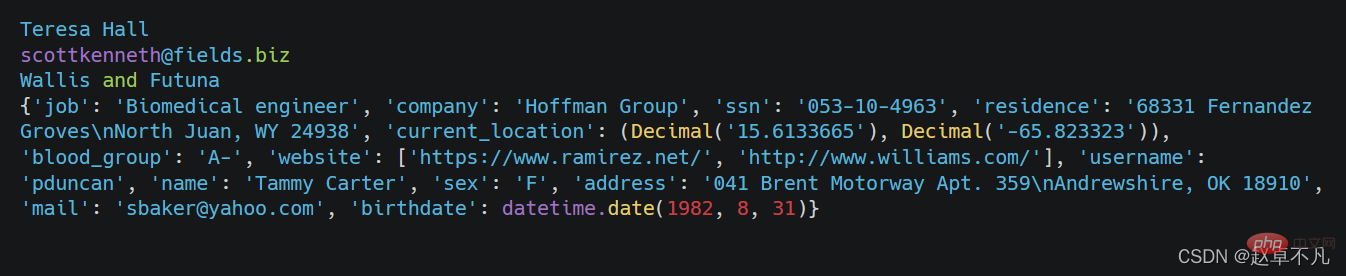
Implement a program to convert the given text In the form of handwritten notes
In order to complete the above functions, the third-party package pywhatkit is required, which can be installed using pip install pywhatkit. This package has many other features like searching on Google etc.
The sample code is as follows:
import pywhatkit pywhatkit.text_to_handwriting('''Learning Python from the basics is extremely important. Before starting to learn python,understanding a base language like c is a must and some of the oops concepts.Python program has many modulesand packages, which helps with efficient programming. Understanding these modules and 1proper usage of many syntax and libraries is recommended. In this article, a few modules and packages are used in the program. Python includes tons of libraries and some of them are quiet intresting''')
The output is as follows:
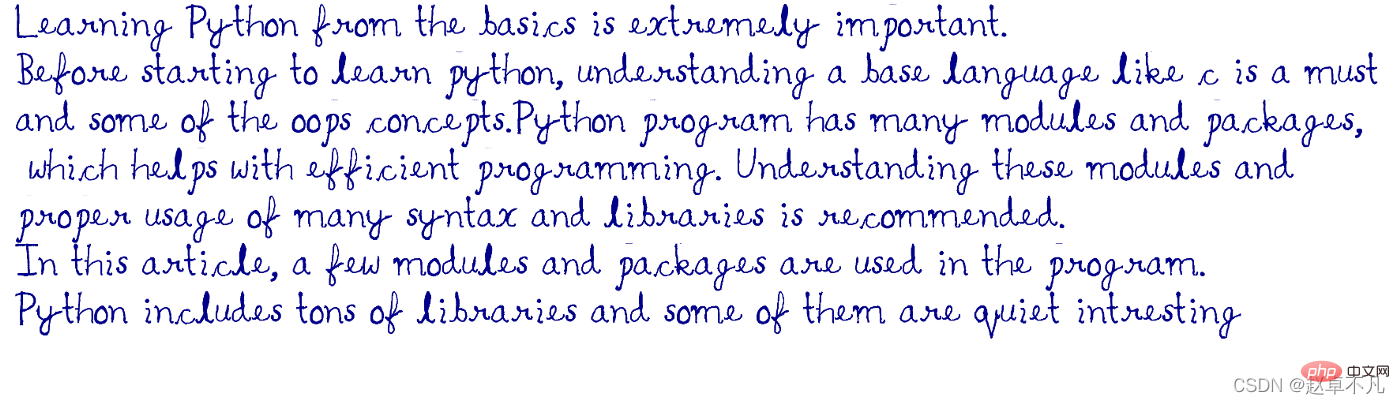
The output is saved in the current python file directory in the form of an image file.
Implement a program to automatically shut down the computer
To achieve the above functions, you need to use the OS library, you can use pip install os Install. We can use this library to implement shutdown, restart, or set shutdown and restart countdown and other functions.
The sample code is as follows:
import os
shutdown = input("Do you want to shutdown your computer (yes / no): ")
if shutdown == 'yes':
os.system("shutdown /s /t 1")
else:
print('Shutdown is not requested')Notes are as follows:
Be sure to save and close all documents before executing this procedure. After running this program, which causes the computer to shut down, unsaved data may be lost.
A program that implements printing of calendars for specified months and years
There is a built-in module in Pythoncalendar , which helps access the calendar. There are many methods in this module, in the following program we are trying to print the calendar for the specified months of the year.
import calendar
year =int( input("Enter the year of the required calendar "))
month = int( input("Enter the month of the required calendar "))
print(calendar.month(year,month))The running results are as follows:
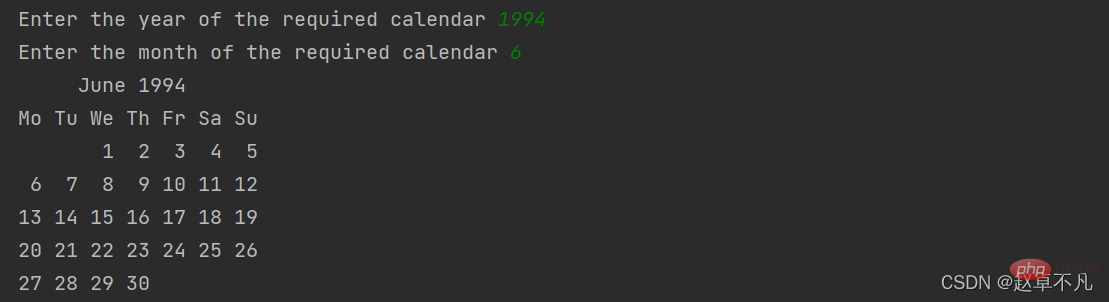
Realize each item as a percentage in the pie chart Monthly fee program
In the following program, we use matplotlib to draw a pie chart. This library can be installed using pip install matplotlib. With this module, many interactive visual effects can be written in python.
The sample code is as follows:
import matplotlib.pyplot as plt Partition = 'Holidays', 'Eating_Out', 'Shopping', 'Groceries' sizes = [250, 100, 300, 200] fig1, ax1 = plt.subplots() ax1.pie(sizes, labels=Partition, autopct='%1.1f%%', shadow=True, startangle=90) ax1.axis('equal') plt.show()
The running result is as follows: 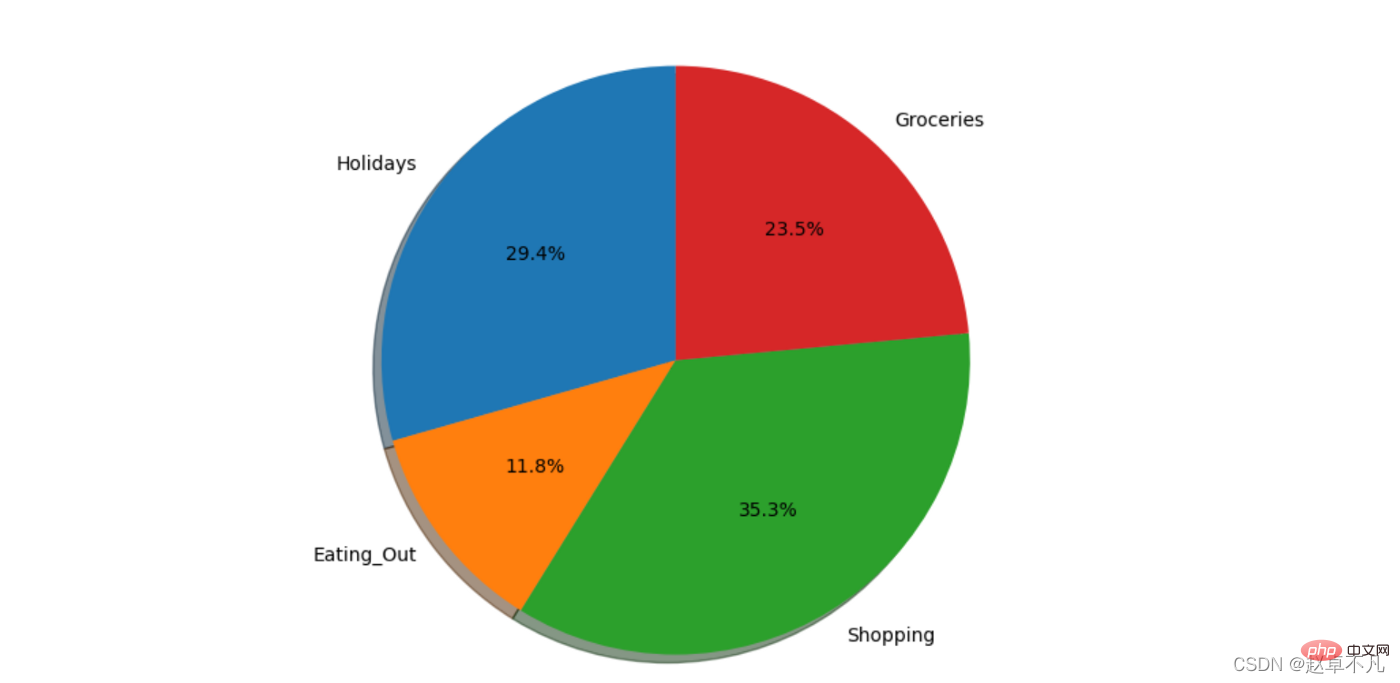
Implement a program to display Alert box effect with message
The following program uses the third-party librarypyautogui to display the alert box. Generally speaking, you can use pip install pyautogui to install it. This module has many methods, such as using python programs to control the mouse and keyboard.
The sample code is as follows:
import pyautogui
num=int(input("Enter a value to divide 100"))
if num == 0:
pyautogui.alert(" Alert!!! 100 cannot be divided by 0")
else:
print(f'The value is {100/num}')The output is as follows:
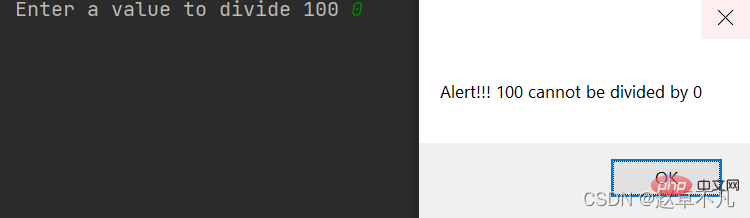
Implement a program To convert text to speech
In order to convert text to audio, you need to use pip install pyttsx3 to install a conversion library. This library has many modules and we can also try to change the sound, volume and speed of the audio.
The sample code is as follows:
import pyttsx3 engine = pyttsx3.init() engine.say('This is a python example in MEDIUM') engine.runAndWait()
After the above code is run, the output is a female voice, and the corresponding text is converted into audio for playback.
Implement a python program to realize the function of taking screenshots
As shown in the following code, we use the python librarypyautogui to implement the screenshot function. The code is as follows:
import pyautogui
screenshot = pyautogui.screenshot()
screenshot.save("screenshot.png")After the above code is run, the screenshot of the output file is saved in the python source file directory. We can try to delay the screenshot using time.sleep() syntax.
Implement a python program to detect Internet upload and download speed
In the following program, in order to monitor Internet speed , we used the speedtest library. To install this third-party library, you can use the pip install speedtest-cli syntax to install it.
The code is as follows:
import speedtest
speed = speedtest.Speedtest()
download_speed = speed.download()
upload_speed = speed.upload()
print(f'The download speed is {download_speed}')
print(f'The uplaod speed is {upload_speed}')The running results are as follows:
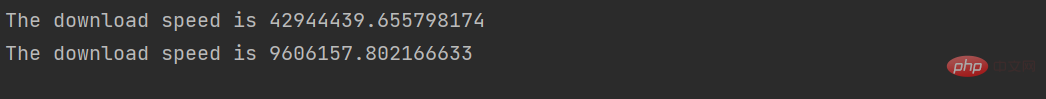
实现一个程序,使用turtle 制作螺旋图形
在下述程序中,我们使用 Python中的Turtle 绘制了一个螺旋图。要安装该库,可以使用pip install PythonTurtle。 Python Turtle主要用于绘制视觉图形,以及图形的形状颜色设置。
样例代码如下:
import random
import turtle
colors = ['red','cyan','pink' ,'yellow', 'green','orange']
t = turtle.Turtle()
t.speed(10)
turtle.bgcolor("black")
length=100
angle =50
size=5
for i in range(length):
color=random.choice(colors)
t.pencolor(color)
t.fillcolor(color)
t.penup()
t.forward(i+50)
t.pendown()
t.left(angle)
t.begin_fill()
t.circle(size)
t.end_fill()
turtle.exitonclick()
turtle.bgcolor("black")运行结果如下:
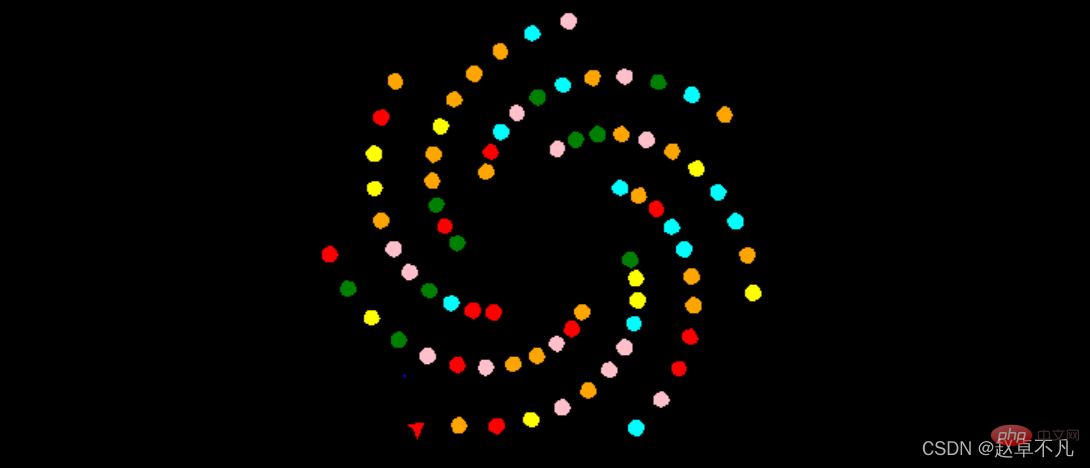
本文重点汇总了使用Python中的第三方库来实现常见场景下的一些简单有趣的功能,并给出了样例程序和相应的解释。
【相关推荐:Python3视频教程 】
The above is the detailed content of Share 10 interesting and practical Python modules and see their functions!. For more information, please follow other related articles on the PHP Chinese website!