
In JavaScript, the function that can implement an alert box is alert(), which is a method of the Window object. Its function is to pop up an alert box with a specified message and an "OK" button; the syntax is: "window.alert(message)", the prefix window can be omitted.
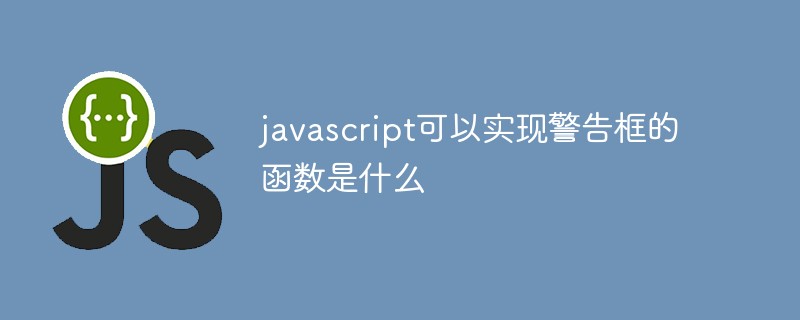
The operating environment of this tutorial: windows7 system, javascript version 1.8.5, Dell G3 computer.
When you need to ensure that the user receives certain information, you can use the Alert box. The user must click the [OK] button on the warning box to continue the operation.
In javascript, the alert() function can be used to implement warning boxes.
alert() is a method of the Window object, which is used to display an alert box with a specified message and an "OK" button.
Specific syntax format:
window.alert(message)
The function parameters are the content displayed in the pop-up box; the prefix window can be omitted.
Example:
<!DOCTYPE HTML>
<html>
<head>
<meta http-equiv="Content-Type" content="text/html; charset=utf-8" />
<title>JavaScript的弹出框</title>
</head>
<body>
<input type="button" value="弹出警告框" onclick="popup()"/>
<script type="text/javascript">
function popup(){
alert("点击[确定]以继续操作");
}
</script>
</body>
</html>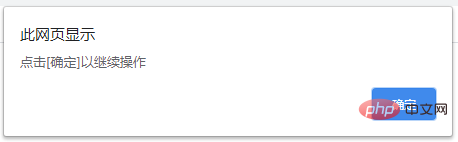
[Related recommendations: javascript learning tutorial]
The above is the detailed content of What is the function that javascript can use to implement warning boxes?. For more information, please follow other related articles on the PHP Chinese website!
