Teach you how to create and publish a composer package from scratch
How to publish the composer package? The following article will show you how to create and publish a composer package from scratch. I hope it will be helpful to you!

1. Preparation
Register and log in to your github account, github.com
Install the git software:
Register and log in to the packagist account: packagist.org/
2. Create an online warehouse
1. Open github, click the plus sign in the upper right corner, and select new repository
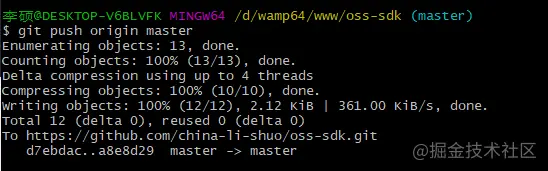
2. Then, make relevant settings, as shown below:
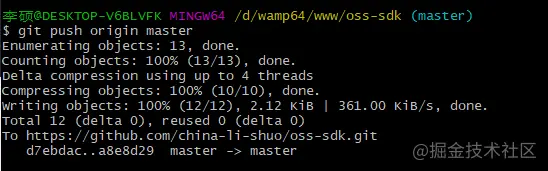
Here you need to enter the project name, description, whether it is public, whether to initialize readme, git Ignore files, open source licenses, and other information.
3. Pull the online warehouse to the local
Complete the above operation, and it will jump to the warehouse page after success.
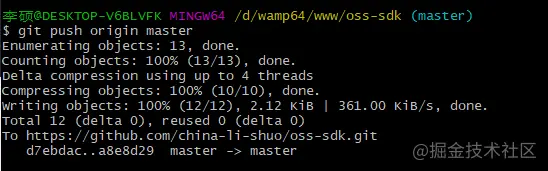
- #Then click the code button on the right, and then click to copy the git address of this warehouse.
- Go back to the local area, open the git software, and run the clone command to pull
git clone https://github.com/china-li-shuo/oss-sdk.git
3. Composer initialization
1. First enter the project directory and command in git
cd oss-sdk/
2. Then run the initialization command
composer init
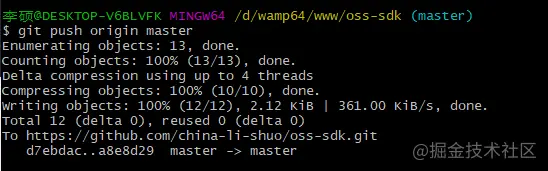
See the picture above for detailed settings.
Note: package type: library is the warehouse, corresponding to the require command after submission, project is the project, which can be run directly after downloading, corresponding to the create-project command.
3. Configure autoload
After initialization, open the local composer.json folder for modification. Attached is my composer.json file, which has detailed comments
{
"name": "china-li-shuo/oss-sdk", #包名称
"description": "Alibaba cloud, Tencent cloud, qiniu cloud, object storage",#包描述信息
"type": "library",#类型,可选e.g. library, project, metapackage, composer-plugin
"license": "MIT",#开源协议
"authors": [
{
"name": "china-li-shuo",#作者
"email": "676050059@qq.com"#邮箱
}
],
"require": { # 需要安装的扩展
"php": ">=7.1.0",
"qcloud/cos-sdk-v5": ">=2.0",
"aliyuncs/oss-sdk-php": "^2.4.0",
"phpunit/phpunit": "^5.0|^6.0",
"qiniu/php-sdk": "^7.3"
},
"autoload": { # 自动加载: 注意了, 这里有 psr-4, psr-2 多种规范, 并且,注意目录和命名空间
"psr-4": {
"lishuo\": "src"
}
}
}Save it after making changes, and then run the command to reload.
composer dump-autoload
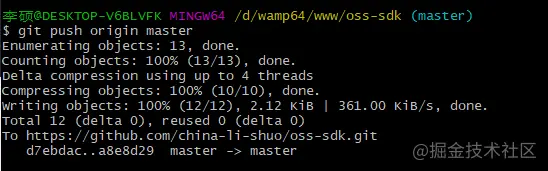
4. Create the basic package code
This corresponds to the configuration in autoload->psr-4 above, as well as the flies configuration First create a src directory
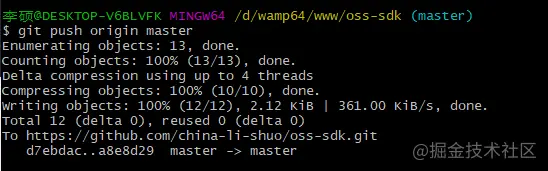
1. Switch to the local directory
cd oss-sdk
2. Then run the command git add .command to submit the file to the local warehouse
git add .
3. Then git commit -m adds a commit comment
git commit -m '第一个composer包'
4. Then git push is submitted and the file is submitted to github
git push
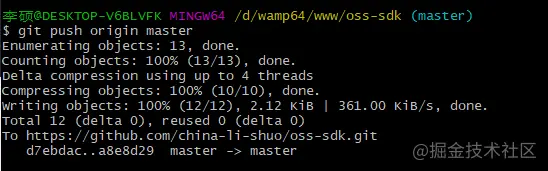
$ git push origin master fatal: unable to access 'github.com/china-li-sh…': OpenSSL SSL_read: SSL_ERROR_SYSCALL, errno 10054
Reference: https:/ /blog.csdn.net/weixin_41010198/article/details/119698015https://blog.csdn.net/u013894429/article/details/789608136. Submit to packagist
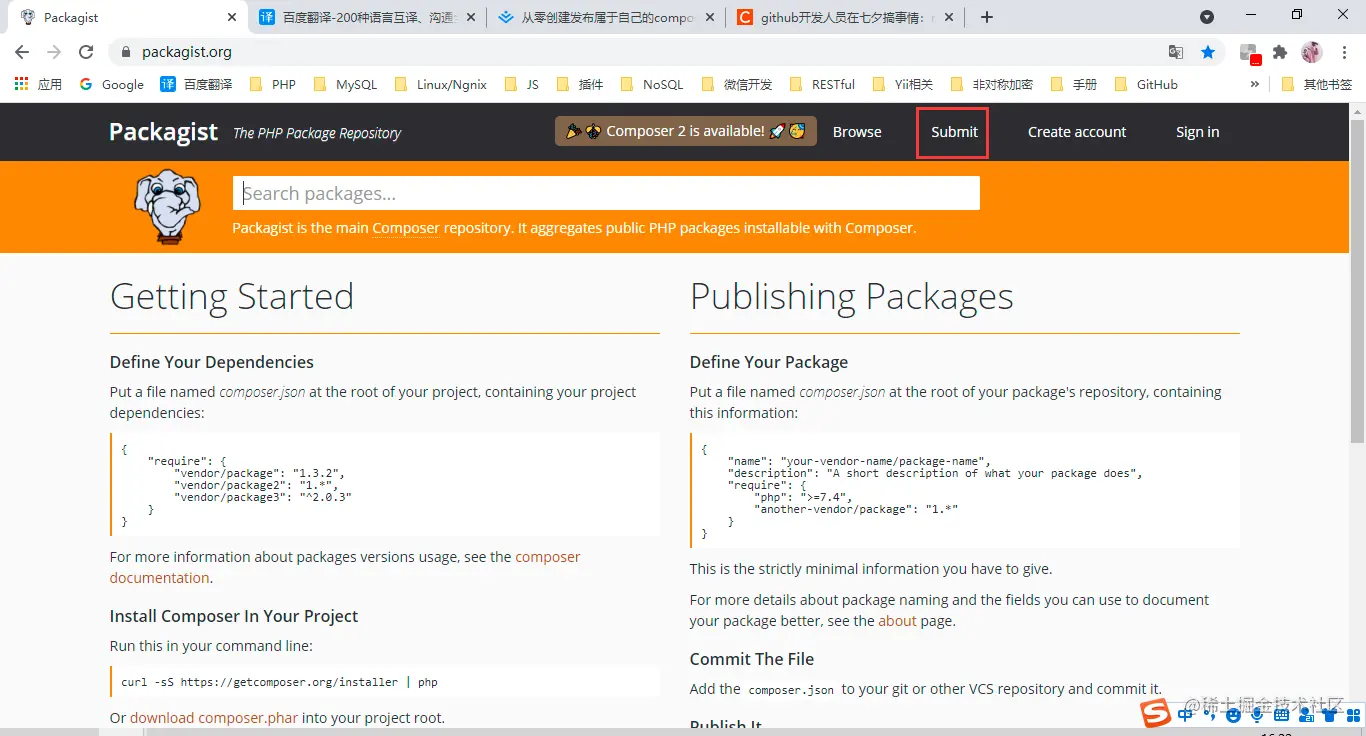
- Then paste the github project address into the box
composer require china-li-shuo/oss-sdk is unsuccessful, indicating that your package does not have a version number and your package needs to be released. Version information, that is to say, you just need to add the tag tag to your github warehouse.
发布版本参考链接:https://juejin.cn/post/6938227254191194120#heading-7
七、composer更换镜像源
更换镜像:
composer config -g repo.packagist composer https://mirrors.aliyun.com/composer/
查看composer配置
composer config -l -g
初始化配置(无需运行)
composer config -g --unset repos.packagist
更多编程相关知识,请访问:编程教学!!
The above is the detailed content of Teach you how to create and publish a composer package from scratch. For more information, please follow other related articles on the PHP Chinese website!

Hot AI Tools

Undresser.AI Undress
AI-powered app for creating realistic nude photos

AI Clothes Remover
Online AI tool for removing clothes from photos.

Undress AI Tool
Undress images for free

Clothoff.io
AI clothes remover

AI Hentai Generator
Generate AI Hentai for free.

Hot Article

Hot Tools

Notepad++7.3.1
Easy-to-use and free code editor

SublimeText3 Chinese version
Chinese version, very easy to use

Zend Studio 13.0.1
Powerful PHP integrated development environment

Dreamweaver CS6
Visual web development tools

SublimeText3 Mac version
God-level code editing software (SublimeText3)

Hot Topics
 1385
1385
 52
52
 Solve caching issues in Craft CMS: Using wiejeben/craft-laravel-mix plug-in
Apr 18, 2025 am 09:24 AM
Solve caching issues in Craft CMS: Using wiejeben/craft-laravel-mix plug-in
Apr 18, 2025 am 09:24 AM
When developing websites using CraftCMS, you often encounter resource file caching problems, especially when you frequently update CSS and JavaScript files, old versions of files may still be cached by the browser, causing users to not see the latest changes in time. This problem not only affects the user experience, but also increases the difficulty of development and debugging. Recently, I encountered similar troubles in my project, and after some exploration, I found the plugin wiejeben/craft-laravel-mix, which perfectly solved my caching problem.
 Laravel framework installation method
Apr 18, 2025 pm 12:54 PM
Laravel framework installation method
Apr 18, 2025 pm 12:54 PM
Article summary: This article provides detailed step-by-step instructions to guide readers on how to easily install the Laravel framework. Laravel is a powerful PHP framework that speeds up the development process of web applications. This tutorial covers the installation process from system requirements to configuring databases and setting up routing. By following these steps, readers can quickly and efficiently lay a solid foundation for their Laravel project.
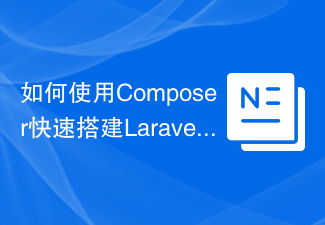 How to quickly build LaravelCMS with Composer: mki-labs/espresso practical experience
Apr 18, 2025 am 07:36 AM
How to quickly build LaravelCMS with Composer: mki-labs/espresso practical experience
Apr 18, 2025 am 07:36 AM
I encountered a tricky problem when developing a new Laravel project: how to quickly build a fully functional and easy-to-manage content management system (CMS). I tried multiple solutions, but all gave up because of complex configuration and inconvenient maintenance. Until I discovered the LaravelCMS package mki-labs/espresso, which not only simple to install, but also provides powerful functions and intuitive management interface, which completely solved my problem.
 How to resolve HTTP request issues using Composer: A practical guide to the yiche/http library
Apr 18, 2025 am 08:06 AM
How to resolve HTTP request issues using Composer: A practical guide to the yiche/http library
Apr 18, 2025 am 08:06 AM
During development, HTTP requests are often required, which may be to get data, send data, or interact with external APIs. However, when faced with complex network environments and changing request requirements, how to efficiently handle HTTP requests becomes a challenge. I have encountered a problem in a project: I need to send requests to different APIs frequently, and log the requests to facilitate subsequent debugging and analysis. After trying several methods, I discovered the yiche/http library. It not only simplifies the processing of HTTP requests, but also provides dynamic logging functions, greatly improving development efficiency.
 Use Composer to solve dependency injection: application of PSR-11 container interface
Apr 18, 2025 am 07:39 AM
Use Composer to solve dependency injection: application of PSR-11 container interface
Apr 18, 2025 am 07:39 AM
I encountered a common but tricky problem when developing a large PHP project: how to effectively manage and inject dependencies. Initially, I tried using global variables and manual injection, but this not only increased the complexity of the code, it also easily led to errors. Finally, I successfully solved this problem by using the PSR-11 container interface and with the power of Composer.
 How to easily manage Japanese county-level administrative divisions in Laravel: Guide to using the petfinder/prefectures library
Apr 18, 2025 am 07:51 AM
How to easily manage Japanese county-level administrative divisions in Laravel: Guide to using the petfinder/prefectures library
Apr 18, 2025 am 07:51 AM
I encountered a difficult problem when developing a Laravel project related to Japan: how to efficiently manage and use Japanese county-level administrative division information. This issue not only involves the accuracy of the data, but also needs to consider the ease of use and maintenance of the data. After some exploration, I discovered the Laravel package petfinder/prefectures, which provided me with the perfect solution.
 How to solve the problem of JavaScript error handling using Composer
Apr 18, 2025 am 08:30 AM
How to solve the problem of JavaScript error handling using Composer
Apr 18, 2025 am 08:30 AM
I'm having a tough problem when developing a complex web application: how to effectively handle JavaScript errors and log them. I tried several methods, but none of them could meet my needs until I discovered the library dvasilenko/alterego_tools. I easily solved this problem through the installation of this library through Composer and greatly improved the maintainability and stability of the project. Composer can be learned through the following address: Learning address
 Practical experience in creating efficient command line interfaces using the Symfony/Console library
Apr 18, 2025 am 07:30 AM
Practical experience in creating efficient command line interfaces using the Symfony/Console library
Apr 18, 2025 am 07:30 AM
In project development, it is often necessary to create command-line tools to simplify daily tasks or automate processes. However, creating a command line interface that is beautiful and easy to test is not easy. Recently, I encountered this problem while developing a project that requires command line tools. After some exploration, I found the Symfony/Console library, which greatly simplifies the creation process of command line interfaces.








