What are Angular Schematics? How to build? (detailed explanation)
What are Angular Schematics? How to develop your Angular Schematics locally? The following article will give you a detailed introduction and use an example to get better familiar with it. I hope it will be helpful to you!

What are Angular Schematics?
Angular Schematics is a template-based, Angular-specific code generator. Of course, it not only generates code, it can also modify our code. It allows us to implement our code based on Angular CLI. Some automated operations of my own. [Related tutorial recommendations: "angular tutorial"]
I believe that everyone has used ng generate component component-name, ## while developing Angular projects. #ng add @angular/materials, ng generate module module-name, these are some CLIs that have been implemented for us in Angular, so how should we implement them in our own projects based on our own What about the project's CLI? This article will be introduced based on our practice in ng-devui-admin. We welcome your continued attention. We will launch a richer CLI in the future to help you build an Admin page faster.
schematics Scaffolding
npm install -g @angular-devkit/schematics-cli # 安装完成之后新建一个schematics项目 schematics blank --name=your-schematics
shematics project.
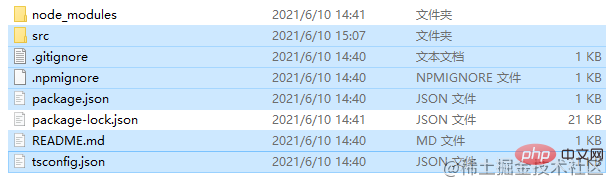
tsconfig.json
: Mainly related to project packaging and compilation, not here Give a detailed introductioncollection.json
: related to your CLI command, used to define your related commands
{
"$schema": "../node_modules/@angular-devkit/schematics/collection-schema.json",
"schematics": {
"first-schematics": {
"description": "A blank schematic.",
"factory": "./first-schematics/index#firstSchematics"
}
}
}first-schematics: The name of the command, which can be run in the project via ng g first-schematics:first-schematics. description: Description of this command. factory: Entry function for command execution
There is usually another attribute schema, which we will explain later.
- index.ts
: Implement the relevant logic of your command in this file
import { Rule, SchematicContext, Tree } from '@angular-devkit/schematics';
export function firstSchematics(_options: any): Rule {
return (tree: Tree, _context: SchematicContext) => {
return tree;
};
}tree: Here you can understand tree as our entire angular project. You can add files, modify files, and delete files through tree. _context: This parameter is the context in which schematics is run. For example, you can execute npm install through context. Rule: The operation logic formulated for us.
ng-add directive.
New command-related files<span style="font-size: 18px;"></span>
First we create a new directory under thesrc directoryng-add , and then add three files index.ts, schema.json, schema.ts in the directory. After that, your directory structure should be as follows :
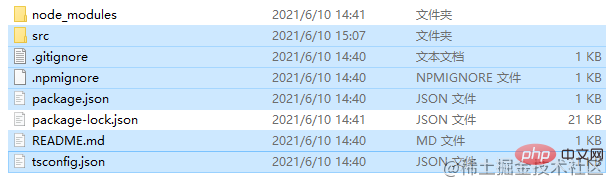
##Configurationcollection.json<span style="font-size: 18px;"></span> Then we configure this command in
: <div class="code" style="position:relative; padding:0px; margin:0px;"><pre class='brush:php;toolbar:false;'>{
"$schema": "../node_modules/@angular-devkit/schematics/collection-schema.json",
"schematics": {
...,
"ng-add": {
"factory": "./ng-add/index",
"description": "Some description about your schematics",
"schema": "./ng-add/schema.json"
}
}
}</pre><div class="contentsignin">Copy after login</div></div>
in <span style="font-size: 18px;"></span>files<span style="font-size: 18px;"></span>Add the file we want to insert into the directory<span style="font-size: 18px;"></span>For the syntax of
<div class="code" style="position:relative; padding:0px; margin:0px;"><pre class='brush:php;toolbar:false;'><div class="my-app">
<% if (defaultLanguage === &#39;zh-cn&#39;) { %>你好,Angular Schematics!<% } else { %>Hello, My First Angular Schematics!<% } %>
<h1 id="nbsp-title-nbsp">{{ title }}</h1>
</div></pre><div class="contentsignin">Copy after login</div></div>
<div class="code" style="position:relative; padding:0px; margin:0px;"><pre class='brush:php;toolbar:false;'>.app {
display: flex;
justify-content: center;
align-item: center;
}</pre><div class="contentsignin">Copy after login</div></div>
<div class="code" style="position:relative; padding:0px; margin:0px;"><pre class='brush:php;toolbar:false;'>import { Component } from &#39;@angular/core&#39;;
@Component({
selector: &#39;app-root&#39;,
templateUrl: &#39;./app.component.html&#39;,
styleUrls: [&#39;./app.component.scss&#39;]
})
export class AppComponent {
title = <% if (defaultLanguage === &#39;zh-cn&#39;) { %>&#39;你好&#39;<% } else { %>&#39;Hello&#39;<% } %>;
}</pre><div class="contentsignin">Copy after login</div></div>
Start implementing the command logic<span style="font-size: 18px;"></span>
- schema.json
- : Define the username in this file Interaction
{ "$schema": "http://json-schema.org/schema", "id": "SchematicsDevUI", "title": "DevUI Options Schema", "type": "object", "properties": { "defaultLanguage": { "type": "string", "description": "Choose the default language", "default": "zh-cn", "x-prompt": { "message": "Please choose the default language you want to use: ", "type": "list", "items": [ { "value": "zh-cn", "label": "简体中文 (zh-ch)" }, { "value": "en-us", "label": "English (en-us)" } ] } }, "i18n": { "type": "boolean", "default": true, "description": "Config i18n for the project", "x-prompt": "Would you like to add i18n? (default: Y)" } }, "required": [] }Copy after login In the above definition, our command will receive two parameters,
, i18n, we use defaultLanguage Take an example to explain the related configuration of parameters: <div class="code" style="position:relative; padding:0px; margin:0px;"><pre class='brush:php;toolbar:false;'>{
"defaultLanguage": {
"type": "string",
"description": "Choose the default language",
"default": "zh-cn",
"x-prompt": {
"message": "Please choose the default language you want to use: ",
"type": "list",
"items": [
{
"value": "zh-cn",
"label": "简体中文 (zh-ch)"
},
{
"value": "en-us",
"label": "English (en-us)"
}
]
}
}
}</pre><div class="contentsignin">Copy after login</div></div><p><code>type 代表该参数的类型是 string。default 为该参数的默认值为 zh-cn。x-prompt 定义与用户的交互,message 为我们对用户进行的相关提问,在这里我们的 type 为 list 代表我们会为用户提供 items 中列出的选项供用户进行选择。
schema.ts:在该文件中定义我们接收到的参数类型
export interface Schema {
defaultLanguage: string;
i18n: boolean;
}index.ts:在该文件中实现我们的操作逻辑,假设在此次ng-add操作中,我们根据用户输入的defaultLanguage,i18n来对用户的项目进行相应的更改,并且插入相关的 npm 包,再进行安装。
import {
apply,
applyTemplates,
chain,
mergeWith,
move,
Rule,
SchematicContext,
SchematicsException,
Tree,
url
} from '@angular-devkit/schematics';
import { NodePackageInstallTask } from '@angular-devkit/schematics/tasks';
import { Schema as AddOptions } from './schema';
let projectWorkspace: {
root: string;
sourceRoot: string;
defaultProject: string;
};
export type packgeType = 'dependencies' | 'devDependencies' | 'scripts';
export const PACKAGES_I18N = [
'@devui-design/icons@^1.2.0',
'@ngx-translate/core@^13.0.0',
'@ngx-translate/http-loader@^6.0.0',
'ng-devui@^11.1.0'
];
export const PACKAGES = ['@devui-design/icons@^1.2.0', 'ng-devui@^11.1.0'];
export const PACKAGE_JSON_PATH = 'package.json';
export const ANGULAR_JSON_PATH = 'angular.json';
export default function (options: AddOptions): Rule {
return (tree: Tree, context: SchematicContext) => {
// 获取项目空间中我们需要的相关变量
getWorkSpace(tree);
// 根据是否选择i18n插入不同的packages
const packages = options.i18n ? PACKAGES_I18N : PACKAGES;
addPackage(tree, packages, 'dependencies');
// 执行 npm install
context.addTask(new NodePackageInstallTask());
// 自定义的一系列 Rules
return chain([removeOriginalFiles(), addSourceFiles(options)]);
};
}下面时使用到的函数的具体实现:
// getWorkSpace
function getWorkSpace(tree: Tree) {
let angularJSON;
let buffer = tree.read(ANGULAR_JSON_PATH);
if (buffer) {
angularJSON = JSON.parse(buffer.toString());
} else {
throw new SchematicsException(
'Please make sure the project is an Angular project.'
);
}
let defaultProject = angularJSON.defaultProject;
projectWorkspace = {
root: '/',
sourceRoot: angularJSON.projects[defaultProject].sourceRoot,
defaultProject
};
return projectWorkspace;
}// removeOriginalFiles
// 根据自己的需要选择需要删除的文件
function removeOriginalFiles() {
return (tree: Tree) => {
[
`${projectWorkspace.sourceRoot}/app/app.component.ts`,
`${projectWorkspace.sourceRoot}/app/app.component.html`,
`${projectWorkspace.sourceRoot}/app/app.component.scss`,
`${projectWorkspace.sourceRoot}/app/app.component.css`
]
.filter((f) => tree.exists(f))
.forEach((f) => tree.delete(f));
};
}将 files 下的文件拷贝到指定的路径下,关于 chain, mergeWith, apply, template 的详细使用方法可以参考 Schematics
// addSourceFiles
function addSourceFiles(options: AddOptions): Rule {
return chain([
mergeWith(
apply(url('./files'), [
applyTemplates({
defaultLanguage: options.defaultLanguage
}),
move(`${projectWorkspace.sourceRoot}/app`)
])
)
]);
}// readJson
function readJson(tree: Tree, file: string, type?: string): any {
if (!tree.exists(file)) {
return null;
}
const sourceFile = tree.read(file)!.toString('utf-8');
try {
const json = JSON.parse(sourceFile);
if (type && !json[type]) {
json[type] = {};
}
return json;
} catch (error) {
console.log(`Failed when parsing file ${file}.`);
throw error;
}
}
// writeJson
export function writeJson(tree: Tree, file: string, source: any): void {
tree.overwrite(file, JSON.stringify(source, null, 2));
}
// readPackageJson
function readPackageJson(tree: Tree, type?: string): any {
return readJson(tree, PACKAGE_JSON_PATH, type);
}
// writePackageJson
function writePackageJson(tree: Tree, json: any): any {
return writeJson(tree, PACKAGE_JSON_PATH, json);
}
// addPackage
function addPackage(
tree: Tree,
packages: string | string[],
type: packgeType = 'dependencies'
): Tree {
const packageJson = readPackageJson(tree, type);
if (packageJson == null) {
return tree;
}
if (!Array.isArray(packages)) {
packages = [packages];
}
packages.forEach((pck) => {
const splitPosition = pck.lastIndexOf('@');
packageJson[type][pck.substr(0, splitPosition)] = pck.substr(
splitPosition + 1
);
});
writePackageJson(tree, packageJson);
return tree;
}为了保持 index.ts 文件的简洁,可以将相关操作的方法抽取到一个新的文件中进行引用。
测试 <span style="font-size: 18px;">ng-add</span>
至此我们已经完成了 ng-add 命令,现在我们对该命令进行测试:
-
ng new test初始化一个 Angular 项目 -
cd test && mkdir libs在项目中添加一个 libs 文件夹,将图中标蓝的文件拷贝到其中
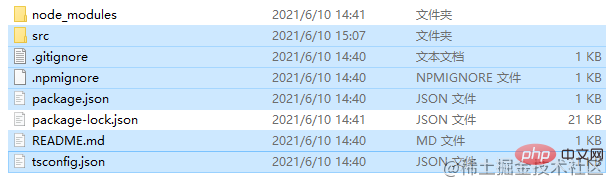
- 之后在命令行中执行
npm link libs/ - link 完成之后
cd libs && npm run build && cd .. - 现在执行
ng add first-schematics之后会看到如下提示
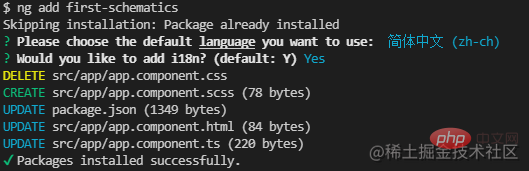
- 最后我们通过
npm start来查看执行的结果如下
结语
综上简单介绍了一个 Schematics 的实现,更多的一些应用欢迎大家查看 ng-devui-admin 中的实现。
更多编程相关知识,请访问:编程学习!!
The above is the detailed content of What are Angular Schematics? How to build? (detailed explanation). For more information, please follow other related articles on the PHP Chinese website!

Hot AI Tools

Undresser.AI Undress
AI-powered app for creating realistic nude photos

AI Clothes Remover
Online AI tool for removing clothes from photos.

Undress AI Tool
Undress images for free

Clothoff.io
AI clothes remover

Video Face Swap
Swap faces in any video effortlessly with our completely free AI face swap tool!

Hot Article

Hot Tools

Notepad++7.3.1
Easy-to-use and free code editor

SublimeText3 Chinese version
Chinese version, very easy to use

Zend Studio 13.0.1
Powerful PHP integrated development environment

Dreamweaver CS6
Visual web development tools

SublimeText3 Mac version
God-level code editing software (SublimeText3)

Hot Topics
 1387
1387
 52
52
 Let's talk about metadata and decorators in Angular
Feb 28, 2022 am 11:10 AM
Let's talk about metadata and decorators in Angular
Feb 28, 2022 am 11:10 AM
This article continues the learning of Angular, takes you to understand the metadata and decorators in Angular, and briefly understands their usage. I hope it will be helpful to everyone!
 Detailed explanation of angular learning state manager NgRx
May 25, 2022 am 11:01 AM
Detailed explanation of angular learning state manager NgRx
May 25, 2022 am 11:01 AM
This article will give you an in-depth understanding of Angular's state manager NgRx and introduce how to use NgRx. I hope it will be helpful to you!
 How to install Angular on Ubuntu 24.04
Mar 23, 2024 pm 12:20 PM
How to install Angular on Ubuntu 24.04
Mar 23, 2024 pm 12:20 PM
Angular.js is a freely accessible JavaScript platform for creating dynamic applications. It allows you to express various aspects of your application quickly and clearly by extending the syntax of HTML as a template language. Angular.js provides a range of tools to help you write, update and test your code. Additionally, it provides many features such as routing and form management. This guide will discuss how to install Angular on Ubuntu24. First, you need to install Node.js. Node.js is a JavaScript running environment based on the ChromeV8 engine that allows you to run JavaScript code on the server side. To be in Ub
 An article exploring server-side rendering (SSR) in Angular
Dec 27, 2022 pm 07:24 PM
An article exploring server-side rendering (SSR) in Angular
Dec 27, 2022 pm 07:24 PM
Do you know Angular Universal? It can help the website provide better SEO support!
 How to use PHP and Angular for front-end development
May 11, 2023 pm 04:04 PM
How to use PHP and Angular for front-end development
May 11, 2023 pm 04:04 PM
With the rapid development of the Internet, front-end development technology is also constantly improving and iterating. PHP and Angular are two technologies widely used in front-end development. PHP is a server-side scripting language that can handle tasks such as processing forms, generating dynamic pages, and managing access permissions. Angular is a JavaScript framework that can be used to develop single-page applications and build componentized web applications. This article will introduce how to use PHP and Angular for front-end development, and how to combine them
 Angular + NG-ZORRO quickly develop a backend system
Apr 21, 2022 am 10:45 AM
Angular + NG-ZORRO quickly develop a backend system
Apr 21, 2022 am 10:45 AM
This article will share with you an Angular practical experience and learn how to quickly develop a backend system using angualr combined with ng-zorro. I hope it will be helpful to everyone!
 A brief analysis of how to use monaco-editor in angular
Oct 17, 2022 pm 08:04 PM
A brief analysis of how to use monaco-editor in angular
Oct 17, 2022 pm 08:04 PM
How to use monaco-editor in angular? The following article records the use of monaco-editor in angular that was used in a recent business. I hope it will be helpful to everyone!
 A brief analysis of independent components in Angular and see how to use them
Jun 23, 2022 pm 03:49 PM
A brief analysis of independent components in Angular and see how to use them
Jun 23, 2022 pm 03:49 PM
This article will take you through the independent components in Angular, how to create an independent component in Angular, and how to import existing modules into the independent component. I hope it will be helpful to you!




)
