
How to add watermark to images using nodejs? The following article uses an example to introduce how to use node to add a full-page translucent watermark to an image. I hope it will be helpful to everyone!

#As the export function of mid- and back-end projects, we are usually required to have export traceability capabilities.
When the exported data is in the form of pictures, watermarks are generally added to the pictures to achieve this purpose.
DEMO
So how do you add a watermark that can be used as the exporter’s identity before exporting a picture? Let’s take a look at the finished product first:
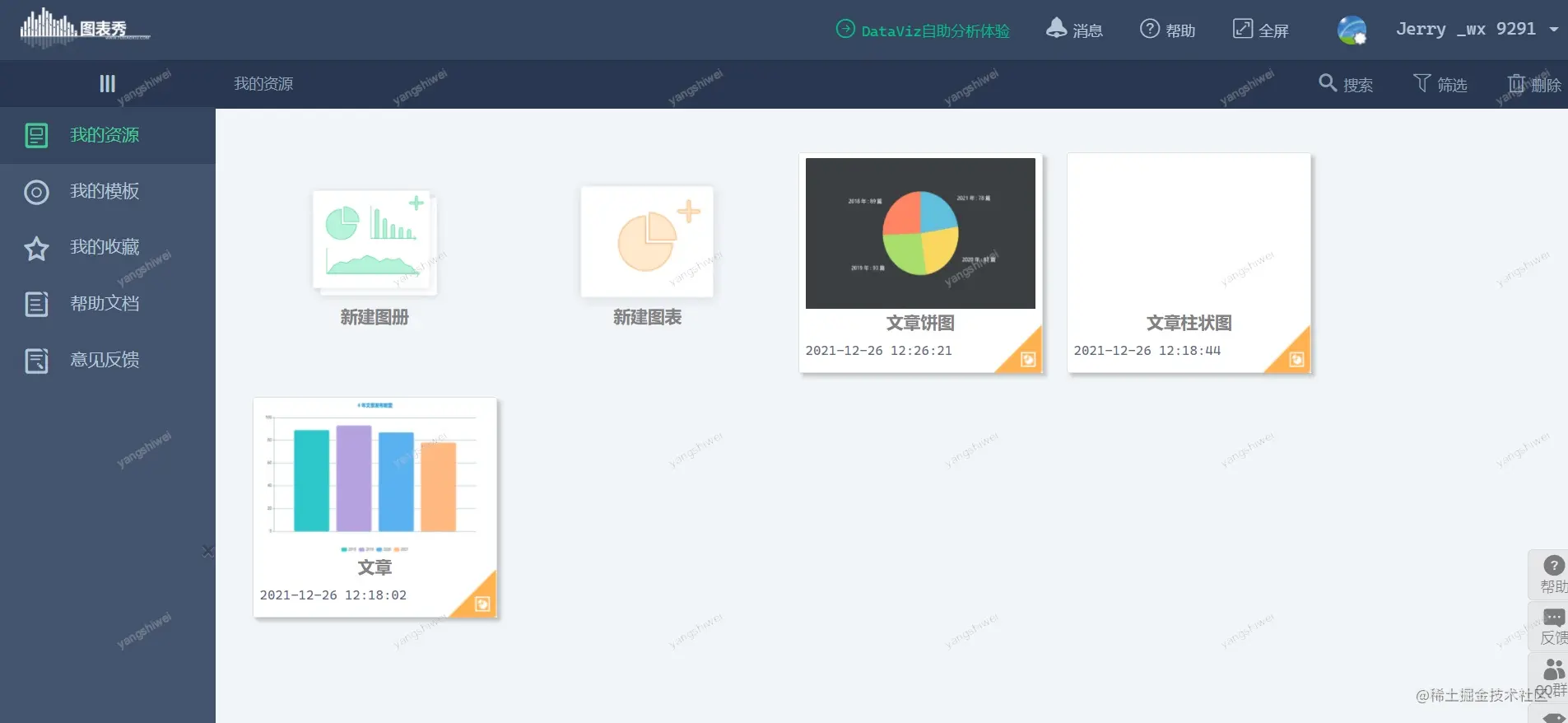
#The original picture above is a picture I randomly found online. The effect after adding the watermark is as shown in the picture.
Business requirement decomposition
Here we need to consider three key points of this requirement under this business scenario:
Selection
As I am responsible for implementing the above requirements on a node.js server, there are quite a few options, such as using it directly c lib imagemagick or various node watermarking libraries that have been packaged by others. In this article, we will choose to use the package of the Jimp library.
The official github page of the Jimp library describes itself like this:
An image processing library for Node written entirely in JavaScript, with zero native dependencies.
And provides a large number of APIs for operating images
- blit - Blit an image onto another.
- blur - Quickly blur an image.
- color - Various color manipulation methods.
- contain - Contain an image within a height and width.
- cover - Scale the image so the given width and height keeping the aspect ratio.
- displace - Displaces the image based on a displacement map
- dither - Apply a dither effect to an image.
- flip - Flip an image along it's x or y axis.
- gaussian - Hardcore blur.
- invert - Invert an images colors
- #mask - Mask one image with another.
- normalize - Normalize the colors in an image
- print - Print text onto an image
- resize - Resize an image.
- rotate - Rotate an image.
- scale - Uniformly scales the image by a factor.
In the business described in this article In the scenario, we only need to use some of the APIs.
Design and implementation
Input parameter design:
Therefore, the above parameters can be exposed to the outside in the coverTextWatermark function of this module
coverTextWatermark
/**
* @param {String} mainImage - Path of the image to be watermarked
* @param {Object} options
* @param {String} options.text - String to be watermarked
* @param {Number} options.textSize - Text size ranging from 1 to 8
* @param {String} options.dstPath - Destination path where image is to be exported
* @param {Number} options.rotate - Text rotate ranging from 1 to 360
* @param {Number} options.colWidth - Text watermark column width
* @param {Number} options.rowHeight- Text watermark row height
*/
module.exports.coverTextWatermark = async (mainImage, options) => {
try {
options = checkOptions(options);
const main = await Jimp.read(mainImage);
const watermark = await textWatermark(options.text, options);
const positionList = calculatePositionList(main, watermark)
for (let i =0; i < positionList.length; i++) {
const coords = positionList[i]
main.composite(watermark,
coords[0], coords[1] );
}
main.quality(100).write(options.dstPath);
return {
destinationPath: options.dstPath,
imageHeight: main.getHeight(),
imageWidth: main.getWidth(),
};
} catch (err) {
throw err;
}
}textWatermark
Jimp cannot directly rotate the text to a certain angle and write it to the original image, so we need to generate a new image binary based on the watermark text stream and rotate it. Finally, this newly generated image is added to the original image as a real watermark. The following is the function definition for generating watermark images:
const textWatermark = async (text, options) => {
const image = await new Jimp(options.colWidth, options.rowHeight, '#FFFFFF00');
const font = await Jimp.loadFont(SizeEnum[options.textSize])
image.print(font, 10, 0, {
text,
alignmentX: Jimp.HORIZONTAL_ALIGN_CENTER,
alignmentY: Jimp.VERTICAL_ALIGN_MIDDLE
},
400,
50)
image.opacity(options.opacity);
image.scale(3)
image.rotate( options.rotation )
image.scale(0.3)
return image
}calculatePositionList
到目前为止原图有了,水印图片也有了,如果想达到铺满原图的水印效果,我们还需要计算出水印图片应该在哪些坐标上画在原图上,才能达成水印铺满原图的目的。
const calculatePositionList = (mainImage, watermarkImg) => {
const width = mainImage.getWidth()
const height = mainImage.getHeight()
const stepWidth = watermarkImg.getWidth()
const stepHeight = watermarkImg.getHeight()
let ret = []
for(let i=0; i < width; i=i+stepWidth) {
for (let j = 0; j < height; j=j+stepHeight) {
ret.push([i, j])
}
}
return ret
}如上代码所示,我们使用一个二维数组记录所有水印图片需出现在原图上的坐标列表。
至此,关于使用Jimp为图片添加文字水印的所有主要功能就都讲解到了。
github地址:https://github.com/swearer23/jimp-fullpage-watermark
npm:npm i jimp-fullpage-watermark
Inspiration 致谢
https://github.com/sushantpaudel/jimp-watermark
https://github.com/luthraG/image-watermark
https://medium.com/@rossbulat/image-processing-in-nodejs-with-jimp-174f39336153
示例代码:
var watermark = require('jimp-fullpage-watermark');
watermark.coverTextWatermark('./img/main.jpg', {
textSize: 5,
opacity: 0.5,
rotation: 45,
text: 'watermark test',
colWidth: 300,
rowHeight: 50
}).then(data => {
console.log(data);
}).catch(err => {
console.log(err);
});更多node相关知识,请访问:nodejs 教程!
The above is the detailed content of A brief analysis of how to add translucent watermarks to images using nodejs (detailed explanation of the method). For more information, please follow other related articles on the PHP Chinese website!