In-depth understanding of Laravel's scheduled task scheduling mechanism
This article brings you relevant knowledge about the laravel scheduled task scheduling mechanism. It mainly introduces the basic implementation logic, background operation and related issues to prevent duplication. I hope it will be helpful to everyone.
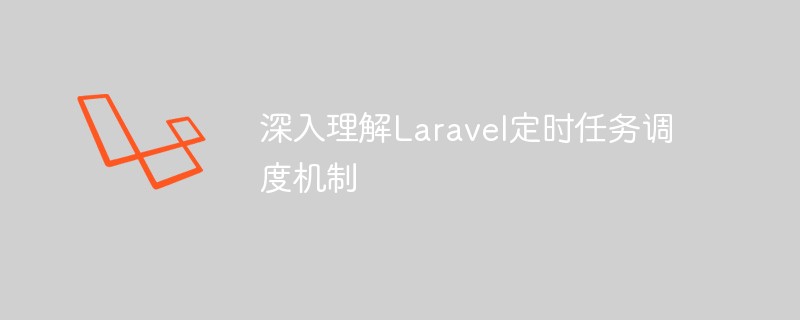
[Related recommendations: laravel video tutorial]
1. Basic implementation logic
A complex web In the background of the system, there must be many scheduled scripts or tasks to be run.
For example, the crawler system needs to crawl some website data regularly, the automatic loan repayment system needs to regularly debit and settle user accounts every month,
The membership system needs to regularly detect the number of remaining membership days of the user so that Prompt notification of renewals, etc. The built-in crontab in Linux systems is generally widely used to run scheduled tasks. The task command format is as follows:
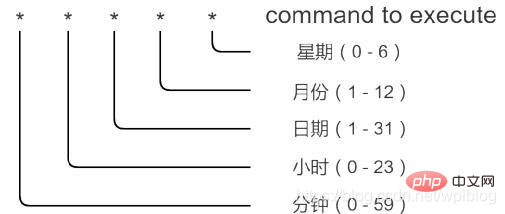
crontab command explanation
Command line crontab -e to enter crontab editing, edit the command you want to execute, save and exit It will take effect.
However, this article will not discuss the content of crontab too much, but will provide an in-depth analysis of how the PHP Laravel framework encapsulates a more powerful task scheduling (Task Scheduling) module based on crontab.
For scheduled tasks, of course we can configure a crontab instruction for each task. However, if you do this, as the number of scheduled tasks increases, the crontab instructions will also increase linearly.
After all, crontab is a system-level configuration. In order to save machines in business, we often put multiple small projects on the same server. There are many c
rontab instructions. Without it, it is easy to manage chaos, and the functions are not flexible and powerful enough (cannot stop and start at will, handle dependencies between tasks, etc.).
Laravel’s solution is to declare only one crontab, and all scheduled tasks in the business are processed and judged in this crontab to achieve management tasks at the code level:
* * * * * php artisan schedule:run >> /dev/null 2>&1
That is php artisan schedule:run runs once every minute (the highest frequency of crontab). As for the specific task configuration in the business, it is registered in Kernel::schedule()
class Kernel extends ConsoleKernel
{
Protected function schedule(Schedule $schedule)
{
$schedule->command('account:check')->everyMinute(); // 每分钟执行一次php artisan account:check 指令
$schedule->exec('node /home/username/index.js')->everyFifteenMinutes(); //每15分钟执行一次node /home/username/index.js 命令
$schedule->job(new MyJob())->cron('1 2 3 10 *'); // 每年的10月3日凌晨2点1分向任务队列分发一个MyJob任务
}
}We can see it clearly in the above example Three scheduled tasks are registered in the system, and semantic methods such as everyMinute, everyFifteenMinutes, daily, and hourly are provided to configure the task cycle.
Essentially, these semantic methods are just another name for the crontab representation, and will eventually be converted into the expression in crontab (such as * * * * * means execution once every minute).
In this way, the php artisan schedule:run command executed once every minute will scan all commands registered in Kernel::schedule and determine that the execution cycle configured for the command has expired.
If it expires, push it into the pending execution queue. Finally execute all instructions in sequence.
// ScheduleRunCommand::handle函数
public function handle()
{
foreach ($this->schedule->dueEvents() as $event) {
if (! $event->filtersPass()) {
continue;
}
$event->run();
}
}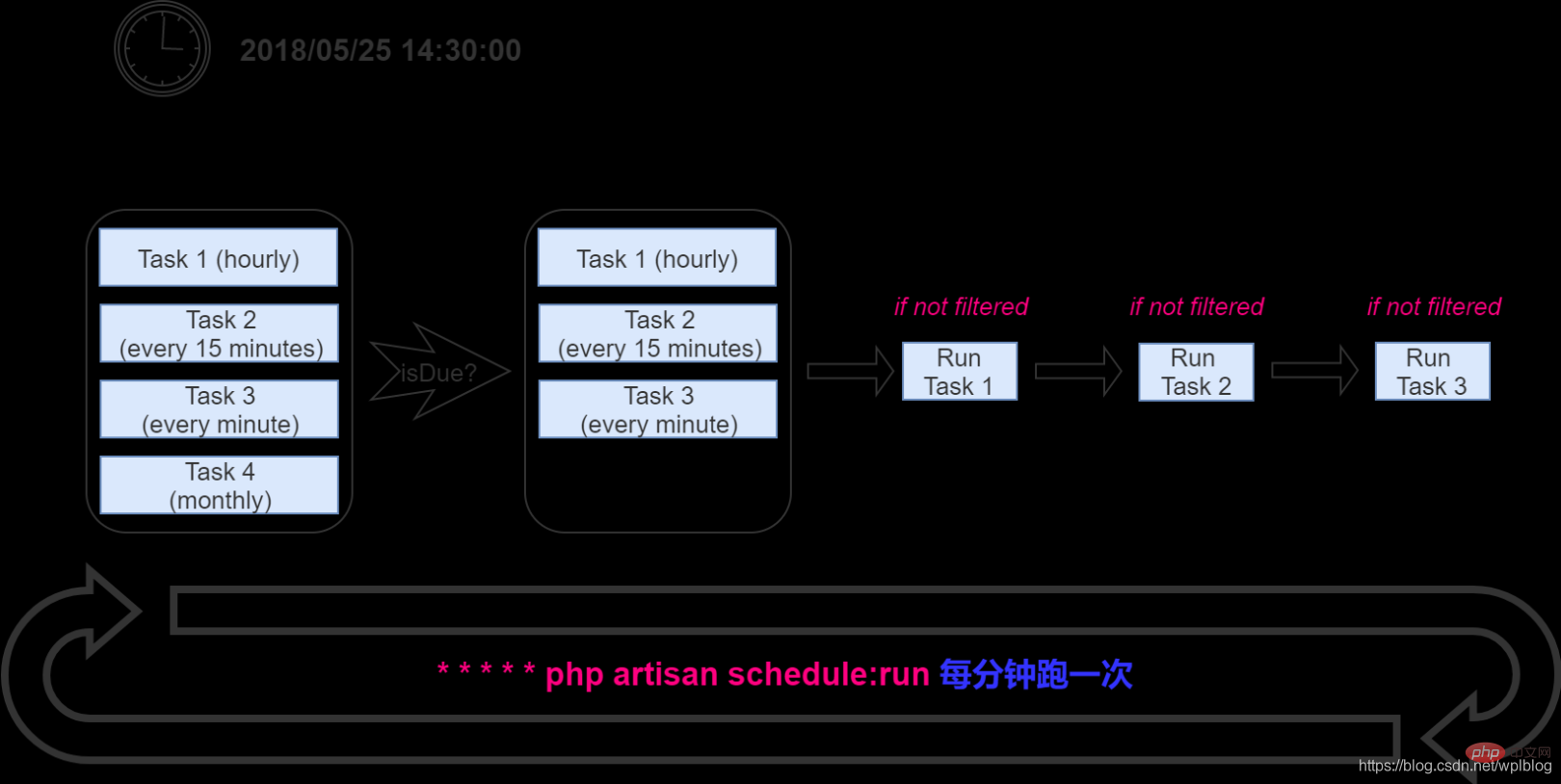
schedule task flow chart
There are two points to note here. First, how to judge whether the instruction has been due and should be executed. Second, the issue of the order of execution of instructions.
First of all, the execution time specified by the crontab expression refers to absolute time, not relative time. Therefore, only based on the current time and crontab expression,
can determine whether the instruction has been due and should be executed. If you want to implement relative time, you must store the time of the last execution,
and then you can calculate when the next execution should be. The difference between absolute time and relative time can be summarized by the following picture (the execution time of crontab is shown in the list on the left of the picture).
Laravel uses the cron-expression library (github.com/mtdowling/cron-expression) for static analysis and judgment of crontab expressions. The principle is also relatively intuitive, which is static character analysis and comparison.

crontab is an absolute time, not a relative time
The second problem is the execution order. We can see from the previous figure that if you Multiple tasks are registered in the Kernel::schedule method.
Normally, they are executed sequentially. That is to say, Task 2 will not start execution until Task 1 is completed.
In this case, if Task 1 is very time-consuming, it will affect the on-time execution of Task 2, which requires special attention during development.
However, adding runInBackground when registering a task in Kernel::schedule can realize the background execution of the task. We will discuss this in detail below.
2. Background running
The previously mentioned feature of the scheduled task queue's sequential execution. If the execution time of the previous task is too long, it will hinder the on-time execution of the subsequent tasks.
To solve this problem, Laravel provides the method runInBackground to execute the task in the background. like:
// Kernel.php
protected function schedule(Schedule $schedule)
{
$schedule->command('test:hello') // 执行command命令:php artisan test:hello
->cron('10 11 1 * *') // 每月1日的11:10:00执行该命令
->timezone('Asia/Shanghai') // 设置时区
->before(function(){/*do something*/}) // 前置hook,命令执行前执行此回调
->after(function(){/*do something*/}) // 后置钩子,命令执行完之后执行此回调
->runInBackground(); // 后台运行本命令
// 每分钟执行command命令:php artisan test:world
$schedule->command('test:world')->everyMinute();
}后台运行的原理,其实也非常简单。我们知道在linux系统下,命令行的指令最后加个“&”符号,可以使任务在后台执行。
runInBackground方法内部原理其实就是让最后跑的指令后面加了“&”符号。不过在任务改为后台执行之后,
又有了一个新的问题,即如何触发任务的后置钩子函数。因为后置钩子函数是需要在任务跑完之后立即执行,
所以必须要有办法监测到后台运行的任务结束的一瞬间。我们从源代码中一探究竟(Illuminate/Console/Scheduling/CommandBuilder.php)
// 构建运行在后台的command指令
protected function buildBackgroundCommand(Event $event)
{
$output = ProcessUtils::escapeArgument($event->output);
$redirect = $event->shouldAppendOutput ? ' >> ' : ' > ';
$finished = Application::formatCommandString('schedule:finish').' "'.$event->mutexName().'"';
return $this->ensureCorrectUser($event,
'('.$event->command.$redirect.$output.' 2>&1 '.(windows_os() ? '&' : ';').' '.$finished.') > '
.ProcessUtils::escapeArgument($event->getDefaultOutput()).' 2>&1 &'
);
}$finished字符串的内容是一个隐藏的php artisan指令,即php artisan schedule:finish
该命令被附在了本来要执行的command命令后面,用来检测并执行后置钩子函数。
php artisan schedule:finish
通过比较系统中注册的所有任务的mutex_name,来确定需要执行哪个任务的后置函数。代码如下:
// Illuminate/Console/Scheduling/ScheduleFinishCommand.php
// php artisan schedule:finish指令的源代码
public function handle()
{
collect($this->schedule->events())->filter(function ($value) {
return $value->mutexName() == $this->argument('id');
})->each->callAfterCallbacks($this->laravel);
}3. 防止重复
有些定时任务指令需要执行很长时间,而laravel schedule任务最频繁可以做到1分钟跑一次。
这也就意味着,如果任务本身跑了1分钟以上都没有结束,那么等到下一个1分钟到来的时候,又一个相同的任务跑起来了。
这很可能是我们不想看到的结果。因此,有必要想一种机制,来避免任务在同一时刻的重复执行(prevent overlapping)。
这种场景非常类似多进程或者多线程的程序抢夺资源的情形,常见的预防方式就是给资源加锁。
具体到laravel定时任务,那就是给任务加锁,只有拿到任务锁之后,才能够执行任务的具体内容。
Laravel中提供了withoutOverlapping方法来让定时任务避免重复。具体锁的实现上,需要实现Illuminate\Console\Scheduling\Mutex.php接口中所定义的三个接口:
interface Mutex
{
// 实现创建锁接口
public function create(Event $event);
// 实现判断锁是否存在的接口
public function exists(Event $event);
// 实现解除锁的接口
public function forget(Event $event);
}该接口当然可以自己实现,Laravel也给了一套默认实现,即利用缓存作为存储锁的载体(可参考Illuminate\Console\Scheduling\CacheMutex.php文件)。
在每次跑任务之间,程序都会做出判断,是否需要防止重复,如果重复了,则不再跑任务代码:
// Illuminate\Console\Scheduling\Event.php
public function run()
{
// 判断是否需要防止重复,若需要防重复,并且创建锁不成功,则说明已经有任务在跑了,这时直接退出,不再执行具体任务
if ($this->withoutOverlapping && ! $this->mutex->create($this)) {
return;
}
$this->runInBackground?$this->runCommandInBackground($container):$this->runCommandInForeground($container);
}4. 如何实现30秒任务?
我们知道crontab任务最精细的粒度只能到分钟级别。那么如果我想实现30s执行一次的任务,
需要如何实现?关于这个问题,stackoverflow上面也有一些讨论,有建议说在业务层面实现,自己写个sleep来实现,示例代码如下:
public function handle()
{
runYourCode(); // 跑业务代码
sleep(30); // 睡30秒
runYourCode(); // 再跑一次业务代码
}如果runYourCode执行实现不太长的话,上面这个任务每隔1min执行一次,其实相当于runYourCode函数每30秒执行一次。
如果runYourCode函数本身执行时间比较长,那这里的sleep 30秒会不那么精确。
当然,也可以不使用Laravel的定时任务系统,改用专门的定时任务调度开源工具来实现每隔30秒执行一次的功能,
在此推荐一个定时任务调度工具nomad(https://github.com/hashicorp/nomad)。
如果你确实要用Laravel自带的定时任务系统,并且又想实现更精确一些的每隔30秒执行一次任务的功能,那么可以结合laravel 的queue job来实现。如下:
public function handle()
{
$job1 = (new MyJob())->onQueue(“queue-name”);
$job2 = (new MyJob())->onQueue(“queue-name”)->delay(30);
dispatch($job1);
dispatch($job2):
}
class MyJob implement Illuminate\Contracts\Queue\ShouldQueue
{
use Dispatchable, InteractsWithQueue, Queueable, SerializesModels;
public function handle()
{
runYourCode();
}
}通过Laravel 队列功能的delay方法,可以将任务延时30s执行,因此如果每隔1min,我们都往队列中dispatch两个任务,其中一个延时30秒。
另外,把自己要执行的代码runYourCode写在任务中,即可实现30秒执行一次的功能。不过这里需要注意的是,这种实现中scheduling的防止重合功能不再有效,
需要自己在业务代码runYourCode中实现加锁防止重复的功能。
以上,就是使用Laravel Scheduling定时任务调度的原理分析和注意事项。作为最流行的PHP框架,Laravel大而全,
组件基本包含了web开发的各方面需求。其中很多组件的实现思想,还是很值得深入源码一探究竟的。
【相关推荐:laravel视频教程】
The above is the detailed content of In-depth understanding of Laravel's scheduled task scheduling mechanism. For more information, please follow other related articles on the PHP Chinese website!

Hot AI Tools

Undresser.AI Undress
AI-powered app for creating realistic nude photos

AI Clothes Remover
Online AI tool for removing clothes from photos.

Undress AI Tool
Undress images for free

Clothoff.io
AI clothes remover

AI Hentai Generator
Generate AI Hentai for free.

Hot Article

Hot Tools

Notepad++7.3.1
Easy-to-use and free code editor

SublimeText3 Chinese version
Chinese version, very easy to use

Zend Studio 13.0.1
Powerful PHP integrated development environment

Dreamweaver CS6
Visual web development tools

SublimeText3 Mac version
God-level code editing software (SublimeText3)

Hot Topics
 1359
1359
 52
52
 How to use object-relational mapping (ORM) in PHP to simplify database operations?
May 07, 2024 am 08:39 AM
How to use object-relational mapping (ORM) in PHP to simplify database operations?
May 07, 2024 am 08:39 AM
Database operations in PHP are simplified using ORM, which maps objects into relational databases. EloquentORM in Laravel allows you to interact with the database using object-oriented syntax. You can use ORM by defining model classes, using Eloquent methods, or building a blog system in practice.
 Analysis of the advantages and disadvantages of PHP unit testing tools
May 06, 2024 pm 10:51 PM
Analysis of the advantages and disadvantages of PHP unit testing tools
May 06, 2024 pm 10:51 PM
PHP unit testing tool analysis: PHPUnit: suitable for large projects, provides comprehensive functionality and is easy to install, but may be verbose and slow. PHPUnitWrapper: suitable for small projects, easy to use, optimized for Lumen/Laravel, but has limited functionality, does not provide code coverage analysis, and has limited community support.
 Comparison of the latest versions of Laravel and CodeIgniter
Jun 05, 2024 pm 05:29 PM
Comparison of the latest versions of Laravel and CodeIgniter
Jun 05, 2024 pm 05:29 PM
The latest versions of Laravel 9 and CodeIgniter 4 provide updated features and improvements. Laravel9 adopts MVC architecture and provides functions such as database migration, authentication and template engine. CodeIgniter4 uses HMVC architecture to provide routing, ORM and caching. In terms of performance, Laravel9's service provider-based design pattern and CodeIgniter4's lightweight framework give it excellent performance. In practical applications, Laravel9 is suitable for complex projects that require flexibility and powerful functions, while CodeIgniter4 is suitable for rapid development and small applications.
 Laravel - Artisan Commands
Aug 27, 2024 am 10:51 AM
Laravel - Artisan Commands
Aug 27, 2024 am 10:51 AM
Laravel - Artisan Commands - Laravel 5.7 comes with new way of treating and testing new commands. It includes a new feature of testing artisan commands and the demonstration is mentioned below ?
 How do the data processing capabilities in Laravel and CodeIgniter compare?
Jun 01, 2024 pm 01:34 PM
How do the data processing capabilities in Laravel and CodeIgniter compare?
Jun 01, 2024 pm 01:34 PM
Compare the data processing capabilities of Laravel and CodeIgniter: ORM: Laravel uses EloquentORM, which provides class-object relational mapping, while CodeIgniter uses ActiveRecord to represent the database model as a subclass of PHP classes. Query builder: Laravel has a flexible chained query API, while CodeIgniter’s query builder is simpler and array-based. Data validation: Laravel provides a Validator class that supports custom validation rules, while CodeIgniter has less built-in validation functions and requires manual coding of custom rules. Practical case: User registration example shows Lar
 Laravel vs CodeIgniter: Which framework is better for large projects?
Jun 04, 2024 am 09:09 AM
Laravel vs CodeIgniter: Which framework is better for large projects?
Jun 04, 2024 am 09:09 AM
When choosing a framework for large projects, Laravel and CodeIgniter each have their own advantages. Laravel is designed for enterprise-level applications, offering modular design, dependency injection, and a powerful feature set. CodeIgniter is a lightweight framework more suitable for small to medium-sized projects, emphasizing speed and ease of use. For large projects with complex requirements and a large number of users, Laravel's power and scalability are more suitable. For simple projects or situations with limited resources, CodeIgniter's lightweight and rapid development capabilities are more ideal.
 Which one is more beginner-friendly, Laravel or CodeIgniter?
Jun 05, 2024 pm 07:50 PM
Which one is more beginner-friendly, Laravel or CodeIgniter?
Jun 05, 2024 pm 07:50 PM
For beginners, CodeIgniter has a gentler learning curve and fewer features, but covers basic needs. Laravel offers a wider feature set but has a slightly steeper learning curve. In terms of performance, both Laravel and CodeIgniter perform well. Laravel has more extensive documentation and active community support, while CodeIgniter is simpler, lightweight, and has strong security features. In the practical case of building a blogging application, Laravel's EloquentORM simplifies data manipulation, while CodeIgniter requires more manual configuration.
 PHP code unit testing and integration testing
May 07, 2024 am 08:00 AM
PHP code unit testing and integration testing
May 07, 2024 am 08:00 AM
PHP Unit and Integration Testing Guide Unit Testing: Focus on a single unit of code or function and use PHPUnit to create test case classes for verification. Integration testing: Pay attention to how multiple code units work together, and use PHPUnit's setUp() and tearDown() methods to set up and clean up the test environment. Practical case: Use PHPUnit to perform unit and integration testing in Laravel applications, including creating databases, starting servers, and writing test code.




