
In PHP, "=>" is an array operator, used to correspond to the key value and key name in the array. The syntax is "array(key => value)"; "-> " is used to refer to methods and properties of class instances, and the syntax is "$obj->a".
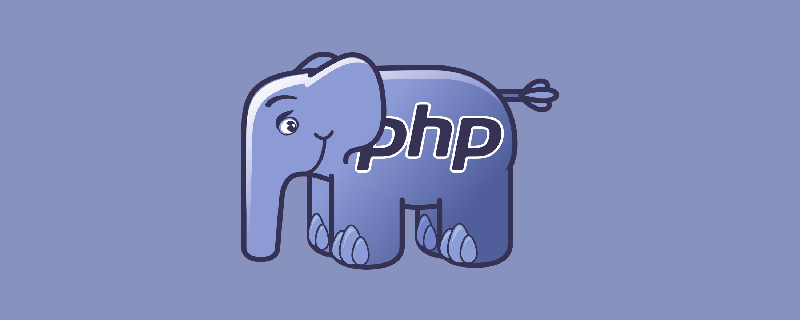
The operating environment of this article: Windows 10 system, PHP version 7.1, Dell G3 computer.
1. The meaning of =>,->:
- > is used by objects to execute methods or obtain attributes.
=> is applied to key and value pairs in the array.
2. Usage
1. Usage of => The relationship between the key and value used in the array. For example:
$a = array('0' => '1','2' => '4',);echo $a['0'];echo $a['2'];
2. -> usage classes are used to refer to the methods and attributes of class instances. For example:
class Test{function add(){return $this->var++;}var $var = 0;}$a = new Test;
//实例化对象名称
echo $a->add();echo $a->var;Extended information
The -> code in PHP is as follows:
<?php
class Car {
public $speed = 0;
//增加speedUp方法,使speed加10
public function speedUp(){
$this->speed+=10;
}
}
$car = new Car();
$car->speedUp();
echo $car->speed;
?>In PHP => The code is as follows:
<?php
//从数组变量$arr中,读取键为apple的值
$arr = array('apple'=>"苹果",'banana'=>"香蕉",'pineapple'=>"菠萝");
$arr0=$arr["apple"];
if( isset($arr0) )
{print_r($arr0);
}
?>Recommended learning: "PHP Video Tutorial"
The above is the detailed content of What do => and -> mean in php. For more information, please follow other related articles on the PHP Chinese website!