What are the new form attributes in html5
html5 new form attributes include: autocomplete, novalidate, autofocus, form, formaction, formmethod, formnovalidate, formtarget, list, min, max, step, etc.
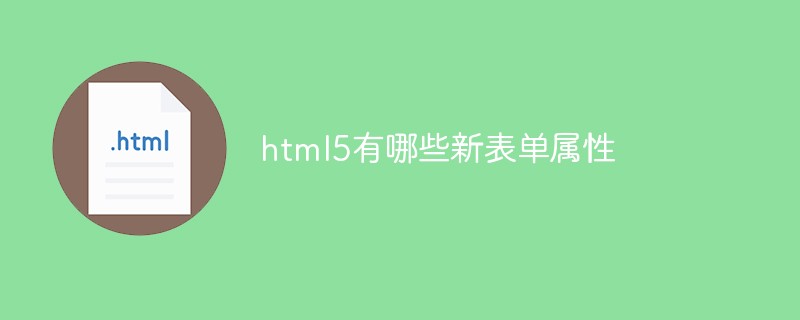
The operating environment of this tutorial: Windows 7 system, HTML5 version, Dell G3 computer.
HTML5 new form attributes
HTML5's
When the user starts typing in an autocomplete field, the browser should display the filled-in options in that field.
Tip: The autocomplete attribute may be turned on in the form element and turned off in the input element.
Note: autocomplete applies to the
Turn on autocomplete in a form (turn off autocomplete for an input field): <form action="demo-form.php" autocomplete="on">
First name:<input type="text" name="fname"><br>
Last name: <input type="text" name="lname"><br>
E-mail: <input type="email" name="email" autocomplete="off"><br>
<input type="submit">
</form>
The novalidate attribute is specified in Form or input fields should not be validated when submitting a form.
Example: No validation of submitted form data
<form action="demo-form.php" novalidate> E-mail: <input type="email" name="user_email"> <input type="submit"> </form>
The formaction attribute is used Describes the URL address for form submission.
The formaction attribute will override the action attribute in the<form action="demo-form.php"> First name: <input type="text" name="fname"><br> Last name: <input type="text" name="lname"><br> <input type="submit" value="提交"><br> <input type="submit" formaction="demo-admin.php" value="提交"> </form>
The formenctype attribute describes the data encoding of the form submitted to the server (only for the method="post" form in the form form)
The formenctype attribute overrides the enctype attribute of the form element. Main: This attribute is used with type="submit" and type="image". Example:The first submit button has default encoding to send form data, the second submit button sends form data in "multipart/form-data" encoding format:<form action="demo-post_enctype.php" method="post"> First name: <input type="text" name="fname"><br> <input type="submit" value="提交"> <input type="submit" formenctype="multipart/form-data" value="以 Multipart/form-data 提交"> </form>
formmethod 属性
formmethod 属性定义了表单提交的方式。
formmethod 属性覆盖了
注意: 该属性可以与 type="submit" 和 type="image" 配合使用。
示例:重新定义表单提交方式实例:
<form action="demo-form.php" method="get"> First name: <input type="text" name="fname"><br> Last name: <input type="text" name="lname"><br> <input type="submit" value="提交"> <input type="submit" formmethod="post" formaction="demo-post.php" value="使用 POST 提交"> </form>
formnovalidate 属性
novalidate 属性是一个 boolean 属性.
novalidate属性描述了 元素在表单提交时无需被验证。
formnovalidate 属性会覆盖
注意: formnovalidate 属性与type="submit一起使用
示例:
两个提交按钮的表单(使用与不适用验证 ):
<form action="demo-form.php"> E-mail: <input type="email" name="userid"><br> <input type="submit" value="提交"><br> <input type="submit" formnovalidate value="不验证提交"> </form>
The above is the detailed content of What are the new form attributes in html5. For more information, please follow other related articles on the PHP Chinese website!

Hot AI Tools

Undresser.AI Undress
AI-powered app for creating realistic nude photos

AI Clothes Remover
Online AI tool for removing clothes from photos.

Undress AI Tool
Undress images for free

Clothoff.io
AI clothes remover

AI Hentai Generator
Generate AI Hentai for free.

Hot Article

Hot Tools

Notepad++7.3.1
Easy-to-use and free code editor

SublimeText3 Chinese version
Chinese version, very easy to use

Zend Studio 13.0.1
Powerful PHP integrated development environment

Dreamweaver CS6
Visual web development tools

SublimeText3 Mac version
God-level code editing software (SublimeText3)

Hot Topics
 Nested Table in HTML
Sep 04, 2024 pm 04:49 PM
Nested Table in HTML
Sep 04, 2024 pm 04:49 PM
This is a guide to Nested Table in HTML. Here we discuss how to create a table within the table along with the respective examples.
 Table Border in HTML
Sep 04, 2024 pm 04:49 PM
Table Border in HTML
Sep 04, 2024 pm 04:49 PM
Guide to Table Border in HTML. Here we discuss multiple ways for defining table-border with examples of the Table Border in HTML.
 HTML margin-left
Sep 04, 2024 pm 04:48 PM
HTML margin-left
Sep 04, 2024 pm 04:48 PM
Guide to HTML margin-left. Here we discuss a brief overview on HTML margin-left and its Examples along with its Code Implementation.
 HTML Table Layout
Sep 04, 2024 pm 04:54 PM
HTML Table Layout
Sep 04, 2024 pm 04:54 PM
Guide to HTML Table Layout. Here we discuss the Values of HTML Table Layout along with the examples and outputs n detail.
 HTML Ordered List
Sep 04, 2024 pm 04:43 PM
HTML Ordered List
Sep 04, 2024 pm 04:43 PM
Guide to the HTML Ordered List. Here we also discuss introduction of HTML Ordered list and types along with their example respectively
 Moving Text in HTML
Sep 04, 2024 pm 04:45 PM
Moving Text in HTML
Sep 04, 2024 pm 04:45 PM
Guide to Moving Text in HTML. Here we discuss an introduction, how marquee tag work with syntax and examples to implement.
 HTML Input Placeholder
Sep 04, 2024 pm 04:54 PM
HTML Input Placeholder
Sep 04, 2024 pm 04:54 PM
Guide to HTML Input Placeholder. Here we discuss the Examples of HTML Input Placeholder along with the codes and outputs.
 HTML onclick Button
Sep 04, 2024 pm 04:49 PM
HTML onclick Button
Sep 04, 2024 pm 04:49 PM
Guide to HTML onclick Button. Here we discuss their introduction, working, examples and onclick Event in various events respectively.






