 WeChat Applet
WeChat Applet
 Mini Program Development
Mini Program Development
 Zero-based WeChat applet development and detailed examples
Zero-based WeChat applet development and detailed examples
Zero-based WeChat applet development and detailed examples
This article brings you relevant knowledge about WeChat Mini Program. It mainly introduces the development steps of WeChat Mini Program and a detailed explanation of the main process. I hope it will be helpful to everyone.

[Related learning recommendations: 小program learning tutorial]
At present, the small program industry has become one of the popular dark horses in Internet marketing. First, relying on major traffic platforms, the mini program industry has a natural user base and unique resource advantages. With its convenient and fast operations and simple and popular model, it has ushered in explosive growth in just one year. increase. At present, the cost of developing a small program on the market ranges from several thousand to tens of thousands. Taking Tencent Cloud as an example, a small program designed by Tencent's official team and put into operation immediately is sold at a price of 680 to 3680 per year. Let’s not talk about the complicated small program design for now, let’s start with the simplest one. 
There are two ways to develop small programs, one is customized development and the other is third-party platform development. The price of customized development is relatively high, ranging from tens of thousands to hundreds of thousands, and the development cycle is long;
The price of third-party platform development is relatively low, and it can be developed in just a few thousand according to the function. The most important thing is that the development cycle is short, one week. It can be launched online soon.
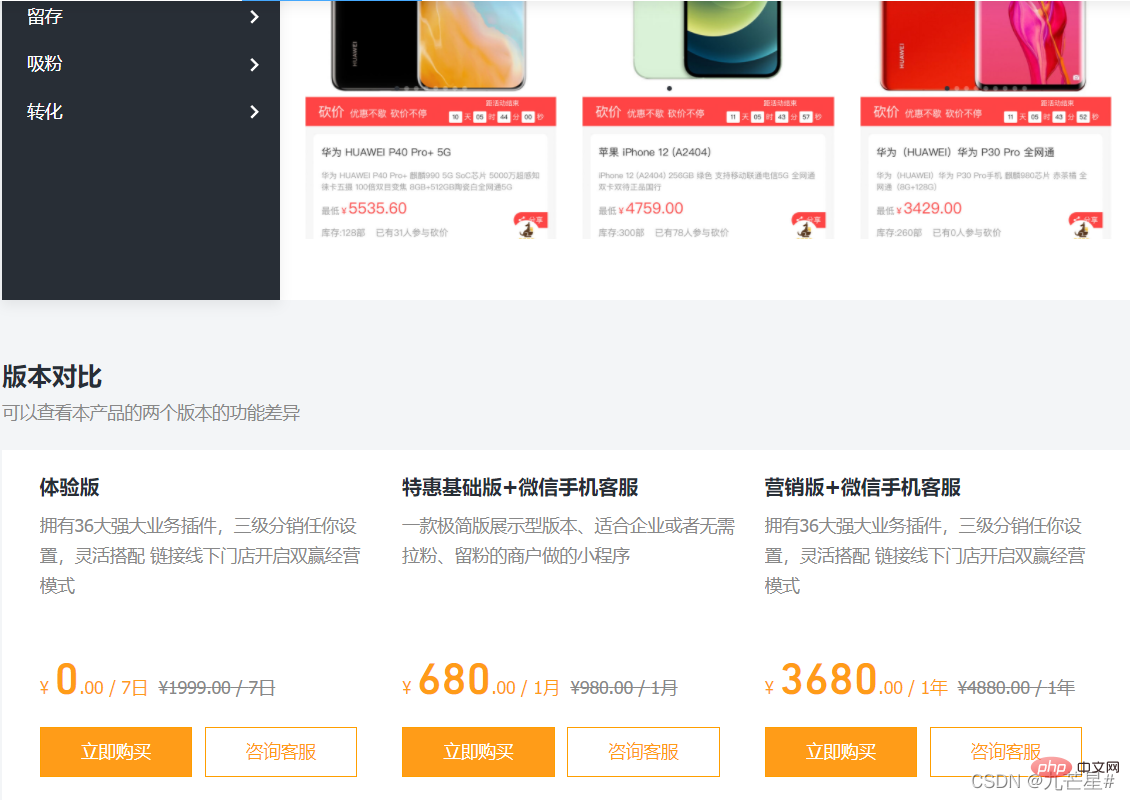
1. Essential technologies for WeChat mini program development
1. HTML language
HTML is the abbreviation of Hypertext Markup Language. HTML is mainly responsible for the skeleton of web pages. Just like the skeleton of animals, HTML language is the skeleton that supports the layout of web pages.
2. CSS
CSS is the abbreviation of Cascading Style Sheet. It is mainly responsible for web page style, how to distribute web page content, section background, color and other appearance issues. CSS can be used control.
3. JavaScript
abbreviated as js, is a dynamic scripting language. In the past, js was only a scripting language used for web page interaction. With the Google v8 engine, angular, react and other front-end frameworks, the trend of front-end and back-end separation has become more and more obvious. The development of node, js and other technologies has made js also burst out on the server side. vitality and has become one of the most active languages currently.
4. Server Language
If you are not a professional back-end developer, the back-end may be difficult and the learning curve will be steep. However, it is still recommended that developers learn the back-end language. At least they need to understand the general reason framework and be able to understand its code logic. This can not only achieve good cooperation between the front and back ends, but also be able to use it when bugs occur in the mini program. There are many server languages that are commonly used, such as PHP, Java, Python, ASP and other technologies. It is recommended that beginners choose and learn according to their specific needs.
5. Database language
If the small program you develop does not have a large amount of data and the structure is not complex, the database language is relatively simple, and you generally need to learn a few. Commonly used commands and frequently encountered problems can be used. Commonly used databases include free MySQL, msSQL, MongoDB, Oracle and other databases. If the amount of data is very large, it can easily lead to a white page on the first screen of the mini program. At this time, optimization must be considered.
Note: When it comes to the specific implementation of development software, they are similar. Each software has its own characteristics, and the language standard rules are somewhat different. Common development tools include: WeChat Developer Tools, ByteDance Development Tools, Sublime Text 3. Here we use WeChat developer tools.
2. WeChat Developer Tools
1. Download and install
Baidu “WeChat Public Platform”, select Mini Program

Select the corresponding version in the developer tools to download
It is recommended to install the 64-bit stable version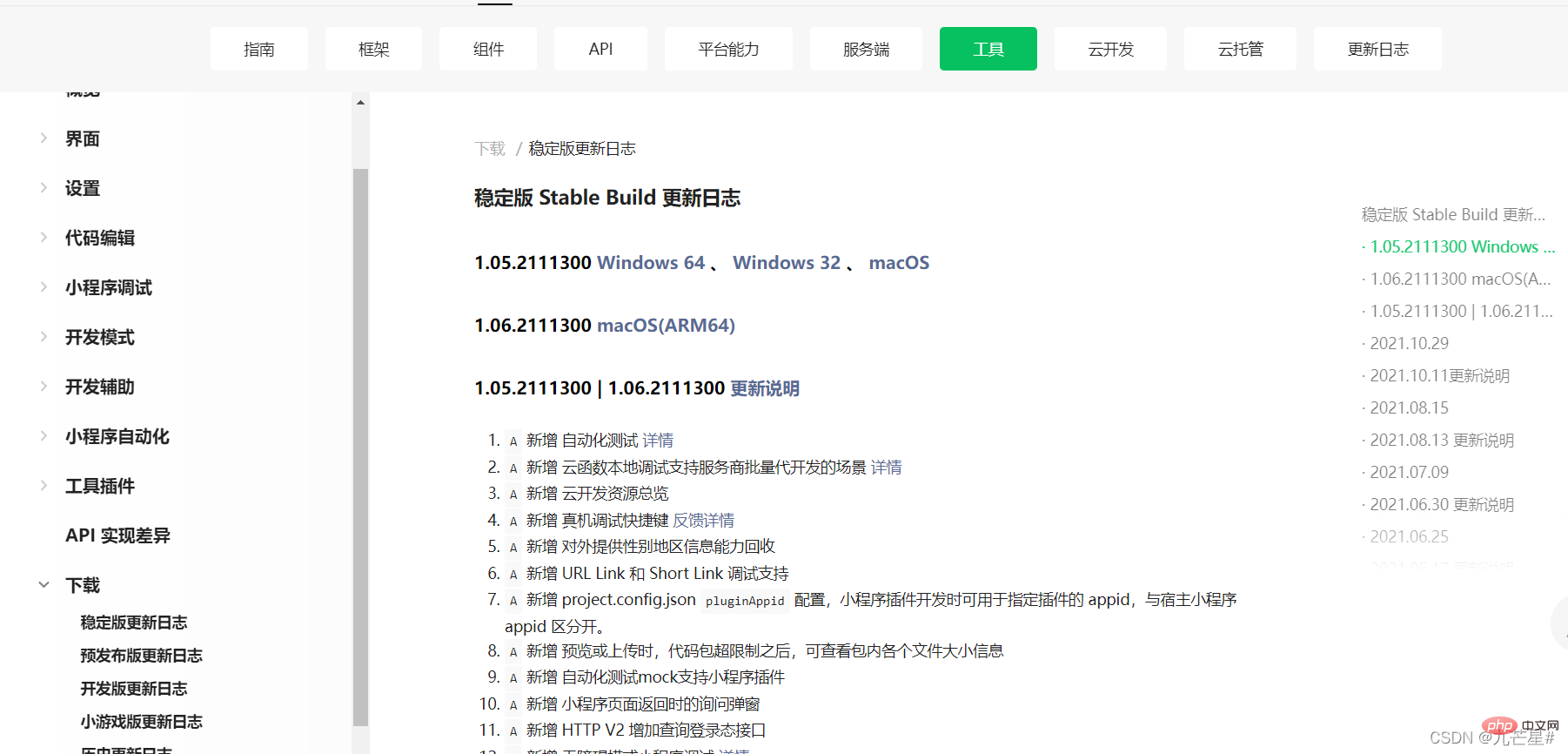
2. Create a new project
Fill in the project name, directory, and AppID (select the test number) on the startup page

This is the basic framework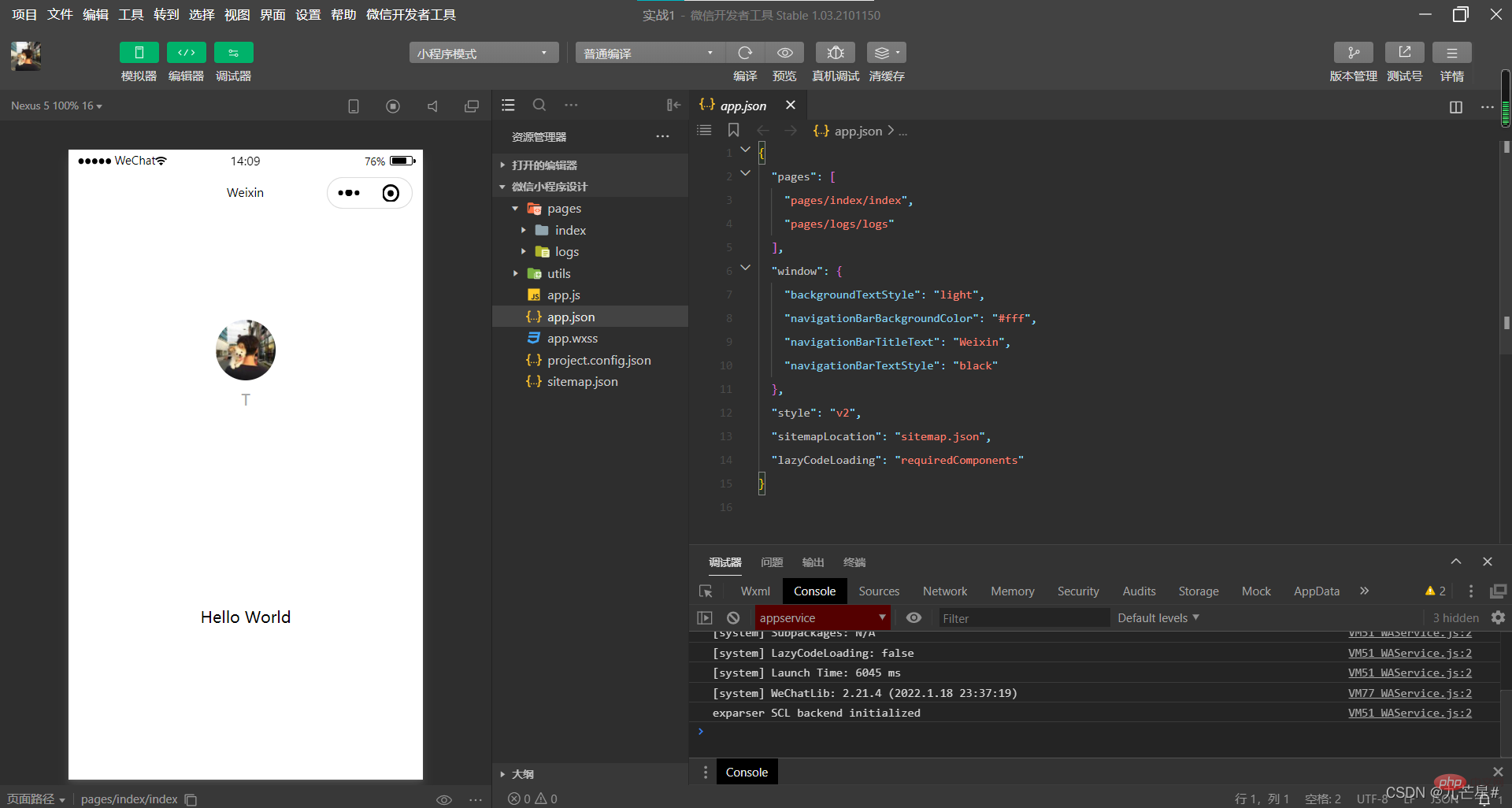
The startup log that comes with the tool, let’s start to understand the framework of small program development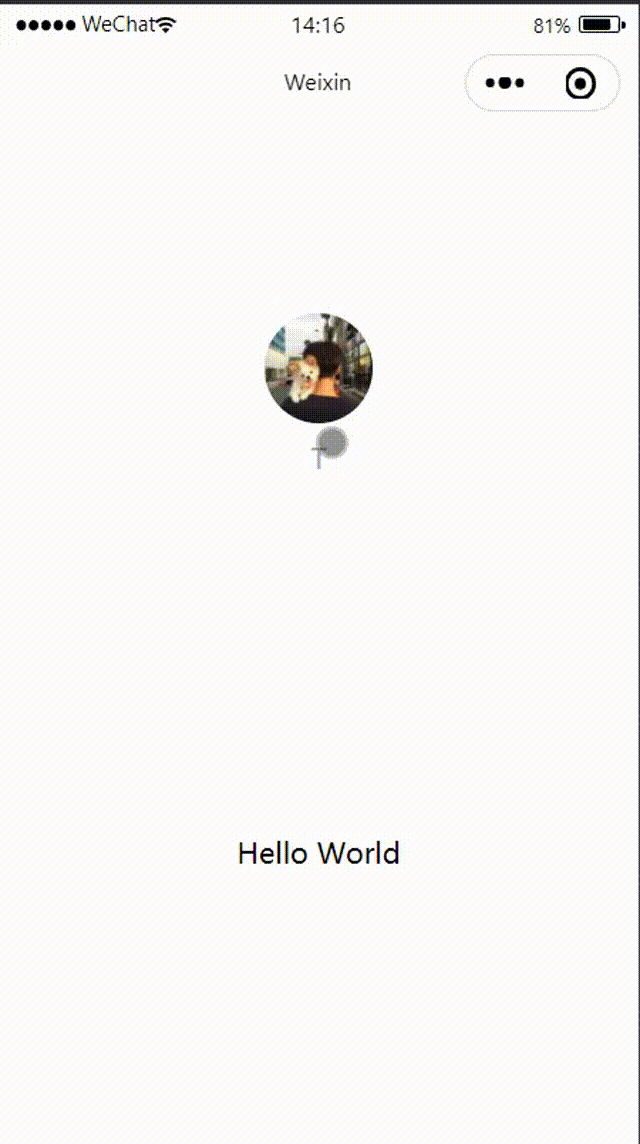
Three , Program framework
Two folders in the root directory
pages are folders used to store page files;
utils are used to store Public js folder; 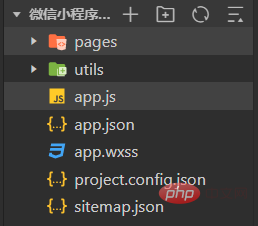
The mini program is roughly divided into two parts, homepage and paging. The homepage is the first page displayed after logging in. The homepage and paging occupy a folder respectively, and are both included in the pages folder. Obviously, the initialized applet has only two pages (homepage index and log page logs) 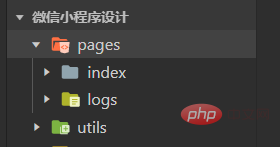
The index also contains the files required for home page interface design (index.js, index.json, index.wxss, index.wxml)
index.js is the home page Logical file, similar to js document;
index.json is the configuration file of the home page, such as title words, background, etc.;
index.wxss is the home page The above style sheet file is similar to a CSS document;
index.wxml is the structure file of the first page, similar to an HTML document. 
Similarly, the log file logs is basically similar to the index (if you add a new page, you need to add a new folder under the pages file) 
And the app in the root directory .js, app.json, app.wxss, project.config.json, and sitemap.json are the global settings of the mini program. 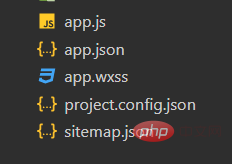
app.js is the entry file of the project, which is used to create the application object and is first called when starting the mini program;
app.json is the global variable of the current mini program, including the mini program’s page path, interface presentation, bottom tab, etc.;
app.wxss is the public style sheet of the mini program, developers can The class attribute of the page component directly uses the style rules declared in app.wxss;
project.config.json is the project configuration file. In layman's terms, it is the personalized configuration when developing the project at the beginning. This will include a series of options such as editor color, automatic compression when code is uploaded, and more.
sitemap.json is used to configure whether the mini program and its pages are allowed to be indexed by WeChat. The file content is a JSON object. If there is no sitemap.json, the default is that all pages are allowed to be indexed;
After creating the project, the developer tools automatically extract some public code into a separate js (utils.js) file as a module; that is, the utils folder is used to store its own encapsulated tool classes. A function is a shared method. 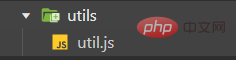
4. Program debugging area
There are several commonly used debugging modes in the program debugging area
1.Console
Console It is the console, which can display error messages and print variable information, etc.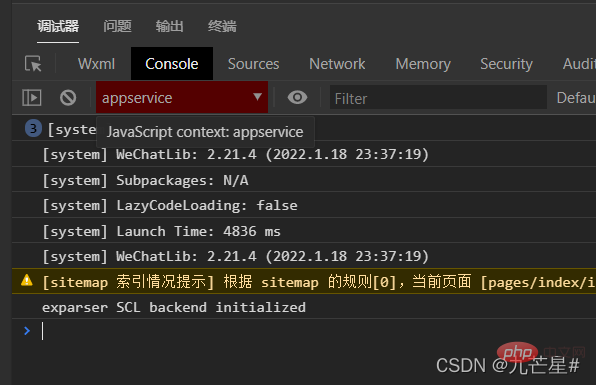
2.Wxml
Wxml is equivalent to HTML CSS, and the area on the left is the HTML language CSS Some label attributes. On the right, you can conveniently set CSS properties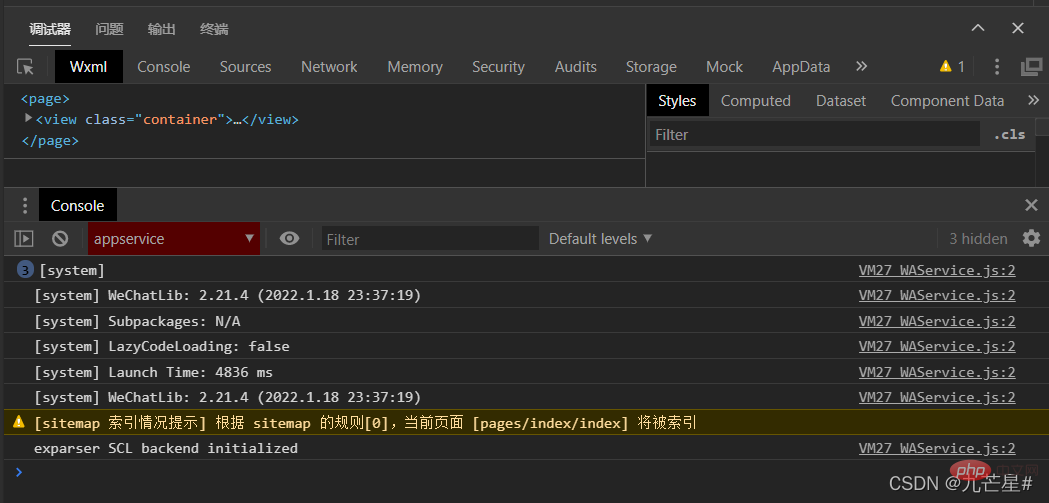
3.Sources
Sources displays all the script files of the current project. The WeChat applet framework will process these script files. Compile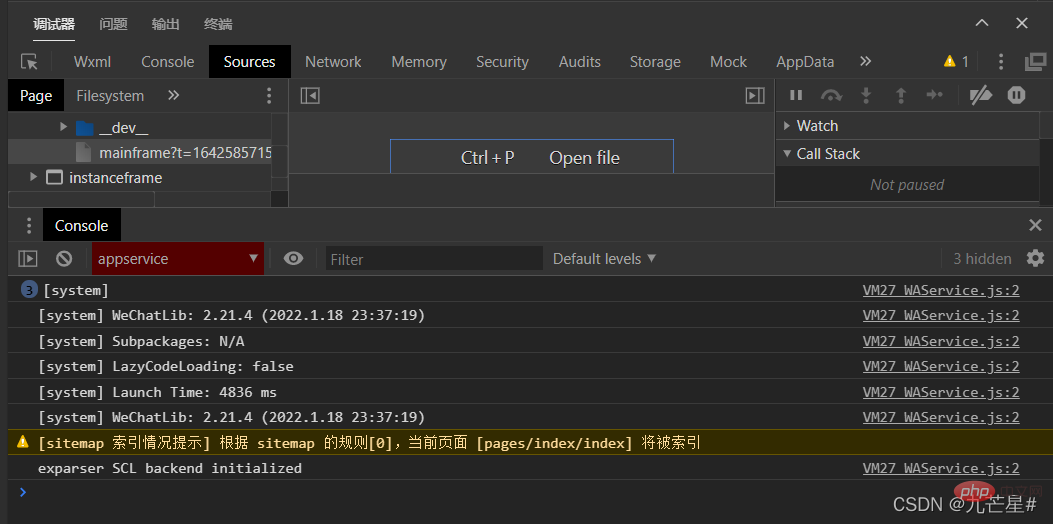
4.Network
Network is used to display network-related information. There is no network request here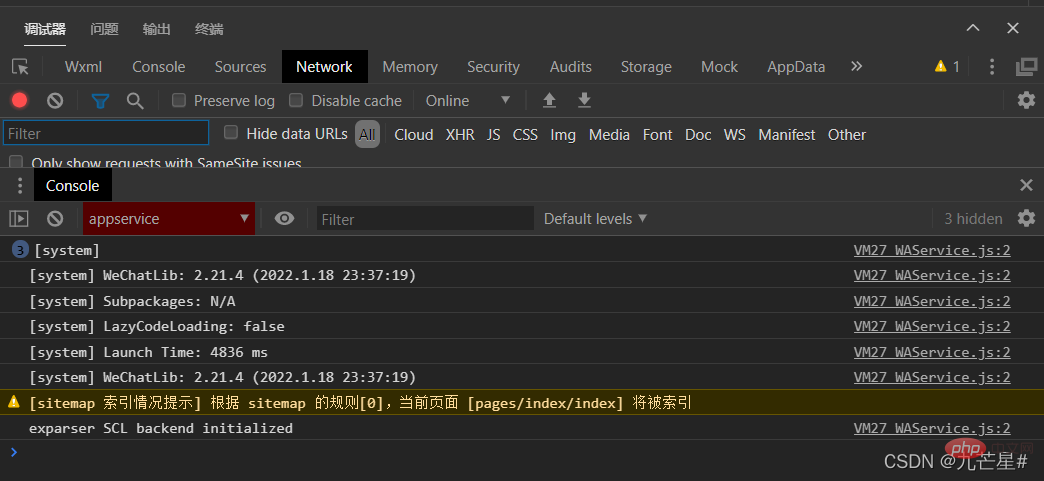
5.AppData
AppData displays the specific data displayed by the current project. It can be compiled here and will be displayed on the page in real time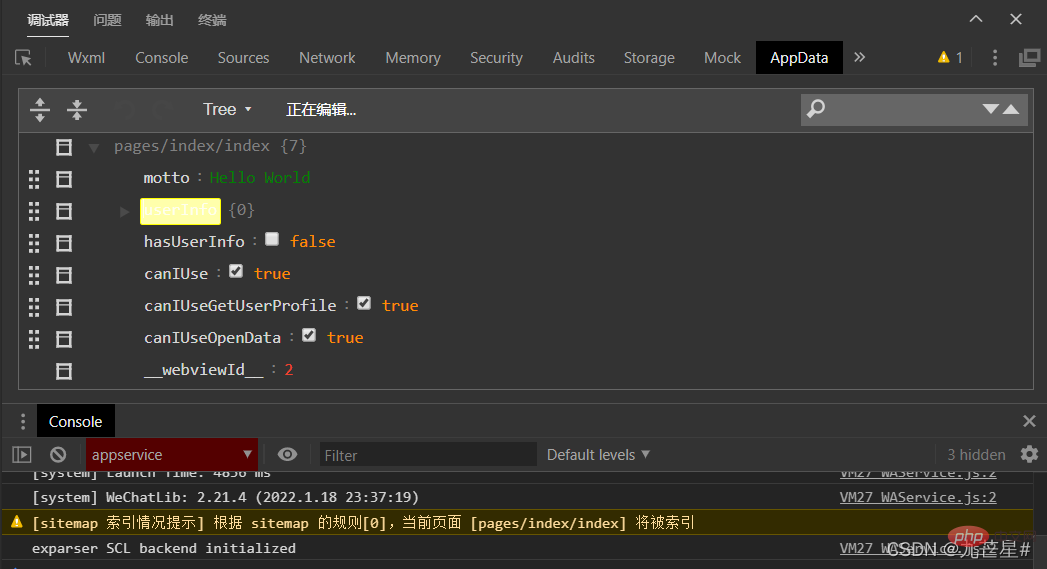
3. Project actual combat (with core code)
1. Project introduction
Using WeChat developer tools to create the most basic small program "Taihang Elf" (direct search on WeChat) , the function is for display only and does not have any commercial function.
The rendering of the homepage is as follows
2. Project Framework
The "Taihang Elf" applet has 6 pages, namely homepage index, content page discovery, personal homepage setting, login registration page, check-in page Calendar, scan code payment page please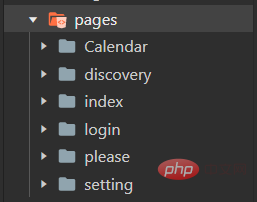
var api = require('../../utils/api.js')var app = getApp()Page({
data: {
lists: [
{
'id': '1',
'image': '/img/1.jpg',
'title': '太行领秀| 长治·上党郡 【深度了解长治红色旅游景点】',
'num':'304',
'state':'进行中',
'time': '4月21日 17:59',
'address': '长治市·潞州区'
},
{
'id': '2',
'image': '/img/2.jpg',
'title': '长治·武乡·革命圣地',
'num':'380',
'state':'已结束',
'time': '4月15日 17:39',
'address': '长治市·武乡县'
},
{
'id': '3',
'image': '/img/3.jpg',
'title': '沁源之美·灵空山',
'num':'500',
'state':'进行中',
'time': '2月04日 17:31',
'address': '长治市·沁源县'
},
{
'id': '4',
'image': '/img/4.jpg',
'title': '革命太行邀您“与世界对话”',
'num':'150',
'state':'进行中',
'time': '5月09日 17:21',
'address': '长治市·潞州区'
},
{
'id': '5',
'image': '/img/5.jpg',
'title': '红色太行 · 太行山革命区',
'num':'217',
'state':'进行中',
'time': '10月09日 16:59',
'address': '长治市·潞州区'
}
],
list: [
{
'id': '1',
'image': '/img/1.jpg',
'title': '太行领秀| 长治·上党郡 【深度了解长治红色旅游景点】',
'num':'304',
'state':'进行中',
'time': '10月09日 17:59',
'address': '长治市·潞州区'
},
{
'id': '2',
'image': '/img/2.jpg',
'title': '长治·武乡·革命圣地',
'num':'380',
'state':'已结束',
'time': '10月09日 17:39',
'address': '长治市·武乡县'
},
{
'id': '3',
'image': '/img/3.jpg',
'title': '沁源之美·灵空山',
'num':'500',
'state':'进行中',
'time': '10月09日 17:31',
'address': '长治市·沁源县'
},
{
'id': '4',
'image': '/img/4.jpg',
'title': '革命太行邀您“与世界对话”',
'num':'150',
'state':'已结束',
'time': '10月09日 17:21',
'address': '长治市·潞州区'
},
{
'id': '5',
'image': '/img/5.jpg',
'title': '红色太行 · 太行山革命区',
'num':'217',
'state':'进行中',
'time': '10月09日 16:59',
'address': '长治市·潞州区'
}
],
imgUrls: [
'/img/26.jpg',
'/img/13.jpg',
'/img/28.jpg',
'/img/14.jpg',
'/img/24.jpg',
'/img/15.jpg',
'/img/27.jpg',
'/img/27.jpg',
'/img/16.jpg'
]
},
onLoad () {
var that = this
app.getSystemInfo(function(res) {
that.setData({
systemInfo: res })
})
that.setData({
_api: api })
this.getSwipers()
this.pullUpLoad()
},
/**
*
*/
getSwipers () {
api.get(api.SWIPERS)
.then(res => {
this.setData({
swipers: res.data.ads })
})
},
scrollR: function(e){
this.setData({
lists: this.data.lists.concat(this.data.list),
});
},
onLoad: function (e) {
this.scrollR(e);
},
scroll: function(e){
this.scrollR(this.data.offset);
},
//页面跳转函数(wxml中找bindtap="go2detail)
go2detail: function(param){
wx.navigateTo({
url: '/pages/discovery/discovery',
})
}})Copy after login
2)index.jsonvar api = require('../../utils/api.js')var app = getApp()Page({
data: {
lists: [
{
'id': '1',
'image': '/img/1.jpg',
'title': '太行领秀| 长治·上党郡 【深度了解长治红色旅游景点】',
'num':'304',
'state':'进行中',
'time': '4月21日 17:59',
'address': '长治市·潞州区'
},
{
'id': '2',
'image': '/img/2.jpg',
'title': '长治·武乡·革命圣地',
'num':'380',
'state':'已结束',
'time': '4月15日 17:39',
'address': '长治市·武乡县'
},
{
'id': '3',
'image': '/img/3.jpg',
'title': '沁源之美·灵空山',
'num':'500',
'state':'进行中',
'time': '2月04日 17:31',
'address': '长治市·沁源县'
},
{
'id': '4',
'image': '/img/4.jpg',
'title': '革命太行邀您“与世界对话”',
'num':'150',
'state':'进行中',
'time': '5月09日 17:21',
'address': '长治市·潞州区'
},
{
'id': '5',
'image': '/img/5.jpg',
'title': '红色太行 · 太行山革命区',
'num':'217',
'state':'进行中',
'time': '10月09日 16:59',
'address': '长治市·潞州区'
}
],
list: [
{
'id': '1',
'image': '/img/1.jpg',
'title': '太行领秀| 长治·上党郡 【深度了解长治红色旅游景点】',
'num':'304',
'state':'进行中',
'time': '10月09日 17:59',
'address': '长治市·潞州区'
},
{
'id': '2',
'image': '/img/2.jpg',
'title': '长治·武乡·革命圣地',
'num':'380',
'state':'已结束',
'time': '10月09日 17:39',
'address': '长治市·武乡县'
},
{
'id': '3',
'image': '/img/3.jpg',
'title': '沁源之美·灵空山',
'num':'500',
'state':'进行中',
'time': '10月09日 17:31',
'address': '长治市·沁源县'
},
{
'id': '4',
'image': '/img/4.jpg',
'title': '革命太行邀您“与世界对话”',
'num':'150',
'state':'已结束',
'time': '10月09日 17:21',
'address': '长治市·潞州区'
},
{
'id': '5',
'image': '/img/5.jpg',
'title': '红色太行 · 太行山革命区',
'num':'217',
'state':'进行中',
'time': '10月09日 16:59',
'address': '长治市·潞州区'
}
],
imgUrls: [
'/img/26.jpg',
'/img/13.jpg',
'/img/28.jpg',
'/img/14.jpg',
'/img/24.jpg',
'/img/15.jpg',
'/img/27.jpg',
'/img/27.jpg',
'/img/16.jpg'
]
},
onLoad () {
var that = this
app.getSystemInfo(function(res) {
that.setData({
systemInfo: res })
})
that.setData({
_api: api })
this.getSwipers()
this.pullUpLoad()
},
/**
*
*/
getSwipers () {
api.get(api.SWIPERS)
.then(res => {
this.setData({
swipers: res.data.ads })
})
},
scrollR: function(e){
this.setData({
lists: this.data.lists.concat(this.data.list),
});
},
onLoad: function (e) {
this.scrollR(e);
},
scroll: function(e){
this.scrollR(this.data.offset);
},
//页面跳转函数(wxml中找bindtap="go2detail)
go2detail: function(param){
wx.navigateTo({
url: '/pages/discovery/discovery',
})
}}){
"usingComponents": {}}Copy after login
3)index.wxml{
"usingComponents": {}}<scroll-view>
<view>
<swiper>
<block>
<swiper-item>
<image></image>
</swiper-item>
</block>
</swiper>
</view>
<view>
<text></text>
<text>太行精灵为你推荐</text>
</view>
<block>
<view>
<view>
<image></image>
</view>
<view>
<view><text>{{list.title}}</text></view>
<view><view>{{list.state}}</view><view><text>{{list.num}}</text>人报名</view></view>
<view><text>{{list.address}}</text>|<text>{{list.time}}</text></view>
</view>
</view>
</block></scroll-view><include></include>Copy after login
4)index.wxss<scroll-view>
<view>
<swiper>
<block>
<swiper-item>
<image></image>
</swiper-item>
</block>
</swiper>
</view>
<view>
<text></text>
<text>太行精灵为你推荐</text>
</view>
<block>
<view>
<view>
<image></image>
</view>
<view>
<view><text>{{list.title}}</text></view>
<view><view>{{list.state}}</view><view><text>{{list.num}}</text>人报名</view></view>
<view><text>{{list.address}}</text>|<text>{{list.time}}</text></view>
</view>
</view>
</block></scroll-view><include></include>/**index.wxss**/page{
height: 100%;
background-color: #efeff4;}scroll-view{
height: 100%;}.swiper{
top: 0px;
width: 100%;
height: 240px; }.swiper swiper{
height: 240px;}.slide-image{
width: 100%;}.mobi_title{
font-size: 15px;
color: #777;
line-height: 110%;
font-weight: normal;
width: 100%;
padding: 10px;
background-color: #f3f3f3;
position: relative;}.mobi_icon{
padding: 0px 1.5px;
border-radius: 1.5px;
background-color: #ff7777;
position: relative;
margin-right: 5px;}/*list*/.list{
overflow: hidden;
width: 100%;
padding: 0 20px 0 0;
border-top: 1px solid #eeeeee;
background-color: #fff;
margin-bottom: 15px;}.list-img{
position: relative;
float: left;
width: 120px;}.list-img .video-img{
width: 120px;
height: 120px;}.list-detail{
position: absolute;
margin-top: 15px;
margin-left: 135px;
margin-right: 10px;}.list-title text{
word-break: break-all;
text-overflow: ellipsis;
display: -webkit-box;
-webkit-box-orient: vertical;
-webkit-line-clamp: 2;
overflow: hidden;
font-size: 17px;
color: #333;
font-weight: bold;
line-height: 120%;}.list-tag view.state{
display: block;
font-size: 11px;
color: #81aaf7;
width: 50px;
padding: 2px;
border: 1px solid #93b9ff;
border-radius: 2px;
text-align: center;
margin-top: 10px;
float: left;}.list-tag .join{
font-size: 13px;
line-height: 120%;
color: #bbb;
position: absolute;
display: inline;
margin: 10px 0 0 20px;}.list-tag .list-num{
font-size: 16px;
color: #ff6666;}.list-info{
font-size: 13px;
color: #bbb;
line-height: 110%;
font-weight: normal;
margin-top: 40px;}Copy after login
2.app.json/**index.wxss**/page{
height: 100%;
background-color: #efeff4;}scroll-view{
height: 100%;}.swiper{
top: 0px;
width: 100%;
height: 240px; }.swiper swiper{
height: 240px;}.slide-image{
width: 100%;}.mobi_title{
font-size: 15px;
color: #777;
line-height: 110%;
font-weight: normal;
width: 100%;
padding: 10px;
background-color: #f3f3f3;
position: relative;}.mobi_icon{
padding: 0px 1.5px;
border-radius: 1.5px;
background-color: #ff7777;
position: relative;
margin-right: 5px;}/*list*/.list{
overflow: hidden;
width: 100%;
padding: 0 20px 0 0;
border-top: 1px solid #eeeeee;
background-color: #fff;
margin-bottom: 15px;}.list-img{
position: relative;
float: left;
width: 120px;}.list-img .video-img{
width: 120px;
height: 120px;}.list-detail{
position: absolute;
margin-top: 15px;
margin-left: 135px;
margin-right: 10px;}.list-title text{
word-break: break-all;
text-overflow: ellipsis;
display: -webkit-box;
-webkit-box-orient: vertical;
-webkit-line-clamp: 2;
overflow: hidden;
font-size: 17px;
color: #333;
font-weight: bold;
line-height: 120%;}.list-tag view.state{
display: block;
font-size: 11px;
color: #81aaf7;
width: 50px;
padding: 2px;
border: 1px solid #93b9ff;
border-radius: 2px;
text-align: center;
margin-top: 10px;
float: left;}.list-tag .join{
font-size: 13px;
line-height: 120%;
color: #bbb;
position: absolute;
display: inline;
margin: 10px 0 0 20px;}.list-tag .list-num{
font-size: 16px;
color: #ff6666;}.list-info{
font-size: 13px;
color: #bbb;
line-height: 110%;
font-weight: normal;
margin-top: 40px;}{
"pages": [
"pages/index/index",
"pages/setting/setting",
"pages/login/login",
"pages/please/please",
"pages/Calendar/Calendar",
"pages/discovery/discovery"
],
"window": {
"backgroundTextStyle": "light",
"navigationBarBackgroundColor": "#fff",
"navigationBarTitleText": "太行精灵",
"navigationBarTextStyle": "black"
},
"tabBar": {
"color": "#a0a0a0",
"selectedColor": "#ec5c30",
"backgroundColor": "#f2f2f2",
"borderStyle": "white",
"list": [
{
"pagePath": "pages/index/index",
"text": "首页",
"iconPath": "img/shouye.png",
"selectedIconPath": "img/shouye1.png"
},
{
"pagePath": "pages/setting/setting",
"text": "我的",
"iconPath": "img/me.png",
"selectedIconPath": "img/me1.png"
}
] },
"debug": true,
"sitemapLocation": "sitemap.json"}Copy after login
{
"pages": [
"pages/index/index",
"pages/setting/setting",
"pages/login/login",
"pages/please/please",
"pages/Calendar/Calendar",
"pages/discovery/discovery"
],
"window": {
"backgroundTextStyle": "light",
"navigationBarBackgroundColor": "#fff",
"navigationBarTitleText": "太行精灵",
"navigationBarTextStyle": "black"
},
"tabBar": {
"color": "#a0a0a0",
"selectedColor": "#ec5c30",
"backgroundColor": "#f2f2f2",
"borderStyle": "white",
"list": [
{
"pagePath": "pages/index/index",
"text": "首页",
"iconPath": "img/shouye.png",
"selectedIconPath": "img/shouye1.png"
},
{
"pagePath": "pages/setting/setting",
"text": "我的",
"iconPath": "img/me.png",
"selectedIconPath": "img/me1.png"
}
] },
"debug": true,
"sitemapLocation": "sitemap.json"}The above code is for reference only, you can refer to the following documents Link:
WeChat Mini Program Official Document
Mini Program Framework
3. Project online WeChat public platform, enter the mini program to register
 After the registration is completed, there will be an AppID. Replace the previous test number with the new ID. Open the WeChat developer tools again and edit the area. The upload button
After the registration is completed, there will be an AppID. Replace the previous test number with the new ID. Open the WeChat developer tools again and edit the area. The upload button 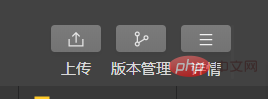 will appear at the top. After the upload is successful, enter the WeChat public platform and you will see the development version. Submit it for review. It will take about half an hour. After notifying you that the review has passed, you will submit the review version. It will take about 10 minutes to view. Go to your own online mini program.
will appear at the top. After the upload is successful, enter the WeChat public platform and you will see the development version. Submit it for review. It will take about half an hour. After notifying you that the review has passed, you will submit the review version. It will take about 10 minutes to view. Go to your own online mini program. 
小program development tutorial】
The above is the detailed content of Zero-based WeChat applet development and detailed examples. For more information, please follow other related articles on the PHP Chinese website!

Hot AI Tools

Undresser.AI Undress
AI-powered app for creating realistic nude photos

AI Clothes Remover
Online AI tool for removing clothes from photos.

Undress AI Tool
Undress images for free

Clothoff.io
AI clothes remover

AI Hentai Generator
Generate AI Hentai for free.

Hot Article

Hot Tools

Notepad++7.3.1
Easy-to-use and free code editor

SublimeText3 Chinese version
Chinese version, very easy to use

Zend Studio 13.0.1
Powerful PHP integrated development environment

Dreamweaver CS6
Visual web development tools

SublimeText3 Mac version
God-level code editing software (SublimeText3)

Hot Topics
 1384
1384
 52
52
 Xianyu WeChat mini program officially launched
Feb 10, 2024 pm 10:39 PM
Xianyu WeChat mini program officially launched
Feb 10, 2024 pm 10:39 PM
Xianyu's official WeChat mini program has quietly been launched. In the mini program, you can post private messages to communicate with buyers/sellers, view personal information and orders, search for items, etc. If you are curious about what the Xianyu WeChat mini program is called, take a look now. What is the name of the Xianyu WeChat applet? Answer: Xianyu, idle transactions, second-hand sales, valuations and recycling. 1. In the mini program, you can post idle messages, communicate with buyers/sellers via private messages, view personal information and orders, search for specified items, etc.; 2. On the mini program page, there are homepage, nearby, post idle, messages, and mine. 5 functions; 3. If you want to use it, you must activate WeChat payment before you can purchase it;
 WeChat applet implements image upload function
Nov 21, 2023 am 09:08 AM
WeChat applet implements image upload function
Nov 21, 2023 am 09:08 AM
WeChat applet implements picture upload function With the development of mobile Internet, WeChat applet has become an indispensable part of people's lives. WeChat mini programs not only provide a wealth of application scenarios, but also support developer-defined functions, including image upload functions. This article will introduce how to implement the image upload function in the WeChat applet and provide specific code examples. 1. Preparatory work Before starting to write code, we need to download and install the WeChat developer tools and register as a WeChat developer. At the same time, you also need to understand WeChat
 Implement the drop-down menu effect in WeChat applet
Nov 21, 2023 pm 03:03 PM
Implement the drop-down menu effect in WeChat applet
Nov 21, 2023 pm 03:03 PM
To implement the drop-down menu effect in WeChat Mini Programs, specific code examples are required. With the popularity of mobile Internet, WeChat Mini Programs have become an important part of Internet development, and more and more people have begun to pay attention to and use WeChat Mini Programs. The development of WeChat mini programs is simpler and faster than traditional APP development, but it also requires mastering certain development skills. In the development of WeChat mini programs, drop-down menus are a common UI component, achieving a better user experience. This article will introduce in detail how to implement the drop-down menu effect in the WeChat applet and provide practical
 Implement image filter effects in WeChat mini programs
Nov 21, 2023 pm 06:22 PM
Implement image filter effects in WeChat mini programs
Nov 21, 2023 pm 06:22 PM
Implementing picture filter effects in WeChat mini programs With the popularity of social media applications, people are increasingly fond of applying filter effects to photos to enhance the artistic effect and attractiveness of the photos. Picture filter effects can also be implemented in WeChat mini programs, providing users with more interesting and creative photo editing functions. This article will introduce how to implement image filter effects in WeChat mini programs and provide specific code examples. First, we need to use the canvas component in the WeChat applet to load and edit images. The canvas component can be used on the page
 Use WeChat applet to achieve carousel switching effect
Nov 21, 2023 pm 05:59 PM
Use WeChat applet to achieve carousel switching effect
Nov 21, 2023 pm 05:59 PM
Use the WeChat applet to achieve the carousel switching effect. The WeChat applet is a lightweight application that is simple and efficient to develop and use. In WeChat mini programs, it is a common requirement to achieve carousel switching effects. This article will introduce how to use the WeChat applet to achieve the carousel switching effect, and give specific code examples. First, add a carousel component to the page file of the WeChat applet. For example, you can use the <swiper> tag to achieve the switching effect of the carousel. In this component, you can pass b
 Implement image rotation effect in WeChat applet
Nov 21, 2023 am 08:26 AM
Implement image rotation effect in WeChat applet
Nov 21, 2023 am 08:26 AM
To implement the picture rotation effect in WeChat Mini Program, specific code examples are required. WeChat Mini Program is a lightweight application that provides users with rich functions and a good user experience. In mini programs, developers can use various components and APIs to achieve various effects. Among them, the picture rotation effect is a common animation effect that can add interest and visual effects to the mini program. To achieve image rotation effects in WeChat mini programs, you need to use the animation API provided by the mini program. The following is a specific code example that shows how to
 Implement the sliding delete function in WeChat mini program
Nov 21, 2023 pm 06:22 PM
Implement the sliding delete function in WeChat mini program
Nov 21, 2023 pm 06:22 PM
Implementing the sliding delete function in WeChat mini programs requires specific code examples. With the popularity of WeChat mini programs, developers often encounter problems in implementing some common functions during the development process. Among them, the sliding delete function is a common and commonly used functional requirement. This article will introduce in detail how to implement the sliding delete function in the WeChat applet and give specific code examples. 1. Requirements analysis In the WeChat mini program, the implementation of the sliding deletion function involves the following points: List display: To display a list that can be slid and deleted, each list item needs to include
 What is the name of Xianyu WeChat applet?
Feb 27, 2024 pm 01:11 PM
What is the name of Xianyu WeChat applet?
Feb 27, 2024 pm 01:11 PM
The official WeChat mini program of Xianyu has been quietly launched. It provides users with a convenient platform that allows you to easily publish and trade idle items. In the mini program, you can communicate with buyers or sellers via private messages, view personal information and orders, and search for the items you want. So what exactly is Xianyu called in the WeChat mini program? This tutorial guide will introduce it to you in detail. Users who want to know, please follow this article and continue reading! What is the name of the Xianyu WeChat applet? Answer: Xianyu, idle transactions, second-hand sales, valuations and recycling. 1. In the mini program, you can post idle messages, communicate with buyers/sellers via private messages, view personal information and orders, search for specified items, etc.; 2. On the mini program page, there are homepage, nearby, post idle, messages, and mine. 5 functions; 3.



