What about hooks, why do both vue and react choose it?
In this article, we will learn about hooks and talk about why both vue and react choose it, why we need hooks, and the similarities and differences between vue and react custom Hooks. I hope it will be helpful to everyone!

Reading this article, you will:
Initial understanding of
HooksinvueThe current situation withreactListen to the author’s definition and summary of
HooksUnderstand "Why we need
Hooks"Carry out some simple
Hookspractice
1. Hooks: What is the general trend?
At the beginning of 2019, react officially has hooks capabilities in the 16.8.x version.
In June 2019, You Yuxi put forward a proposal about vue3 Component API in vue/github-issues. (The basis of vue hooks)
In the subsequent react and vue3 related versions, the related hooks capabilities began to be recognized by more people accept. [Related recommendations: vuejs video tutorial]
In addition, solid.js, preact and other frameworks have also begun to choose to joinhooks Big family.
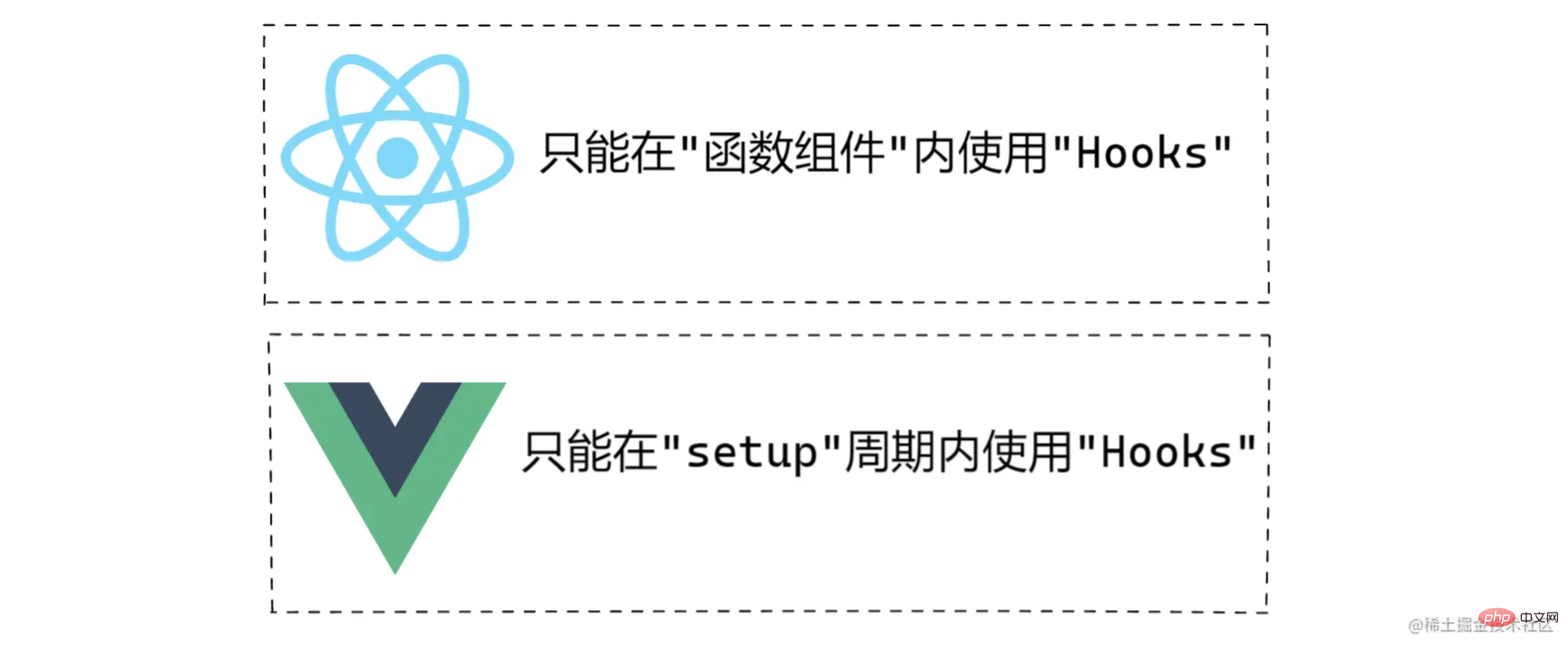
It is foreseeable that although class Component and hooks api are still going hand in hand, in the next few years, hooks is very likely to replace class Component and become the real mainstream in the industry.
2. What are hooks?
You didn’t understand me when you were young, just like I didn’t understand
hookslater.
2.1 Definition of hooks
The literal translation of "hooks" is "hook", it is not just react, not even just the front end Rather than being a terminology specific to the industry, it is a term that is well known throughout the industry. Usually refers to:
When the system runs to a certain period, the callback function registered for that time will be called.
The more common hooks are: windows System hooks can monitor various events of the system. The onload or addEventListener provided by the browser Can register methods to be called at various times in the browser.
All of the above can be called "hook".
But obviously, under specific topics in specific fields, the word hooks is given some special meanings.
Before react@16.x, when we talked about hooks, we were probably talking about the "life cycle of the component".
But now, hooks has a whole new meaning.
Taking react as an example, hooks is:
A series of hooks starting with
"use"Methods, they provide you with the ability to completely avoidclass-style writingand complete almost all component development work such as life cycle, state management, logic reuse, etc. in functional components.
Simplify it:
A series of methods provide the ability to complete development work in functional components.
(Remember this keyword: Functional component)
import { useState, useEffect, useCallback } from 'react';
// 比如以上这几个方法,就是最为典型的 Hooks And in vue, hooks## The definition of # may be more vague, let’s summarize:
In the(Keywords:vue
combined API, starting with"use", a series of provided It provides methods for development capabilities such as component reuse and state management.
Combined API)
import { useSlots, useAttrs } from 'vue';
import { useRouter } from 'vue-router';
// 以上这些方法,也是 vue3 中相关的 Hook!useSlots, useAttrs, useRouter etc.
vue the combined API itself is a key part of "vue hooks", playing a role in react hooks's life cycle, The core role of state management. (Such as onMounted, ref, etc.).
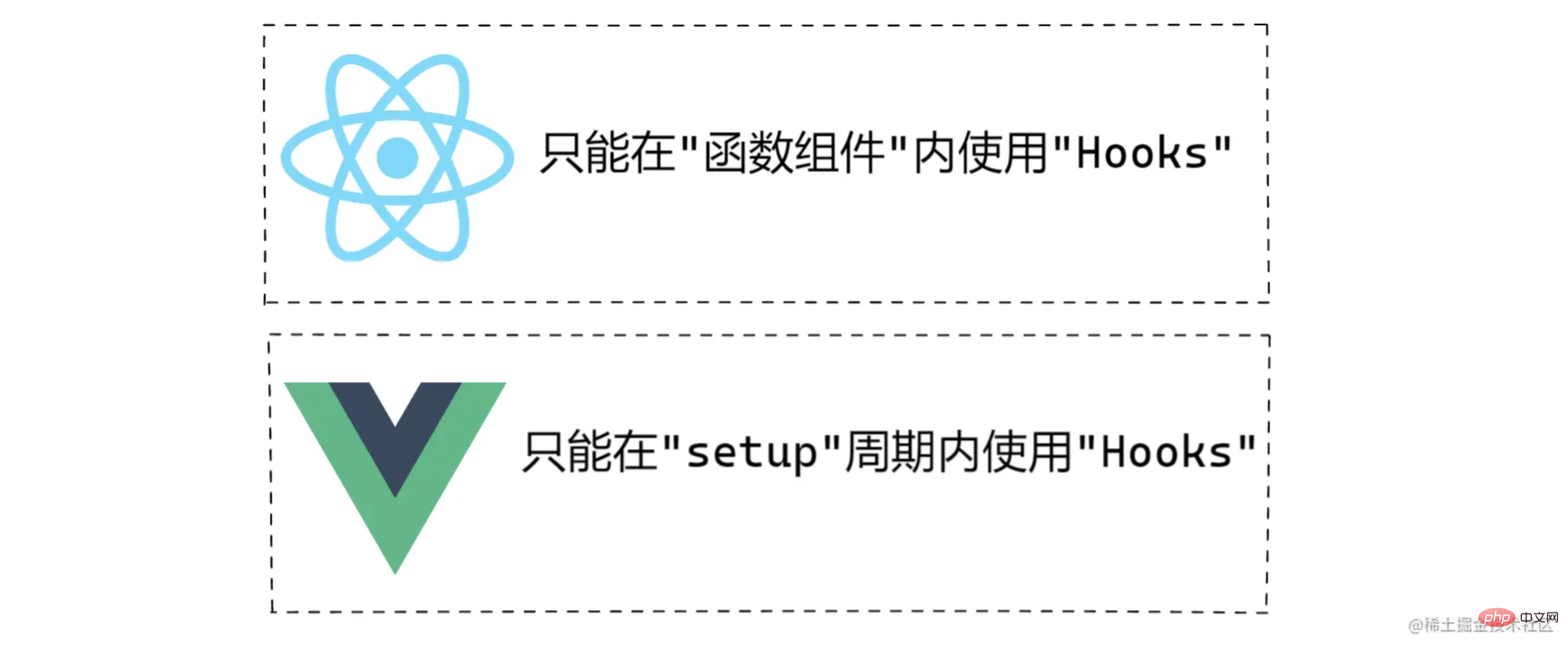
hooks in vue and react seem to be Pretty much the same.
"use"?
hooks starts with use. This specification also includes: Our custom hooks.
因为(爱情 误)约定。
在 react 官方文档里,对 hooks 的定义和使用提出了 “一个假设、两个只在” 核心指导思想。(播音腔)

一个假设: 假设任何以 「use」 开头并紧跟着一个大写字母的函数就是一个 Hook。
第一个只在: 只在 React 函数组件中调用 Hook,而不在普通函数中调用 Hook。(Eslint 通过判断一个方法是不是大坨峰命名来判断它是否是 React 函数)
第二个只在: 只在最顶层使用 Hook,而不要在循环,条件或嵌套函数中调用 Hook。
因为是约定,因而 useXxx 的命名并非强制,你依然可以将你自定义的 hook 命名为 byXxx 或其他方式,但不推荐。
因为约定的力量在于:我们不用细看实现,也能通过命名来了解一个它是什么。
以上 “一个假设、两个只在” 总结自 react 官网:
https://zh-hans.reactjs.org/docs/hooks-rules.html
https://zh-hans.reactjs.org/docs/hooks-faq.html#what-exactly-do-the-lint-rules-enforce
三、为什么我们需要 hooks ?
3.1 更好的状态复用
怼的就是你,
mixin!
在 class 组件模式下,状态逻辑的复用是一件困难的事情。
假设有如下需求:
当组件实例创建时,需要创建一个
state属性:name,并随机给此name属性附一个初始值。除此之外,还得提供一个setName方法。你可以在组件其他地方开销和修改此状态属性。
更重要的是: 这个逻辑要可以复用,在各种业务组件里复用这个逻辑。
在拥有 Hooks 之前,我首先会想到的解决方案一定是 mixin。
代码如下:(此示例采用 vue2 mixin 写法 )
// 混入文件:name-mixin.js
export default {
data() {
return {
name: genRandomName() // 假装它能生成随机的名字
}
},
methods: {
setName(name) {
this.name = name
}
}
}// 组件:my-component.vue
<template>
<div>{{ name }}</div>
<template>
<script>
import nameMixin from './name-mixin';
export default {
mixins: [nameMixin],
// 通过mixins, 你可以直接获得 nameMixin 中所定义的状态、方法、生命周期中的事件等
mounted() {
setTimeout(() => {
this.setName('Tom')
}, 3000)
}
}
<script>粗略看来,mixins 似乎提供了非常不错的复用能力,但是,react官方文档直接表明:
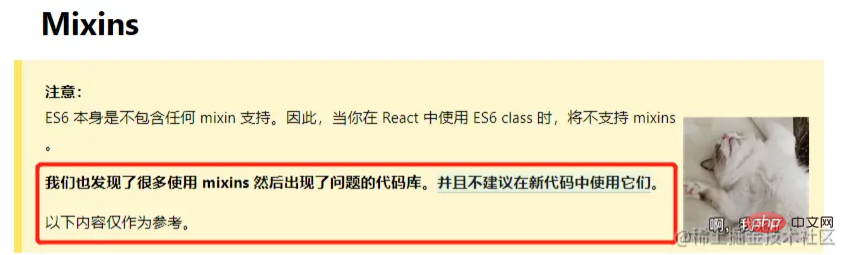
为什么呢?
因为 mixins 虽然提供了这种状态复用的能力,但它的弊端实在太多了。
弊端一:难以追溯的方法与属性!
试想一下,如果出现这种代码,你是否会怀疑人生:
export default {
mixins: [ a, b, c, d, e, f, g ], // 当然,这只是表示它混入了很多能力
mounted() {
console.log(this.name)
// mmp!这个 this.name 来自于谁?我难道要一个个混入看实现?
}
}又或者:
a.js mixins: [b.js] b.js mixins: [c.js] c.js mixins: [d.js] // 你猜猜看, this.name 来自于谁? // 求求你别再说了,我血压已经上来了
弊端二:覆盖、同名?贵圈真乱!
当我同时想混入 mixin-a.js 和 mixin-b.js 以同时获得它们能力的时候,不幸的事情发生了:
由于这两个 mixin 功能的开发者惺惺相惜,它们都定义了 this.name 作为属性。
这种时候,你会深深怀疑,mixins 究竟是不是一种科学的复用方式。
弊端三:梅开二度?代价很大!
仍然说上面的例子,如果我的需求发生了改变,我需要的不再是一个简单的状态 name,而是分别需要 firstName 和 lastName。
此时 name-mixin.js 混入的能力就会非常尴尬,因为我无法两次 mixins 同一个文件。
当然,也是有解决方案的,如:
// 动态生成mixin
function genNameMixin(key, funcKey) {
return {
data() {
return {
[key]: genRandomName()
}
},
methods: {
[funcKey]: function(v) {
this.[key] = v
}
}
}
}
export default {
mixins: [
genNameMixin('firstName', 'setFirstName'),
genNameMixin('lastName', 'setLastName'),
]
}确实通过动态生成 mixin 完成了能力的复用,但这样一来,无疑更加地增大了程序的复杂性,降低了可读性。
因此,一种新的 “状态逻辑复用” 就变得极为迫切了——它就是 Hooks!
Hook 的状态复用写法:
// 单个name的写法
const { name, setName } = useName();
// 梅开二度的写法
const { name : firstName, setName : setFirstName } = useName();
const { name : secondName, setName : setSecondName } = useName();相比于 mixins,它们简直太棒了!
- 方法和属性好追溯吗?这可太好了,谁产生的,哪儿来的一目了然。
- 会有重名、覆盖问题吗?完全没有!内部的变量在闭包内,返回的变量支持定义别名。
- 多次使用,没开N度?你看上面的代码块内不就“梅开三度” 了吗?
就冲 “状态逻辑复用” 这个理由,Hooks 就已经香得我口水直流了。
3.2 代码组织
熵减,宇宙哲学到编码哲学。
项目、模块、页面、功能,如何高效而清晰地组织代码,这一个看似简单的命题就算写几本书也无法完全说清楚。
但一个页面中,N件事情的代码在一个组件内互相纠缠确实是在 Hooks 出现之前非常常见的一种状态。
那么 Hooks 写法在代码组织上究竟能带来怎样的提升呢?

(假设上图中每一种颜色就代码一种高度相关的业务逻辑)
无论是 vue 还是 react, 通过 Hooks 写法都能做到,将“分散在各种声明周期里的代码块”,通过 Hooks 的方式将相关的内容聚合到一起。
这样带来的好处是显而易见的:“高度聚合,可阅读性提升”。伴随而来的便是 “效率提升,bug变少”。
按照“物理学”里的理论来说,这种代码组织方式,就算是“熵减”了。
3.3 比 <span style="font-size: 16px;">class</span> 组件更容易理解
尤其是
this。
在 react 的 class 写法中,随处可见各种各样的 .bind(this)。(甚至官方文档里也有专门的章节描述了“为什么绑定是必要的?”这一问题)
vue 玩家别笑,computed: { a: () => { this } } 里的 this 也是 undefined。
很显然,绑定虽然“必要”,但并不是“优点”,反而是“故障高发”地段。
但在Hooks 写法中,你就完全不必担心 this 的问题了。
因为:
本来无一物,何处惹尘埃。
Hooks 写法直接告别了 this,从“函数”来,到“函数”去。
妈妈再也不用担心我忘记写 bind 了。
3.4 友好的渐进式
随风潜入夜,润物细无声。
渐进式的含义是:你可以一点点深入使用。
无论是 vue 还是 react,都只是提供了 Hooks API,并将它们的优劣利弊摆在了那里。并没有通过无法接受的 break change 来强迫你必须使用 Hooks 去改写之前的 class 组件。
你依然可以在项目里一边写 class 组件,一边写 Hooks 组件,在项目的演进和开发过程中,这是一件没有痛感,却悄无声息改变着一切的事情。
但是事情发展的趋势却很明显,越来越多的人加入了 Hooks 和 组合式API 的大军。
四、如何开始玩 hooks ?
4.1 环境和版本
在 react 项目中, react 的版本需要高于 16.8.0。
而在 vue 项目中, vue3.x 是最好的选择,但 vue2.6+ 配合 @vue/composition-api,也可以开始享受“组合式API”的快乐。
4.2 react 的 <span style="font-size: 16px;">Hooks</span> 写法
因为 react Hooks 仅支持“函数式”组件,因此需要创建一个函数式组件 my-component.js。
// my-component.js
import { useState, useEffect } from 'React'
export default () => {
// 通过 useState 可以创建一个 状态属性 和一个赋值方法
const [ name, setName ] = useState('')
// 通过 useEffect 可以对副作用进行处理
useEffect(() => {
console.log(name)
}, [ name ])
// 通过 useMemo 能生成一个依赖 name 的变量 message
const message = useMemo(() => {
return `hello, my name is ${name}`
}, [name])
return <div>{ message }</div>
}细节可参考
react官方网站:https://react.docschina.org/docs/hooks-intro.html
4.3 vue 的 <span style="font-size: 16px;">Hooks</span> 写法
vue 的 Hooks 写法依赖于 组合式API,因此本例采用 <script setup> 来写:
<template>
<div>
{{ message }}
</div>
</template>
<script setup>
import { computed, ref } from 'vue'
// 定义了一个 ref 对象
const name = ref('')
// 定义了一个依赖 name.value 的计算属性
const message = computed(() => {
return `hello, my name is ${name.value}`
})
</script>很明显,vue 组合式API里完成 useState 和 useMemo 相关工作的 API 并没有通过 useXxx 来命名,而是遵从了 Vue 一脉相承而来的 ref 和 computed。
虽然不符合 react Hook 定义的 Hook 约定,但 vue 的 api 不按照 react 的约定好像也并没有什么不妥。
参考网址:https://v3.cn.vuejs.org/api/composition-api.html
五、开始第一个自定义 hook
除了官方提供的 Hooks Api, Hooks 的另外一个重要特质,就是可以自己进行“自定义 Hooks” 的定义,从而完成状态逻辑的复用。
开源社区也都有很多不错的基于 Hooks 的封装,比如 ahooks (ahooks.js.org/zh-CN/),又比如 vueuse(vueuse.org/)
我还专门写过一篇小文章介绍
vuehook:
【一库】vueuse:我不许身为vuer,你的工具集只有lodash!。
https://juejin.cn/post/7030395303433863205

那么,我们应该怎么开始撰写 “自定义Hooks” 呢?往下看吧!
5.1 react 玩家看这里
react 官方网站就专门有一个章节讲述“自定义Hook”。(https://react.docschina.org/docs/hooks-custom.html)
这里,我们扔用文章开头那个 useName 的需求为例,希望达到效果:
const { name, setName } = useName();
// 随机生成一个状态属性 name,它有一个随机名作为初始值
// 并且提供了一个可随时更新该值的方法 setName如果我们要实现上面效果,我们该怎么写代码呢?
import React from 'react';
export const useName = () => {
// 这个 useMemo 很关键
const randomName = React.useMemo(() => genRandomName(), []);
const [ name, setName ] = React.useState(randomName)
return {
name,
setName
}
}忍不住要再次感叹一次,和 mixins 相比,它不仅使用起来更棒,就连定义起来也那么简单。
可能有朋友会好奇,为什么不直接这样写:
const [ name, setName ] = React.useState(genRandomName())
因为这样写是不对的,每次使用该 Hook 的函数组件被渲染一次时,genRandom() 方法就会被执行一次,虽然不影响 name 的值,但存在性能消耗,甚至产生其他 bug。
为此,我写了一个能复现错误的demo,有兴趣的朋友可以点开验证:https://codesandbox.io/s/long-cherry-kzcbqr
2022-02-03日补充更正:经掘友提醒,可以通过 React.useState(() => randomName()) 传参来避免重复执行,这样就不需要 useMemo 了,感谢!
5.2 vue 玩家看这里
vue3 官网没有关于 自定义Hook 的玩法介绍,但实践起来也并不困难。
目标也定位实现一个 useName 方法:
import { ref } from 'vue';
export const useName = () => {
const name = ref(genRandomName())
const setName = (v) => {
name.value = v
}
return {
name,
setName
}
}5.3 <span style="font-size: 16px;">vue</span> 和 <span style="font-size: 16px;">react</span> 自定义 <span style="font-size: 16px;">Hook</span> 的异同
相似点: 总体思路是一致的 都遵照着 "定义状态数据","操作状态数据","隐藏细节" 作为核心思路。
差异点:
组合式API和React函数组件有着本质差异vue3的组件里,setup是作为一个早于 “created” 的生命周期存在的,无论如何,在一个组件的渲染过程中只会进入一次。React函数组件则完全不同,如果没有被memorized,它们可能会被不停地触发,不停地进入并执行方法,因此需要开销的心智相比于vue其实是更多的。
本文转载自:https://juejin.cn/post/7066951709678895141
作者:春哥的梦想是摸鱼
The above is the detailed content of What about hooks, why do both vue and react choose it?. For more information, please follow other related articles on the PHP Chinese website!

Hot AI Tools

Undresser.AI Undress
AI-powered app for creating realistic nude photos

AI Clothes Remover
Online AI tool for removing clothes from photos.

Undress AI Tool
Undress images for free

Clothoff.io
AI clothes remover

AI Hentai Generator
Generate AI Hentai for free.

Hot Article

Hot Tools

Notepad++7.3.1
Easy-to-use and free code editor

SublimeText3 Chinese version
Chinese version, very easy to use

Zend Studio 13.0.1
Powerful PHP integrated development environment

Dreamweaver CS6
Visual web development tools

SublimeText3 Mac version
God-level code editing software (SublimeText3)

Hot Topics
 1378
1378
 52
52
 Vue.js vs. React: Project-Specific Considerations
Apr 09, 2025 am 12:01 AM
Vue.js vs. React: Project-Specific Considerations
Apr 09, 2025 am 12:01 AM
Vue.js is suitable for small and medium-sized projects and fast iterations, while React is suitable for large and complex applications. 1) Vue.js is easy to use and is suitable for situations where the team is insufficient or the project scale is small. 2) React has a richer ecosystem and is suitable for projects with high performance and complex functional needs.
 How to add functions to buttons for vue
Apr 08, 2025 am 08:51 AM
How to add functions to buttons for vue
Apr 08, 2025 am 08:51 AM
You can add a function to the Vue button by binding the button in the HTML template to a method. Define the method and write function logic in the Vue instance.
 How to reference js file with vue.js
Apr 07, 2025 pm 11:27 PM
How to reference js file with vue.js
Apr 07, 2025 pm 11:27 PM
There are three ways to refer to JS files in Vue.js: directly specify the path using the <script> tag;; dynamic import using the mounted() lifecycle hook; and importing through the Vuex state management library.
 How to use watch in vue
Apr 07, 2025 pm 11:36 PM
How to use watch in vue
Apr 07, 2025 pm 11:36 PM
The watch option in Vue.js allows developers to listen for changes in specific data. When the data changes, watch triggers a callback function to perform update views or other tasks. Its configuration options include immediate, which specifies whether to execute a callback immediately, and deep, which specifies whether to recursively listen to changes to objects or arrays.
 How to use bootstrap in vue
Apr 07, 2025 pm 11:33 PM
How to use bootstrap in vue
Apr 07, 2025 pm 11:33 PM
Using Bootstrap in Vue.js is divided into five steps: Install Bootstrap. Import Bootstrap in main.js. Use the Bootstrap component directly in the template. Optional: Custom style. Optional: Use plug-ins.
 React's Role in HTML: Enhancing User Experience
Apr 09, 2025 am 12:11 AM
React's Role in HTML: Enhancing User Experience
Apr 09, 2025 am 12:11 AM
React combines JSX and HTML to improve user experience. 1) JSX embeds HTML to make development more intuitive. 2) The virtual DOM mechanism optimizes performance and reduces DOM operations. 3) Component-based management UI to improve maintainability. 4) State management and event processing enhance interactivity.
 How to return to previous page by vue
Apr 07, 2025 pm 11:30 PM
How to return to previous page by vue
Apr 07, 2025 pm 11:30 PM
Vue.js has four methods to return to the previous page: $router.go(-1)$router.back() uses <router-link to="/" component window.history.back(), and the method selection depends on the scene.
 How to query the version of vue
Apr 07, 2025 pm 11:24 PM
How to query the version of vue
Apr 07, 2025 pm 11:24 PM
You can query the Vue version by using Vue Devtools to view the Vue tab in the browser's console. Use npm to run the "npm list -g vue" command. Find the Vue item in the "dependencies" object of the package.json file. For Vue CLI projects, run the "vue --version" command. Check the version information in the <script> tag in the HTML file that refers to the Vue file.




