What is the usage of not like in oracle
In Oracle, the "not like" operator is used to search for specified content that does not include columns in the WHERE clause, which can achieve the effect of fuzzy query. The syntax is "SELECT field FROM table name WHERE field NOT LIKE wildcard".
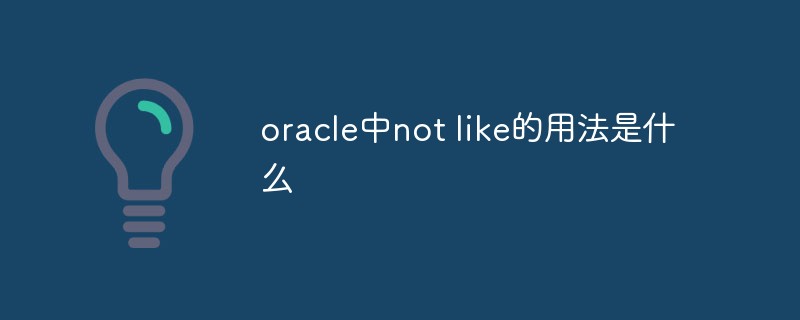
The operating environment of this tutorial: Windows 10 system, Oracle 11g version, Dell G3 computer.
What is the usage of not like in oracle
LIKE operator
The LIKE operator is used to search for the specified pattern in the column in the WHERE clause.
SQL LIKE operator syntax
1 2 3 |
|
By using the NOT keyword, you can search for content that does not contain the specified content in the column
There are two wildcards: % percent sign represents any number Character, _underscore represents a character.
1. like'Mc%' will search for all strings starting with the letters Mc.
2. like'%inger' will search for all strings ending with the letters inger.
3. like'%en%' will search for all strings containing the letter en at any position.
The example is as follows:
Original table
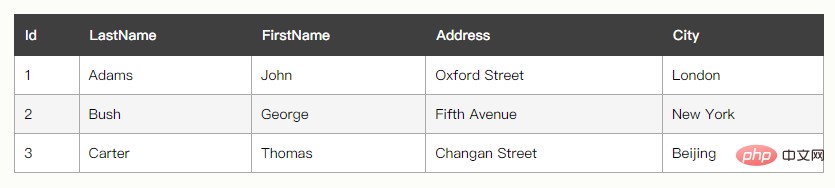
By using the NOT keyword, we can select from the "Persons" table People who live in cities that do not contain "lon":
We can use the following SELECT statement:
1 2 |
|
The results are as follows:
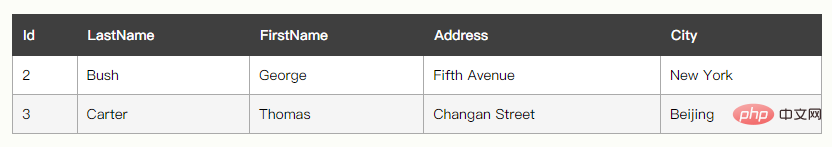
Recommended tutorial: "Oracle Video Tutorial"
The above is the detailed content of What is the usage of not like in oracle. For more information, please follow other related articles on the PHP Chinese website!

Hot AI Tools

Undresser.AI Undress
AI-powered app for creating realistic nude photos

AI Clothes Remover
Online AI tool for removing clothes from photos.

Undress AI Tool
Undress images for free

Clothoff.io
AI clothes remover

Video Face Swap
Swap faces in any video effortlessly with our completely free AI face swap tool!

Hot Article

Hot Tools

Notepad++7.3.1
Easy-to-use and free code editor

SublimeText3 Chinese version
Chinese version, very easy to use

Zend Studio 13.0.1
Powerful PHP integrated development environment

Dreamweaver CS6
Visual web development tools

SublimeText3 Mac version
God-level code editing software (SublimeText3)

Hot Topics
 1393
1393
 52
52
 1206
1206
 24
24
 What to do if the oracle can't be opened
Apr 11, 2025 pm 10:06 PM
What to do if the oracle can't be opened
Apr 11, 2025 pm 10:06 PM
Solutions to Oracle cannot be opened include: 1. Start the database service; 2. Start the listener; 3. Check port conflicts; 4. Set environment variables correctly; 5. Make sure the firewall or antivirus software does not block the connection; 6. Check whether the server is closed; 7. Use RMAN to recover corrupt files; 8. Check whether the TNS service name is correct; 9. Check network connection; 10. Reinstall Oracle software.
 How to delete all data from oracle
Apr 11, 2025 pm 08:36 PM
How to delete all data from oracle
Apr 11, 2025 pm 08:36 PM
Deleting all data in Oracle requires the following steps: 1. Establish a connection; 2. Disable foreign key constraints; 3. Delete table data; 4. Submit transactions; 5. Enable foreign key constraints (optional). Be sure to back up the database before execution to prevent data loss.
 How to solve the problem of closing oracle cursor
Apr 11, 2025 pm 10:18 PM
How to solve the problem of closing oracle cursor
Apr 11, 2025 pm 10:18 PM
The method to solve the Oracle cursor closure problem includes: explicitly closing the cursor using the CLOSE statement. Declare the cursor in the FOR UPDATE clause so that it automatically closes after the scope is ended. Declare the cursor in the USING clause so that it automatically closes when the associated PL/SQL variable is closed. Use exception handling to ensure that the cursor is closed in any exception situation. Use the connection pool to automatically close the cursor. Disable automatic submission and delay cursor closing.
 How to paginate oracle database
Apr 11, 2025 pm 08:42 PM
How to paginate oracle database
Apr 11, 2025 pm 08:42 PM
Oracle database paging uses ROWNUM pseudo-columns or FETCH statements to implement: ROWNUM pseudo-columns are used to filter results by row numbers and are suitable for complex queries. The FETCH statement is used to get the specified number of first rows and is suitable for simple queries.
 How to create cursors in oracle loop
Apr 12, 2025 am 06:18 AM
How to create cursors in oracle loop
Apr 12, 2025 am 06:18 AM
In Oracle, the FOR LOOP loop can create cursors dynamically. The steps are: 1. Define the cursor type; 2. Create the loop; 3. Create the cursor dynamically; 4. Execute the cursor; 5. Close the cursor. Example: A cursor can be created cycle-by-circuit to display the names and salaries of the top 10 employees.
 How to stop oracle database
Apr 12, 2025 am 06:12 AM
How to stop oracle database
Apr 12, 2025 am 06:12 AM
To stop an Oracle database, perform the following steps: 1. Connect to the database; 2. Shutdown immediately; 3. Shutdown abort completely.
 How to create oracle dynamic sql
Apr 12, 2025 am 06:06 AM
How to create oracle dynamic sql
Apr 12, 2025 am 06:06 AM
SQL statements can be created and executed based on runtime input by using Oracle's dynamic SQL. The steps include: preparing an empty string variable to store dynamically generated SQL statements. Use the EXECUTE IMMEDIATE or PREPARE statement to compile and execute dynamic SQL statements. Use bind variable to pass user input or other dynamic values to dynamic SQL. Use EXECUTE IMMEDIATE or EXECUTE to execute dynamic SQL statements.
 How to read the oracle awr report
Apr 11, 2025 pm 09:45 PM
How to read the oracle awr report
Apr 11, 2025 pm 09:45 PM
An AWR report is a report that displays database performance and activity snapshots. The interpretation steps include: identifying the date and time of the activity snapshot. View an overview of activities and resource consumption. Analyze session activities to find session types, resource consumption, and waiting events. Find potential performance bottlenecks such as slow SQL statements, resource contention, and I/O issues. View waiting events, identify and resolve them for performance. Analyze latch and memory usage patterns to identify memory issues that are causing performance issues.




