what is centos xen
In centos, Xen is an open source virtual machine monitor. It is an open source virtualization technology based on the The technology achieves high performance and can safely execute multiple virtual machines on a set of physical hardware.

#The operating environment of this tutorial: centos7 system, thinkpad t480 computer.
Xen is an open source virtual machine monitor developed by the University of Cambridge. It is intended to run up to 100 fully featured operating systems on a single computer. The operating system must be explicitly modified ("ported") to run on Xen (but to provide compatibility with user applications). This allows Xen to achieve high-performance virtualization without special hardware support.
Xen uses the ICA protocol to achieve high performance through a technology called paravirtualization. Even on some architectures (x86) that are extremely unfriendly to traditional virtualization technology, Xen also performs well. Unlike those traditional virtual machines that implement hardware through software simulation, Xen before version 3.0 with Intel VT-X support requires guest permissions on the system to connect to the Xen API. This technology is already available on NetBSD, GNU/Linux, FreeBSD and Plan 9 systems. Sun Microsystems is also actively porting Solaris to the Xen platform.
Xen virtual machines can be live migrated between multiple physical hosts without stopping. During operation, the virtual machine's memory is repeatedly copied to the target machine without stopping its work. Before the virtual machine starts executing at the final destination, there will be a very short pause of 60-300 milliseconds to perform final synchronization, giving a seamless migration feeling. A similar technique is used to pause a running virtual machine to disk and switch it to another, so that the first virtual machine can be resumed later.
XEN is an open source virtualization technology based on the X86 architecture with the fastest development, the most stable performance and the least resource usage. Xen can safely execute multiple virtual machines on a set of physical hardware. It is a perfect open source combination with Linux. Novell SUSE Linux Enterprise Server was the first to adopt XEN virtual technology. It is especially suitable for server application integration, which can effectively save operating costs, improve equipment utilization, and maximize the use of the IT infrastructure of the data center.
XEN is a virtualization open source project developed by the Computer Laboratory of the University of Cambridge in the UK. XEN can safely execute multiple virtual machines on a set of physical hardware. It is extremely closely integrated with the operating platform and consumes less resources. least. The stable version at the time of writing is XEN3.0. Supports universal virtualization and hyper-virtualization. Known for its high performance and low resource consumption, it has won high recognition and strong support from many world-class software and hardware manufacturers such as IBM, AMD, HP, Red Hat and Novell. It has been used by many domestic and foreign enterprises and institutions to build high-performance virtualization systems. platform.
IBM often uses virtual machines on its hosts and servers to maximize performance, and places programs in isolated virtual OSs like chroot imprisonment to enhance security. In addition to this, it enables different and incompatible OSs to run on the same computer. Xen's support for active migration of virtual machines allows for workload balancing and avoidance of downtime.
Comparison of Xen and other VMMs
Denali uses paravirtualization technology to improve the performance of virtual machines on x86 computers. Denali's virtual machine specifically supports a minimal operating system for Internet services. The system can run thousands of virtual machines. Xen differs from Denali in that it attempts to run a modest number of complete operating systems rather than a large number of lightweight operating systems.
VMware provides virtual machines for x86 that can run unmodified PC operating systems. The technology involved is extremely complex and results in a (sometimes quite significant) decrease in performance. Xen sacrifices full binary compatibility for relative simplicity and improved performance.
KVM performs better than Xen under full virtualization, but Xen is more efficient when running a modified operating system.
Platform support
Xen can run on x86, x86_64 and ARM systems, and is being ported to IA64 and PPC. Porting to other platforms is technically feasible and may be possible in the future.
Application fields
Xen has won more and more widespread applications due to its unique virtualization performance advantages. It is fully used by users in the following fields:
◆ Server application integration: Within the scope of the virtual machine, multiple servers are virtualized on one physical host to install multiple different applications and make full use of the physical capabilities of the server. performance and flexible server application migration.
◆Software development and testing: Users can use the low-cost advantage of Linux to build multiple application system development platforms very flexibly, thus saving a lot of development costs and speeding up the development process.
◆ Cluster computing: Compared with managing each physical host individually, virtual machine management is more flexible and easier to control and isolate in terms of load balancing.
◆Multi-operating system configuration: for the purpose of development and testing, run multiple operating systems at the same time;
◆ Kernel development: Do kernel testing and debugging in the virtual machine sandbox, without setting up a separate machine for testing;
◆ Provide hardware technical support for guest operating systems: New operating systems can be developed to benefit from the extensive hardware support of existing operating systems, such as Linux;
Recommended: "centos Usage Tutorial"
The above is the detailed content of what is centos xen. For more information, please follow other related articles on the PHP Chinese website!

Hot AI Tools

Undresser.AI Undress
AI-powered app for creating realistic nude photos

AI Clothes Remover
Online AI tool for removing clothes from photos.

Undress AI Tool
Undress images for free

Clothoff.io
AI clothes remover

AI Hentai Generator
Generate AI Hentai for free.

Hot Article

Hot Tools

Notepad++7.3.1
Easy-to-use and free code editor

SublimeText3 Chinese version
Chinese version, very easy to use

Zend Studio 13.0.1
Powerful PHP integrated development environment

Dreamweaver CS6
Visual web development tools

SublimeText3 Mac version
God-level code editing software (SublimeText3)

Hot Topics
 How to input Chinese in centos
Apr 07, 2024 pm 08:21 PM
How to input Chinese in centos
Apr 07, 2024 pm 08:21 PM
Methods for using Chinese input in CentOS include: using the fcitx input method: install and enable fcitx, set shortcut keys, press the shortcut keys to switch input methods, and input pinyin to generate candidate words. Use iBus input method: Install and enable iBus, set shortcut keys, press the shortcut keys to switch input methods, and input pinyin to generate candidate words.
 How to read USB disk files in centos7
Apr 07, 2024 pm 08:18 PM
How to read USB disk files in centos7
Apr 07, 2024 pm 08:18 PM
To read U disk files in CentOS 7, you need to first connect the U disk and confirm its device name. Then, use the following steps to read the file: Mount the USB flash drive: mount /dev/sdb1 /media/sdb1 (replace "/dev/sdb1" with the actual device name) Browse the USB flash drive file: ls /media/sdb1; cd /media /sdb1/directory; cat file name
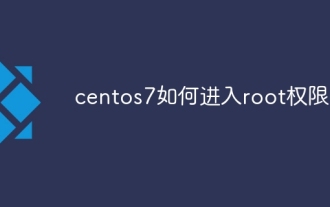 How to enter root permissions in centos7
Apr 02, 2024 pm 08:57 PM
How to enter root permissions in centos7
Apr 02, 2024 pm 08:57 PM
There are two ways to enter the root authority of CentOS 7: use the sudo command: enter sudo su - in the terminal and enter the current user password. Log in directly as the root user: Select "Other" on the login screen, enter "root" and the root password. Note: Operate carefully with root privileges, perform tasks with sudo privileges, and change the root password regularly.
 What to do if you forget your password to log in to centos
Apr 07, 2024 pm 07:33 PM
What to do if you forget your password to log in to centos
Apr 07, 2024 pm 07:33 PM
Solutions for forgotten CentOS passwords include: Single-user mode: Enter single-user mode and reset the password using passwd root. Rescue Mode: Boot from CentOS Live CD/USB, mount root partition and reset password. Remote access: Use SSH to connect remotely and reset the password with sudo passwd root.
 SCP usage tips-recursively exclude files
Apr 22, 2024 am 09:04 AM
SCP usage tips-recursively exclude files
Apr 22, 2024 am 09:04 AM
One can use the scp command to securely copy files between network hosts. It uses ssh for data transfer and authentication. Typical syntax is: scpfile1user@host:/path/to/dest/scp -r/path/to/source/user@host:/path/to/dest/scp exclude files I don't think you can when using scp command Filter or exclude files. However, there is a good workaround to exclude the file and copy it securely using ssh. This page explains how to filter or exclude files when copying directories recursively using scp. How to use rsync command to exclude files The syntax is: rsyncav-essh-
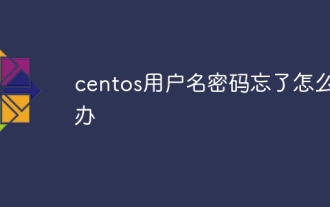 What should I do if I forget my centos username and password?
Apr 02, 2024 pm 08:54 PM
What should I do if I forget my centos username and password?
Apr 02, 2024 pm 08:54 PM
After forgetting your CentOS username and password, there are two ways to restore access: Reset the root password: Restart the server, edit the kernel command line in the GRUB menu, add "rw init=/sysroot/bin/sh" and press Ctrl+x ;Mount the root file system and reset the password in single-user mode. Use rescue mode: Start the server from the CentOS installation ISO image, select rescue mode; mount the root file system, copy the chroot environment from the ISO image, reset the password, exit the chroot environment and restart the server.
 How to enable root permissions in centos7
Apr 07, 2024 pm 08:03 PM
How to enable root permissions in centos7
Apr 07, 2024 pm 08:03 PM
CentOS 7 disables root permissions by default. You can enable it by following the following steps: Temporarily enable it: Enter "su root" on the terminal and enter the root password. Permanently enabled: Edit "/etc/ssh/sshd_config", change "PermitRootLogin no" to "yes", and restart the SSH service.
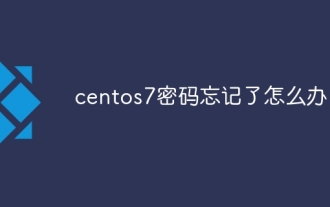 What should I do if I forget my centos7 password?
Apr 02, 2024 pm 08:51 PM
What should I do if I forget my centos7 password?
Apr 02, 2024 pm 08:51 PM
Three solutions for forgotten passwords in CentOS 7: Single-user mode: Restart the system, edit the kernel options, change ro to rw init=/sysroot/bin/sh, and use the passwd command to reset the root password. Rescue mode: Boot from the installation media, select rescue mode, mount the root file system, chroot to the root file system, and use the passwd command to reset the root password. Grub2 command line: Restart the system, press c to enter the command line, load the kernel, mount the root file system, chroot to the root file system, and use the passwd command to reset the root password.






