
Execution permissions in Linux: 1. For files, execution permissions mean that the file has the permission to be executed by the system; 2. For directories, execution permissions mean that the user can enter the directory. Read-only access does not allow the use of cd to enter the directory, and you must have execution permissions to enter.
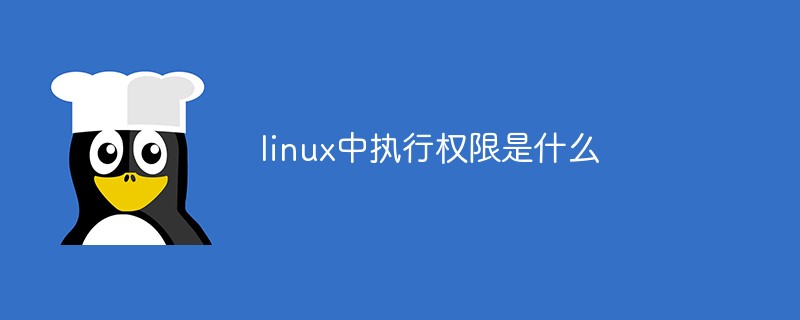
#The operating environment of this tutorial: linux7.3 system, Dell G3 computer.
Linux permissions are not very detailed, there are only three types of RWX
r (Read, read): For files, it has read The permission to retrieve file contents; for directories, the permission to browse the directory.
w (Write, write): For files, it has the permissions to add, modify, and delete file contents; for directories, it has the permissions to create, delete, modify, and move files in the directory.
x (eXecute, execute): For files, the user has the permission to execute the file; for directories, the user has the permission to enter the directory.
1. Read-only access to the directory does not allow using cd to enter the directory. You must have execution permission to enter.
2. Only execution permissions can only enter the directory and cannot see the contents of the directory. If you want to see the file names and directory names in the directory, you need read permissions.
3. Whether a file can be deleted mainly depends on whether the directory where the file is located has write permission for the user. If the directory does not have write permission for the user, all files in the directory cannot be deleted. The file Except for the owner
4. If the w bit of the directory is not set, even if you have the w permission of a file in the directory, you cannot write to the file
Related recommendations: "Linux Video Tutorial》
The above is the detailed content of What is execution permission in linux. For more information, please follow other related articles on the PHP Chinese website!