An article explaining in detail how Vue3 handles global exceptions
How does Vue3 implement global exception handling? The following article will introduce to you the method of global exception handling in Vue3. I hope it will be helpful to you!

When developing component libraries or plug-ins, global exception handling is often required to achieve:
- Globally unified exception handling;
- Prompt error messages for developers;
- Program downgrade processing, etc.
So how to implement the above function? This article first briefly implements an exception handling method, then introduces it in detail based on the implementation in the Vue3 source code, and finally summarizes several core elements for implementing exception handling. [Related recommendations: vuejs video tutorial]
The Vue3 version of this article is 3.0.11
1. Common front-end exceptions
For the front end, there are many common exceptions, such as:
- JS syntax exception;
- Ajax request exception;
- Static resource loading exception;
- Promise exception;
- iframe exception;
- etc.
The most commonly used examples are:
1. window.onerror
Through the window.onerrordocument, it can be seen that when an error occurs when JS is running (including syntax errors), window.onerror():
window.onerror = function(message, source, lineno, colno, error) {
console.log('捕获到异常:',{message, source, lineno, colno, error});
}Function parameters:
- message: error message (string). Can be used for
eventin HTMLonerror=""handler. - source: The script URL where the error occurred (string)
- lineno: The line number where the error occurred (number)
- colno: The column number where the error occurred (number)
- error: Error object (object)
If this function returns true, the execution of the default event handling function is prevented.
2. try...catch exception handling
In addition, we often use try...catch statement to handle exceptions:
try {
// do something
} catch (error) {
console.error(error);
}For more processing methods, you can read the previously recommended articles.
3. Thinking
You can think about it, do you often have to deal with these errors during the business development process?
So does a complex library like Vue3 use try...catch to handle exceptions everywhere?
Let’s take a look next.
2. Implement simple global exception handling
When developing plug-ins or libraries, we can encapsulate a global exception handling method through try...catch, which will require The executed method is passed in as a parameter, and the caller only needs to care about the call result without knowing the internal logic of the global exception handling method.
The general usage is as follows:
const errorHandling = (fn, args) => {
let result;
try{
result = args ? fn(...args) : fn();
} catch (error){
console.error(error)
}
return result;
}Test it:
const f1 = () => {
console.log('[f1 running]')
throw new Error('[f1 error!]')
}
errorHandling(f1);
/*
输出:
[f1 running]
Error: [f1 error!]
at f1 (/Users/wangpingan/leo/www/node/www/a.js:14:11)
at errorHandling (/Users/wangpingan/leo/www/node/www/a.js:4:39)
at Object.<anonymous> (/Users/wangpingan/leo/www/node/www/a.js:17:1)
at Module._compile (node:internal/modules/cjs/loader:1095:14)
at Object.Module._extensions..js (node:internal/modules/cjs/loader:1147:10)
at Module.load (node:internal/modules/cjs/loader:975:32)
at Function.Module._load (node:internal/modules/cjs/loader:822:12)
at Function.executeUserEntryPoint [as runMain] (node:internal/modules/run_main:81:12)
at node:internal/main/run_main_module:17:47
*/As you can see, when you need to handle exceptions for a method, you only need to pass the method in as a parameter. However, the above example is quite different from the logic of actual business development. In actual business, we often encounter nested calls of methods, so let’s try:
const f1 = () => {
console.log('[f1]')
f2();
}
const f2 = () => {
console.log('[f2]')
f3();
}
const f3 = () => {
console.log('[f3]')
throw new Error('[f3 error!]')
}
errorHandling(f1)
/*
输出:
[f1 running]
[f2 running]
[f3 running]
Error: [f3 error!]
at f3 (/Users/wangpingan/leo/www/node/www/a.js:24:11)
at f2 (/Users/wangpingan/leo/www/node/www/a.js:19:5)
at f1 (/Users/wangpingan/leo/www/node/www/a.js:14:5)
at errorHandling (/Users/wangpingan/leo/www/node/www/a.js:4:39)
at Object.<anonymous> (/Users/wangpingan/leo/www/node/www/a.js:27:1)
at Module._compile (node:internal/modules/cjs/loader:1095:14)
at Object.Module._extensions..js (node:internal/modules/cjs/loader:1147:10)
at Module.load (node:internal/modules/cjs/loader:975:32)
at Function.Module._load (node:internal/modules/cjs/loader:822:12)
at Function.executeUserEntryPoint [as runMain] (node:internal/modules/run_main:81:12)
*/ This is no problem. Then the next step is to implement the corresponding exception handling in the catch branch of the errorHandling method.
Next, let’s see how it is handled in the Vue3 source code?
3. How to implement exception handling in Vue3
After understanding the above example, let’s take a look at how to implement exception handling in the Vue3 source code. It is also very simple to implement.
1. Implement the exception handling method
Two processes, callWithErrorHandling and callWithAsyncErrorHandling, are defined in the errorHandling.ts file Global exception method.
As the name suggests, these two methods handle respectively:
callWithErrorHandling: handle exceptions of synchronous methods;callWithAsyncErrorHandling: handle exceptions of asynchronous methods abnormal.
The usage method is as follows:
callWithAsyncErrorHandling( handler, instance, ErrorCodes.COMPONENT_EVENT_HANDLER, args )
The code implementation is roughly as follows:
// packages/runtime-core/src/errorHandling.ts
// 处理同步方法的异常
export function callWithErrorHandling(
fn: Function,
instance: ComponentInternalInstance | null,
type: ErrorTypes,
args?: unknown[]
) {
let res
try {
res = args ? fn(...args) : fn(); // 调用原方法
} catch (err) {
handleError(err, instance, type)
}
return res
}
// 处理异步方法的异常
export function callWithAsyncErrorHandling(
fn: Function | Function[],
instance: ComponentInternalInstance | null,
type: ErrorTypes,
args?: unknown[]
): any[] {
// 省略其他代码
const res = callWithErrorHandling(fn, instance, type, args)
if (res && isPromise(res)) {
res.catch(err => {
handleError(err, instance, type)
})
}
// 省略其他代码
}callWithErrorHandlingThe logic of the method processing is relatively simple, through a simpletry...catch Create a layer of encapsulation.
The callWithAsyncErrorHandling method is more clever, by passing the method that needs to be executed into the callWithErrorHandling method, and processing the result through the .catch method.
2. Handle exceptions
In the above code, if an error is reported, the exception will be handled through handleError(). The implementation is roughly as follows:
// packages/runtime-core/src/errorHandling.ts
// 异常处理方法
export function handleError(
err: unknown,
instance: ComponentInternalInstance | null,
type: ErrorTypes,
throwInDev = true
) {
// 省略其他代码
logError(err, type, contextVNode, throwInDev)
}
function logError(
err: unknown,
type: ErrorTypes,
contextVNode: VNode | null,
throwInDev = true
) {
// 省略其他代码
console.error(err)
}After retaining the core processing logic, you can see that the processing here is also quite simple, and the error content is output directly through console.error(err).
3. 配置 errorHandler 自定义异常处理函数
在使用 Vue3 时,也支持指定自定义异常处理函数,来处理组件渲染函数和侦听器执行期间抛出的未捕获错误。这个处理函数被调用时,可获取错误信息和相应的应用实例。
文档参考:《errorHandler》
使用方法如下,在项目 main.js文件中配置:
// src/main.js
app.config.errorHandler = (err, vm, info) => {
// 处理错误
// `info` 是 Vue 特定的错误信息,比如错误所在的生命周期钩子
}那么 errorHandler()是何时执行的呢?我们继续看看源码中 handleError() 的内容,可以发现:
// packages/runtime-core/src/errorHandling.ts
export function handleError(
err: unknown,
instance: ComponentInternalInstance | null,
type: ErrorTypes,
throwInDev = true
) {
const contextVNode = instance ? instance.vnode : null
if (instance) {
// 省略其他代码
// 读取 errorHandler 配置项
const appErrorHandler = instance.appContext.config.errorHandler
if (appErrorHandler) {
callWithErrorHandling(
appErrorHandler,
null,
ErrorCodes.APP_ERROR_HANDLER,
[err, exposedInstance, errorInfo]
)
return
}
}
logError(err, type, contextVNode, throwInDev)
}通过 instance.appContext.config.errorHandler取到全局配置的自定义错误处理函数,存在时则执行,当然,这边也是通过前面定义的 callWithErrorHandling来调用。
4. 调用 errorCaptured 生命周期钩子
在使用 Vue3 的时候,也可以通过 errorCaptured生命周期钩子来捕获来自后代组件的错误。
文档参考:《errorCaptured》
入参如下:
(err: Error, instance: Component, info: string) => ?boolean
此钩子会收到三个参数:错误对象、发生错误的组件实例以及一个包含错误来源信息的字符串。
此钩子可以返回 false以阻止该错误继续向上传播。有兴趣的同学可以通过文档,查看具体的错误传播规则。
使用方法如下,父组件监听 onErrorCaptured生命周期(示例代码使用 Vue3 setup 语法):
<template>
<Message></Message>
</template>
<script setup>
// App.vue
import { onErrorCaptured } from 'vue';
import Message from './components/Message.vue'
onErrorCaptured(function(err, instance, info){
console.log('[errorCaptured]', err, instance, info)
})
</script>子组件如下:
<template>
<button @click="sendMessage">发送消息</button>
</template>
<script setup>
// Message.vue
const sendMessage = () => {
throw new Error('[test onErrorCaptured]')
}
</script>当点击「发送消息」按钮,控制台便输出错误:
[errorCaptured] Error: [test onErrorCaptured]
at Proxy.sendMessage (Message.vue:36:15)
at _createElementVNode.onClick._cache.<computed>._cache.<computed> (Message.vue:3:39)
at callWithErrorHandling (runtime-core.esm-bundler.js:6706:22)
at callWithAsyncErrorHandling (runtime-core.esm-bundler.js:6715:21)
at HTMLButtonElement.invoker (runtime-dom.esm-bundler.js:350:13) Proxy {sendMessage: ƒ, …} native event handler可以看到 onErrorCaptured生命周期钩子正常执行,并输出子组件 Message.vue内的异常。
那么这个又是如何实现呢?还是看 errorHandling.ts 中的 handleError() 方法:
// packages/runtime-core/src/errorHandling.ts
export function handleError(
err: unknown,
instance: ComponentInternalInstance | null,
type: ErrorTypes,
throwInDev = true
) {
const contextVNode = instance ? instance.vnode : null
if (instance) {
let cur = instance.parent
// the exposed instance is the render proxy to keep it consistent with 2.x
const exposedInstance = instance.proxy
// in production the hook receives only the error code
const errorInfo = __DEV__ ? ErrorTypeStrings[type] : type
while (cur) {
const errorCapturedHooks = cur.ec // ①取出组件配置的 errorCaptured 生命周期方法
if (errorCapturedHooks) {
// ②循环执行 errorCaptured 中的每个 Hook
for (let i = 0; i < errorCapturedHooks.length; i++) {
if (
errorCapturedHooks[i](err, exposedInstance, errorInfo) === false
) {
return
}
}
}
cur = cur.parent
}
// 省略其他代码
}
logError(err, type, contextVNode, throwInDev)
}这边会先获取 instance.parent作为当前处理的组件实例进行递归,每次将取出组件配置的 errorCaptured 生命周期方法的数组并循环调用其每一个钩子,然后再取出当前组件的父组件作为参数,最后继续递归调用下去。
5. 实现错误码和错误消息
Vue3 还为异常定义了错误码和错误信息,在不同的错误情况有不同的错误码和错误信息,让我们能很方便定位到发生异常的地方。 错误码和错误信息如下:
// packages/runtime-core/src/errorHandling.ts
export const enum ErrorCodes {
SETUP_FUNCTION,
RENDER_FUNCTION,
WATCH_GETTER,
WATCH_CALLBACK,
// ... 省略其他
}
export const ErrorTypeStrings: Record<number | string, string> = {
// 省略其他
[LifecycleHooks.RENDER_TRACKED]: 'renderTracked hook',
[LifecycleHooks.RENDER_TRIGGERED]: 'renderTriggered hook',
[ErrorCodes.SETUP_FUNCTION]: 'setup function',
[ErrorCodes.RENDER_FUNCTION]: 'render function',
// 省略其他
[ErrorCodes.SCHEDULER]:
'scheduler flush. This is likely a Vue internals bug. ' +
'Please open an issue at https://new-issue.vuejs.org/?repo=vuejs/vue-next'
}当不同错误情况,根据错误码 ErrorCodes来获取 ErrorTypeStrings错误信息进行提示:
// packages/runtime-core/src/errorHandling.ts
function logError(
err: unknown,
type: ErrorTypes,
contextVNode: VNode | null,
throwInDev = true
) {
if (__DEV__) {
const info = ErrorTypeStrings[type]
warn(`Unhandled error${info ? ` during execution of ${info}` : ``}`)
// 省略其他
} else {
console.error(err)
}
}6. 实现 Tree Shaking
关于 Vue3 实现 Tree Shaking 的介绍,可以看我之前写的高效实现框架和 JS 库瘦身。
其中,logError 方法中就使用到了:
// packages/runtime-core/src/errorHandling.ts
function logError(
err: unknown,
type: ErrorTypes,
contextVNode: VNode | null,
throwInDev = true
) {
if (__DEV__) {
// 省略其他
} else {
console.error(err)
}
}当编译成 production 环境后,__DEV__分支的代码不会被打包进去,从而优化包的体积。
四、总结
到上面一部分,我们就差不多搞清楚 Vue3 中全局异常处理的核心逻辑了。我们在开发自己的错误处理方法时,也可以考虑这几个核心点:
支持同步和异步的异常处理;
设置业务错误码、业务错误信息;
支持自定义错误处理方法;
支持开发环境错误提示;
支持 Tree Shaking。
原文地址:https://juejin.cn/post/7071982812668100616
The above is the detailed content of An article explaining in detail how Vue3 handles global exceptions. For more information, please follow other related articles on the PHP Chinese website!

Hot AI Tools

Undresser.AI Undress
AI-powered app for creating realistic nude photos

AI Clothes Remover
Online AI tool for removing clothes from photos.

Undress AI Tool
Undress images for free

Clothoff.io
AI clothes remover

AI Hentai Generator
Generate AI Hentai for free.

Hot Article

Hot Tools

Notepad++7.3.1
Easy-to-use and free code editor

SublimeText3 Chinese version
Chinese version, very easy to use

Zend Studio 13.0.1
Powerful PHP integrated development environment

Dreamweaver CS6
Visual web development tools

SublimeText3 Mac version
God-level code editing software (SublimeText3)

Hot Topics
 vue3+vite: How to solve the error when using require to dynamically import images in src
May 21, 2023 pm 03:16 PM
vue3+vite: How to solve the error when using require to dynamically import images in src
May 21, 2023 pm 03:16 PM
vue3+vite:src uses require to dynamically import images and error reports and solutions. vue3+vite dynamically imports multiple images. If vue3 is using typescript development, require will introduce image errors. requireisnotdefined cannot be used like vue2 such as imgUrl:require(' .../assets/test.png') is imported because typescript does not support require, so import is used. Here is how to solve it: use awaitimport
 How to use tinymce in vue3 project
May 19, 2023 pm 08:40 PM
How to use tinymce in vue3 project
May 19, 2023 pm 08:40 PM
tinymce is a fully functional rich text editor plug-in, but introducing tinymce into vue is not as smooth as other Vue rich text plug-ins. tinymce itself is not suitable for Vue, and @tinymce/tinymce-vue needs to be introduced, and It is a foreign rich text plug-in and has not passed the Chinese version. You need to download the translation package from its official website (you may need to bypass the firewall). 1. Install related dependencies npminstalltinymce-Snpminstall@tinymce/tinymce-vue-S2. Download the Chinese package 3. Introduce the skin and Chinese package. Create a new tinymce folder in the project public folder and download the
 How Vue3 parses markdown and implements code highlighting
May 20, 2023 pm 04:16 PM
How Vue3 parses markdown and implements code highlighting
May 20, 2023 pm 04:16 PM
Vue implements the blog front-end and needs to implement markdown parsing. If there is code, it needs to implement code highlighting. There are many markdown parsing libraries for Vue, such as markdown-it, vue-markdown-loader, marked, vue-markdown, etc. These libraries are all very similar. Marked is used here, and highlight.js is used as the code highlighting library. The specific implementation steps are as follows: 1. Install dependent libraries. Open the command window under the vue project and enter the following command npminstallmarked-save//marked to convert markdown into htmlnpmins
 How to refresh partial content of the page in Vue3
May 26, 2023 pm 05:31 PM
How to refresh partial content of the page in Vue3
May 26, 2023 pm 05:31 PM
To achieve partial refresh of the page, we only need to implement the re-rendering of the local component (dom). In Vue, the easiest way to achieve this effect is to use the v-if directive. In Vue2, in addition to using the v-if instruction to re-render the local dom, we can also create a new blank component. When we need to refresh the local page, jump to this blank component page, and then jump back in the beforeRouteEnter guard in the blank component. original page. As shown in the figure below, how to click the refresh button in Vue3.X to reload the DOM within the red box and display the corresponding loading status. Since the guard in the component in the scriptsetup syntax in Vue3.X only has o
 How to solve the problem that after the vue3 project is packaged and published to the server, the access page displays blank
May 17, 2023 am 08:19 AM
How to solve the problem that after the vue3 project is packaged and published to the server, the access page displays blank
May 17, 2023 am 08:19 AM
After the vue3 project is packaged and published to the server, the access page displays blank 1. The publicPath in the vue.config.js file is processed as follows: const{defineConfig}=require('@vue/cli-service') module.exports=defineConfig({publicPath :process.env.NODE_ENV==='production'?'./':'/&
 How to use Vue3 reusable components
May 20, 2023 pm 07:25 PM
How to use Vue3 reusable components
May 20, 2023 pm 07:25 PM
Preface Whether it is vue or react, when we encounter multiple repeated codes, we will think about how to reuse these codes instead of filling a file with a bunch of redundant codes. In fact, both vue and react can achieve reuse by extracting components, but if you encounter some small code fragments and you don’t want to extract another file, in comparison, react can be used in the same Declare the corresponding widget in the file, or implement it through renderfunction, such as: constDemo:FC=({msg})=>{returndemomsgis{msg}}constApp:FC=()=>{return(
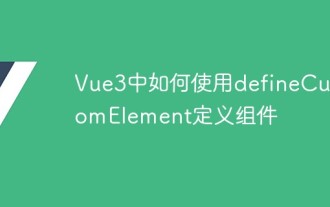 How to use defineCustomElement to define components in Vue3
May 28, 2023 am 11:29 AM
How to use defineCustomElement to define components in Vue3
May 28, 2023 am 11:29 AM
Using Vue to build custom elements WebComponents is a collective name for a set of web native APIs that allow developers to create reusable custom elements (customelements). The main benefit of custom elements is that they can be used with any framework, even without one. They are ideal when you are targeting end users who may be using a different front-end technology stack, or when you want to decouple the final application from the implementation details of the components it uses. Vue and WebComponents are complementary technologies, and Vue provides excellent support for using and creating custom elements. You can integrate custom elements into existing Vue applications, or use Vue to build
 How to select an avatar and crop it in Vue3
May 29, 2023 am 10:22 AM
How to select an avatar and crop it in Vue3
May 29, 2023 am 10:22 AM
The final effect is to install the VueCropper component yarnaddvue-cropper@next. The above installation value is for Vue3. If it is Vue2 or you want to use other methods to reference, please visit its official npm address: official tutorial. It is also very simple to reference and use it in a component. You only need to introduce the corresponding component and its style file. I do not reference it globally here, but only introduce import{userInfoByRequest}from'../js/api' in my component file. import{VueCropper}from'vue-cropper&






