 Common Problem
Common Problem
 Which video format converter is better? Practical video conversion tools recommended to everyone
Which video format converter is better? Practical video conversion tools recommended to everyone
Which video format converter is better? Practical video conversion tools recommended to everyone
We usually come into contact with various video formats at work, among which we are more familiar with mp4, avi, mov and other formats. Sometimes we encounter problems such as the computer does not support the format of the video, or the format does not meet the requirements when uploading the video to the platform. At this time, we will convert the video format. So which video format converter is better? Today I will share with you 3 tools that support video format conversion.
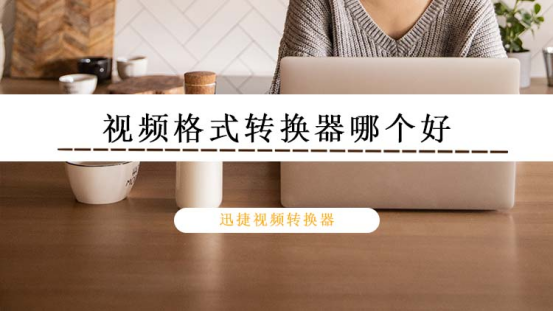
The first one: Swift Video Converter
This is a multi-conversion function All-in-one audio and video format conversion tool. This tool supports the conversion of more than 100 audio and video formats such as mp4, mp3, avi, mov, etc. It can batch convert multiple files with one click, helping to improve conversion efficiency and save conversion time. The converted audio and video output format can also be configured. Apple mobile phones, Android mobile phones, cameras, high-definition TVs and other mainstream devices. In addition, it also provides video conversion, video splitting, video merging and other functions. Next let’s take a look at the specific steps!
Address: https://www.xunjieshipin.com/video-converter
1. We need to download the software on the computer, open the software and click on the homepage Select the "Video Conversion" function
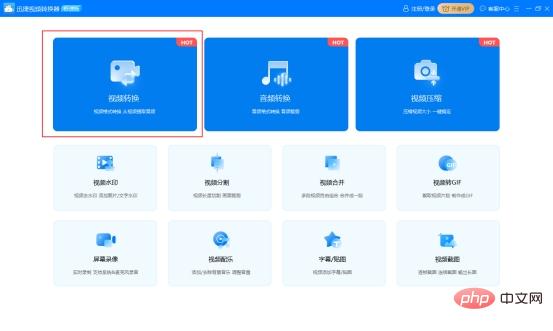
#2 and click "Add File" or "Add Folder" to upload video files in batches. If you only need to convert one video file, you can also directly drag the video file to the conversion area for quick upload.
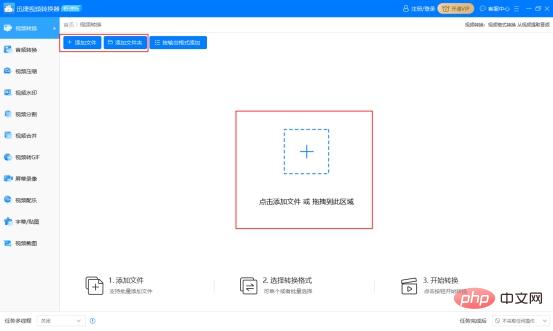
#3. After uploading the video, click the blue triangle, and a small window will pop up. We can set the video format, resolution, supported devices, etc. .
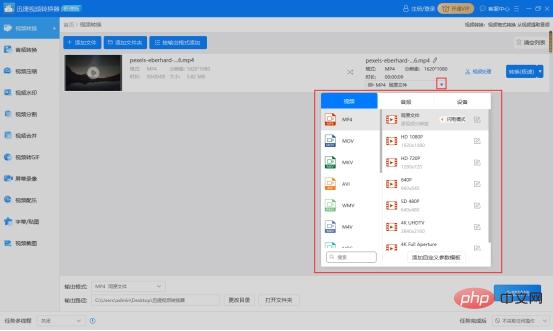
#4. After setting the parameters that need to be modified, click "Convert All".
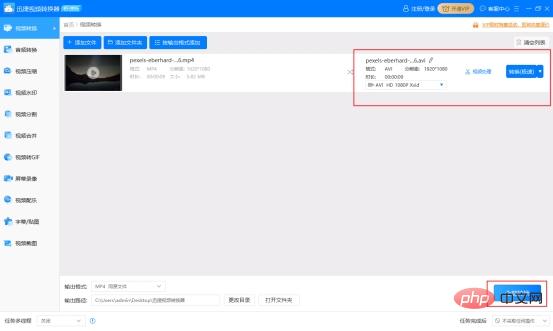
Second: Swift Video Online Conversion Tool
This is an online conversion tool , providing multiple functions such as video conversion, video editing, audio conversion, image conversion, etc. If you want to use this tool, you need to find the official website of Xunjie Video on your browser, enter the homepage and click the "Online Conversion" function, and then according to your needs , just select the functions provided on the page.

The third model: PR
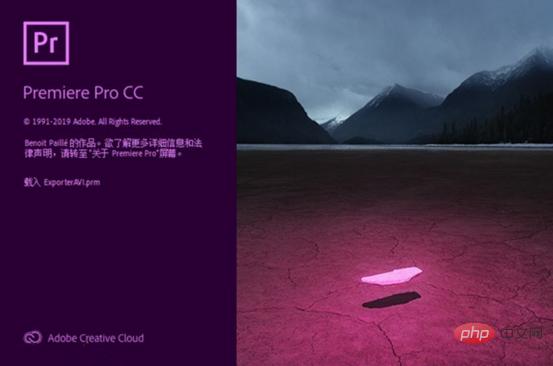
Premiere Pro is An essential video editing tool for video editing enthusiasts and professionals. It is an easy-to-learn, efficient, and accurate video editing software that can quickly convert video formats, and can also edit, color, and add subtitles to videos to meet your requirements for creating high-quality works
Summary:
Okay, these are the 3 video format converters shared today! After using a variety of software, I personally feel that the first tool "Swift Video Converter" is very good. You can also choose according to your own needs~
Related recommendations:
What software can merge videos together? This video merging software is worth collecting
For more related knowledge, please visit the FAQ column!
The above is the detailed content of Which video format converter is better? Practical video conversion tools recommended to everyone. For more information, please follow other related articles on the PHP Chinese website!

Hot AI Tools

Undresser.AI Undress
AI-powered app for creating realistic nude photos

AI Clothes Remover
Online AI tool for removing clothes from photos.

Undress AI Tool
Undress images for free

Clothoff.io
AI clothes remover

AI Hentai Generator
Generate AI Hentai for free.

Hot Article

Hot Tools

Notepad++7.3.1
Easy-to-use and free code editor

SublimeText3 Chinese version
Chinese version, very easy to use

Zend Studio 13.0.1
Powerful PHP integrated development environment

Dreamweaver CS6
Visual web development tools

SublimeText3 Mac version
God-level code editing software (SublimeText3)

Hot Topics
 1386
1386
 52
52
 How to change picture format in win11
Jul 01, 2023 pm 04:05 PM
How to change picture format in win11
Jul 01, 2023 pm 04:05 PM
How to change picture format in win11? Everyone knows that image files come in many different formats, and each format has its own differences in image quality and file size. Moreover, when we use some image software for image processing, we will receive image formats due to compatibility. Limitation, we need to convert the image format, so how to perform this operation in win11 system? Many friends don’t know how to operate in detail. The editor has compiled the steps to format the C drive in win11 below. If you are interested, follow the editor to read below! Steps to modify win11 picture format 1. First, we can find the picture we need to modify the format on the win11 desktop. 2. At the end of the name of the picture we can
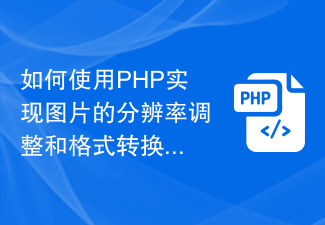 How to use PHP to adjust image resolution and format conversion
Aug 18, 2023 pm 09:45 PM
How to use PHP to adjust image resolution and format conversion
Aug 18, 2023 pm 09:45 PM
How to use PHP to implement image resolution adjustment and format conversion Introduction: In website development, we often encounter the need to adjust image resolution and convert image formats. This article will introduce how to use PHP to implement these functions. Adjusting image resolution Adjusting image resolution can help us optimize page loading speed and reduce bandwidth consumption. The following is a sample code for adjusting image resolution using the PHPGD library: <?phpfunctionresizeImage($sourc
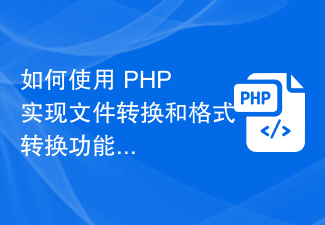 How to use PHP to implement file conversion and format conversion functions
Sep 05, 2023 pm 03:40 PM
How to use PHP to implement file conversion and format conversion functions
Sep 05, 2023 pm 03:40 PM
How to use PHP to implement file conversion and format conversion functions 1. Introduction In the process of developing web applications, we often need to implement file conversion and format conversion functions. Whether you are converting image files to other formats or converting text files from one encoding to another, these operations are common needs. This article will describe how to implement these functions using PHP, with code examples. 2. File conversion 2.1 Convert image files to other formats In PHP, we can use
 How to convert Kuwo Music downloaded song format to mp3 How to convert Kuwo Music to mp3 format
Mar 20, 2024 pm 10:06 PM
How to convert Kuwo Music downloaded song format to mp3 How to convert Kuwo Music to mp3 format
Mar 20, 2024 pm 10:06 PM
Kuwo Music has a large number of song resources, so that everyone can enjoy high-quality songs every day. You can use this software every day to easily relieve your boredom, get rid of all boredom and unhappiness, and you can also create songs freely. Simply, you can save your favorite songs. You don’t need to search again when you want to download them. You can also download and save the songs locally, so you don’t need to use data later. Many people find that the downloaded format is not MP3 and want to know how to convert the format. Here the editor will provide you with methods to help you convert so that you can use it on other platforms! 1. Open the Kuwo Music client and find the music files that need to be converted. 2. Right-click the music file and select "Convert Format". 3. In
 How to change the format of pictures in win7 system
Jul 03, 2023 pm 02:37 PM
How to change the format of pictures in win7 system
Jul 03, 2023 pm 02:37 PM
How to change the format of pictures in win7 system? We know that there are many formats for pictures. What if the pictures we currently have need to be replaced with pictures in other formats? In fact, the method of changing the system picture format is very simple. Many friends do not know how to operate in detail. The editor has compiled the steps to change the picture format in win7 system. If you are interested, follow the editor to take a look below! Steps to change the format of pictures in win7 system 1. First open the drawing tool. 2. Click the file or icon in the upper left corner. 3. Select Open. 4. Open the picture whose format needs to be changed. 5. After opening, click the upper left corner and select Save As. 6. Select the required
 Learn video conversion and editing function methods in PHP
Aug 06, 2023 pm 07:49 PM
Learn video conversion and editing function methods in PHP
Aug 06, 2023 pm 07:49 PM
Learn the video conversion and editing function methods in PHP In today's digital media era, video has become a very important form of media. For developers, the need to work with video files is increasingly common. As a popular server-side language, PHP also provides some useful functions and methods for processing video files. This article will introduce how to use PHP for video conversion and editing. Video Conversion Video conversion refers to the process of converting one video file to another format. In PHP, we can use the FFmpeg extension
 Teach you how to use Python to connect to Huawei Cloud interface to implement video conversion function
Jul 06, 2023 pm 06:25 PM
Teach you how to use Python to connect to Huawei Cloud interface to implement video conversion function
Jul 06, 2023 pm 06:25 PM
Teach you how to use Python to connect to the Huawei Cloud interface and implement video conversion functions. Huawei Cloud is a leading cloud service provider that provides a wealth of cloud computing products and services. During the development process, we often need to integrate with various cloud services to achieve more powerful functions. This article will introduce how to use Python to connect to Huawei Cloud interface to implement video conversion function. First, we need to create an account on Huawei Cloud and create a video conversion service instance. For specific operations, please refer to Huawei Cloud official documentation. After creation
 USB disk format conversion
Mar 18, 2024 pm 01:13 PM
USB disk format conversion
Mar 18, 2024 pm 01:13 PM
Many people now use USB flash drives, but sometimes there are some problems with the USB flash drive and we need to format it. Regarding the problem that the USB disk cannot be formatted or what needs to be paid attention to when formatting, how to format the USB disk? You can try it in different ways below. Of course, before formatting the USB flash drive, it is recommended that you back up the data in the USB flash drive to avoid data loss. 1. How to format a USB flash drive. Before formatting, first understand the meaning of formatting a USB flash drive. Formatting a USB flash drive refers to clearing the data in the storage device, including deleting all files and rearranging the disk structure, but it does not affect its reuse. Next, let’s explore the different methods and steps for formatting a USB flash drive. Tutorial 1: Right-click to format the USB flash drive and connect the USB flash drive to the computer.


