
This article brings you relevant knowledge about python, which mainly introduces issues related to lists and tuples. You can use flexible lists (list) and tuples ( tuple) for data storage. Let’s briefly understand the basic use of lists and tuples. I hope it will be helpful to everyone.
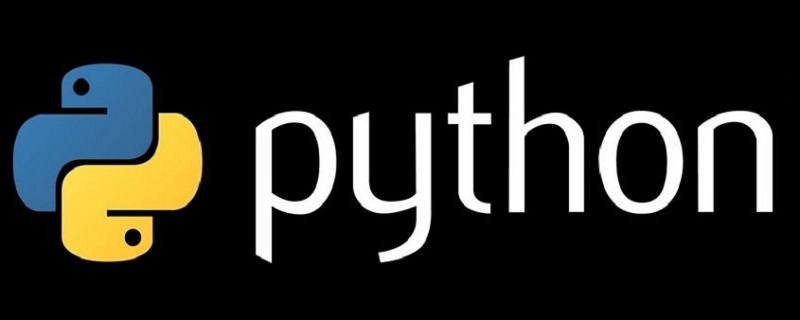
Recommended learning: python learning tutorial
In our actual development, we often need to Group data is stored for easy use. If you have studied other languages, you may know the data structure of array (Array), which can store multiple data, and access data can be obtained through array subscripts. If you are a python developer, you can use more flexible lists and tuples for data storage. Let's first briefly understand the basic use of lists and tuples.
The list is dynamic, the length can be changed, and elements can be added, modified or deleted at will.
a = list()
b = []
# 可以通过range快速创建list
c = list(range(1,6))
print("a:", a)
print("b:", b)
print("c:", c)
# a: []
# b: []
# c: [1, 2, 3, 4, 5]append: Add an element to the end of the list
>>l = []
>>l.append("python")
>>l
['python']extend: Use iterable All elements in the object to extend the list
>>l = ["python"] >>t = ["java"] >>l.extend(t) >>l ['python', 'java']
insert: Insert an element at the given position. The first parameter is the index of the element to be inserted, so list_name.insert(0, x) Insert the head of the list
>>l = ["python", "java"] >>l.insert(1,"go") >>l ['python', 'go', 'java']
remove(x): Remove the first item with value x from the list. If there is no value to delete, then throw an exception
>>l = ["python", "java"]
>>l.remove("java")
>>l
['python']
>>l.remove("test")
Traceback (most recent call last):
File "<input>", line 1, in <module>
ValueError: list.remove(x): x not in listpop: Removes the element at the given position in the list and returns it. If no position is given, pop() will delete and return the last element in the list
>>l = ["python", "java", "go"] >>l.pop() 'go' >>l ['python', 'java'] >>l.pop(1) 'java' >>l.pop(1) Traceback (most recent call last): File "<input>", line 1, in <module> IndexError: pop index out of range
del: keyword in Python, specially used to perform deletion operations, it not only You can delete the entire list, and you can also delete certain elements in the list
>>l = ["python", "java", "go", "js"] >>del l[0:1] >>l ['java', 'go', 'js'] >>del l[0] >>l ['go', 'js']
clear(): Remove all elements in the list. Equivalent to del a[:]
>>l = ["python", "java", "go", "js"] >>l.clear() >>l []
ps: Note here the difference with del, clear is to clear, del list_name is to delete, and the memory is also released
Modify a single method by subscripting
>>l = ["python", "go", "java"] >>l[0] = "PYTHON" >>l ['PYTHON', 'go', 'java']
Modify a group of data by slicing
>>l = ["python", "go", "java"] >>l[0:2] = "PYTHON", "GO" >>l ['PYTHON', 'GO', 'java'] >>l[0:2] = ["python", "go"] >>l ['python', 'go', 'java']
index(x): The method is used to find the position where an element appears in the list (that is, the index). If the element does not exist, it will cause a ValueError
>>l
['python', 'go', 'java']
>>l.index("python")
0
>>l.index("python1")
Traceback (most recent call last):
File "<input>", line 1, in <module>
ValueError: 'python1' is not in listcount(): Used to count an element The number of times an element appears in the list
>>l
['python', 'go', 'java']
>>l.count("PYTHON")
0
>>l.count("python")
1sort: Sort the elements in the list
>>l ['go', 'java', 'python'] >>l.sort(reverse=True) >>l ['python', 'java', 'go'] >>l.sort() >>l ['go', 'java', 'python']
reverse: Reverse the elements
>>l = [1,2,3,4,5] >>l.reverse() >>l [5, 4, 3, 2, 1]
copy: Returns a shallow copy of the list, equivalent to a[:]
>>l [5, 4, 3, 2, 1] >>a = l.copy() >>a [5, 4, 3, 2, 1]
The characteristic of the stack is last in first out. It is very easy to implement it using a list. To add an element to the top of the stack, use append(). To pop an element from the top of the stack, use pop() without specifying an index.
stack = [] stack.append(1) stack.append(2) stack.append(3) stack.append(4) stack.pop() # 4 stack.pop() # 3 stack.pop() # 2 stack.pop() # 1 # 注意捕捉错误
from collections import deque
queue = deque(["python", "go", "java"])
queue.append("python")
queue.append("go")
print(queue)
queue.popleft()
queue.popleft()
print(queue)Return result
deque(['python', 'go', 'java', 'python', 'go']) deque(['java', 'python', 'go'])
a = [x ** 2 for x in range(10)]
b = [(x, y) for x in [1, 2, 3] for y in [3, 1, 4] if x != y]
# 嵌套列表推导式
matrix = [
[1, 2, 3, 4],
[5, 6, 7, 8],
[9, 10, 11, 12],
]
c = [[row[i] for row in matrix] for i in range(4)]
print("a:", a)
print("b:", b)
print("c:", c)Return
a: [0, 1, 4, 9, 16, 25, 36, 49, 64, 81] b: [(1, 3), (1, 4), (2, 3), (2, 1), (2, 4), (3, 1), (3, 4)] c: [[1, 5, 9], [2, 6, 10], [3, 7, 11], [4, 8, 12]]
Tuples are static and have a fixed size. Elements cannot be added, modified or deleted.
a = 1, 2, 3
print("a", a)
b = (1, 2, 3)
print("b", b)
# 将字符串转换成元组
tup1 = tuple("hello")
print("将字符串转换成元组", tup1)
# 将列表转换成元组
list1 = ['Python', 'Java', 'C++', 'JavaScript']
tup2 = tuple(list1)
print("将列表转换成元组", tup2)
# 将字典转换成元组
dict1 = {'a': 100, 'b': 42, 'c': 9}
tup3 = tuple(dict1)
print("将字典转换成元组", tup3)
# 将区间转换成元组
range1 = range(1, 6)
tup4 = tuple(range1)
print("将区间转换成元组", tup4)Return results
a (1, 2, 3)
b (1, 2, 3)
将字符串转换成元组 ('h', 'e', 'l', 'l', 'o')
将列表转换成元组 ('Python', 'Java', 'C++', 'JavaScript')
将字典转换成元组 ('a', 'b', 'c')
将区间转换成元组 (1, 2, 3, 4, 5)a = (1, 2, 3, 4, 5) # 通过下标 print(a[0]) # 通过切片:a[start : end : step] print(a[0:4:2])
Return result
1 (1, 3)
a = (1, 2, 3, 4, 5) del a
Tuple modification
l = (1,2,3,4) id(l) # 4497372488 l = l + (5,6) id(l) # 4494985832
List modification
l = [1,2,3,4] id(l) # 4499169160 l = l + [5,6] id(l) # 4495787016
From the above, we can find that the tuple cannot be changed. I emphasize here that many novices are confused about this l = l (5,6) It is not difficult to understand. Doesn’t it mean that tuples cannot be modified? Then why can they be modified here? Remember that although it can be executed here, it creates a new tuple. At this time, l is not the original l. You can query it by id (or if you execute l[0] = -1, an error will be reported)
Let me say a few more words here. The static and dynamic here, in vernacular terms, are lists that can perform list operations (add, delete, modify). Under general operation behavior, its memory address remains unchanged (through id View), this is related to its implementation, but the tuple will change, so the new tuple is different from the original one. Usually someone (the interviewer or the developer is not careful) will ask you a = ([1,2 ], 3,4), Why can a[0].append(3) be performed, but id(a) remains unchanged? This is because the element with 0 subscript is a list, and the list can be modified.
list_t = []
print("列表初始化时候大小:", list_t.__sizeof__())
tuple_t = ()
print("元组初始化时候大小:", tuple_t.__sizeof__())Return results
列表初始化时候大小: 40 元组初始化时候大小: 24
看到结果有没有发现列表比元组大18字节,那么问题来了:这18字节是怎么来的?这是由于列表是动态的,它需要存储指针来指向对应的元素(占用 8 个字节)。另外,由于列表中元素可变,所以需要额外存储已经分配的长度大小(占用 8 个字节),这样才能实时追踪列表空间的使用情况。但是对于元组,情况就不同了,元组长度大小固定,且存储元素不可变,所以存储空间也是固定的。
tuple_t = (1, 2)
print("元组hash值:", hash(tuple_t))
list_t = [1, 2]
print("列表hash值:", hash(list_t))执行结果
Traceback (most recent call last):
File "/Users/linjian/MonitorCenter/MonitorCenter/apps/t6.py", line 4, in <module>
print("列表hash值:", hash(list_t))
TypeError: unhashable type: 'list'
元组hash值: 3713081631934410656从上面的结果可以发现元组是可以被hash,但列表却是不可以。如果基础扎实的应该会反应过来,python中hash需要满足是不可变类型的数据结构(字符串str、元组tuple、对象集objects)
# 初始化一个相同元素的列表和元组使用情况 (djangoDemo) MonitorCenter % python -m timeit 'x=(1,2,3,4,5,6)' 100000000 loops, best of 3: 0.0103 usec per loop (djangoDemo) MonitorCenter % python -m timeit 'x=[1,2,3,4,5,6]' 10000000 loops, best of 3: 0.0514 usec per loop # 元组和列表索引操作对比 (djangoDemo) MonitorCenter % python -m timeit 'x=(1,2,3,4,5,6)' 'y=x[3]' 10000000 loops, best of 3: 0.0267 usec per loop (djangoDemo) MonitorCenter % python -m timeit 'x=(1,2,3,4,5,6)' 'y=x[3]' 10000000 loops, best of 3: 0.0265 usec per loop
上面的运行结果显示: 元组初始化远快于列表 ,大概有五倍的差距,但是索引操作的时候速度没有多大差距
截止目前为止,我们可以简单总结列表和元组的区别有如下:
再说使用场景前先讲一下,在python后台,对静态数据做一些资源缓存,通常因为垃圾回收机制的存在,一些变量不使用,python就会回收他们所占的内存,但是对于一些静态变量(比如说元组),当他们占用不大时候(长度1~20的元组),python会暂时缓存这部分内存,这样下次就可以不再向操作系统发出请求,分配内存资源,而是直接使用用缓存中之前的内存空间,这样大大加快了程序的运行速度。所以一般有时候数据量不大,我经常使用元组替代列表。到目前为止我们可以简单的总结出场景可以如下所示:
(djangoDemo) MonitorCenter % python -m timeit 'x=list()' 10000000 loops, best of 3: 0.087 usec per loop (djangoDemo) MonitorCenter % python -m timeit 'x=[]' 100000000 loops, best of 3: 0.0177 usec per loop
通过上面的测试可以知道是[]快。list()函数调用,python中函数调用会创建stack并且会进行参数检查,[]是一个内置C函数,可以直接调用,因此效率更高。
(djangoDemo) MonitorCenter % python -m timeit 'x = [1,2,3]' 'x*=3' 10000000 loops, best of 3: 0.0903 usec per loop (djangoDemo) MonitorCenter % python -m timeit 'x = [1,2,3]' 'x = x * 3' 10000000 loops, best of 3: 0.104 usec per loop
从结果可以看出是*效率会低点。*= 中会预分配,不足的时候扩容,但是* 会按照每次的量进行分配大小
list_1 = [1, 2, 3, 4]
list_2 = [1, 2, 3, 4]
list_3 = [1, 2, 3, 4]
list_4 = [1, 2, 3, 4]
for idx, item in enumerate(list_1):
del item
for idx, item in enumerate(list_2):
list_2.remove(item)
for idx, item in enumerate(list_3[:]):
list_3.remove(item)
for idx, item in enumerate(list_4):
list_4.pop(idx)
print("list_1", list_1)
print("list_2", list_2)
print("list_3", list_3)
print("list_4", list_4)结果
list_1 [1, 2, 3, 4] list_2 [2, 4] list_3 [] list_4 [2, 4]
list_2为什么输出是[2,4]? 因为在第一次删除后,list_2变成了 [2,3,4], 然后在删除轮循到到第二个数据也就是3(大部分都以为是2,但是2从原来的下表2变为1),可以参看下面的
give next element: 0 0 ---> 1 1 2 2 3 3 4 give next element: 1 0 2 1 ---> 3 2 4 give next element: 2 0 2 1 4
list_3 为什么是[], 还记得之前我们说copy时候,copy等于[:](浅拷贝),所以轮询的和删除的不是同一内存的数据。
list_4可以结合list_2思考,因为第一次删除,第二次删除是下标2,但是数据变了,下标2的数据不是原来的2,而是3
推荐学习:python教程
The above is the detailed content of Detailed explanation of python lists and tuples (detailed explanation with examples). For more information, please follow other related articles on the PHP Chinese website!