 Web Front-end
Web Front-end
 JS Tutorial
JS Tutorial
 A brief analysis of multi-level dependency injection design in Angular
A brief analysis of multi-level dependency injection design in Angular
A brief analysis of multi-level dependency injection design in Angular
This article takes you through Angular source code learning and introduces multi-level dependency injection design. I hope it will be helpful to you!

As a front-end framework designed “for large-scale front-end projects”, Angular actually has many designs worthy of reference and learning. This series is mainly used to study these designs and functions. Realization principle. This article focuses on the biggest feature of Angular - dependency injection, and introduces the design of multi-level dependency injection in Angular. [Related tutorial recommendations: "angular Tutorial"]
In the previous article we introduced the Injectot injector and Provider provider in Angular , and the injector mechanism. So, in Angular applications, how do components and modules share dependencies? Can the same service be instantiated multiple times?
The dependency injection process of components and modules is inseparable from Angular's multi-level dependency injection design. Let's take a look.
Multi-level dependency injection
PreviouslyWe said that the injector in Angular is inheritable and hierarchical.
In Angular, there are two injector hierarchies:
-
ModuleInjectorModule injector: use@NgModule()or@Injectable()Annotation configured in this hierarchyModuleInjector -
ElementInjectorElement Injector: Implicitly created on every DOM element
Module injector and element injector are both tree-structured, but their hierarchical structures are not exactly the same.
Module Injector
The hierarchical structure of the module injector is not only related to the module design in the application, but also the platform module (PlatformModule) injector and the application. Hierarchy of module (AppModule) injectors.
Platform Module (PlatformModule) Injector
In Angular terminology, a platform is the context in which Angular applications run. The most common platform for Angular applications is a web browser, but it can also be a mobile device's operating system or a web server.
When the Angular application starts, it will create a platform layer:
- The platform is Angular’s entry point on the web page, and each page has only one platform
- page For every Angular application running on the platform, all common services are bound within the platform
An Angular platform mainly includes functions such as creating module instances and destroying them:
@Injectable()
export class PlatformRef {
// 传入注入器,作为平台注入器
constructor(private _injector: Injector) {}
// 为给定的平台创建一个 @NgModule 的实例,以进行离线编译
bootstrapModuleFactory<M>(moduleFactory: NgModuleFactory<M>, options?: BootstrapOptions):
Promise<NgModuleRef<M>> {}
// 使用给定的运行时编译器,为给定的平台创建一个 @NgModule 的实例
bootstrapModule<M>(
moduleType: Type<M>,
compilerOptions: (CompilerOptions&BootstrapOptions)|
Array<CompilerOptions&BootstrapOptions> = []): Promise<NgModuleRef<M>> {}
// 注册销毁平台时要调用的侦听器
onDestroy(callback: () => void): void {}
// 获取平台注入器
// 该平台注入器是页面上每个 Angular 应用程序的父注入器,并提供单例提供程序
get injector(): Injector {}
// 销毁页面上的当前 Angular 平台和所有 Angular 应用程序,包括销毁在平台上注册的所有模块和侦听器
destroy() {}
}Actual When the platform starts (in the bootstrapModuleFactory method), ngZoneInjector is created in ngZone.run to create all instantiated services in the Angular zone , and ApplicationRef (the Angular application running on the page) will be created outside the Angular zone.
When launched in the browser, the browser platform is created:
export const platformBrowser: (extraProviders?: StaticProvider[]) => PlatformRef =
createPlatformFactory(platformCore, 'browser', INTERNAL_BROWSER_PLATFORM_PROVIDERS);
// 其中,platformCore 平台必须包含在任何其他平台中
export const platformCore = createPlatformFactory(null, 'core', _CORE_PLATFORM_PROVIDERS);When the platform is created using a platform factory (such as createPlatformFactory above), the page is implicitly initialized Platform:
export function createPlatformFactory(
parentPlatformFactory: ((extraProviders?: StaticProvider[]) => PlatformRef)|null, name: string,
providers: StaticProvider[] = []): (extraProviders?: StaticProvider[]) => PlatformRef {
const desc = `Platform: ${name}`;
const marker = new InjectionToken(desc); // DI 令牌
return (extraProviders: StaticProvider[] = []) => {
let platform = getPlatform();
// 若平台已创建,则不做处理
if (!platform || platform.injector.get(ALLOW_MULTIPLE_PLATFORMS, false)) {
if (parentPlatformFactory) {
// 若有父级平台,则直接使用父级平台,并更新相应的提供者
parentPlatformFactory(
providers.concat(extraProviders).concat({provide: marker, useValue: true}));
} else {
const injectedProviders: StaticProvider[] =
providers.concat(extraProviders).concat({provide: marker, useValue: true}, {
provide: INJECTOR_SCOPE,
useValue: 'platform'
});
// 若无父级平台,则新建注入器,并创建平台
createPlatform(Injector.create({providers: injectedProviders, name: desc}));
}
}
return assertPlatform(marker);
};
}Through the above process, we know that when the Angular application creates the platform, it creates the module injector ModuleInjector of the platform. We can also see from the definition of Injector in the previous section that NullInjector is the top of all injectors:
export abstract class Injector {
static NULL: Injector = new NullInjector();
} Therefore, above the platform module injector, And NullInjector(). Under the platform module injector, there is also the application module injector.
Application root module (AppModule) injector
Each application has at least one Angular module, and the root module is the module used to start the application:
@NgModule({ providers: APPLICATION_MODULE_PROVIDERS })
export class ApplicationModule {
// ApplicationRef 需要引导程序提供组件
constructor(appRef: ApplicationRef) {}
}AppModuleThe root application module is re-exported by BrowserModule and is automatically included in the root when we create a new application using the CLI's new command AppModule. In the application root module, the provider is associated with a built-in DI token that is used to configure the root injector for the bootstrap.
Angular also adds ComponentFactoryResolver to the root module injector. This parser stores the entryComponents family of factories, so it is responsible for dynamically creating components.
Module injector hierarchy
At this point, we can simply sort out the hierarchical relationship of the module injector:
The top level of the module injector tree is the application root module (AppModule) injector, called root.
There are two injectors above root, one is the platform module (PlatformModule) injector and the other is
NullInjector().
Therefore, the hierarchical structure of the module injector is as follows:
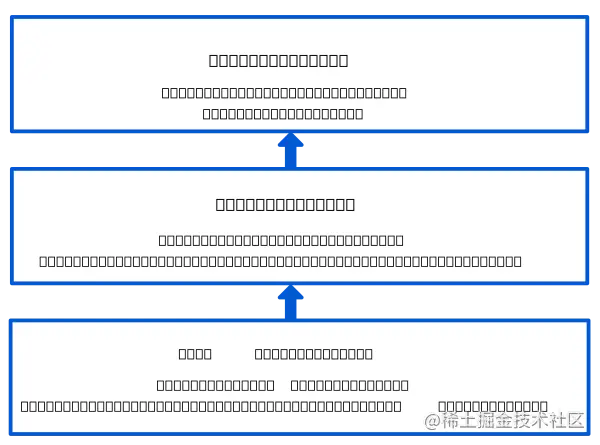
In our actual application, it is likely to be like this of:
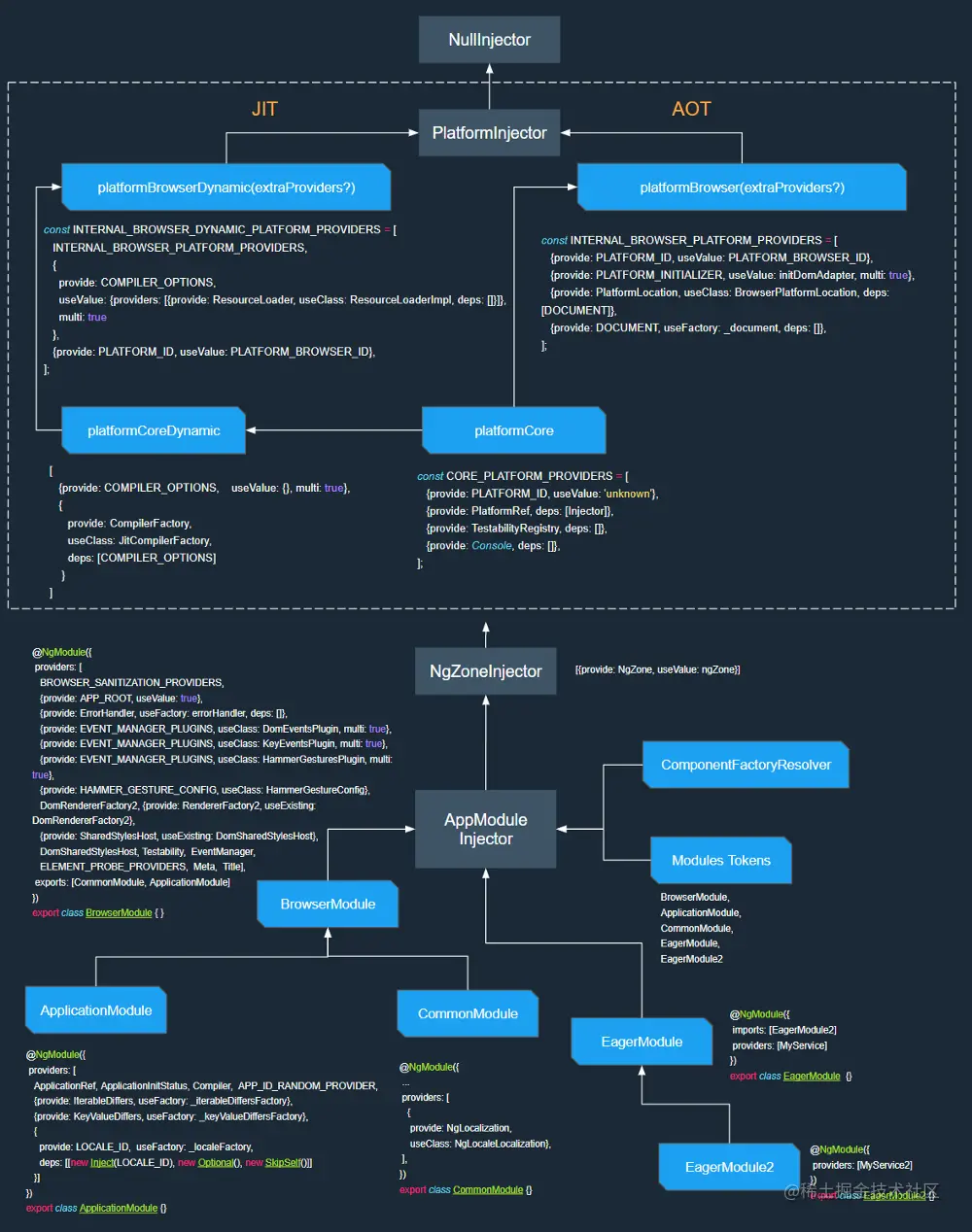
Angular DI 具有分层注入体系,这意味着下级注入器也可以创建它们自己的服务实例。
元素注入器
前面说过,在 Angular 中有两个注入器层次结构,分别是模块注入器和元素注入器。
元素注入器的引入
当 Angular 中懒加载的模块开始广泛使用时,出现了一个 issue:依赖注入系统导致懒加载模块的实例化加倍。
在这一次修复中,引入了新的设计:注入器使用两棵并行的树,一棵用于元素,另一棵用于模块。
Angular 会为所有entryComponents创建宿主工厂,它们是所有其他组件的根视图。
这意味着每次我们创建动态 Angular 组件时,都会使用根数据(RootData)创建根视图(RootView):
class ComponentFactory_ extends ComponentFactory<any>{
create(
injector: Injector, projectableNodes?: any[][], rootSelectorOrNode?: string|any,
ngModule?: NgModuleRef<any>): ComponentRef<any> {
if (!ngModule) {
throw new Error('ngModule should be provided');
}
const viewDef = resolveDefinition(this.viewDefFactory);
const componentNodeIndex = viewDef.nodes[0].element!.componentProvider!.nodeIndex;
// 使用根数据创建根视图
const view = Services.createRootView(
injector, projectableNodes || [], rootSelectorOrNode, viewDef, ngModule, EMPTY_CONTEXT);
// view.nodes 的访问器
const component = asProviderData(view, componentNodeIndex).instance;
if (rootSelectorOrNode) {
view.renderer.setAttribute(asElementData(view, 0).renderElement, 'ng-version', VERSION.full);
}
// 创建组件
return new ComponentRef_(view, new ViewRef_(view), component);
}
}该根数据(RootData)包含对elInjector和ngModule注入器的引用:
function createRootData(
elInjector: Injector, ngModule: NgModuleRef<any>, rendererFactory: RendererFactory2,
projectableNodes: any[][], rootSelectorOrNode: any): RootData {
const sanitizer = ngModule.injector.get(Sanitizer);
const errorHandler = ngModule.injector.get(ErrorHandler);
const renderer = rendererFactory.createRenderer(null, null);
return {
ngModule,
injector: elInjector,
projectableNodes,
selectorOrNode: rootSelectorOrNode,
sanitizer,
rendererFactory,
renderer,
errorHandler,
};
}引入元素注入器树,原因是这样的设计比较简单。通过更改注入器层次结构,避免交错插入模块和组件注入器,从而导致延迟加载模块的双倍实例化。因为每个注入器都只有一个父对象,并且每次解析都必须精确地寻找一个注入器来检索依赖项。
元素注入器(Element Injector)
在 Angular 中,视图是模板的表示形式,它包含不同类型的节点,其中便有元素节点,元素注入器位于此节点上:
export interface ElementDef {
...
// 在该视图中可见的 DI 的公共提供者
publicProviders: {[tokenKey: string]: NodeDef}|null;
// 与 visiblePublicProviders 相同,但还包括位于此元素上的私有提供者
allProviders: {[tokenKey: string]: NodeDef}|null;
}默认情况下ElementInjector为空,除非在@Directive()或@Component()的providers属性中进行配置。
当 Angular 为嵌套的 HTML 元素创建元素注入器时,要么从父元素注入器继承它,要么直接将父元素注入器分配给子节点定义。
如果子 HTML 元素上的元素注入器具有提供者,则应该继承该注入器。否则,无需为子组件创建单独的注入器,并且如果需要,可以直接从父级的注入器中解决依赖项。
元素注入器与模块注入器的设计
那么,元素注入器与模块注入器是从哪个地方开始成为平行树的呢?
我们已经知道,应用程序根模块(AppModule)会在使用 CLI 的new命令创建新应用时,自动包含在根AppModule中。
当应用程序(ApplicationRef)启动(bootstrap)时,会创建entryComponent:
const compRef = componentFactory.create(Injector.NULL, [], selectorOrNode, ngModule);
该过程会使用根数据(RootData)创建根视图(RootView),同时会创建根元素注入器,在这里elInjector为Injector.NULL。
在这里,Angular 的注入器树被分成元素注入器树和模块注入器树,这两个平行的树了。
Angular 会有规律的创建下级注入器,每当 Angular 创建一个在@Component()中指定了providers的组件实例时,它也会为该实例创建一个新的子注入器。类似的,当在运行期间加载一个新的NgModule时,Angular 也可以为它创建一个拥有自己的提供者的注入器。
子模块和组件注入器彼此独立,并且会为所提供的服务分别创建自己的实例。当 Angular 销毁NgModule或组件实例时,也会销毁这些注入器以及注入器中的那些服务实例。
Angular 解析依赖过程
上面我们介绍了 Angular 中的两种注入器树:模块注入器树和元素注入器树。那么,Angular 在提供依赖时,又会以怎样的方式去进行解析呢。
在 Angular 种,当为组件/指令解析 token 获取依赖时,Angular 分为两个阶段来解析它:
- 针对
ElementInjector层次结构(其父级) - 针对
ModuleInjector层次结构(其父级)
其过程如下(参考多级注入器-解析规则):
当组件声明依赖项时,Angular 会尝试使用它自己的
ElementInjector来满足该依赖。如果组件的注入器缺少提供者,它将把请求传给其父组件的
ElementInjector。这些请求将继续转发,直到 Angular 找到可以处理该请求的注入器或用完祖先
ElementInjector。如果 Angular 在任何
ElementInjector中都找不到提供者,它将返回到发起请求的元素,并在ModuleInjector层次结构中进行查找。如果 Angular 仍然找不到提供者,它将引发错误。
为此,Angular 引入一种特殊的合并注入器。
合并注入器(Merge Injector)
合并注入器本身没有任何值,它只是视图和元素定义的组合。
class Injector_ implements Injector {
constructor(private view: ViewData, private elDef: NodeDef|null) {}
get(token: any, notFoundValue: any = Injector.THROW_IF_NOT_FOUND): any {
const allowPrivateServices =
this.elDef ? (this.elDef.flags & NodeFlags.ComponentView) !== 0 : false;
return Services.resolveDep(
this.view, this.elDef, allowPrivateServices,
{flags: DepFlags.None, token, tokenKey: tokenKey(token)}, notFoundValue);
}
}当 Angular 解析依赖项时,合并注入器则是元素注入器树和模块注入器树之间的桥梁。当 Angular 尝试解析组件或指令中的某些依赖关系时,会使用合并注入器来遍历元素注入器树,然后,如果找不到依赖关系,则切换到模块注入器树以解决依赖关系。
class ViewContainerRef_ implements ViewContainerData {
...
// 父级试图元素注入器的查询
get parentInjector(): Injector {
let view = this._view;
let elDef = this._elDef.parent;
while (!elDef && view) {
elDef = viewParentEl(view);
view = view.parent!;
}
return view ? new Injector_(view, elDef) : new Injector_(this._view, null);
}
}解析过程
注入器是可继承的,这意味着如果指定的注入器无法解析某个依赖,它就会请求父注入器来解析它。具体的解析算法在resolveDep()方法中实现:
export function resolveDep(
view: ViewData, elDef: NodeDef, allowPrivateServices: boolean, depDef: DepDef,
notFoundValue: any = Injector.THROW_IF_NOT_FOUND): any {
//
// mod1
// /
// el1 mod2
// \ /
// el2
//
// 请求 el2.injector.get(token)时,按以下顺序检查并返回找到的第一个值:
// - el2.injector.get(token, default)
// - el1.injector.get(token, NOT_FOUND_CHECK_ONLY_ELEMENT_INJECTOR) -> do not check the module
// - mod2.injector.get(token, default)
}如果是<child></child>这样模板的根AppComponent组件,那么在 Angular 中将具有三个视图:
<!-- HostView_AppComponent -->
<my-app></my-app>
<!-- View_AppComponent -->
<child></child>
<!-- View_ChildComponent -->
some content依赖解析过程,解析算法会基于视图层次结构,如图所示进行:
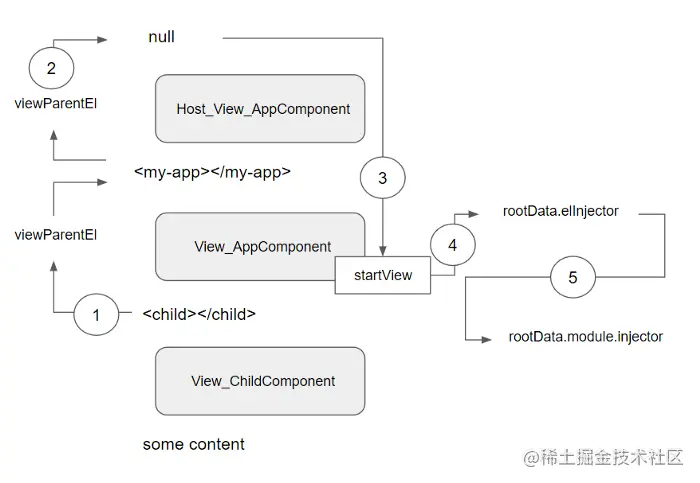
如果在子组件中解析某些令牌,Angular 将:
首先查看子元素注入器,进行检查
elRef.element.allProviders|publicProviders。然后遍历所有父视图元素(1),并检查元素注入器中的提供者。
如果下一个父视图元素等于
null(2),则返回到startView(3),检查startView.rootData.elnjector(4)。只有在找不到令牌的情况下,才检查
startView.rootData module.injector( 5 )。
由此可见,Angular 在遍历组件以解析某些依赖性时,将搜索特定视图的父元素而不是特定元素的父元素。视图的父元素可以通过以下方法获得:
// 对于组件视图,这是宿主元素
// 对于嵌入式视图,这是包含视图容器的父节点的索引
export function viewParentEl(view: ViewData): NodeDef|null {
const parentView = view.parent;
if (parentView) {
return view.parentNodeDef !.parent;
} else {
return null;
}
}总结
本文主要介绍了 Angular 中注入器的层级结构,在 Angular 中有两棵平行的注入器树:模块注入器树和元素注入器树。
元素注入器树的引入,主要是为了解决依赖注入解析懒加载模块时,导致模块的双倍实例化问题。在元素注入器树引入后,Angular 解析依赖的过程也有调整,优先寻找元素注入器以及父视图元素注入器等注入器的依赖,只有元素注入器中无法找到令牌时,才会查询模块注入器中的依赖。
更多编程相关知识,请访问:编程入门!!
The above is the detailed content of A brief analysis of multi-level dependency injection design in Angular. For more information, please follow other related articles on the PHP Chinese website!

Hot AI Tools

Undresser.AI Undress
AI-powered app for creating realistic nude photos

AI Clothes Remover
Online AI tool for removing clothes from photos.

Undress AI Tool
Undress images for free

Clothoff.io
AI clothes remover

Video Face Swap
Swap faces in any video effortlessly with our completely free AI face swap tool!

Hot Article

Hot Tools

Notepad++7.3.1
Easy-to-use and free code editor

SublimeText3 Chinese version
Chinese version, very easy to use

Zend Studio 13.0.1
Powerful PHP integrated development environment

Dreamweaver CS6
Visual web development tools

SublimeText3 Mac version
God-level code editing software (SublimeText3)

Hot Topics
 1386
1386
 52
52
 Let's talk about metadata and decorators in Angular
Feb 28, 2022 am 11:10 AM
Let's talk about metadata and decorators in Angular
Feb 28, 2022 am 11:10 AM
This article continues the learning of Angular, takes you to understand the metadata and decorators in Angular, and briefly understands their usage. I hope it will be helpful to everyone!
 Detailed explanation of angular learning state manager NgRx
May 25, 2022 am 11:01 AM
Detailed explanation of angular learning state manager NgRx
May 25, 2022 am 11:01 AM
This article will give you an in-depth understanding of Angular's state manager NgRx and introduce how to use NgRx. I hope it will be helpful to you!
 How to install Angular on Ubuntu 24.04
Mar 23, 2024 pm 12:20 PM
How to install Angular on Ubuntu 24.04
Mar 23, 2024 pm 12:20 PM
Angular.js is a freely accessible JavaScript platform for creating dynamic applications. It allows you to express various aspects of your application quickly and clearly by extending the syntax of HTML as a template language. Angular.js provides a range of tools to help you write, update and test your code. Additionally, it provides many features such as routing and form management. This guide will discuss how to install Angular on Ubuntu24. First, you need to install Node.js. Node.js is a JavaScript running environment based on the ChromeV8 engine that allows you to run JavaScript code on the server side. To be in Ub
 An article exploring server-side rendering (SSR) in Angular
Dec 27, 2022 pm 07:24 PM
An article exploring server-side rendering (SSR) in Angular
Dec 27, 2022 pm 07:24 PM
Do you know Angular Universal? It can help the website provide better SEO support!
 How to use PHP and Angular for front-end development
May 11, 2023 pm 04:04 PM
How to use PHP and Angular for front-end development
May 11, 2023 pm 04:04 PM
With the rapid development of the Internet, front-end development technology is also constantly improving and iterating. PHP and Angular are two technologies widely used in front-end development. PHP is a server-side scripting language that can handle tasks such as processing forms, generating dynamic pages, and managing access permissions. Angular is a JavaScript framework that can be used to develop single-page applications and build componentized web applications. This article will introduce how to use PHP and Angular for front-end development, and how to combine them
 Angular + NG-ZORRO quickly develop a backend system
Apr 21, 2022 am 10:45 AM
Angular + NG-ZORRO quickly develop a backend system
Apr 21, 2022 am 10:45 AM
This article will share with you an Angular practical experience and learn how to quickly develop a backend system using angualr combined with ng-zorro. I hope it will be helpful to everyone!
 A brief analysis of how to use monaco-editor in angular
Oct 17, 2022 pm 08:04 PM
A brief analysis of how to use monaco-editor in angular
Oct 17, 2022 pm 08:04 PM
How to use monaco-editor in angular? The following article records the use of monaco-editor in angular that was used in a recent business. I hope it will be helpful to everyone!
 A brief analysis of independent components in Angular and see how to use them
Jun 23, 2022 pm 03:49 PM
A brief analysis of independent components in Angular and see how to use them
Jun 23, 2022 pm 03:49 PM
This article will take you through the independent components in Angular, how to create an independent component in Angular, and how to import existing modules into the independent component. I hope it will be helpful to you!



