 Web Front-end
Web Front-end
 JS Tutorial
JS Tutorial
 A brief analysis of Node.js using worker_threads multi-threads for parallel processing
A brief analysis of Node.js using worker_threads multi-threads for parallel processing
A brief analysis of Node.js using worker_threads multi-threads for parallel processing
How to use Node.js for parallel processing? The following article will introduce to you how to use Node multi-threading for parallel processing. I hope it will be helpful to you!

Many people can’t seem to understand how single-threaded NodeJS can compete with multi-threaded backends.
To find out why, we have to understand what Nodejs is really about being single-threaded.
JavaScript itself was originally created to do simple things like validate forms, make responses, etc. It wasn’t until 2009 that Node.js creator Ryan Dahl made writing server-side code in JavaScript a popular option. possible.
Server-side languages that support multithreading have various structures and constructs for synchronizing between threads and other thread-oriented features.
Supporting these things means that JavaScript needs to change the entire language, which also goes against the ideas of JavaScript's creators. So, to make pure JavaScript support multithreading, Dahl had to create a workaround. Let’s take a look!
How does Node.js work?
Node.js uses two kinds of threads: a main thread handled by an event loop and several secondary threads in a pool of worker threads.
Event loopNode.js mechanism for handling non-blocking I/O operations - even though JavaScript is single-threaded - they offload operations to the system when possible Go to the kernel. When a JavaScript operation blocks a thread, the event loop is also blocked.
Work pool is an execution model that spawns and processes separate threads, then executes tasks synchronously and returns the results to the event loop. The event loop then uses said result to execute the provided callback.
Basically, the worker pool handles asynchronous I/O operations - primarily interactions with the system disk and network. Some modules use worker pools out of the box, such as fs (I/O-heavy) or crypto (CPU-heavy). The worker pool is implemented in libuv, which causes a slight but almost negligible delay when Node needs to transfer data internally between JavaScript and C.
After understanding the meaning of event loop and work pool, let's look at the following code:
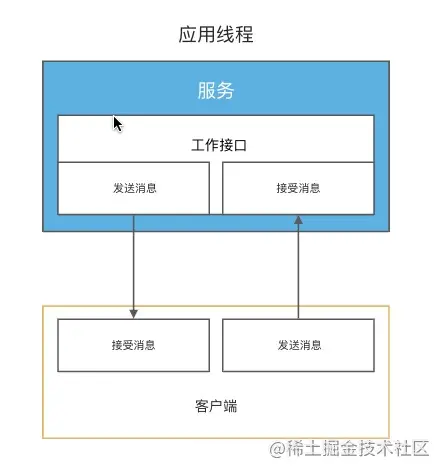
In the above code, we do not have to wait for events synchronously. We delegate the task of reading the file to the worker pool and call the provided function with the result. Since the worker pool has its own thread, the event loop can continue executing normally while reading the file.
Let me introduce to you: worker_threads
With the release of Node.js 10.5.0, worker_threads appeared. It supports creating simple multi-threaded applications in JavaScript
worker_threads is a nodejs module package. A thread worker is a piece of code (usually taken from a file) generated in a separate thread.
It is important to note that the terms thread worker, worker and thread are often used interchangeably. They all refer to the same thing.
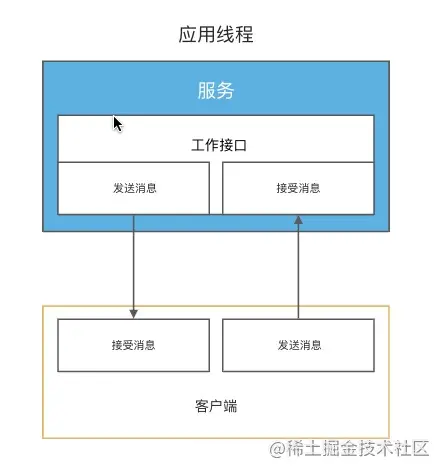
#Worker threads in Node.js are useful for performing heavy JavaScript tasks. With the help of threads, Workers can easily run JavaScript code in parallel, making it faster and more efficient. We can complete heavy tasks without disturbing the main thread.
Worker threads were not introduced in the old version of Node.js. So, first update your Node.js to get started.
Now create two files to implement threads as follows:
File name: worker.js
const { workerData, parentPort } = require('worker_threads');
console.log(`Write-up on how ${workerData} wants to chill with the big boys`);
parentPort.postMessage({ filename: workerData, status: 'Done' });File name: index.js
const { Worker } = require('worker_threads');
const runSerice = (workerData) => {
return new Promise((resolve, reject) => {
const worker = new Worker('./worker.js', { workerData });
worker.on('message', resolve);
worker.on('error', reject);
worker.on('exit', (code) => {
if (code !== 0)
reject(new Error(`Worker Thread stopped with exit code ${code}`));
});
});
};
const run = async () => {
const result = await runSerice('Tunde Ednut');
console.log(result);
};
run().catch((err) => console.error(err));Output:
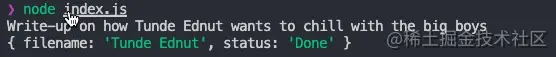
For more node-related knowledge, please visit: nodejs tutorial !
The above is the detailed content of A brief analysis of Node.js using worker_threads multi-threads for parallel processing. For more information, please follow other related articles on the PHP Chinese website!

Hot AI Tools

Undresser.AI Undress
AI-powered app for creating realistic nude photos

AI Clothes Remover
Online AI tool for removing clothes from photos.

Undress AI Tool
Undress images for free

Clothoff.io
AI clothes remover

AI Hentai Generator
Generate AI Hentai for free.

Hot Article

Hot Tools

Notepad++7.3.1
Easy-to-use and free code editor

SublimeText3 Chinese version
Chinese version, very easy to use

Zend Studio 13.0.1
Powerful PHP integrated development environment

Dreamweaver CS6
Visual web development tools

SublimeText3 Mac version
God-level code editing software (SublimeText3)

Hot Topics
 C++ function exceptions and multithreading: error handling in concurrent environments
May 04, 2024 pm 04:42 PM
C++ function exceptions and multithreading: error handling in concurrent environments
May 04, 2024 pm 04:42 PM
Function exception handling in C++ is particularly important for multi-threaded environments to ensure thread safety and data integrity. The try-catch statement allows you to catch and handle specific types of exceptions when they occur to prevent program crashes or data corruption.
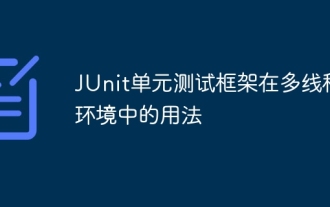 Usage of JUnit unit testing framework in multi-threaded environment
Apr 18, 2024 pm 03:12 PM
Usage of JUnit unit testing framework in multi-threaded environment
Apr 18, 2024 pm 03:12 PM
There are two common approaches when using JUnit in a multi-threaded environment: single-threaded testing and multi-threaded testing. Single-threaded tests run on the main thread to avoid concurrency issues, while multi-threaded tests run on worker threads and require a synchronized testing approach to ensure shared resources are not disturbed. Common use cases include testing multi-thread-safe methods, such as using ConcurrentHashMap to store key-value pairs, and concurrent threads to operate on the key-value pairs and verify their correctness, reflecting the application of JUnit in a multi-threaded environment.
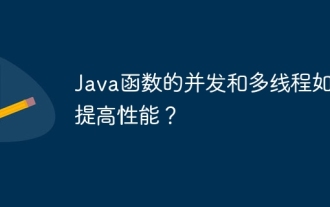 How can concurrency and multithreading of Java functions improve performance?
Apr 26, 2024 pm 04:15 PM
How can concurrency and multithreading of Java functions improve performance?
Apr 26, 2024 pm 04:15 PM
Concurrency and multithreading techniques using Java functions can improve application performance, including the following steps: Understand concurrency and multithreading concepts. Leverage Java's concurrency and multi-threading libraries such as ExecutorService and Callable. Practice cases such as multi-threaded matrix multiplication to greatly shorten execution time. Enjoy the advantages of increased application response speed and optimized processing efficiency brought by concurrency and multi-threading.
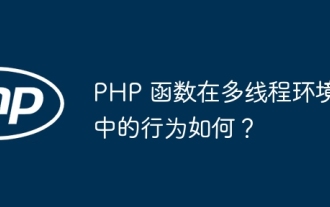 How do PHP functions behave in a multi-threaded environment?
Apr 16, 2024 am 10:48 AM
How do PHP functions behave in a multi-threaded environment?
Apr 16, 2024 am 10:48 AM
In a multi-threaded environment, the behavior of PHP functions depends on their type: Normal functions: thread-safe, can be executed concurrently. Functions that modify global variables: unsafe, need to use synchronization mechanism. File operation function: unsafe, need to use synchronization mechanism to coordinate access. Database operation function: Unsafe, database system mechanism needs to be used to prevent conflicts.
 How to implement multi-threading in PHP?
May 06, 2024 pm 09:54 PM
How to implement multi-threading in PHP?
May 06, 2024 pm 09:54 PM
PHP multithreading refers to running multiple tasks simultaneously in one process, which is achieved by creating independently running threads. You can use the Pthreads extension in PHP to simulate multi-threading behavior. After installation, you can use the Thread class to create and start threads. For example, when processing a large amount of data, the data can be divided into multiple blocks and a corresponding number of threads can be created for simultaneous processing to improve efficiency.
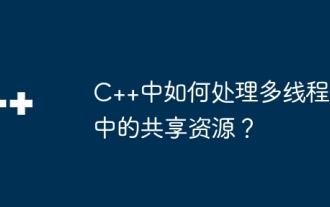 How to deal with shared resources in multi-threading in C++?
Jun 03, 2024 am 10:28 AM
How to deal with shared resources in multi-threading in C++?
Jun 03, 2024 am 10:28 AM
Mutexes are used in C++ to handle multi-threaded shared resources: create mutexes through std::mutex. Use mtx.lock() to obtain a mutex and provide exclusive access to shared resources. Use mtx.unlock() to release the mutex.
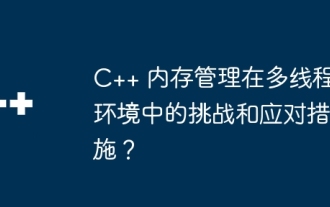 Challenges and countermeasures of C++ memory management in multi-threaded environment?
Jun 05, 2024 pm 01:08 PM
Challenges and countermeasures of C++ memory management in multi-threaded environment?
Jun 05, 2024 pm 01:08 PM
In a multi-threaded environment, C++ memory management faces the following challenges: data races, deadlocks, and memory leaks. Countermeasures include: 1. Use synchronization mechanisms, such as mutexes and atomic variables; 2. Use lock-free data structures; 3. Use smart pointers; 4. (Optional) implement garbage collection.
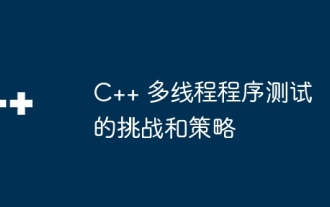 Challenges and strategies for testing multi-threaded programs in C++
May 31, 2024 pm 06:34 PM
Challenges and strategies for testing multi-threaded programs in C++
May 31, 2024 pm 06:34 PM
Multi-threaded program testing faces challenges such as non-repeatability, concurrency errors, deadlocks, and lack of visibility. Strategies include: Unit testing: Write unit tests for each thread to verify thread behavior. Multi-threaded simulation: Use a simulation framework to test your program with control over thread scheduling. Data race detection: Use tools to find potential data races, such as valgrind. Debugging: Use a debugger (such as gdb) to examine the runtime program status and find the source of the data race.





