A brief analysis of javascript data type learning Symbol type
This article will take you through the new data type of ES6: Symbol, and talk about the declaration and usage of the Symbol type. I hope it will be helpful to everyone!

Symbol is a new primitive data type that represents uniqueness. It is the seventh data type in JavaScript. The other six are: undefined, null, String, Number, Object
Declaration method
Symbol value is generated through the Symbol function. The attribute name of an object can have two types, one is the original string, and the other is the new Symbol type. Attribute names are of the Symbol type and are unique, ensuring that they will not conflict with other attribute names. [Related recommendations: javascript learning tutorial]
let s1=Symbol()
let s2=Symbol()
console.log(s1)
//Symbol()
console.log(s2)
//Symbol()
console.log(s1===s2)
//false
//Symbol函数能接受字符串作为参数,表示对Symbol实例的描述
let s1=Symbol('xxx')
let s2=Symbol('hhh')
console.log(s1)
//Symbol(xxx)
console.log(s2)
//Symbol(hhh)
console.log(s1===s2)
//false复制代码You cannot use the new command before the Symbol function, and an error will be reported. This is because the generated Symbol is a primitive type value, not an object. That is, since Symbol values are not objects, properties cannot be added. Equivalent to a special string.
Symbol.for() Global definition of Symbol
Symbol.for() accepts a string as a parameter, and then searches for whether the parameter is used as a name Symbol value. If there is, return this Symbol value, otherwise create a new Symbol value named with this string and register it globally.
let s1 = Symbol.for('xxx')
let s2 = Symbol.for('xxx')
console.log(s1 === s2) // true
function foo(){
return Symbol.for('hello')
}
const x=foo()
const y=Symbol.for('hello')
console.log(x === y)//trueThe two writing methods of Symbol.for() and Symbol() will generate new Symbol. The difference is that the former will be registered in the global environment for search, while the latter will not. Symbol.for() will not return a new Symbol type value every time it is called. Instead, it will first check whether the given key already exists, and then create a new value if it does not exist.
Symbol.keyFor()
The Symbol.keyFor() method returns a registered Symbol type value key.
const s1 = Symbol('foo') console.log(Symbol.keyFor(s1)) // undefined const s2 = Symbol.for('foo') console.log(Symbol.keyFor(s2)) // foo
Application scenario
As an attribute name
Since the Symbol values are not equal, this means ## The #Symbol value can be used as an identifier and used in the object's attribute name to ensure that attributes with the same name will not appear. This is useful when an object is composed of multiple modules, to prevent a key from being accidentally overwritten or overwritten.
const grade={
张三:{address:'qqq',tel:'111'},
李四:{address:'aaa',tel:'222'},
李四:{address:'sss',tel:'333'},
}
console.log(grade)
//张三: {address: "qqq", tel: "111"} 李四: {address: "sss", tel: "333"}
//对象的key值不能重复 如果有重复 后面的value值就会覆盖前面的
//使用Symbol解决,相当于一个独一无二的字符串
const stu1=Symbol('李四')
const stu2=Symbol('李四')
console.log(stu1===stu2)
//false
const grade={
[stu1]:{address:'aaa',tel:'222'},
[stu2]:{address:'sss',tel:'333'},
}
console.log(grade)
//李四:{address:'sss',tel:'222'} 李四:{address:'sss',tel:'333'}
console.log(grade[stu1])
//李四:{address:'sss',tel:'222'}
console.log(grade[stu2])
//李四:{address:'sss',tel:'333'}Attribute traversalconst sym=Symbol('imooc')
class User{
constructor(name){
this.name=name
this[sym]='imooc.com'
}
getName(){
return this.name+this[sym]
}
}
const user=new User('www')
//for in的方法不能遍历到Symbol属性 像被隐藏了
for(let key in user){
console.log(key)//name
}
//Object.keys(obj)方法也不能遍历到Symbol属性
for(let key of Object.keys(user)){
console.log(key)//name
}
//Object.getOwnPropertySymbols(obj)只能获取到Symbol属性
for(let key of Object.getOwnPropertySymbols(user)){
console.log(key)//Symbol(imooc)
}
//Reflect.ownKeys(obj)对象的属性都能获取到
for(let key of Reflect.ownKeys(user)){
console.log(key)
//name
//Symbol(imooc)
}Copy after login
const sym=Symbol('imooc')
class User{
constructor(name){
this.name=name
this[sym]='imooc.com'
}
getName(){
return this.name+this[sym]
}
}
const user=new User('www')
//for in的方法不能遍历到Symbol属性 像被隐藏了
for(let key in user){
console.log(key)//name
}
//Object.keys(obj)方法也不能遍历到Symbol属性
for(let key of Object.keys(user)){
console.log(key)//name
}
//Object.getOwnPropertySymbols(obj)只能获取到Symbol属性
for(let key of Object.getOwnPropertySymbols(user)){
console.log(key)//Symbol(imooc)
}
//Reflect.ownKeys(obj)对象的属性都能获取到
for(let key of Reflect.ownKeys(user)){
console.log(key)
//name
//Symbol(imooc)
}Eliminate magic string
Magic string refers to, multiple times in the code A specific string or value that appears and formsstrong coupling with the code. Code with good style should try to eliminate magic strings and replace them with variables with clear meanings.
function getArea(shape) {
let area = 0
switch (shape) {
case 'Triangle':
area = 1
break
case 'Circle':
area = 2
break
}
return area
}
console.log(getArea('Triangle'))
//Triangle和Circle就是魔术字符串。多次出现,与代码形成了“强耦合”,不利于后面的修改和维护。
const shapeType = {
triangle: Symbol(),
circle: Symbol()
}
function getArea(shape) {
let area = 0
switch (shape) {
case shapeType.triangle:
area = 1
break
case shapeType.circle:
area = 2
break
}
return area
}
console.log(getArea(shapeType.triangle))web front-end]
The above is the detailed content of A brief analysis of javascript data type learning Symbol type. For more information, please follow other related articles on the PHP Chinese website!

Hot AI Tools

Undresser.AI Undress
AI-powered app for creating realistic nude photos

AI Clothes Remover
Online AI tool for removing clothes from photos.

Undress AI Tool
Undress images for free

Clothoff.io
AI clothes remover

AI Hentai Generator
Generate AI Hentai for free.

Hot Article

Hot Tools

Notepad++7.3.1
Easy-to-use and free code editor

SublimeText3 Chinese version
Chinese version, very easy to use

Zend Studio 13.0.1
Powerful PHP integrated development environment

Dreamweaver CS6
Visual web development tools

SublimeText3 Mac version
God-level code editing software (SublimeText3)

Hot Topics
 What data type should be used for gender field in MySQL database?
Mar 14, 2024 pm 01:21 PM
What data type should be used for gender field in MySQL database?
Mar 14, 2024 pm 01:21 PM
In a MySQL database, gender fields can usually be stored using the ENUM type. ENUM is an enumeration type that allows us to select one as the value of a field from a set of predefined values. ENUM is a good choice when representing a fixed and limited option like gender. Let's look at a specific code example: Suppose we have a table called "users" that contains user information, including gender. Now we want to create a field for gender, we can design the table structure like this: CRE
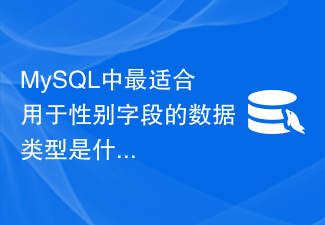 What is the best data type for gender fields in MySQL?
Mar 15, 2024 am 10:24 AM
What is the best data type for gender fields in MySQL?
Mar 15, 2024 am 10:24 AM
In MySQL, the most suitable data type for gender fields is the ENUM enumeration type. The ENUM enumeration type is a data type that allows the definition of a set of possible values. The gender field is suitable for using the ENUM type because gender usually only has two values, namely male and female. Next, I will use specific code examples to show how to create a gender field in MySQL and use the ENUM enumeration type to store gender information. The following are the steps: First, create a table named users in MySQL, including
 Mind map of Python syntax: in-depth understanding of code structure
Feb 21, 2024 am 09:00 AM
Mind map of Python syntax: in-depth understanding of code structure
Feb 21, 2024 am 09:00 AM
Python is widely used in a wide range of fields with its simple and easy-to-read syntax. It is crucial to master the basic structure of Python syntax, both to improve programming efficiency and to gain a deep understanding of how the code works. To this end, this article provides a comprehensive mind map detailing various aspects of Python syntax. Variables and Data Types Variables are containers used to store data in Python. The mind map shows common Python data types, including integers, floating point numbers, strings, Boolean values, and lists. Each data type has its own characteristics and operation methods. Operators Operators are used to perform various operations on data types. The mind map covers the different operator types in Python, such as arithmetic operators, ratio
 Simple JavaScript Tutorial: How to Get HTTP Status Code
Jan 05, 2024 pm 06:08 PM
Simple JavaScript Tutorial: How to Get HTTP Status Code
Jan 05, 2024 pm 06:08 PM
JavaScript tutorial: How to get HTTP status code, specific code examples are required. Preface: In web development, data interaction with the server is often involved. When communicating with the server, we often need to obtain the returned HTTP status code to determine whether the operation is successful, and perform corresponding processing based on different status codes. This article will teach you how to use JavaScript to obtain HTTP status codes and provide some practical code examples. Using XMLHttpRequest
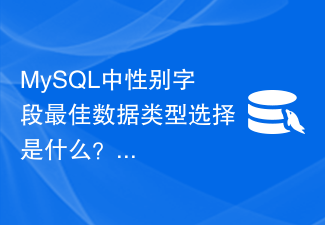 What is the best data type choice for gender field in MySQL?
Mar 14, 2024 pm 01:24 PM
What is the best data type choice for gender field in MySQL?
Mar 14, 2024 pm 01:24 PM
When designing database tables, choosing the appropriate data type is very important for performance optimization and data storage efficiency. In the MySQL database, there is really no so-called best choice for the data type to store the gender field, because the gender field generally only has two values: male or female. But for efficiency and space saving, we can choose a suitable data type to store the gender field. In MySQL, the most commonly used data type to store gender fields is the enumeration type. An enumeration type is a data type that can limit the value of a field to a limited set.
 Detailed explanation of how to use Boolean type in MySQL
Mar 15, 2024 am 11:45 AM
Detailed explanation of how to use Boolean type in MySQL
Mar 15, 2024 am 11:45 AM
Detailed explanation of how to use Boolean types in MySQL MySQL is a commonly used relational database management system. In practical applications, it is often necessary to use Boolean types to represent logical true and false values. There are two representation methods of Boolean type in MySQL: TINYINT(1) and BOOL. This article will introduce in detail the use of Boolean types in MySQL, including the definition, assignment, query and modification of Boolean types, and explain it with specific code examples. 1. The Boolean type is defined in MySQL and can be
 Python entry to proficiency: from zero basics to project development
Feb 20, 2024 am 11:42 AM
Python entry to proficiency: from zero basics to project development
Feb 20, 2024 am 11:42 AM
1. Introduction to Python Python is a general-purpose programming language that is easy to learn and powerful. It was created by Guido van Rossum in 1991. Python's design philosophy emphasizes code readability and provides developers with rich libraries and tools to help them build various applications quickly and efficiently. 2. Python basic syntax The basic syntax of Python is similar to other programming languages, including variables, data types, operators, control flow statements, etc. Variables are used to store data. Data types define the data types that variables can store. Operators are used to perform various operations on data. Control flow statements are used to control the execution flow of the program. 3.Python data types in Python
 Introduction to basic syntax and data types of C language
Mar 18, 2024 pm 04:03 PM
Introduction to basic syntax and data types of C language
Mar 18, 2024 pm 04:03 PM
C language is a widely used computer programming language that is efficient, flexible and powerful. To be proficient in programming in C language, you first need to understand its basic syntax and data types. This article will introduce the basic syntax and data types of C language and give examples. 1. Basic syntax 1.1 Comments In C language, comments can be used to explain the code to facilitate understanding and maintenance. Comments can be divided into single-line comments and multi-line comments. //This is a single-line comment/*This is a multi-line comment*/1.2 Keyword C language






