Why use a workspace? VSCode workspace usage guide sharing
Why use VSCode workspace? The following article will share with you the VSCode workspace guide. I hope it will be helpful to you!

Why use VSCode workspace
VSCodeAs the first editor in the universe (I picked it myself), not only It is a front-end development powerful tool, and the development experience like Python and c/cpp is also very good. Some people even use vscode to write Java. vscode is not an IDE, and many of its functions are not integrated, but vscode has very good scalability and an extension market provided by its strong community. Users can freely install extensions according to their own needs, making vscode very lightweight and fast, which is why many people like it. [Recommended study: "vscode introductory tutorial"]


front-end development, then our python plug-in is no longer needed. , we can choose to turn it on, but this plug-in will obviously occupy unnecessary cpu resources. Most people will choose to turn it off and then turn it on when using it. In fact, this is not a good idea. This is just a plug-in. But python can develop more than one plug-in, and there are also c/cpp plug-ins to manage, so it will become very troublesome.
python as a workspace, cpp as a workspace, front-end development can also be divided into There are several workspaces, and you can control the enable and disable extensions in the workspace, which is also one of the biggest advantages of the workspace.

Create a workspace
We first opened theReact folder, clicked the file in the menu bar, Save the workspace as is to create the workspace, and then ## will be generated The names of #.code-workspace files can be customized. It is recommended that you create a folder to specifically store these files. After it is built, we will go to this workspace and you can see Reactfolder.
Add projects to the workspaceWe can open multiple projects in the workspace, according to our own Additions or deletions need to be made, which is one of the advantages of workspaces.

Enable or disable extensions in the workspace
Here comes the important point, With the workspace, you can enable or disable an extension in the workspace according to your needs. I think this is one of the best features. This can not only reduce unnecessary memory usage, but also It can prevent other irrelevant plug-ins from affecting development, especially snippets type plug-ins. My suggestion is to only enable some public plug-ins, such as
, etc. Some targeted plug-ins are only enabled in the workspace.
Switching workspacesSwitching workspaces is also very simple, just click ## in the menu bar #Open workspace from file
.
Workspace configuration
user
and folders (.vscode) Two levels of settings. When the workspace is opened, a new workspace setting will be added. We can write related settingsanddebugging configurations in this workspace. .
Many people will have a confusing understanding of these levels of configuration at first. In fact, this thing is easy to understand. The relationship between the three is particularly like the inheritance of and # of css. ##Weights. The user has the lowest weight and has a large scope; the folder has the highest weight and has a small scope. The three have an inheritance relationship.
The above is the detailed content of Why use a workspace? VSCode workspace usage guide sharing. For more information, please follow other related articles on the PHP Chinese website!

Hot AI Tools

Undresser.AI Undress
AI-powered app for creating realistic nude photos

AI Clothes Remover
Online AI tool for removing clothes from photos.

Undress AI Tool
Undress images for free

Clothoff.io
AI clothes remover

Video Face Swap
Swap faces in any video effortlessly with our completely free AI face swap tool!

Hot Article

Hot Tools

Notepad++7.3.1
Easy-to-use and free code editor

SublimeText3 Chinese version
Chinese version, very easy to use

Zend Studio 13.0.1
Powerful PHP integrated development environment

Dreamweaver CS6
Visual web development tools

SublimeText3 Mac version
God-level code editing software (SublimeText3)

Hot Topics
 1387
1387
 52
52
 What computer configuration is required for vscode
Apr 15, 2025 pm 09:48 PM
What computer configuration is required for vscode
Apr 15, 2025 pm 09:48 PM
VS Code system requirements: Operating system: Windows 10 and above, macOS 10.12 and above, Linux distribution processor: minimum 1.6 GHz, recommended 2.0 GHz and above memory: minimum 512 MB, recommended 4 GB and above storage space: minimum 250 MB, recommended 1 GB and above other requirements: stable network connection, Xorg/Wayland (Linux)
 How to define header files for vscode
Apr 15, 2025 pm 09:09 PM
How to define header files for vscode
Apr 15, 2025 pm 09:09 PM
How to define header files using Visual Studio Code? Create a header file and declare symbols in the header file using the .h or .hpp suffix name (such as classes, functions, variables) Compile the program using the #include directive to include the header file in the source file. The header file will be included and the declared symbols are available.
 How to solve the problem of vscode Chinese annotations becoming question marks
Apr 15, 2025 pm 11:36 PM
How to solve the problem of vscode Chinese annotations becoming question marks
Apr 15, 2025 pm 11:36 PM
How to solve the problem that Chinese comments in Visual Studio Code become question marks: Check the file encoding and make sure it is "UTF-8 without BOM". Change the font to a font that supports Chinese characters, such as "Song Style" or "Microsoft Yahei". Reinstall the font. Enable Unicode support. Upgrade VSCode, restart the computer, and recreate the source file.
 How to switch Chinese mode with vscode
Apr 15, 2025 pm 11:39 PM
How to switch Chinese mode with vscode
Apr 15, 2025 pm 11:39 PM
VS Code To switch Chinese mode: Open the settings interface (Windows/Linux: Ctrl, macOS: Cmd,) Search for "Editor: Language" settings Select "Chinese" in the drop-down menu Save settings and restart VS Code
 Common commands for vscode terminal
Apr 15, 2025 pm 10:06 PM
Common commands for vscode terminal
Apr 15, 2025 pm 10:06 PM
Common commands for VS Code terminals include: Clear the terminal screen (clear), list the current directory file (ls), change the current working directory (cd), print the current working directory path (pwd), create a new directory (mkdir), delete empty directory (rmdir), create a new file (touch) delete a file or directory (rm), copy a file or directory (cp), move or rename a file or directory (mv) display file content (cat) view file content and scroll (less) view file content only scroll down (more) display the first few lines of the file (head)
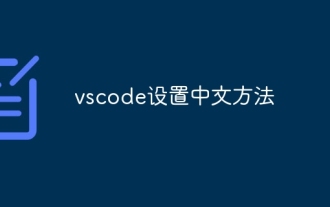 How to set vscode in Chinese
Apr 15, 2025 pm 09:27 PM
How to set vscode in Chinese
Apr 15, 2025 pm 09:27 PM
There are two ways to set up a Chinese language in Visual Studio Code: 1. Install the Chinese language package; 2. Modify the "locale" settings in the configuration file. Make sure Visual Studio Code version is 1.17 or higher.
 How to set vscode
Apr 15, 2025 pm 10:45 PM
How to set vscode
Apr 15, 2025 pm 10:45 PM
To enable and set VSCode, follow these steps: Install and start VSCode. Custom preferences including themes, fonts, spaces, and code formatting. Install extensions to enhance features such as plugins, themes, and tools. Create a project or open an existing project. Use IntelliSense to get code prompts and completions. Debug the code to step through the code, set breakpoints, and check variables. Connect the version control system to manage changes and commit code.
 How to use VSCode
Apr 15, 2025 pm 11:21 PM
How to use VSCode
Apr 15, 2025 pm 11:21 PM
Visual Studio Code (VSCode) is a cross-platform, open source and free code editor developed by Microsoft. It is known for its lightweight, scalability and support for a wide range of programming languages. To install VSCode, please visit the official website to download and run the installer. When using VSCode, you can create new projects, edit code, debug code, navigate projects, expand VSCode, and manage settings. VSCode is available for Windows, macOS, and Linux, supports multiple programming languages and provides various extensions through Marketplace. Its advantages include lightweight, scalability, extensive language support, rich features and version







