What are mongooes in node
In node, mongooes is a third-party module and an object document model (ODM) library. It further optimizes and encapsulates Node's native MongoDB module and can operate the MongoDB database by operating the object model.

The operating environment of this tutorial: windows7 system, nodejs version 12.19.0, DELL G3 computer.
Mongoose
Mongoose is a module of Nodejs. This module can operate the MongoDB module to operate the database.
Mongooose is An Object Document Model (ODM) library that further optimizes and encapsulates Node's native MongoDB module and provides more functions.
Mongoose is an object model tool for MongoDB. It is a nodejs driver for MongoDB developed based on node-mongodb-native. It is also currently the preferred library for Node.js to operate MongoDB.
Benefits of Mongoose
#You can create a schema structure (constraint) (Schema) for the document
Objects/documents in the model can be verified
Data can be type-converted to the object model
Can be applied using middleware Business logic hooking
Easier than Node’s native MongoDB driver
Note: To use it, you must first install node.js and mongodb.
mongoose installation
npm install mongoose
After successful installation, as shown below:

Successful installation After that, you can use it through require('mongoose')!
Connection string
Create a db.js
var mongoose = require('mongoose'),
DB_URL = 'mongodb://localhost:27017/mongoosesample';/**
* 连接 */mongoose.connect(DB_URL);/**
* 连接成功 */mongoose.connection.on('connected', function () {
console.log('Mongoose connection open to ' + DB_URL);
});
/**
* 连接异常 */mongoose.connection.on('error',function (err) {
console.log('Mongoose connection error: ' + err);
});
/**
* 连接断开 */mongoose.connection.on('disconnected', function () {
console.log('Mongoose connection disconnected');
});Call node db.js to execute and you will see the output As shown in the figure below

As can be seen from the code, several events are monitored, and the execution triggers the connected event, which indicates that the connection is successful
There are more than 10 events in the connection There are several events mentioned above, the key depends on which event you want to monitor.
Other events can be viewed by yourself: http://mongoosejs.com/docs/api.html#connection_Connection
This is the simplest connection string, of course there are other forms, such as: Connection password, database connection settings, cluster mode connection, etc. are explained here. Please check the API documentation by yourself when using it
http://mongoosejs.com/docs/api.html#index-js
Schema
Schema is a data pattern used in mongoose, which can be understood as the definition of table structure; each schema is mapped to a collection in mongodb , it does not have the ability to operate the database
We first transform db.js and export the mongoose object
var mongoose = require('mongoose'),
DB_URL = 'mongodb://localhost:27017/mongoosesample';/**
* 连接 */mongoose.connect(DB_URL);/**
* 连接成功 */mongoose.connection.on('connected', function () {
console.log('Mongoose connection open to ' + DB_URL);
});
/**
* 连接异常 */mongoose.connection.on('error',function (err) {
console.log('Mongoose connection error: ' + err);
});
/**
* 连接断开 */mongoose.connection.on('disconnected', function () {
console.log('Mongoose connection disconnected');
});
module.exports = mongoose;Next we define a user Schema and name it user.js
mongoose = require('./db.js'= UserSchema =
userpwd: {type: String},
userage: {type: Number},
logindate : { type: Date}Defining a Schema is as simple as specifying the field name and type
Schema Types built-in types are as follows:
String
Number
##Boolean | Bool
Array
##Buffer
Date
- ##ObjectId | Oid
##You can also do some things in Schema Commonly used things will be discussed later!
Model
After defining the Schema, the next step is to generate the Model.Model is a model generated by schema, which can operate the database
We generate a User model for the user's schema defined above and export it. The modified code is as follows/**
* 用户信息 */
var mongoose = require('./db.js'),
Schema = mongoose.Schema;var UserSchema = new Schema({
username : { type: String }, //用户账号
userpwd: {type: String}, //密码
userage: {type: Number}, //年龄
logindate : { type: Date} //最近登录时间
});
module.exports = mongoose.model('User',UserSchema);Common database operations
Next, create a test.js file to demonstrate some common operations.Insert
Model#save([fn])
var User = require("./user.js");
/**
* 插入
*/
function insert() {
var user = new User({
username : 'Tracy McGrady', //用户账号
userpwd: 'abcd', //密码
userage: 37, //年龄
logindate : new Date() //最近登录时间
});
user.save(function (err, res) {
if (err) {
console.log("Error:" + err);
} else {
console.log("Res:" + res);
}
});
}
insert();From the picture, you can see that the insertion was successful!
更新
Model.update(conditions, update, [options], [callback])
var User = require("./user.js");function update(){
var wherestr = {'username' : 'Tracy McGrady'};
var updatestr = {'userpwd': 'zzzz'};
User.update(wherestr, updatestr, function(err, res){
if (err) {
console.log("Error:" + err);
} else {
console.log("Res:" + res);
}
})
}
update();根据用户名更新密码,执行后结果如图
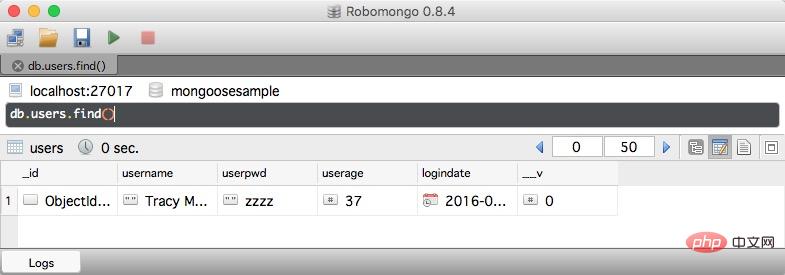
图中可以看出,密码更新成功!update方法基本可以满足所有更新!
常用方法还有findByIdAndUpdate,这种比较有指定性,就是根据_id
Model.findByIdAndUpdate(id, [update], [options], [callback])
var User = require("./user.js");function findByIdAndUpdate(){
var id = '56f2558b2dd74855a345edb2';
var updatestr = {'userpwd': 'abcd'};
User.findByIdAndUpdate(id, updatestr, function(err, res){
if (err) {
console.log("Error:" + err);
} else {
console.log("Res:" + res);
}
})
}
findByIdAndUpdate();其它更新方法
Model.findOneAndUpdate([conditions], [update], [options], [callback]) //找到一条记录并更新
删除
Model.remove(conditions, [callback])
var User = require("./user.js");function del(){
var wherestr = {'username' : 'Tracy McGrady'};
User.remove(wherestr, function(err, res){
if (err) {
console.log("Error:" + err);
} else {
console.log("Res:" + res);
}
})
}
del();结果就不贴了,res中会返回是否成功以及影响的行数:{"ok":1,"n":1}
其它常用方法还有:
Model.findByIdAndRemove(id, [options], [callback])
Model.findOneAndRemove(conditions, [options], [callback])
条件查询
已先插入一些测试数据 。。
Model.find(conditions, [fields], [options], [callback])
var User = require("./user.js");
function getByConditions(){
var wherestr = {'username' : 'Tracy McGrady'};
User.find(wherestr, function(err, res){
if (err) {
console.log("Error:" + err);
}
else {
console.log("Res:" + res);
}
})
}
getByConditions();结果我就不展示了
第2个参数可以设置要查询输出的字段,比如改成
var User = require("./user.js");
function getByConditions(){
var wherestr = {'username' : 'Tracy McGrady'};
var opt = {"username": 1 ,"_id": 0};
User.find(wherestr, opt, function(err, res){
if (err) {
console.log("Error:" + err);
}
else {
console.log("Res:" + res);
}
})
}
getByConditions();输出只会有username字段,设置方法如上,1表示查询输出该字段,0表示不输出
比如我要查询年龄范围条件应该怎么写呢?
User.find({userage: {$gte: 21, $lte: 65}}, callback); //这表示查询年龄大于等21而且小于等于65岁
其实类似的还有:
$or 或关系
$nor 或关系取反
$gt 大于
$gte 大于等于
$lt 小于
$lte 小于等于
$ne 不等于
$in 在多个值范围内
$nin 不在多个值范围内
$all 匹配数组中多个值
$regex 正则,用于模糊查询
$size 匹配数组大小
$maxDistance 范围查询,距离(基于LBS)
$mod 取模运算
$near 邻域查询,查询附近的位置(基于LBS)
$exists 字段是否存在
$elemMatch 匹配内数组内的元素
$within 范围查询(基于LBS)
$box 范围查询,矩形范围(基于LBS)
$center 范围醒询,圆形范围(基于LBS)
$centerSphere 范围查询,球形范围(基于LBS)
$slice 查询字段集合中的元素(比如从第几个之后,第N到第M个元素)
可能还有一些,没什么印象,大家自行看看api ^_^!
数量查询
Model.count(conditions, [callback])
var User = require("./user.js");
function getCountByConditions(){
var wherestr = {};
User.count(wherestr, function(err, res){
if (err) {
console.log("Error:" + err);
}
else {
console.log("Res:" + res);
}
})
}
getCountByConditions();res会输出数量,也可以传入条件做条件查询!
根据_id查询
Model.findById(id, [fields], [options], [callback])
var User = require("./user.js");
function getById(){
var id = '56f261fb448779caa359cb73';
User.findById(id, function(err, res){
if (err) {
console.log("Error:" + err);
}
else {
console.log("Res:" + res);
}
})
}
getById();这个还是比较常用,要据ID得到数据!
模糊查询
var User = require("./user.js");
function getByRegex(){
var whereStr = {'username':{$regex:/m/i}};
User.find(whereStr, function(err, res){
if (err) {
console.log("Error:" + err);
}
else {
console.log("Res:" + res);
}
})
}
getByRegex();上面示例中查询出所有用户名中有'm'的名字,且不区分大小写,模糊查询比较常用,正则形式匹配,正则方式就是javascript正则,用到的比较多!
分页查询
var User = require("./user.js");
function getByPager(){
var pageSize = 5; //一页多少条
var currentPage = 1; //当前第几页
var sort = {'logindate':-1}; //排序(按登录时间倒序)
var condition = {}; //条件
var skipnum = (currentPage - 1) * pageSize; //跳过数
User.find(condition).skip(skipnum).limit(pageSize).sort(sort).exec(function (err, res) {
if (err) {
console.log("Error:" + err);
}
else {
console.log("Res:" + res);
}
})
}
getByPager();分页是用得比较多的查询,分页原理用过其它数据库的都知道,分页用到的函数和mysql的比较类似
上面我用到sort(),这个是排序规则,就不单讲了!
其它操作
其它还有比较多常用的
索引和默认值
再看看我对user.js这个schema的修改
/**
* 用户信息
*/
var mongoose = require('./db.js'),
Schema = mongoose.Schema;
var UserSchema = new Schema({
username : { type: String , index: true}, //用户账号
userpwd: {type: String}, //密码
userage: {type: Number}, //年龄
logindate : { type: Date, default:Date.now} //最近登录时间
});
module.exports = mongoose.model('User',UserSchema);index :建索引
default:默认值
LBS地址位置
lbs : { type: Array, index: '2d', sparse: true } //地理位置上面有介绍过很多基于LBS的条件查询,Schema中定义时如上
LBS查询对于一些基于LBS应用会用得比较多。
其它常用方法
Model.distinct(field, [conditions], [callback]) //去重
Model.findOne(conditions, [fields], [options], [callback]) //查找一条记录
Model.findOneAndRemove(conditions, [options], [callback]) //查找一条记录并删除
Model.findOneAndUpdate([conditions], [update], [options], [callback]) //查找一条记录并更新
更多node相关知识,请访问:nodejs 教程!
The above is the detailed content of What are mongooes in node. For more information, please follow other related articles on the PHP Chinese website!

Hot AI Tools

Undresser.AI Undress
AI-powered app for creating realistic nude photos

AI Clothes Remover
Online AI tool for removing clothes from photos.

Undress AI Tool
Undress images for free

Clothoff.io
AI clothes remover

AI Hentai Generator
Generate AI Hentai for free.

Hot Article

Hot Tools

Notepad++7.3.1
Easy-to-use and free code editor

SublimeText3 Chinese version
Chinese version, very easy to use

Zend Studio 13.0.1
Powerful PHP integrated development environment

Dreamweaver CS6
Visual web development tools

SublimeText3 Mac version
God-level code editing software (SublimeText3)

Hot Topics
 How to delete node in nvm
Dec 29, 2022 am 10:07 AM
How to delete node in nvm
Dec 29, 2022 am 10:07 AM
How to delete node with nvm: 1. Download "nvm-setup.zip" and install it on the C drive; 2. Configure environment variables and check the version number through the "nvm -v" command; 3. Use the "nvm install" command Install node; 4. Delete the installed node through the "nvm uninstall" command.
 How to use express to handle file upload in node project
Mar 28, 2023 pm 07:28 PM
How to use express to handle file upload in node project
Mar 28, 2023 pm 07:28 PM
How to handle file upload? The following article will introduce to you how to use express to handle file uploads in the node project. I hope it will be helpful to you!
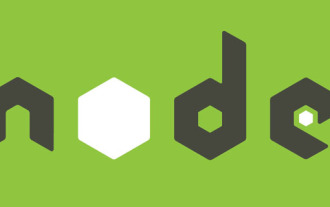 How to do Docker mirroring of Node service? Detailed explanation of extreme optimization
Oct 19, 2022 pm 07:38 PM
How to do Docker mirroring of Node service? Detailed explanation of extreme optimization
Oct 19, 2022 pm 07:38 PM
During this period, I was developing a HTML dynamic service that is common to all categories of Tencent documents. In order to facilitate the generation and deployment of access to various categories, and to follow the trend of cloud migration, I considered using Docker to fix service content and manage product versions in a unified manner. . This article will share the optimization experience I accumulated in the process of serving Docker for your reference.
 An in-depth analysis of Node's process management tool 'pm2”
Apr 03, 2023 pm 06:02 PM
An in-depth analysis of Node's process management tool 'pm2”
Apr 03, 2023 pm 06:02 PM
This article will share with you Node's process management tool "pm2", and talk about why pm2 is needed, how to install and use pm2, I hope it will be helpful to everyone!
 Pi Node Teaching: What is a Pi Node? How to install and set up Pi Node?
Mar 05, 2025 pm 05:57 PM
Pi Node Teaching: What is a Pi Node? How to install and set up Pi Node?
Mar 05, 2025 pm 05:57 PM
Detailed explanation and installation guide for PiNetwork nodes This article will introduce the PiNetwork ecosystem in detail - Pi nodes, a key role in the PiNetwork ecosystem, and provide complete steps for installation and configuration. After the launch of the PiNetwork blockchain test network, Pi nodes have become an important part of many pioneers actively participating in the testing, preparing for the upcoming main network release. If you don’t know PiNetwork yet, please refer to what is Picoin? What is the price for listing? Pi usage, mining and security analysis. What is PiNetwork? The PiNetwork project started in 2019 and owns its exclusive cryptocurrency Pi Coin. The project aims to create a one that everyone can participate
 Let's talk about how to use pkg to package Node.js projects into executable files.
Dec 02, 2022 pm 09:06 PM
Let's talk about how to use pkg to package Node.js projects into executable files.
Dec 02, 2022 pm 09:06 PM
How to package nodejs executable file with pkg? The following article will introduce to you how to use pkg to package a Node project into an executable file. I hope it will be helpful to you!
 Token-based authentication with Angular and Node
Sep 01, 2023 pm 02:01 PM
Token-based authentication with Angular and Node
Sep 01, 2023 pm 02:01 PM
Authentication is one of the most important parts of any web application. This tutorial discusses token-based authentication systems and how they differ from traditional login systems. By the end of this tutorial, you will see a fully working demo written in Angular and Node.js. Traditional Authentication Systems Before moving on to token-based authentication systems, let’s take a look at traditional authentication systems. The user provides their username and password in the login form and clicks Login. After making the request, authenticate the user on the backend by querying the database. If the request is valid, a session is created using the user information obtained from the database, and the session information is returned in the response header so that the session ID is stored in the browser. Provides access to applications subject to
 How to configure and install node.js in IDEA? Brief analysis of methods
Dec 21, 2022 pm 08:28 PM
How to configure and install node.js in IDEA? Brief analysis of methods
Dec 21, 2022 pm 08:28 PM
How to run node in IDEA? The following article will introduce to you how to configure, install and run node.js in IDEA. I hope it will be helpful to you!






