Detailed explanation of rebase examples for git learning
本篇文章给大家带来了关于Git的相关知识,其中主要介绍了rebase的相关问题,rebase,变基,可以直接理解为改变基底。feature分支是基于master分支的B拉出来的分支,feature的基底是B,希望对大家有帮助。

推荐学习:《Git学习教程》
本文用最简洁的例子让你快速掌握rebase原理和用法
一、提交节点图解
首先通过简单的提交节点图解感受一下rebase在干什么
两个分支master和feature,其中feature是在提交点B处从master上拉出的分支
master上有一个新提交M,feature上有两个新提交C和D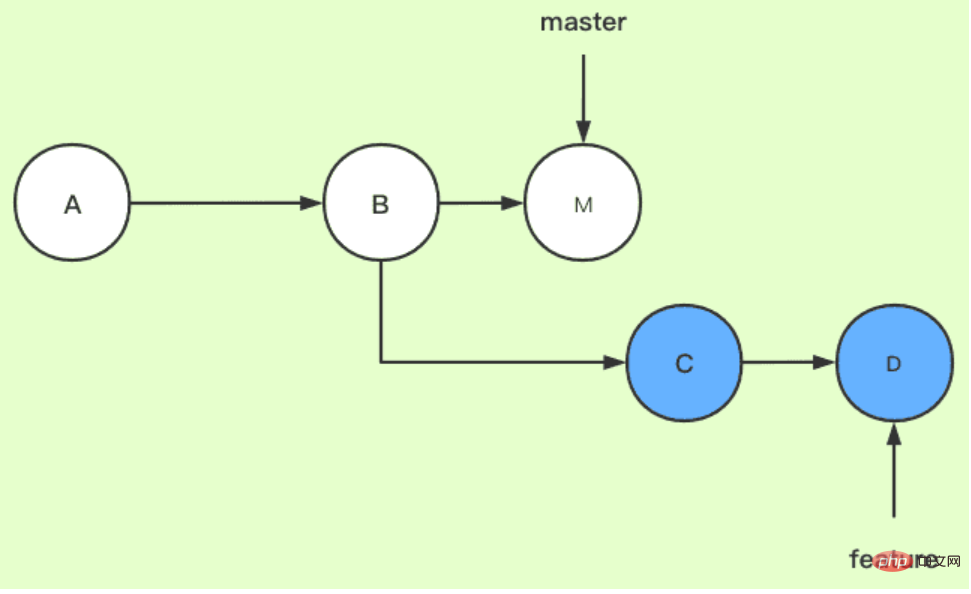
此时切换到feature分支上,执行如下命令,相当于是想要把master分支合并到feature分支(这一步的场景就可以类比为我们在自己的分支feature上开发了一段时间了,准备从主干master上拉一下最新改动)
git checkout featuregit rebase master //这两条命令等价于git rebase master feature
下图为变基后的提交节点图,解释一下其工作原理: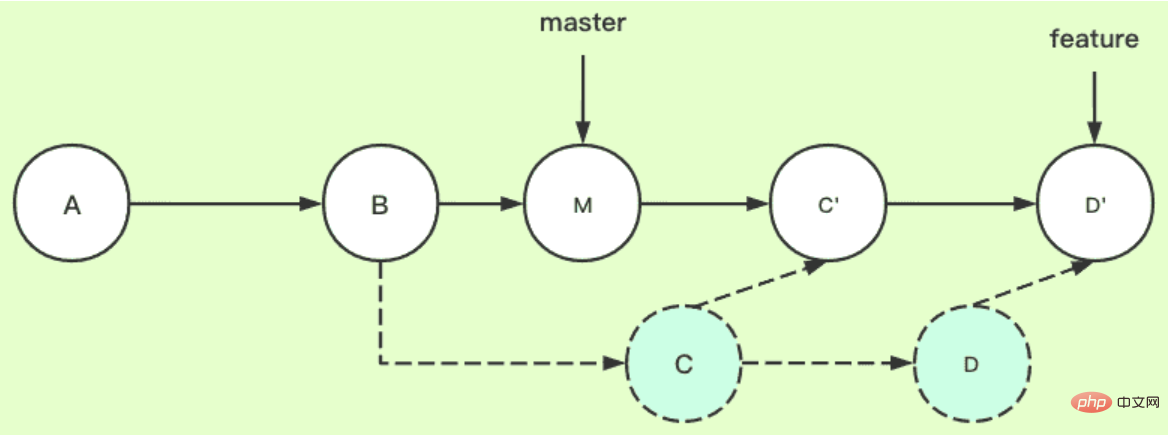
- feature:待变基分支、当前分支
- master:基分支、目标分支
官方解释(如果觉得看不懂可以直接看下一段):当执行rebase操作时,git会从两个分支的共同祖先开始提取待变基分支上的修改,然后将待变基分支指向基分支的最新提交,最后将刚才提取的修改应用到基分支的最新提交的后面。
结合例子解释:当在feature分支上执行git rebase master时,git会从master和featuer的共同祖先B开始提取feature分支上的修改,也就是C和D两个提交,先提取到。然后将feature分支指向master分支的最新提交上,也就是M。最后把提取的C和D接到M后面,但这个过程是删除原来的C和D,生成新的C’和D’,他们的提交内容一样,但commit id不同。feature自然最后也是指向D’。
通俗解释(重要!!):rebase,变基,可以直接理解为改变基底。feature分支是基于master分支的B拉出来的分支,feature的基底是B。而master在B之后有新的提交,就相当于此时要用master上新的提交来作为feature分支的新基底。实际操作为把B之后feature的提交存下来,然后删掉原来这些提交,再找到master的最新提交位置,把存下来的提交再接上去(新节点新commit id),如此feature分支的基底就相当于变成了M而不是原来的B了。(注意,如果master上在B以后没有新提交,那么就还是用原来的B作为基,rebase操作相当于无效,此时和git merge就基本没区别了,差异只在于git merge会多一条记录Merge操作的提交记录)
上面的例子可抽象为如下实际工作场景:张三从B拉了代码进行开发,目前提交了两次,开发到D了;李四也从B拉出来开发了并且开发完毕,他提交到了M,然后合到主干上了。此时张三想拉下最新代码,于是他在feature分支上执行了git rebase master,即把master分支给rebase过来,由于李四更早开发完并合了主干,如此就相当于张三是基于李四的最新提交M进行的开发了。
二、实际git提交示例
按照上面的图解构造了提交记录,如下图所示:(ABM是master分支线,ABCD是feature分支线。这里画成了master变色分叉出来,这不影响理解,知道是表示两个分支两条线即可!)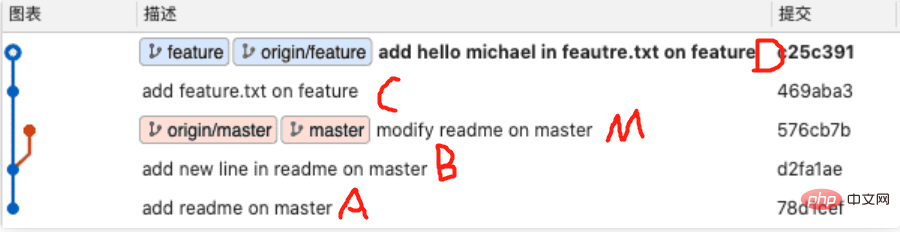
此时,在feature分支上执行git rebase master
变基完成以后,ABCD是原来的feature分支线,ABMC’D’是新的feature分支线,ABM是master分支线(没有变化)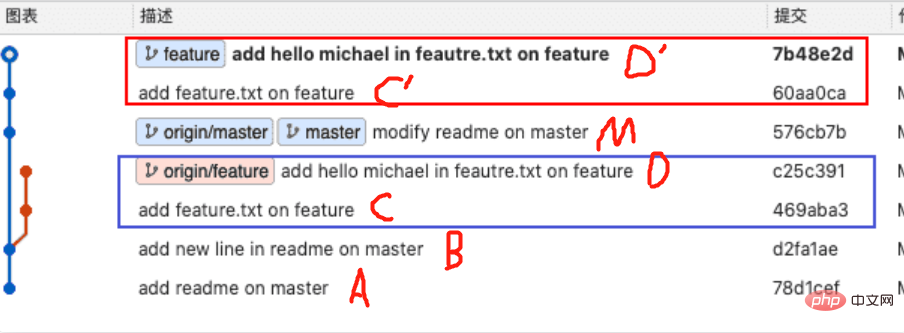
三、推荐使用场景
搞来搞去那么多,这其实是最重要的。不同公司,不同情况有不同使用场景,不过大部分情况推荐如下:
- Use rebase when pulling the latest code from a public branch, that is, git pull -r or git pull --rebase, but one disadvantage is that after rebase, I don’t know which branch my current branch was first pulled from. It came out because the base has changed. (Because of this, most companies actually don't use rebase, and basically use merge. Although there will be a meaningless submission record "Merge... to...", at least they can know who did what)
- When merging code into a public branch, use merge. (If you use rebase, then if other developers want to see the history of the main branch, it will not be the original history. The history has been tampered with by you. For example, Zhang San and Li Si pulled development from a common node. Zhang San completed the development first and submitted two Then the merge went up, and Li Si later developed and rebased it (note that Li Si needs to switch to the main branch, then execute git rebase, and then git pull to the remote end), then Li Si's new submission becomes Zhang San's new The new base submitted, originally Li Si’s submission was the latest, but the latest submission showed that it was Zhang San’s instead, and everything went wrong)
Recommended study: "Git Tutorial 》
The above is the detailed content of Detailed explanation of rebase examples for git learning. For more information, please follow other related articles on the PHP Chinese website!

Hot AI Tools

Undresser.AI Undress
AI-powered app for creating realistic nude photos

AI Clothes Remover
Online AI tool for removing clothes from photos.

Undress AI Tool
Undress images for free

Clothoff.io
AI clothes remover

AI Hentai Generator
Generate AI Hentai for free.

Hot Article

Hot Tools

Notepad++7.3.1
Easy-to-use and free code editor

SublimeText3 Chinese version
Chinese version, very easy to use

Zend Studio 13.0.1
Powerful PHP integrated development environment

Dreamweaver CS6
Visual web development tools

SublimeText3 Mac version
God-level code editing software (SublimeText3)

Hot Topics
 1385
1385
 52
52
 How to generate ssh keys in git
Apr 17, 2025 pm 01:36 PM
How to generate ssh keys in git
Apr 17, 2025 pm 01:36 PM
In order to securely connect to a remote Git server, an SSH key containing both public and private keys needs to be generated. The steps to generate an SSH key are as follows: Open the terminal and enter the command ssh-keygen -t rsa -b 4096. Select the key saving location. Enter a password phrase to protect the private key. Copy the public key to the remote server. Save the private key properly because it is the credentials for accessing the account.
 How to delete a repository by git
Apr 17, 2025 pm 04:03 PM
How to delete a repository by git
Apr 17, 2025 pm 04:03 PM
To delete a Git repository, follow these steps: Confirm the repository you want to delete. Local deletion of repository: Use the rm -rf command to delete its folder. Remotely delete a warehouse: Navigate to the warehouse settings, find the "Delete Warehouse" option, and confirm the operation.
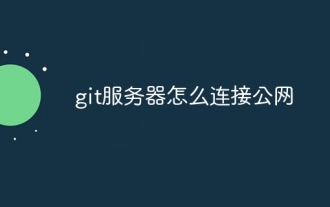 How to connect to the public network of git server
Apr 17, 2025 pm 02:27 PM
How to connect to the public network of git server
Apr 17, 2025 pm 02:27 PM
Connecting a Git server to the public network includes five steps: 1. Set up the public IP address; 2. Open the firewall port (22, 9418, 80/443); 3. Configure SSH access (generate key pairs, create users); 4. Configure HTTP/HTTPS access (install servers, configure permissions); 5. Test the connection (using SSH client or Git commands).
 How to solve the efficient search problem in PHP projects? Typesense helps you achieve it!
Apr 17, 2025 pm 08:15 PM
How to solve the efficient search problem in PHP projects? Typesense helps you achieve it!
Apr 17, 2025 pm 08:15 PM
When developing an e-commerce website, I encountered a difficult problem: How to achieve efficient search functions in large amounts of product data? Traditional database searches are inefficient and have poor user experience. After some research, I discovered the search engine Typesense and solved this problem through its official PHP client typesense/typesense-php, which greatly improved the search performance.
 How to detect ssh by git
Apr 17, 2025 pm 02:33 PM
How to detect ssh by git
Apr 17, 2025 pm 02:33 PM
To detect SSH through Git, you need to perform the following steps: Generate an SSH key pair. Add the public key to the Git server. Configure Git to use SSH. Test the SSH connection. Solve possible problems according to actual conditions.
 How to download git projects to local
Apr 17, 2025 pm 04:36 PM
How to download git projects to local
Apr 17, 2025 pm 04:36 PM
To download projects locally via Git, follow these steps: Install Git. Navigate to the project directory. cloning the remote repository using the following command: git clone https://github.com/username/repository-name.git
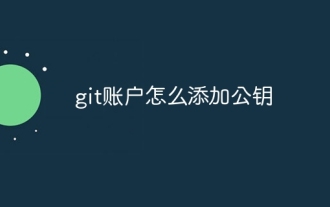 How to add public keys to git account
Apr 17, 2025 pm 02:42 PM
How to add public keys to git account
Apr 17, 2025 pm 02:42 PM
How to add a public key to a Git account? Step: Generate an SSH key pair. Copy the public key. Add a public key in GitLab or GitHub. Test the SSH connection.
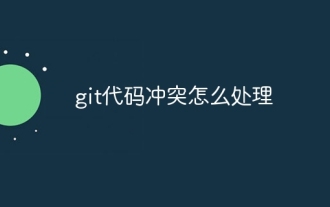 How to deal with git code conflict
Apr 17, 2025 pm 02:51 PM
How to deal with git code conflict
Apr 17, 2025 pm 02:51 PM
Code conflict refers to a conflict that occurs when multiple developers modify the same piece of code and cause Git to merge without automatically selecting changes. The resolution steps include: Open the conflicting file and find out the conflicting code. Merge the code manually and copy the changes you want to keep into the conflict marker. Delete the conflict mark. Save and submit changes.




