 Java
Java
 javaTutorial
javaTutorial
 Detailed analysis of the principles of Java reflection mechanism and several methods of obtaining Class
Detailed analysis of the principles of Java reflection mechanism and several methods of obtaining Class
Detailed analysis of the principles of Java reflection mechanism and several methods of obtaining Class
This article brings you relevant knowledge about java, which mainly introduces the principle of reflection mechanism and related issues of several class acquisition methods and application scenarios. I hope it will be helpful to everyone.

Recommended study: "java Learning Tutorial"
Friends who are learning Java may have heard of Java reflection mechanism , but familiar and a little unfamiliar. This article mainly thinks about several Java reflection mechanism questions that are often asked in interviews, and then combines theoretical knowledge Code examples and application scenarios will be explained to deepen your knowledge and understanding of Java reflection mechanism, and I hope it can help friends in need~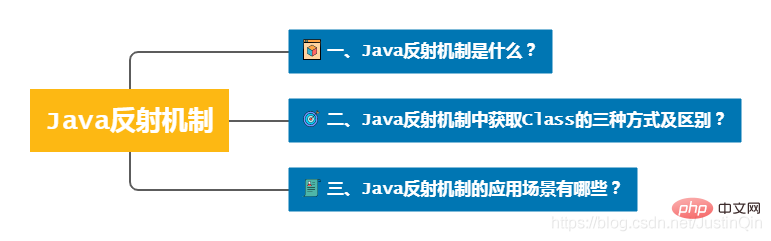
1. What is the Java reflection mechanism?
1.1 Reflection principle
(1) Java reflection mechanism (Java Reflection) is a dynamic (runtime) access, The ability to detect & modify itself , its main function is to dynamically (runtime) obtain the complete structural information of the class & call the method of the object ~
To put it more simply, it is the running of the Java program When (dynamically) create a reflection object of a class, and then perform related operations on the class, such as:
- Get the member variables of the object & assign values
- Call the object method (including construction method, with parameters/no parameters)
- Judge the class to which the object belongs
PS: But to be honest, it is more official to look directly The definition is still a bit difficult to understand, let’s talk about it in a more popular way~
(2) Generally speaking, when we use a certain class, we will know this class and the requirements What to use it for, you can directly create an object through new instantiation, and then use this object to operate the class. This belongs to Orthophoto~
(3) And Reflection does not know what class to be initialized at the beginning, and cannot use new to instantiate and create objects, mainly provided by JDK Reflection API is used to realize it. It only knows what class to operate at runtime, and can obtain the complete structure of the class and call the corresponding method. This is Reflection~
1.2 Reflection example
The code is as follows:
package com.justin.java.lang;import java.lang.reflect.Constructor;import java.lang.reflect.Method;/**
* @program: Jdk1.8 Test
* @description: 正射、反射简单调用示例
* @author: JustinQin
* @create: 2021/8/22 13:23
* @version: v1.0.0
**/public class Student {
private int id;
public void setId(int id) {
this.id = id;
}
public int getId() {
return id;
}
public static void main(String[] args) throws Exception{
//一、正射调用过程
Student student = new Student();
student.setId(1);
System.out.println("正射调用过程Student id:" + student.getId());
//二、反射调用过程
Class clz = Class.forName("com.justin.java.lang.Student");
Constructor studentConstructor = clz.getConstructor();
Object studentObj = studentConstructor.newInstance();
Method setIdMethod = clz.getMethod("setId", int.class);
setIdMethod.invoke(studentObj, 2);
Method getIdMethod = clz.getMethod("getId");
System.out.println("正射调用过程Student id:" + getIdMethod.invoke(studentObj));
}}Output result:
正射调用过程Student id:1反射调用过程Student id:2
The reflection calling process of the above example , you can see that getting the reflection object of a class, the main process is:
- Getting the
Classinstance object of the class - Get the
Constructorobject based on theClassinstance object - Then get the class# based on the
newInstancemethod of theConstructorobject ##Reflection object
After obtaining the Reflection object of the class, you can operate on the class~ For example, the method of the class in the above example The calling process is:
- obtain the
- Method
object of the class based on theClassinstance object and then based on - The
invokemethod of the Methodobject calls the method of the specific class
As mentioned in the previous point, obtaining the Class instance object of the class , in the above example reverse call process we obtain the Class instance of the class through Class.forName("Global naming of the class") In addition to this kind of object, there are two other commonly used ones. Let’s explain below~
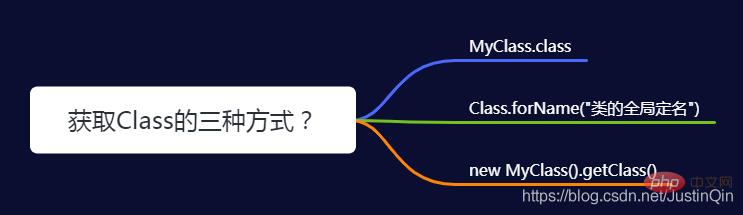
(1) Obtain the java.lang.Class instance object of the class , the three common ways are:
- obtained through
- MyClass.class
, where MyClass refers to the specific class~~passed - Class.forName("Global name of the class")
Get, the global name is the package name and class nameGet it through - new MyClass().getClass()
, MyClass here Refers to the specific class ~
(2) Obtained through MyClass.class, the JVM will use the ClassLoader class loader to load the class into memory , but will not do any class initialization work, and return the java.lang.Class object
(3) Pass Class.forName("Global name of the class")Get, similarly, the class will be loaded into the memory by the JVM, and will perform static initialization of the class, and return java.lang. ClassObject
(4)通过new MyClass().getClass()获取,这种方式使用了new进行实例化操作,因此静态初始化和非静态初始化工作都会进行,getClass方法属于顶级Object类中的方法,任何子类对象都可以调用,哪个子类调用,就返回那个子类的java.lang.Class对象
PS: 这3种方式,最终在JVM堆区对应类的
java.lang.Class对象都属于同一个,也就是内存地址相同,进行==双等号比较结果为true,原因是JVM类加载过程中使用的是同一个ClassLoader类加载器加载某个类,不论加载多少次,生成到堆区的java.lang.Class对象始终只有一个,除非自定义类加载器,破坏JVM的双亲委派机制,使得同一个类被不同类加载器加载,JVM才会把它当做两个不同的java.lang.Class对象
2.2 代码演示几种方式的区别
创建一个实体类,分别在实体类中创建类的静态代码块、动态代码块、有参构造方法、无参构造方法,方便测试几种方式的区别及内存地址是否相同~
(1)实体类:
public class MyClass {
private static final String staticStr = "Hi";
private static int staticInt = 2021;
private String id;
static {
System.out.println("静态代码块:staticStr=" + staticStr + ",staticInt=" + staticInt);
}
{
System.out.println("动态代码块~");
}
public MyClass() {
System.out.println("无参构造方法~");
}
public MyClass(String id) {
System.out.println("有参构造方法~");
this.id = id;
}
public String getId() {
return id;
}
public void setId(String id) {
this.id = id;
}
@Override
public String toString() {
return "MyClass{" +
"id='" + id + '\'' +
'}';
}}(2)单元测试类:
通过@Test注解对三种方式分别进行单元测试,再对这三种方式的组合进行单元测试~
package com.justin.java.lang;import org.junit.Test;/**
* @program: Jdk1.8Test
* @description: Java反射机制中获取类的Class实例对象的常见三种方式及区别对比
* @author: JustinQin
* @create: 2021/8/22 15:04
* @version: v1.0.0
**/public class MyClassTest {
@Test
public void test1() {
System.out.println("一、MyClass.class方式=========");
Class> class1 = MyClass.class;
}
@Test
public void test2() throws ClassNotFoundException {
System.out.println("二、Class.forName方式=========");
Class class2 = Class.forName("com.justin.java.lang.MyClass");
}
@Test
public void test3() {
System.out.println("三、new MyClass().getClass方式=========");
Class class3 = new MyClass().getClass();
}
@Test
public void test12() throws ClassNotFoundException {
System.out.println("一、MyClass.class方式=========");
Class> class1 = MyClass.class;
System.out.println("二、Class.forName方式=========");
Class class2 = Class.forName("com.justin.java.lang.MyClass");
}
@Test
public void test13() {
System.out.println("一、MyClass.class方式=========");
Class> class1 = MyClass.class;
System.out.println("三、new MyClass().getClass方式=========");
Class class3 = new MyClass().getClass();
}
@Test
public void test23() throws ClassNotFoundException {
System.out.println("二、Class.forName方式=========");
Class class2 = Class.forName("com.justin.java.lang.MyClass");
System.out.println("三、new MyClass().getClass方式=========");
Class class3 = new MyClass().getClass();
}
@Test
public void test() throws ClassNotFoundException {
System.out.println("四、三种方式内存地址比较=========");
Class> class1 = MyClass.class;
Class class2 = Class.forName("com.justin.java.lang.MyClass");
Class class3 = new MyClass().getClass();
System.out.println("比较结果=========");
System.out.println("MyClass.class和Class.forName内存地址比较是否相同:" + (class1 == class2));
System.out.println("MyClass.class和new MyClass().getClass内存地址比较是否相同:" + (class1 == class3));
System.out.println("Class.forName和new MyClass().getClass内存地址比较是否相同:" + (class2 == class3));
}}逐个执行单元,得出测试结果为:
* test1()方法 一、MyClass.class方式=========* test2()方法 二、Class.forName方式=========静态代码块:staticStr=Hi,staticInt=2021* test3()方法 三、new MyClass().getClass方式=========静态代码块:staticStr=Hi,staticInt=2021动态代码块~无参构造方法~* test12()方法 一、MyClass.class方式=========二、Class.forName方式=========静态代码块:staticStr=Hi,staticInt=2021* test13()方法 一、MyClass.class方式=========三、new MyClass().getClass方式=========静态代码块:staticStr=Hi,staticInt=2021动态代码块~无参构造方法~* test23()方法 二、Class.forName方式=========静态代码块:staticStr=Hi,staticInt=2021三、new MyClass().getClass方式=========动态代码块~无参构造方法~* test()方法 四、三种方式内存地址比较=========静态代码块:staticStr=Hi,staticInt=2021动态代码块~无参构造方法~比较结果=========MyClass.class和Class.forName内存地址比较是否相同:trueMyClass.class和new MyClass().getClass内存地址比较是否相同:trueClass.forName和new MyClass().getClass内存地址比较是否相同:true
通过test1、test2、test3的测试结果验证了2.1 三种方式及区别中黄色标记部分的区别说明,即:
-
MyClass.class不会做任何类的初始化工作 -
Class.forName会进行类的静态初始化工作 -
new MyClass().getClass静态初始化和非静态初始化工作都会进行 - 使用这三种方式任意一种最终在JVM加载到内存中都会是
内存地址相同的
而test23组合得到的测试结果,说明静态代码块只会被加载一次~
讲了这么多,除了知道基本原理和基本使用之外,更重要的还是要知道它的一些比较实际的应用场景,往下介绍~
三、Java反射机制的应用场景有哪些?
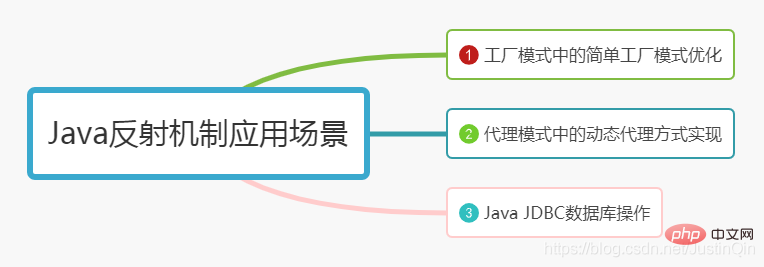
3.1 应用场景
-
工厂模式中的简单工厂模式优化 -
代理模式中的动态代理方式实现 -
Java JDBC数据库操作
3.2 简单工厂模式优化
3.2.1 什么是简单工厂模式?
Java中主要有23种设计模式,其中工厂模式就是其中一种,而简单工厂模式,顾名思义,也是属于工厂模式中的一种,只不过比较简单。简单工厂模式也可以叫做静态方法模式(因为工厂类一般都是在内部定义了一个静态方法)。
从现实生活角度来理解的话,工厂是专门负责生产产品的,同样在设计模式中,简单工厂模式我们可以理解为专门负责生产对象的一个类,称为“工厂类”。
3.2.2 简单工厂模式有什么用?
简单工厂模式通过创建一个对应的工厂类,将
类实例化的操作与使用对象的操作进行分开,让使用者不用知道具体参数就可以实例化出所需要的具体产品类,从而避免了在客户端代码中显式指定,实现了解耦。即使用者可直接消费产品而不需要知道其生产的细节~
3.2.3 如何实现简单工程模式?
实现简单工程模式的核心是创建一个
工厂类,并且在内部定义了一个静态方法,传入不同的参数标识通过switch进行分组,通过new实例化创建不同的子类对象返回~
实现例子:
步骤1:创建抽象产品类
public interface Product {
public abstract void show();}步骤2:创建具体产品类:
public class ProductA implements Product {
@Override
public void show() {
System.out.println("生产了产品A");
}}public class ProductB implements Product {
@Override
public void show() {
System.out.println("生产了产品B");
}}public class ProductC implements Product {
@Override
public void show() {
System.out.println("生产了产品C");
}}步骤3:创建简单工厂类
public class SimpleFactory {
/**
* 实现简单工厂模式
* @param pName 产品标识
* @return 返回具体的产品
*/
public static Product createProduct(String pName){
switch (pName){
case "A":
return new ProductA();
case "B":
return new ProductB();
case "C":
return new ProductC();
default:
return null;
}
}}步骤4:调用简单工厂类
public class SimpleFactoryTest {
public static void main(String[] args) {
try {
SimpleFactory.createProduct("A").show();
} catch (NullPointerException e) {
System.out.println("没有A这款产品,无法生产~");
}
try {
SimpleFactory.createProduct("B").show();
} catch (NullPointerException e) {
System.out.println("没有B这款产品,无法生产~");
}
try {
SimpleFactory.createProduct("C").show();
} catch (NullPointerException e) {
System.out.println("没有C这款产品,无法生产~");
}
try {
SimpleFactory.createProduct("D").show();
} catch (NullPointerException e) {
System.out.println("没有D这款产品,无法生产~");
}
}}3.2.4 简单工厂模式优化
(1)简单工厂模式弊端
- 操作成本高:每增加一个接口的子类,必须修改工厂类的逻辑
- 系统复杂性提高:每增加一个接口的子类,都必须向工厂类添加逻辑
这两点弊端从前面的例子SimpleFactory工厂类的实现,可以看出简单工厂模式中对工厂类SimpleFactory的维护成本有点大,因为实际中可能会很频繁的去更新具体产品类,每一次变更都需要去修改工厂类,此时就可以利用Java反射机制对简单工厂模式进行优化~
(2)简单工厂模式的优化思路
采用Java反射机制,通过传入子类全局定名(包名+类名) 动态的创建不同的子类对象实例,从而使得在不增加产品接口子类和修改工厂类的逻辑的情况下还能实现了工厂类对子类实例对象的统一创建~
(3)简单工厂模式的优化步骤
步骤1:创建工厂类
采用Java反射机制对工厂类进行优化,主要是将className即子类全局定名(包名+类名)作为入参,通过Class.forName方式获取类的java.lang.Class实例对象,再通过Class实例对象的getInstance方法获取到具体子类的实例对象~
public class Factory {
public static Product getInstance(String className) {
Product realProduct = null;
try {
Class pClass = Class.forName(className);
realProduct = (Product) pClass.newInstance();
} catch (Exception e) {
e.printStackTrace();
}
return realProduct;
}}步骤2:调用工厂类
public class FactoryTest {
public static void main(String[] args) {
try {
Product productA = Factory.getInstance("com.justin.java.lang.ProductA");
productA.show();
} catch (NullPointerException e) {
System.out.println("没有A这款产品,无法生产~");
}
try {
Product productB = Factory.getInstance("com.justin.java.lang.ProductB");
productB.show();
} catch (NullPointerException e) {
System.out.println("没有B这款产品,无法生产~");
}
try {
Product productC = Factory.getInstance("com.justin.java.lang.ProductC");
productC.show();
} catch (NullPointerException e) {
System.out.println("没有C这款产品,无法生产~");
}
try {
Product productD = Factory.getInstance("com.justin.java.lang.ProductD");
productD.show();
} catch (Exception e) {
System.out.println("没有D这款产品,无法生产~");
}
}}优化结果:
使用
Java反射机制优化简单工厂模式后,可以看到,不论具体产品类更新多频繁,都不需要再修改工厂类,从而解决了普通简单工厂模式操作成本高和系统复杂性高的问题~
3.2.5 简单工厂模式再次优化
(1)再次优化背景
简单工厂模式的工厂类采用
Java反射机制进行优化后,此时的仍然存在这样一个问题,子类的全局定名(包名+类名)是写死的,但是实际上开发者在写代码时是很难提前预知所有的子类的全局定名(包名+类名)的,因此需要进行二次优化~
(2)再次优化实现思路
通过
配置文件方式,统一定义类名对应全局定名(包名+类名),将配置文件存放到资源目录下,程序运行时通过ClassLoader类加载器动态获取到配置文件中定义的子类的全局定名~
(3)再次优化实现步骤
再次优化步骤1:相关优化与第一次优化保持不变~
再次优化步骤2:配置类名对应全局定名(包名+类名)
创建属性配置文件Product.properties
//产品抽象类Product相关子类的全局定名(包名+类名)定义ProductA = com.justin.java.lang.ProductAProductB = com.justin.java.lang.ProductBProductC = com.justin.java.lang.ProductC
注意:将Product.properties需要存放在src/main/resources资源目录下,若资源目录不存在则需要手动创建~
再次优化步骤3:修改调用工厂类
public class FactoryTest {
@Test
public void test() throws IOException {
ClassLoader classLoader = this.getClass().getClassLoader();
Properties prop = new Properties();
prop.load(classLoader.getResourceAsStream("Product.properties"));
String className = "";
try {
className = prop.getProperty("ProductA");
Product productA = Factory.getInstance(className);
productA.show();
} catch (NullPointerException e) {
System.out.println("没有A这款产品,无法生产~");
}
try {
className = prop.getProperty("ProductB");
Product productA = Factory.getInstance(className);
productA.show();
} catch (NullPointerException e) {
System.out.println("没有B这款产品,无法生产~");
}
try {
className = prop.getProperty("ProductC");
Product productA = Factory.getInstance(className);
productA.show();
} catch (NullPointerException e) {
System.out.println("没有C这款产品,无法生产~");
}
}}运行结果:
生产了产品A生产了产品B生产了产品C
3.3 代理模式中的动态代理实现
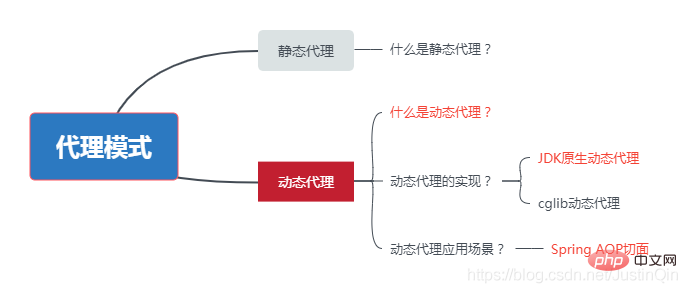
3.3.1 什么是代理模式?
代理(Proxy)模式是一种设计模式,通过代理对象来访问目标对象,还可以在不修改目标对象的情况下,对代理对象进行拓展,增强目标对象的功能~
什么?还是不太理解?
更通俗一点的说代理模式,就是想做某件事(
买火车票),自己能买(直接去火车站买),却委托别人去买(没空还是代理点买吧),还可以让别人帮自己做其他事(订好酒店)~
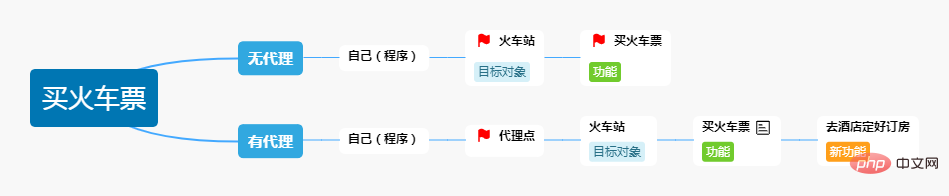
代理模式又分为静态代理、动态代理,往下介绍~
3.3.2 什么是静态代理?
(1)
静态代理属于代理模式的一种代理方式,需要代理对象和目标对象实现相同的接口
(2)静态代理的代理类是由程序员编写源码,编译后即可获取到代理类的class字节码文件,也就是在程序运行前就已经得到实际的代理类class字节码文件了
3.3.2 什么是动态代理?
动态代理
(1)
动态代理也属于代理模式的一种代理方式,不过只需要目标对象实现接口,代理对象不需要实现接口~
(2)动态代理的代理类编译后是没有class字节码文件的,而是在运行时利用Java反射机制动态的生成代理类的class字节码文件~
动态代理最常用的是JDK原生动态代理和cglib动态代理,往下介绍~
JDK 原生动态代理
JDK 原生动态代理,主要利用了JDK API的java.lang.reflect.Proxy和java.lang.relfect.InnvocationHandler 这两个类来实现~
通过java.lang.reflect.Proxy代理类的newProxyInstance方法,传递3个参数,分别是:目标对象的加载器 通过MyClass.getClass().getClassLoader方式获取目标对象的实现接口类型 通过Object.getClass().getInterfaces()方式获取InnvocationHandler事件处理器 通过new实例化对象并重写invoke方法方式获取
例子:
用户接口类IUserDao
public interface IUserDao {
//添加数据
public void insert();}目标对象类UserDao
/**
* @program: DataStructures
* @description:
* @author: JustinQin
* @create: 2021/8/23 23:32
* @version: v1.0.0
**/public class UserDao implements IUserDao{
@Override
public void insert() {
System.out.println("添加数据");
}}动态代理类UserProxy
/**
* @program: Jdk1.8Test
* @description: 动态代理类
* @author: JustinQin
* @create: 2021/8/23 23:31
* @version: v1.0.0
**/public class UserProxy {
private Object target; //目标对象
public UserProxy(Object target) {
this.target = target;
}
/**
* 利用JDK API获取到代理对象
* @return
*/
public Object getProxyInstance() {
//目标对象的加载器
ClassLoader loader = target.getClass().getClassLoader();
//目标对象的实现接口类型
Class>[] interfaces = target.getClass().getInterfaces();
//InnvocationHandler事件处理器实例对象
InvocationHandler h = new InvocationHandler() {
@Override
public Object invoke(Object proxy, Method method, Object[] args) throws Throwable {
System.out.println("添加数据前:手动开启事务");
// 执行目标对象方法
Object value = method.invoke(target, args);
System.out.println("添加数据后:手动提交事务");
return null;
}
};
//传入3个参数,创建代理类的实例对象,并返回
return Proxy.newProxyInstance(loader, interfaces,h);
}}动态代理单元测试类
/**
* @program: 动态代理单元测试类
* @description:
* @author: JustinQin
* @create: 2021/8/23 23:42
* @version: v1.0.0
**/public class UserProxyTest {
@Test
public void test() {
IUserDao target = new UserDao();
System.out.println("目标对象信息:" + target.getClass());
//获取代理类实例对象
IUserDao proxy = (IUserDao) new UserProxy(target).getProxyInstance();
System.out.println("代理对象信息:" + proxy.getClass());
//执行代理方法
proxy.insert();
}}单元测试执行结果
目标对象信息:class com.justin.java.reflect.UserDao代理对象信息:class com.sun.proxy.$Proxy2添加数据前:手动开启事务 添加数据 添加数据后:手动提交事务
cglib动态代理
cglib (Code Generation Library )是一个第三方代码生成类库,运行时在内存中动态生成一个子类对象从而实现对目标对象功能的扩展。
Spring AOP结合了cglib动态代理和JDK原生动态代理来实现,这里不过多介绍,有兴趣小伙伴可以查阅资料学习下~
3.3.3 动态代理中如何利用Java反射机制?
JDK原生动态代理中,获取代理示例对象过程中,获取目标对象的类加载器,通过
target.getClass().getClassLoader(获取到目标对象的类加载器,target.getClass()方式获取目标对象的Class实例对象使用的就是Java反射机制来实现的~
3.4 Java JDBC数据库操作实现
3.4.1 利用反射加载JDBC驱动
相信很多小伙伴都知道Java JDBC连接数据库主要分为七大步骤,其中第一步加载JDBC驱动,利用Java反射机制通过传入不同的驱动名称,加载不同数据库的驱动~
Class.forName("com.mysql.jdbc.Driver");
//加载MySQL驱动Class.forName("oracle.jdbc.driver.OracleDriver");
//加载Oracle驱动3.4.2 Java JDBC连接示例
创建测试库表及数据
create DATABASE test;-- DROP TABLE IF EXISTS test.user;create table test.user(id int(7) primary key not null auto_increment,name varchar(255),sex char(1),age int(3))ENGINE=InnoDB DEFAULT CHARSET=utf8 COLLATE=utf8_general_ci;insert into TEST.user(name,sex,age) values('张一','男',21);insert into TEST.user(name,sex,age) values('张二','女',22);insert into TEST.user(name,sex,age) values('张三','男',23);Java MySQL JDBC连接七大步骤~
public static void main(String[] args) throws ClassNotFoundException, SQLException {
//1.加载JDBC驱动
Class.forName("com.mysql.jdbc.Driver");
//2.获取数据库的连接(Connection)对象
Connection connection = DriverManager.getConnection(
"jdbc:mysql://localhost/test", //mysql连接url,test表示你要连接的数据库名
"root", //数据库用户名
"abc@123456"); //密码
//3.获取数据库的操作(PrepareStatement)对象
PreparedStatement prepareStatement = connection.prepareStatement("select * from TEST.user where id = ?");
//4.设置传入参数
prepareStatement.setInt(1, 1);
//5.上传sql语句到服务器执行(excute),并返回结果集(ResultSet)
ResultSet result = prepareStatement.executeQuery();
//6.处理返回的ResultSet结果集
while (result.next()) {
System.out.print(result.getInt("id") + ",");
System.out.print(result.getString("name") + ",");
System.out.print(result.getString("sex") + ",");
System.out.print(result.getInt("age"));
System.out.print("\n");
}
//7.释放相关资源:Connection对象、PrepareStatement对象、ResultSet对象。
connection.close();
prepareStatement.close();
result.close();
}执行结果:
1,张一,男,21
Java Oracle JDBC连接七大步骤~
public class JdbcOracleTest {
public static void main(String[] args) throws ClassNotFoundException, SQLException {
//1.加载JDBC驱动
Class.forName("oracle.jdbc.driver.OracleDriver");
//2.获取数据库的连接(Connection)对象
Connection connection = DriverManager.getConnection(
"jdbc:oracle:thin:@127.0.0.1:1521:orcl", //oracle连接url
"root", //数据库用户名
"abc@123456"); //密码
//3.获取数据库的操作(PrepareStatement)对象
PreparedStatement prepareStatement = connection.prepareStatement("select * from TEST.user where id = ?");
//4.设置传入参数
prepareStatement.setInt(1, 1);
//5.上传sql语句到服务器执行(excute),并返回结果集(ResultSet)
ResultSet result = prepareStatement.executeQuery();
//6.处理返回的ResultSet结果集
while (result.next()) {
System.out.print(result.getInt("id")+",");
System.out.print(result.getString("name")+",");
System.out.print(result.getString("sex")+",");
System.out.print(result.getInt("age"));
System.out.print("\n");
}
//7.释放相关资源:Connection对象、PrepareStatement对象、ResultSet对象。
connection.close();
prepareStatement.close();
result.close();
}}PS:上面通过Java JDBC连接数据库并进行操作,这里的连接是单一连接,直接通过DriverManager.getConnection这种Java原生的数据库连接方式建立的连接,现在实际的Java Spring项目当中,都是通过配置mybatis的数据库连接池来实现的,不过原理都是一样的,加载驱动也是利用了
Java反射机制指定不同的驱动名称,实现不同数据库驱动的加载~
数据库连接池配置spring-mybatis.xml
<!-- 基于tomcat jdbc连接池的数据源 -->
<bean>
<!-- 基于dbcp连接池的数据源
<bean id="dataSource" class="com.justin.datasource.DbcpDataSource" destroy-method="close"> -->
<!-- 基于阿里druid连接池的数据源
<bean id="dataSource" class="com.justin.datasource.DruidDataSource" destroy-method="close"> -->
<property></property>
<property></property>
<property></property>
<property></property>
<!-- 初始化连接大小 -->
<property></property>
<!-- 连接池最大数量 -->
<property></property>
<!-- 连接池最大空闲 -->
<property></property>
<!-- 连接池最小空闲 -->
<property></property>
<!-- 获取连接最大等待时间 -->
<property></property>
</bean>数据库配置信息jdbc.propertis
#数据库连接驱动 app-data-source.driverClassName=com.mysql.jdbc.Driver#数据库连接url app-data-source.url=jdbc:mysql://localhost:3306/test?useSSL=false&characterEncoding=UTF-8#数据库用户 app-data-source.username=root #数据库用户密码(加密)app-data-source.password=abc@123456#连接池初始化大小 app-data-source.initialSize=10#连接池最大数量 app-data-source.maxActive=50#连接池最大空闲 app-data-source.maxIdle=20#连接池最小空闲 app-data-source.minIdle=5#获取连接最大等待时间 app-data-source.maxWait=30000
面试总结
一、Java反射机制是什么?
1、Java反射机制(Java Reflection)是Java语言中一种动态(运行时)访问、检测 & 修改它本身的能力,主要作用是动态(运行时)获取类的完整结构信息 & 调用对象的方法~
更简单点的说就是Java程序在运行时(动态)通过创建一个类的反射对象,再对类进行相关操作,比如:
- 获取该对象的成员变量 & 赋值
- 调用该对象的方法(含构造方法,有参/无参)
- 判断该对象所属的类
2、更通俗点的说,我们使用某个类,都会知道这个类,以及要用它来做什么,可以直接通过new实例化创建对象,然后使用这个对象对类进行操作,这个就属于正射~
3、而反射则是一开始并不知道要初始化的是什么类,无法使用new来实例化创建对象,主要是通过JDK提供的反射API来实现,在运行时才知道要操作的是什么类,并且可以获取到类的完整构造以及调用对应的方法,这就是反射~
2. Three ways to obtain Class in Java reflection mechanism and their differences?
1. Obtain the java.lang.Class instance object of the class. The three common ways are:
- Through
MyClass .classGet - Through
Class.forName("Global name of the class")Get - Through
new MyClass().getClass()Get
2. Obtain through MyClass.class. The JVM will use the ClassLoader class loader to load the class into memory, but Will not do any class initialization work, return java.lang.Class object
3, through Class.forName("Global naming of the class")Get, similarly, the class will be loaded into the memory by the JVM, and will perform static initialization of the class, and return java.lang.Classobject
4 , obtained through new MyClass().getClass(), this method uses new for instantiation operation, so == both static initialization and non-static initialization work will be performed ==, The getClass method belongs to the method in the top-level Object class. It can be called by any subclass object. Which subclass is called, the java.lang.Class# of that subclass will be returned. ##Object
java.lang.Class objects of the corresponding class in the JVM heap area all belong to the same one, that is, the memory address is the same, perform == double equal sign comparison and the result is true, because the same ClassLoader class loader is used to load a certain class during the JVM class loading process. No matter how many times a class is loaded, there will always be only one java.lang.Class object generated in the heap, unless the class loader is customized to destroy the JVM's parent delegation mechanism, causing the same class to be used by different classes. Only when the loader loads it will the JVM treat it as two different java.lang.Class objects
3. What are the application scenarios of the Java reflection mechanism?
- Simple factory mode optimization in factory mode
- Dynamic proxy mode implementation in agent mode
- Java JDBC
Database Operation
java tutorial"
The above is the detailed content of Detailed analysis of the principles of Java reflection mechanism and several methods of obtaining Class. For more information, please follow other related articles on the PHP Chinese website!

Hot AI Tools

Undresser.AI Undress
AI-powered app for creating realistic nude photos

AI Clothes Remover
Online AI tool for removing clothes from photos.

Undress AI Tool
Undress images for free

Clothoff.io
AI clothes remover

AI Hentai Generator
Generate AI Hentai for free.

Hot Article

Hot Tools

Notepad++7.3.1
Easy-to-use and free code editor

SublimeText3 Chinese version
Chinese version, very easy to use

Zend Studio 13.0.1
Powerful PHP integrated development environment

Dreamweaver CS6
Visual web development tools

SublimeText3 Mac version
God-level code editing software (SublimeText3)

Hot Topics
 Square Root in Java
Aug 30, 2024 pm 04:26 PM
Square Root in Java
Aug 30, 2024 pm 04:26 PM
Guide to Square Root in Java. Here we discuss how Square Root works in Java with example and its code implementation respectively.
 Perfect Number in Java
Aug 30, 2024 pm 04:28 PM
Perfect Number in Java
Aug 30, 2024 pm 04:28 PM
Guide to Perfect Number in Java. Here we discuss the Definition, How to check Perfect number in Java?, examples with code implementation.
 Random Number Generator in Java
Aug 30, 2024 pm 04:27 PM
Random Number Generator in Java
Aug 30, 2024 pm 04:27 PM
Guide to Random Number Generator in Java. Here we discuss Functions in Java with examples and two different Generators with ther examples.
 Armstrong Number in Java
Aug 30, 2024 pm 04:26 PM
Armstrong Number in Java
Aug 30, 2024 pm 04:26 PM
Guide to the Armstrong Number in Java. Here we discuss an introduction to Armstrong's number in java along with some of the code.
 Weka in Java
Aug 30, 2024 pm 04:28 PM
Weka in Java
Aug 30, 2024 pm 04:28 PM
Guide to Weka in Java. Here we discuss the Introduction, how to use weka java, the type of platform, and advantages with examples.
 Smith Number in Java
Aug 30, 2024 pm 04:28 PM
Smith Number in Java
Aug 30, 2024 pm 04:28 PM
Guide to Smith Number in Java. Here we discuss the Definition, How to check smith number in Java? example with code implementation.
 Java Spring Interview Questions
Aug 30, 2024 pm 04:29 PM
Java Spring Interview Questions
Aug 30, 2024 pm 04:29 PM
In this article, we have kept the most asked Java Spring Interview Questions with their detailed answers. So that you can crack the interview.
 Break or return from Java 8 stream forEach?
Feb 07, 2025 pm 12:09 PM
Break or return from Java 8 stream forEach?
Feb 07, 2025 pm 12:09 PM
Java 8 introduces the Stream API, providing a powerful and expressive way to process data collections. However, a common question when using Stream is: How to break or return from a forEach operation? Traditional loops allow for early interruption or return, but Stream's forEach method does not directly support this method. This article will explain the reasons and explore alternative methods for implementing premature termination in Stream processing systems. Further reading: Java Stream API improvements Understand Stream forEach The forEach method is a terminal operation that performs one operation on each element in the Stream. Its design intention is





