
The functions of the Windows taskbar are: 1. Display the window of the currently selected task; 2. Use the program icon in the launch bar to quickly start the program; 3. Display the system status, such as whether the sound device is normal; 4. , realize arbitrary switching between task windows; 5. Quickly adjust the computer volume, quickly switch input methods, etc.; 6. Use the start menu to quickly open programs.
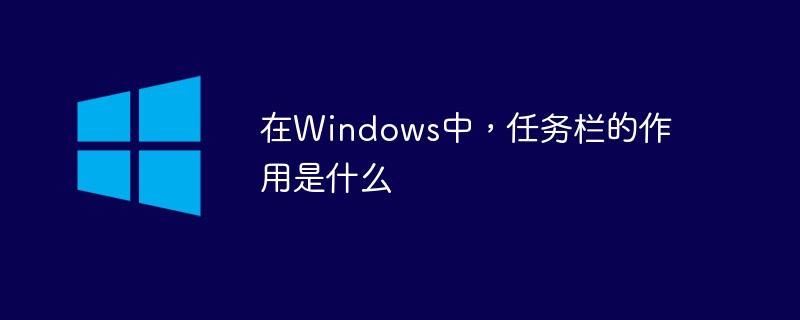
#The operating environment of this tutorial: windows10 system, thinkpad t480 computer.
In Windows series systems, the taskbar refers to the small strip at the bottom of the desktop, which mainly consists of the start menu (screen), application area, language option strip (unlockable) and tray area composition, and there is a "Show Desktop" function on the right side of the taskbar in Windows 7 and later versions.
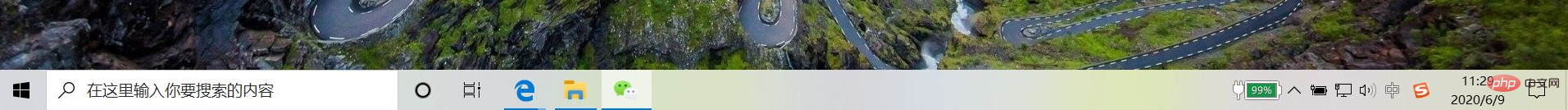
You can open most installed software and control panels from the start menu (screen). The quick launch bar of Windows Vista and previous versions stores the most commonly used software. Shortcuts to programs and can be dragged and changed to suit personal preferences.
The application area is one of the main areas when we work multitasking. It can store most of the running program windows. The tray area vividly displays important information about computer software and hardware and anti-virus software dynamics through various small icons. The clock on the right side of the tray area is always with us.
The functions of the taskbar are:
1. A window that displays the currently selected task
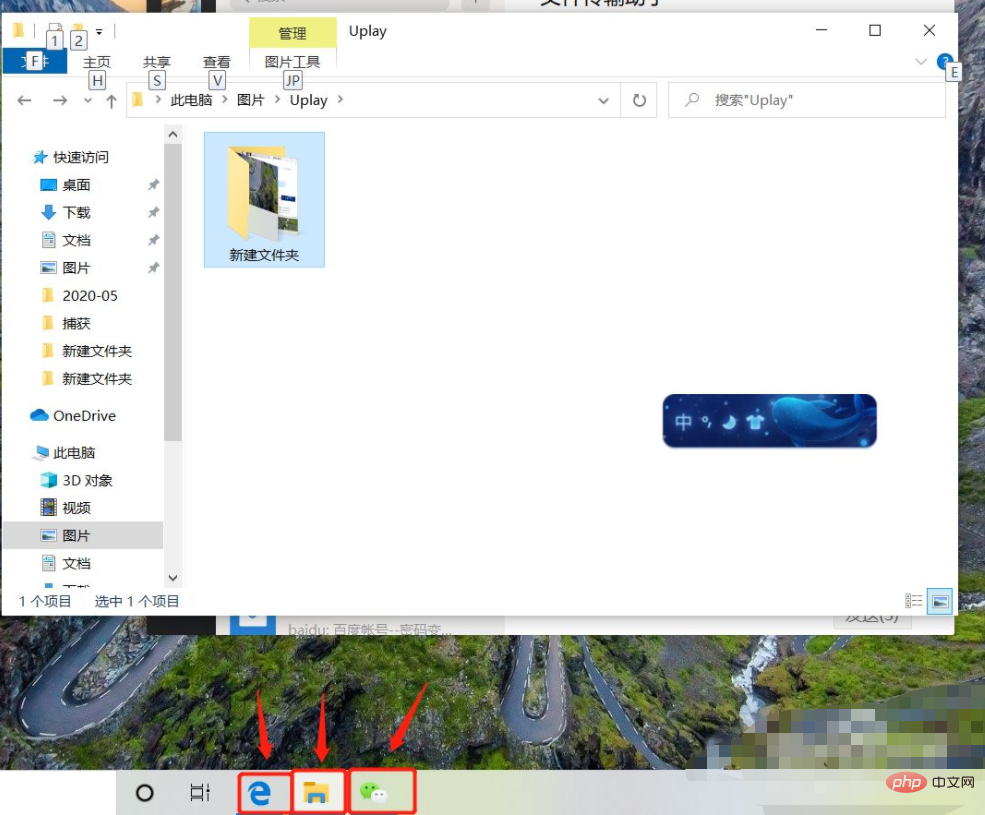
2. Use the program icon in the quick launch bar to quickly start related programs
3. Display the system status, such as whether the sound device is normal, whether the network connection is smooth, etc.
4. Control Switching between multiple tasks and multiple windows. Use the mouse to switch between windows at will
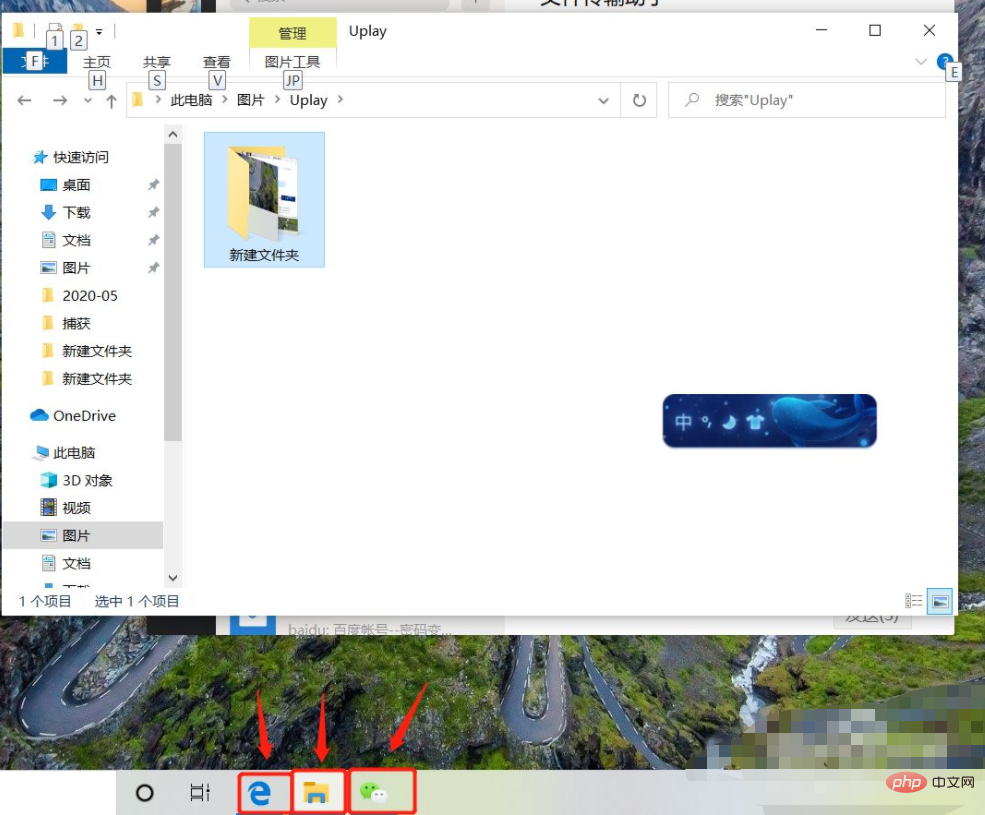
5. You can quickly adjust the computer volume, quickly switch input methods, display network status, etc.
6. Use the start menu to quickly open the program
More related For knowledge, please visit the FAQ column!
The above is the detailed content of What is the role of the taskbar in Windows?. For more information, please follow other related articles on the PHP Chinese website!