Can css3 only be used in html5?
css3 is not only used in HTML5. As long as the browser supports CSS3, it can be used with HTML and HTML5. Currently, browsers that support some CSS3 include chrome, safari, firefox, opera, ie and other new versions. Major browsers.

The operating environment of this tutorial: Windows 10 system, CSS3&&HTML5 version, Dell G3 computer.
Can css3 only be used with HTML5?
css3 does not have to be used with HTML5. As long as the browser supports CSS3, it can be used with HTML and HTML5.
Currently no browser can fully support css3, and the css3 standard has not yet been fully released. Currently, the ones that can support part of css3 include: chrome, safari, firefox, opera, ie10 and other new versions of mainstream browsers.
No need, as long as the browser supports CSS3. Currently, browsers IE8 and below do not support CSS3, and IE9 and above support part of it.
Note: Browsers IE8 and below do not support CSS3, and IE9 and above do not support CSS3. Support part.
CSS3
CSS is the abbreviation of Cascading Style Sheets. It is an application used to express HTML (Standard Universal Markup Language) or A file-style computer language such as XML (a subset of Standard Generalized Markup Language).
CSS can perform pixel-level precise control over the layout of element positions in web pages, supports almost all font size styles, and has the ability to edit web page objects and model styles.
CSS3 is an upgraded version of CSS (Cascading Style Sheets) technology. It was formulated in 1999. On May 23, 2001, W3C completed the working draft of CSS3, which mainly includes box model, list module and hyperlink method. , language module, background and border, text effects, multi-column layout and other modules.
HTML5
HTML 5 is a revised version of Hypertext Markup Language (HTML), the fifth major revision; HTML is used to describe the content and appearance of web pages standard programming language. HTML5 supports traditional HTML and XHTML style syntax along with other new features in its markup, new API, XHTML and error handling.
HTML5 was developed to resolve compatibility issues affecting the current standard HTML4. One of the biggest differences between HTML5 and previous versions of the standard is that older versions of HTML required proprietary plug-ins and APIs. (This is why a web page built and tested in one browser may not load correctly in another browser.) HTML5 provides a common interface that makes loading elements easier. For example, there is no need to install the Flash plugin in HTML5 as the element will run on its own.
The purpose of HTML5 is primarily to make it easier for web developers and browser creators to follow consensus-based standards, thereby improving compliance and enhancing compliance. It is also designed to provide a better, faster, and more consistent user experience for desktop and mobile visitors.
One of the design goals of HTML5 is to support multimedia on mobile devices. New syntax features have been introduced to support this functionality, such as video, audio and canvas tags. HTML5 also introduces new features that can truly change the way users interact with documents.
(Learning video sharing: css video tutorial)
The above is the detailed content of Can css3 only be used in html5?. For more information, please follow other related articles on the PHP Chinese website!

Hot AI Tools

Undresser.AI Undress
AI-powered app for creating realistic nude photos

AI Clothes Remover
Online AI tool for removing clothes from photos.

Undress AI Tool
Undress images for free

Clothoff.io
AI clothes remover

AI Hentai Generator
Generate AI Hentai for free.

Hot Article

Hot Tools

Notepad++7.3.1
Easy-to-use and free code editor

SublimeText3 Chinese version
Chinese version, very easy to use

Zend Studio 13.0.1
Powerful PHP integrated development environment

Dreamweaver CS6
Visual web development tools

SublimeText3 Mac version
God-level code editing software (SublimeText3)

Hot Topics
 What does placeholder mean in vue
May 07, 2024 am 09:57 AM
What does placeholder mean in vue
May 07, 2024 am 09:57 AM
In Vue.js, the placeholder attribute specifies the placeholder text of the input element, which is displayed when the user has not entered content, provides input tips or examples, and improves form accessibility. Its usage is to set the placeholder attribute on the input element and customize the appearance using CSS. Best practices include being relevant to the input, being short and clear, avoiding default text, and considering accessibility.
 What does span mean in js
May 06, 2024 am 11:42 AM
What does span mean in js
May 06, 2024 am 11:42 AM
The span tag can add styles, attributes, or behaviors to text. It is used to: add styles, such as color and font size. Set attributes such as id, class, etc. Associated behaviors such as clicks, hovers, etc. Mark text for further processing or citation.
 What does rem mean in js
May 06, 2024 am 11:30 AM
What does rem mean in js
May 06, 2024 am 11:30 AM
REM in CSS is a relative unit relative to the font size of the root element (html). It has the following characteristics: relative to the root element font size, not affected by the parent element. When the root element's font size changes, elements using REM will adjust accordingly. Can be used with any CSS property. Advantages of using REM include: Responsiveness: Keep text readable on different devices and screen sizes. Consistency: Make sure font sizes are consistent throughout your website. Scalability: Easily change the global font size by adjusting the root element font size.
 How to introduce images into vue
May 02, 2024 pm 10:48 PM
How to introduce images into vue
May 02, 2024 pm 10:48 PM
There are five ways to introduce images in Vue: through URL, require function, static file, v-bind directive and CSS background image. Dynamic images can be handled in Vue's computed properties or listeners, and bundled tools can be used to optimize image loading. Make sure the path is correct otherwise a loading error will appear.
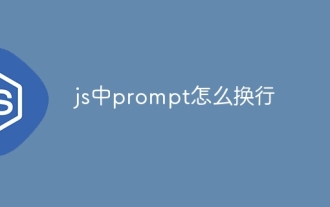 How to wrap prompt in js
May 01, 2024 am 06:24 AM
How to wrap prompt in js
May 01, 2024 am 06:24 AM
When using the prompt() method in JavaScript, you can achieve line breaks through the following three methods: 1. Insert the "\n" character at the position where you want to break the line; 2. Use the line break character in the prompt text; 3. Use CSS's "white" -space: pre" style forces line breaks.
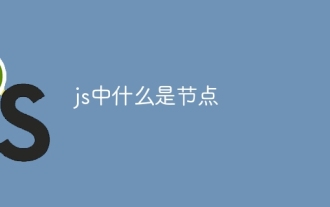 What is node in js
May 07, 2024 pm 09:06 PM
What is node in js
May 07, 2024 pm 09:06 PM
Nodes are entities in the JavaScript DOM that represent HTML elements. They represent a specific element in the page and can be used to access and manipulate that element. Common node types include element nodes, text nodes, comment nodes, and document nodes. Through DOM methods such as getElementById(), you can access nodes and operate on them, including modifying properties, adding/removing child nodes, inserting/replacing nodes, and cloning nodes. Node traversal helps navigate within the DOM structure. Nodes are useful for dynamically creating page content, event handling, animation, and data binding.
 What language is the browser plug-in written in?
May 08, 2024 pm 09:36 PM
What language is the browser plug-in written in?
May 08, 2024 pm 09:36 PM
Browser plug-ins are usually written in the following languages: Front-end languages: JavaScript, HTML, CSS Back-end languages: C++, Rust, WebAssembly Other languages: Python, Java
 How to set unknown attributes in vscode vscode method to set unknown attributes
May 09, 2024 pm 02:43 PM
How to set unknown attributes in vscode vscode method to set unknown attributes
May 09, 2024 pm 02:43 PM
1. First, open the settings icon in the lower left corner and click the settings option. 2. Then, find the CSS column in the jumped window. 3. Finally, change the drop-down option in the unknownproperties menu to the error button.






