
This article brings you relevant knowledge about python, which mainly introduces issues related to Python regular expressions, and summarizes regular expression functions, metacharacters, special sequences, and sets. Sets, matching objects, etc. I hope this helps.

Recommended learning: python tutorial
What is the role of regular expressions? There is a lot of content captured by our web page, and we cannot get all of it. We only need part of it, so we need to use regular expressions to match the content we want.
Python has a built-in package called re that can be used to handle regular expressions. Import the re module:
import re
After importing the re module, you can start using regular expressions.
For example: Search a string to see if it starts with "The" and ends with "Spain":
import re
txt = "The rain in Spain"x = re.search("^The.*Spain$", txt)if x:
print("匹配成功!")else:
print("匹配失败") Run: 
Of course, you can't understand this right now For example, since we teach step by step, we will not teach you to reach the sky in one step.
The findall() function returns a list containing all matches.
Example: Print a list of all matches
import re
txt = "川川菜鸟啊菜鸟啊"x = re.findall("菜鸟", txt)print(x) Running returns: 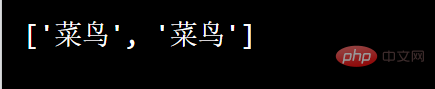
The list contains matches in the order they are found. If no match is found, an empty list is returned:
import re
txt = "菜鸟并不菜"x = re.findall("川川", txt)print(x)if (x):
print("匹配成功了哟")else:
print("找不到这个呀!") Running returns: 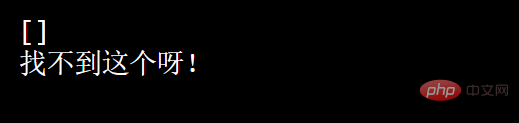
first occurrence of the match is returned. For example: Search for the first whitespace character in the string:
import re
txt = "菜鸟 呢"x = re.search("\s", txt)print("第一个空格字符位于位置:", x.start())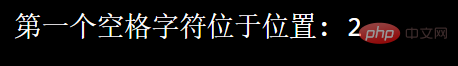 If no match is found, None returns this value:
If no match is found, None returns this value:
import re
txt = "天上飞的是菜鸟"x = re.search("川川", txt)print(x)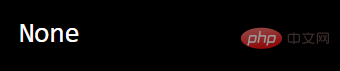
For example: Split at each whitespace character
import re
txt = "菜鸟 学 python"x = re.split("\s", txt)print(x)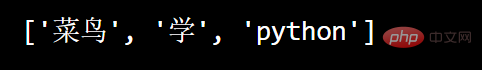 You can control the number of occurrences by specifying the maxsplit parameter
You can control the number of occurrences by specifying the maxsplit parameter
For example: Only at the Split the string on one occurrence:
import re#Split the string at the first white-space character:txt = "飞起来 菜鸟 们"x = re.split("\s", txt, 1)print(x)
For example: Run with only replacement
import re
txt = "学python就找川川菜鸟"x = re.sub("就", "只", txt)print(x)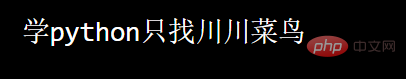 You can control the number of replacements by specifying the count parameter:
You can control the number of replacements by specifying the count parameter:
For example, replace the first 2 occurrences:
import re
txt = "学python就就就川川菜鸟"x = re.sub("就", "只", txt,2)print(x)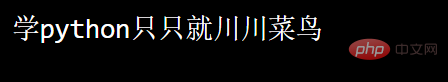
[] Use On a set of characters For example: #Find all lowercase characters between "a" and "m" in alphabetical order
import re
txt = "apple chuanchuan "#按字母顺序查找“a”和“m”之间的所有小写字符x = re.findall("[a-m]", txt)print(x)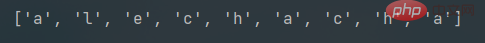
* represents a special sequence (can also be used to escape special characters) For example, match all numbers:
import re
txt = "我今年20岁了"#查找所有数字字符x = re.findall("\d", txt)print(x)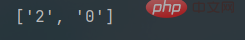
. can be any character (except newline). For example: Search for a sequence starting with "he", followed by two (any) characters and an "o"
import re
txt = "hello world"#搜索以“he”开头、后跟两个(任意)字符和一个“o”的序列x = re.findall("he..o", txt)print(x)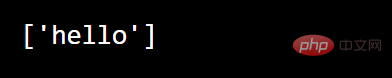
import re
txt = "川川菜鸟 飞起来了"x = re.findall("^川", txt)if x:
print("哇,我匹配到了")else:
print("哎呀,匹配不了啊")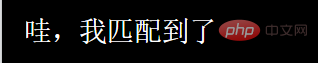
$ 符号用于匹配结尾,例如:匹配字符串是否以“world”结尾
import re
txt = "hello world"#匹配字符串是否以“world”结尾x = re.findall("world$", txt)if x:
print("匹配成功了耶")else:
print("匹配不到哦")运行:
import re
txt = "天上飞的是菜鸟,学python找川川菜鸟!"#检查字符串是否包含“ai”后跟 0 个或多个“x”字符:x = re.findall("菜鸟*", txt)print(x)if x:
print("匹配到了!")else:
print("气死了,匹配不到啊")运行: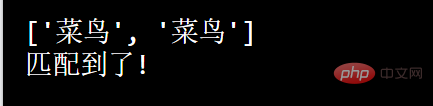
+ 用于匹配一次或者多次出现
例如:检查字符串是否包含“菜鸟”后跟 1 个或多个“菜鸟”字符:
import re
txt = "飞起来了,菜鸟们!"#检查字符串是否包含“菜鸟”后跟 1 个或多个“菜鸟”字符:x = re.findall("菜鸟+", txt)print(x)if x:
print("匹配到了!")else:
print("烦死了,匹配不到")运行: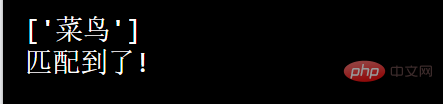
{} 恰好指定的出现次数
例如:检查字符串是否包含“川”两个
import re
txt = "川川菜鸟并不菜!"#检查字符串是否包含“川”两个x = re.findall("川{2}", txt)print(x)if x:
print("匹配到了两次的川")else:
print("匹配不到啊,帅哥")返回: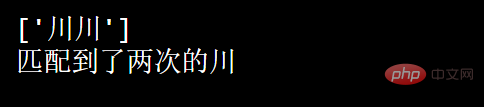
| 匹配两者任一
例如:匹配字符串菜鸟或者是我了
import re
txt = "菜鸟们学会python了吗?串串也是菜鸟啊!"x = re.findall("菜鸟|是我了", txt)print(x)if x:
print("匹配到了哦!")else:
print("匹配失败")运行: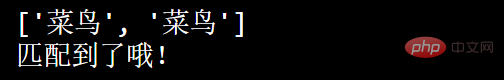
\A : 如果指定的字符位于字符串的开头,则返回匹配项。
例如:匹配以菜字符开头的字符
import re
txt = "菜鸟在这里"x = re.findall("\A菜", txt)print(x)if x:
print("是的匹配到了")else:
print("匹配不到")运行: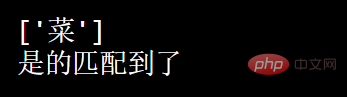
\b 返回指定字符位于单词开头或结尾的匹配项 (开头的“r”确保字符串被视为原始字符串)。
例如:匹配爱开头
import re
txt = "爱你,川川"x = re.findall(r"\b爱", txt)print(x)if x:
print("匹配到了")else:
print("匹配不到")运行: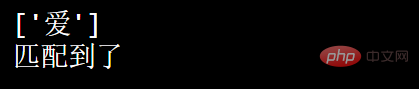
又例如:匹配川结尾
import re
txt = "爱你,川川"x = re.findall(r"川\b", txt)print(x)if x:
print("匹配到了")else:
print("匹配不到")运行: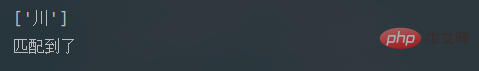
\B 返回存在指定字符但不在单词开头(或结尾)的匹配项 (开头的“r”确保字符串被视为“原始字符串”)
比如我匹配菜鸟:
import re
txt = "我是菜鸟我是菜鸟啊"#检查是否存在“ain”,但不是在单词的开头:x = re.findall(r"\菜鸟", txt)print(x)if x:
print("匹配到了嘛!!")else:
print("匹配不到哇!")运行: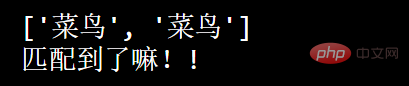
但是你匹配结尾就会返回空,比如我匹配鸟:
import re
txt = "川川菜鸟"#检查是否存在“鸟”,但不是在单词的末尾:x = re.findall(r"鸟\B", txt)print(x)if x:
print("匹配到了哦")else:
print("找不到")运行: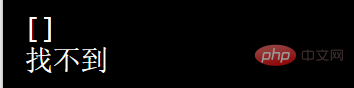
\d 返回字符串包含数字(0-9 之间的数字)的匹配项。
例如:
import re
txt = "我今年20岁了啊"#检查字符串是否包含任何位数(0-9的数字)x = re.findall("\d", txt)print(x)if x:
print("哇哇哇,匹配到数字了")else:
print("找不到哦")运行: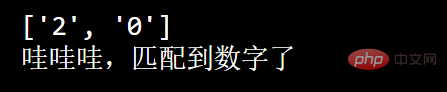
\D 返回字符串不包含数字的匹配项
例如:
import re
txt = "我今年20岁"#匹配任何非数字符号x = re.findall("\D", txt)print(x)if x:
print("匹配到了,开心!")else:
print("匹配不到,生气")运行: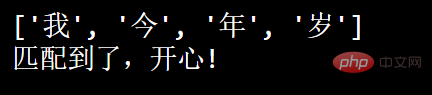
\s 返回一个匹配字符串包含空白空间字符的匹配项。
例如:
import re
txt = "我 是 川 川 菜 鸟"#匹配任何空格字符x = re.findall("\s", txt)print(x)if x:
print("匹配到了")else:
print("匹配不到啊")运行: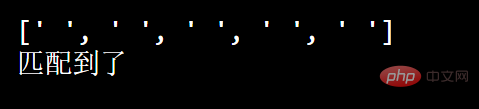
\S 返回字符串不包含空格字符的匹配项
import re
txt = "菜鸟是 我 了"#匹配任意非空字符x = re.findall("\S", txt)print(x)if x:
print("匹配到了!")else:
print("匹配不到啊")运行: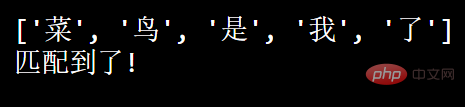
返回一个匹配,其中字符串包含任何单词字符(从 a 到 Z 的字符,从 0 到 9 的数字,以及下划线 _ 字符)
例如:
import re
txt = "菜鸟啊 是串串呀"#在每个单词字符(从a到z的字符,0-9的数字)返回匹配项,以及下划线_字符):x = re.findall("\w", txt)print(x)if x:
print("匹配到了啊")else:
print("匹配不到哇")运行: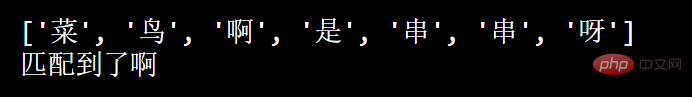
返回字符串不包含任何单词字符的匹配项,在每个非单词字符中返回匹配(不在A和Z之间的字符。“!”,“?”空白位等)
例如:
import re
txt = "菜鸟 是 我嘛?我不信!!"#在每个非单词字符中返回匹配(不在A和Z之间的字符。“!”,“?”空白位等):x = re.findall("\W", txt)print(x)if x:
print("匹配到了!")else:
print("匹配不到啊")运行: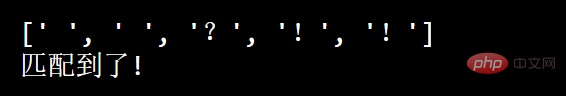
\Z 如果指定的字符位于字符串的末尾,则返回匹配项。
例如:
import re
txt = "川川是菜鸟啊"x = re.findall("啊\Z", txt)print(x)if x:
print("匹配到了哦!")else:
print("匹配不到")例如集合:[arn]
import re
txt = "The rain in Spain"x = re.findall("[arn]", txt)print(x)if x:
print("匹配到了!")else:
print("匹配不到")返回任何小写字符的匹配项,按字母顺序在 a 和 n 之间。
例如:
import re
txt = "hello wo r l d"x = re.findall("[a-n]", txt)print(x)if x:
print("匹配到了!")else:
print("匹配不到")运行: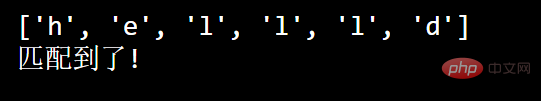
同样的道理,依次其它情况如下:
[^arn] 返回除 a、r 和 n 之外的任何字符的匹配项
[0123] 返回存在任何指定数字(0、1、2 或 3)的匹配项
[0-9] 返回 0 到 9 之间任意数字的匹配项
[0-5][0-9] 返回 00 到 59 中任意两位数的匹配项
[a-zA-Z] 按字母顺序返回 a 和 z 之间的任何字符的匹配,小写或大写
[+] 在集合中,+, *, ., |, (), $,{} 没有特殊含义,所以 [+] 的意思是:返回字符串中任意 + 字符的匹配项。这个我i举个例子:
import re
txt = "5+6=11"#检查字符串是否有任何 + 字符:x = re.findall("[+]", txt)print(x)if x:
print("匹配到了")else:
print("匹配不到")运行: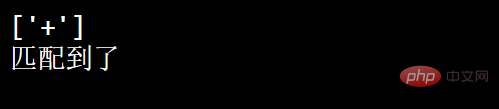
匹配对象是包含有关搜索和结果的信息的对象。注意:如果没有匹配,None将返回值,而不是匹配对象。
直接举个例子:
执行将返回匹配对象的搜索
import re#search() 函数返回一个 Match 对象:txt = "hello world"x = re.search("wo", txt)print(x)运行: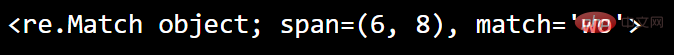
Match 对象具有用于检索有关搜索和结果的信息的属性和方法:
span()返回一个包含匹配开始和结束位置的元组。 string返回传递给函数的字符串 group()返回字符串中匹配的部分
例如:打印第一个匹配项的位置(开始和结束位置)。正则表达式查找任何以大写“S”开头的单词:
import re#搜索单词开头的大写“S”字符,并打印其位置txt = "The rain in Spain"x = re.search(r"\bS\w+", txt)print(x.span())
运行: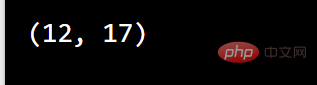
例如:打印传递给函数的字符串
import re#返回字符串txt = "The rain in Spain"x = re.search(r"\bS\w+", txt)print(x.string)
例如:打印字符串中匹配的部分。正则表达式查找任何以大写“S”开头的单词
import re#搜索单词开头的大写“w”字符,并打印该单词:txt = "hello world"x = re.search(r"\bw\w+", txt)print(x.group())
运行: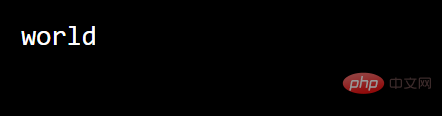
注意:如果没有匹配,None将返回值,而不是匹配对象。
推荐学习:python教程
The above is the detailed content of Summarize and organize python regular expression analysis. For more information, please follow other related articles on the PHP Chinese website!