What is the use of the lib64 folder in centos?
In centos, the lib64 folder is used to store the 64-bit system standard programming library; the lib folder in the system is used to store the actual standard program library, also called a dynamic link shared library, which is similar to the one in windows. ".dll" files.
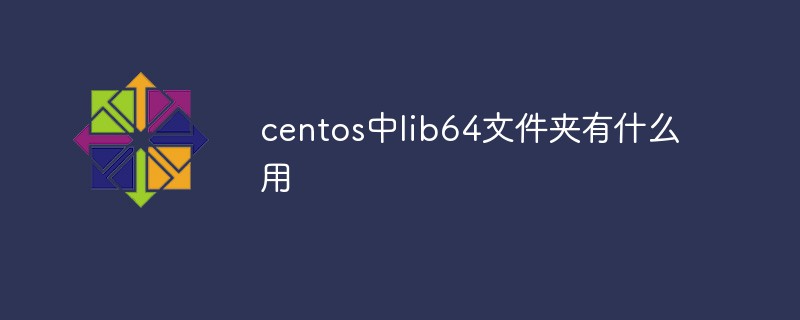
The operating environment of this article: centos 7 system, Dell G3 computer.
What is the use of the lib64 folder in centos
lib64 folder: the storage path of the 64-bit system standard programming library.
lib folder: standard programming library storage path, also called dynamic link shared library, similar to .dll files in windows
Directory structure:
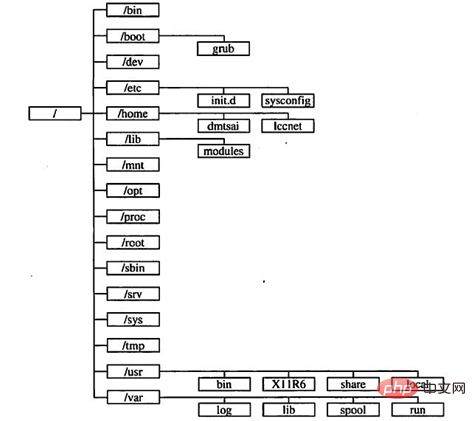
Expansion supplement:
bin folder: This directory is used to store the files required by the basic system Order. The files in this directory are all executable and can be used by ordinary users.
boot folder: Contains files required by the Linux kernel and system boot program, such as vmlinuz initrd.img files are located in this directory. Under normal circumstances, the GRUB or LILO system boot manager is also located in this directory;
dev folder: device files, such as sound cards, disks, mice, keyboards, etc.
etc folder: system management and configuration files
home folder: user home directory
lib folder: standard programming library storage path, also called dynamic link shared library, similar to .dll files in windows
lib64 folder: 64-bit system standard programming library storage path.
media folder: The mount point of the plug-and-play storage device is automatically created in this directory. For example, after the USB disk system is automatically mounted, it will be in this directory. A directory is generated under
mnt folder: used to temporarily mount other file systems. It is generally used to store the mounting directory for mounting storage devices, such as cdrom and other directories.
#opt folder: This is where optional programs are mainly stored. Do you want to try the latest firefox beta version? Then install it to the /opt directory. In this way, when you finish trying and want to delete firefox, you can delete it directly without affecting any other system settings. For programs installed in the /opt directory, all its data, library files, etc. are placed in the same directory.
#proc folder: virtual file directory, you can directly access this directory to obtain system information.
root folder: the system administrator’s home directory
run folder: saved before the next system boot Valid information file about the system.
#sbin folder: Super management command, where management programs used by system administrators are stored.
srv folder: srv can be regarded as the abbreviation of "service". It is the data directory that these services need to access after some network services are started. Common services such as WWW, FTP, etc. For example, the web page data required by the WWW server can be placed in /srv/www/.
sys folder: This directory is actually very similar to /proc. It is also a virtual file system and mainly records core-related information. Including currently loaded core modules and hardware device information detected by the core, etc. This directory also does not occupy the hard disk capacity!
tmp folder: temporary file directory. Sometimes temporary files will be generated when users run programs. /tmp is used to store temporary files.
usr folder: The largest directory. Almost all the applications and files to be used are in this directory.
var folder: All service login files or error message files (log files) are in /var/log. The contents of this directory change frequently. You can tell by looking at the name. , we can understand it as the abbreviation of vary. There is /var/log under /var. This is the directory used to store system logs.
Recommended tutorial: "centos tutorial"
The above is the detailed content of What is the use of the lib64 folder in centos?. For more information, please follow other related articles on the PHP Chinese website!

Hot AI Tools

Undresser.AI Undress
AI-powered app for creating realistic nude photos

AI Clothes Remover
Online AI tool for removing clothes from photos.

Undress AI Tool
Undress images for free

Clothoff.io
AI clothes remover

Video Face Swap
Swap faces in any video effortlessly with our completely free AI face swap tool!

Hot Article

Hot Tools

Notepad++7.3.1
Easy-to-use and free code editor

SublimeText3 Chinese version
Chinese version, very easy to use

Zend Studio 13.0.1
Powerful PHP integrated development environment

Dreamweaver CS6
Visual web development tools

SublimeText3 Mac version
God-level code editing software (SublimeText3)

Hot Topics
 What are the backup methods for GitLab on CentOS
Apr 14, 2025 pm 05:33 PM
What are the backup methods for GitLab on CentOS
Apr 14, 2025 pm 05:33 PM
Backup and Recovery Policy of GitLab under CentOS System In order to ensure data security and recoverability, GitLab on CentOS provides a variety of backup methods. This article will introduce several common backup methods, configuration parameters and recovery processes in detail to help you establish a complete GitLab backup and recovery strategy. 1. Manual backup Use the gitlab-rakegitlab:backup:create command to execute manual backup. This command backs up key information such as GitLab repository, database, users, user groups, keys, and permissions. The default backup file is stored in the /var/opt/gitlab/backups directory. You can modify /etc/gitlab
 How to optimize CentOS HDFS configuration
Apr 14, 2025 pm 07:15 PM
How to optimize CentOS HDFS configuration
Apr 14, 2025 pm 07:15 PM
Improve HDFS performance on CentOS: A comprehensive optimization guide to optimize HDFS (Hadoop distributed file system) on CentOS requires comprehensive consideration of hardware, system configuration and network settings. This article provides a series of optimization strategies to help you improve HDFS performance. 1. Hardware upgrade and selection resource expansion: Increase the CPU, memory and storage capacity of the server as much as possible. High-performance hardware: adopts high-performance network cards and switches to improve network throughput. 2. System configuration fine-tuning kernel parameter adjustment: Modify /etc/sysctl.conf file to optimize kernel parameters such as TCP connection number, file handle number and memory management. For example, adjust TCP connection status and buffer size
 Centos shutdown command line
Apr 14, 2025 pm 09:12 PM
Centos shutdown command line
Apr 14, 2025 pm 09:12 PM
The CentOS shutdown command is shutdown, and the syntax is shutdown [Options] Time [Information]. Options include: -h Stop the system immediately; -P Turn off the power after shutdown; -r restart; -t Waiting time. Times can be specified as immediate (now), minutes ( minutes), or a specific time (hh:mm). Added information can be displayed in system messages.
 What are the common misunderstandings in CentOS HDFS configuration?
Apr 14, 2025 pm 07:12 PM
What are the common misunderstandings in CentOS HDFS configuration?
Apr 14, 2025 pm 07:12 PM
Common problems and solutions for Hadoop Distributed File System (HDFS) configuration under CentOS When building a HadoopHDFS cluster on CentOS, some common misconfigurations may lead to performance degradation, data loss and even the cluster cannot start. This article summarizes these common problems and their solutions to help you avoid these pitfalls and ensure the stability and efficient operation of your HDFS cluster. Rack-aware configuration error: Problem: Rack-aware information is not configured correctly, resulting in uneven distribution of data block replicas and increasing network load. Solution: Double check the rack-aware configuration in the hdfs-site.xml file and use hdfsdfsadmin-printTopo
 How to install mysql in centos7
Apr 14, 2025 pm 08:30 PM
How to install mysql in centos7
Apr 14, 2025 pm 08:30 PM
The key to installing MySQL elegantly is to add the official MySQL repository. The specific steps are as follows: Download the MySQL official GPG key to prevent phishing attacks. Add MySQL repository file: rpm -Uvh https://dev.mysql.com/get/mysql80-community-release-el7-3.noarch.rpm Update yum repository cache: yum update installation MySQL: yum install mysql-server startup MySQL service: systemctl start mysqld set up booting
 Centos stops maintenance 2024
Apr 14, 2025 pm 08:39 PM
Centos stops maintenance 2024
Apr 14, 2025 pm 08:39 PM
CentOS will be shut down in 2024 because its upstream distribution, RHEL 8, has been shut down. This shutdown will affect the CentOS 8 system, preventing it from continuing to receive updates. Users should plan for migration, and recommended options include CentOS Stream, AlmaLinux, and Rocky Linux to keep the system safe and stable.
 What steps are required to configure CentOS in HDFS
Apr 14, 2025 pm 06:42 PM
What steps are required to configure CentOS in HDFS
Apr 14, 2025 pm 06:42 PM
Building a Hadoop Distributed File System (HDFS) on a CentOS system requires multiple steps. This article provides a brief configuration guide. 1. Prepare to install JDK in the early stage: Install JavaDevelopmentKit (JDK) on all nodes, and the version must be compatible with Hadoop. The installation package can be downloaded from the Oracle official website. Environment variable configuration: Edit /etc/profile file, set Java and Hadoop environment variables, so that the system can find the installation path of JDK and Hadoop. 2. Security configuration: SSH password-free login to generate SSH key: Use the ssh-keygen command on each node
 How to check CentOS HDFS configuration
Apr 14, 2025 pm 07:21 PM
How to check CentOS HDFS configuration
Apr 14, 2025 pm 07:21 PM
Complete Guide to Checking HDFS Configuration in CentOS Systems This article will guide you how to effectively check the configuration and running status of HDFS on CentOS systems. The following steps will help you fully understand the setup and operation of HDFS. Verify Hadoop environment variable: First, make sure the Hadoop environment variable is set correctly. In the terminal, execute the following command to verify that Hadoop is installed and configured correctly: hadoopversion Check HDFS configuration file: The core configuration file of HDFS is located in the /etc/hadoop/conf/ directory, where core-site.xml and hdfs-site.xml are crucial. use






