
Method: 1. Use the "uname -a" command, which can display all the information of the system; 2. Use the "uname -r" command, which can display the release number of the operating system; 3. Use "lsb_release -a" command, this command can display all the basic information of the system.
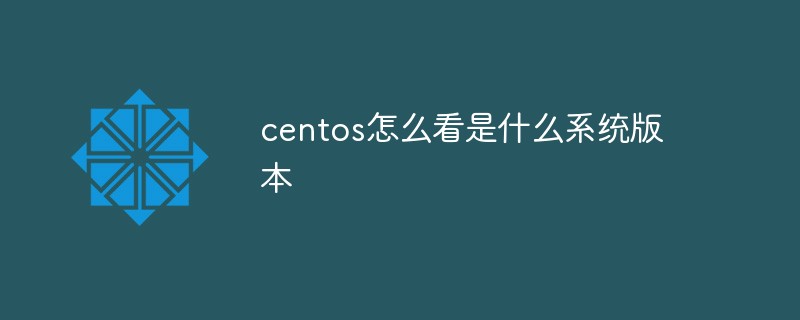
The operating environment of this article: centos 6.5 system, Dell G3 computer.
Method 1: uname -a
Linux uname (English full spelling: unix name) command is used to display system message.
uname can display information about the computer and operating system.
Syntax
uname [-amnrsv][--help][--version]
Parameter description:
-a or --all Display all information.
-m or --machine Displays the computer type.
-n or --nodename The host name displayed on the network.
-r or --release Display the release number of the operating system.
-s or --sysname Display the operating system name.
-v Displays the operating system version.
--help Display help.
--version Display version information.
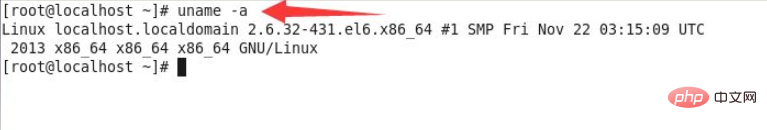
Method 2: uname -r
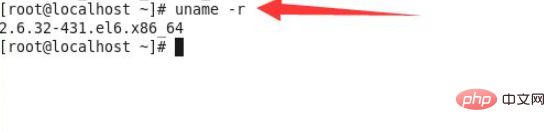
Method 3: lsb_release -a
LSB is the abbreviation of Linux Standard Base. The lsb_release command is used to display LSB and specific version-related information. If this command is used without parameters, the -v parameter is added by default.
Syntax format
lsb_release [参数]
Common parameters:
-i Display the system name abbreviation
-d Display the full system name and version number
-r Display the version number
-a Display all LSB information
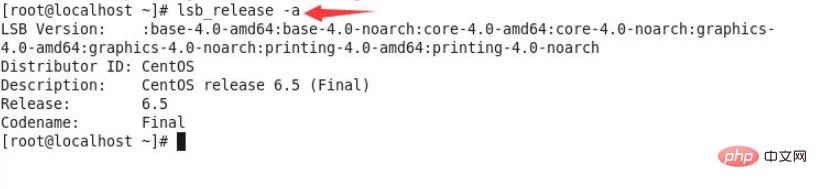
Recommended tutorial: "centos tutorial"
The above is the detailed content of How to check what system version centos is?. For more information, please follow other related articles on the PHP Chinese website!