
Checking method: 1. Use the "file/sbin/init" command to check whether the output contains "64-bit"; 2. Use the "getconf LONG_BIT" command. If the output is 64, it is 64-bit; 3. Use the "uname-a" command to check whether "x86_64" is included in the output result.

The operating environment of this article: centos 7 system, Dell G3 computer.
1. file /sbin/init
Enter on the command line: file /sbin/init
If it displays: /sbin/init: ELF 32-bit LSB shared object, Intel 80386, version 1 (SYSV), dynamically linked (uses shared libs), for GNU/Linux 2.6.18, stripped, it is 32-bit .
If it is 64-bit, it is 64-bit.
2, file /bin/ls
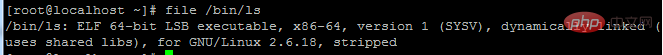
##3, getconf LONG_BIT
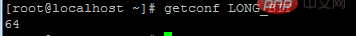
4, uname -a
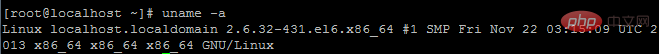
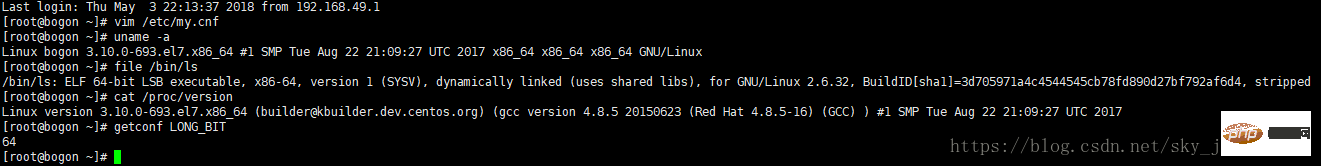 Recommended tutorial: "
Recommended tutorial: "
The above is the detailed content of How to check if centos is 64-bit. For more information, please follow other related articles on the PHP Chinese website!