
centos comes with Apache; Apache, also known as Apache, is a web server software. Centos can use the "rpm -aq |grep httpd" command to check whether it has the apache software package. Use "rpm -e --nodeps httpd" command to uninstall.

The operating environment of this article: centos 7 system, Dell G3 computer.
Apache (transliterated as Apache) is the world’s number one web server software. It can run on almost all widely used computer platforms and is one of the most popular web server-side software due to its cross-platform and security features. It is fast, reliable and can be extended through a simple API to compile interpreters such as Perl\python into the server
Next we will do some preparations for installing Apache
Generally, Linux systems come with a built-in version of apache. However, when starting with this built-in version, various problems such as port occupation will occur. Because the built-in apache version is relatively low, so first check whether the built-in apache version has been installed in Linux. If there is a lower version of apache installed, uninstall it first and then install it.
1. Check whether the system comes with installed apache software package
Command:
rpm -aq |grep httpd
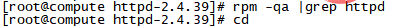
You can see that it is not installed on my Linux If there are any installed apache software packages, we need to uninstall them one by one. If our user rights cannot be uninstalled, use administrator rights to uninstall (sudo command)
2. Uninstall command
rpm -e --nodeps httpd
After uninstalling the apache that comes with the system, we can install apache ourselves.
1. Directly use yum install httpd to install
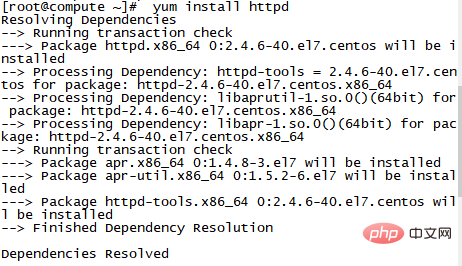
Because the installation is too long, not all are listed
2. After the installation is complete, use rpm -aq |grep httpd to check whether the installation is successful
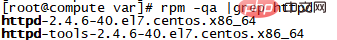
3. Then start the apache
command
service httpd start
If an error is reported at startup, go to /etc/httpd/conf/httpd.conf and modify the configuration information
Find #ServerName www.example.com:80 and change it to ServerName localhost:80
You can use / to search
After modification, you can use httpd -t to check if there is an error
After that, restart apache and there will be no error
Next we have to turn off our firewall. Use systemctl stop firewalld to turn off the firewall, and then restart apache. Then open the web page and enter the Linux address. If the following page appears, the Apache installation and configuration is successful;
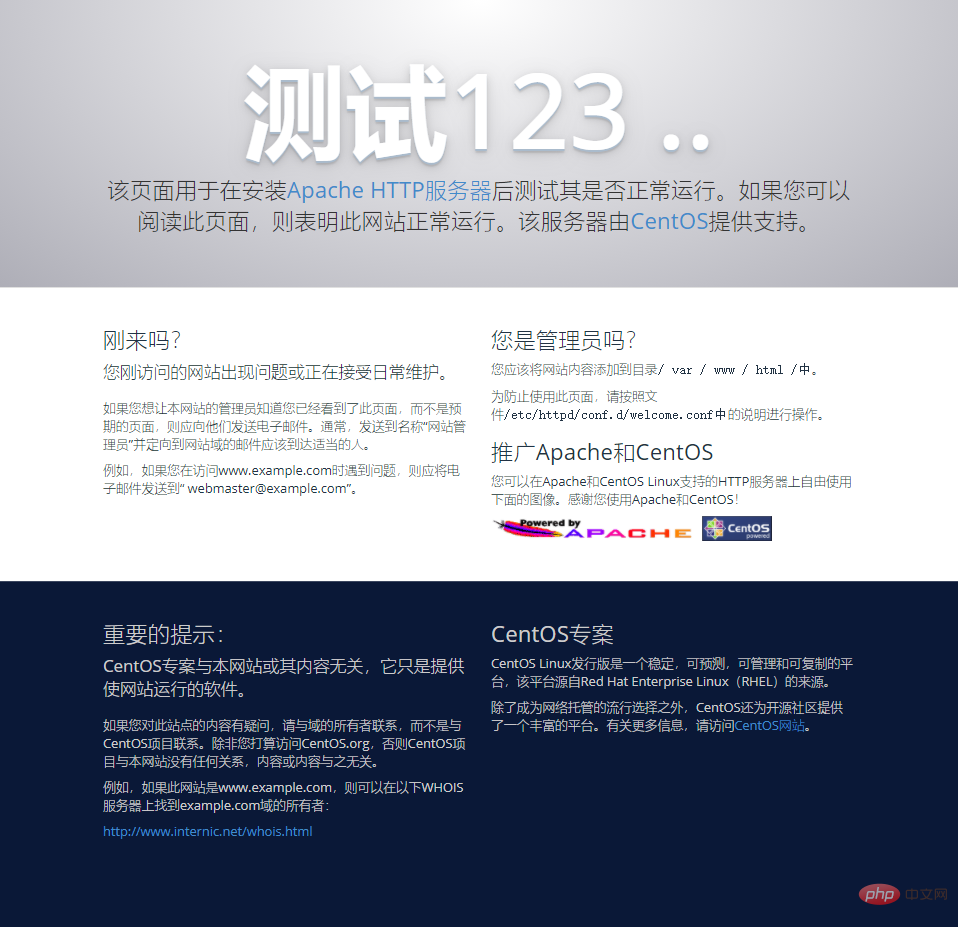
Recommended tutorial: "centos tutorial"
The above is the detailed content of Does centos come with Apache?. For more information, please follow other related articles on the PHP Chinese website!