
Usage: 1. Used to specify the function to be run for each matching element. The syntax is "$(selector).each(function(index,element))"; 2. Used to traverse the specified object and Array, the syntax is "$.each (object or array to be traversed, function used for loop execution)".
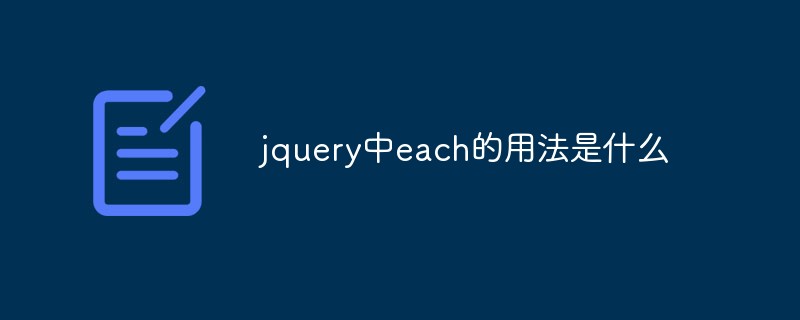
The operating environment of this tutorial: windows10 system, jquery3.2.1 version, Dell G3 computer.
1. The each() method specifies the function to be run for each matching element.
Tip: Returning false can be used to stop the loop early.
$(selector).each(function(index,element))
function(index,element)required. Specifies the function to run for each matching element.
The example is as follows:
<html>
<head>
<script type="text/javascript" src="/jquery/jquery.js"></script>
<script type="text/javascript">
$(document).ready(function(){
$("button").click(function(){
$("li").each(function(){
alert($(this).text())
});
});
});
</script>
</head>
<body>
<button>输出每个列表项的值</button>
<ul>
<li>Coffee</li>
<li>Milk</li>
<li>Soda</li>
</ul>
</body>
</html>Output result:
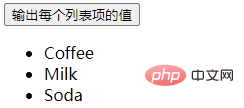
After clicking the button:

2. The jQuery.each() function is used to traverse the specified objects and arrays.
Syntax
$.each( object, callback )
object Object type specifies the object or array that needs to be traversed.
callback Function type specifies the function used for loop execution.
Examples are as follows:
<!DOCTYPE html>
<html>
<head>
<meta charset="utf-8">
<title>123</title>
<script src="js/jquery.min.js"></script>
</head>
<body>
<script>
$(function () {
$.each([52, 97], function(index, value) {
alert(index + ': ' + value);
});
})
</script>
</body>
</html>Output results:


The above is the detailed content of What is the usage of each in jquery. For more information, please follow other related articles on the PHP Chinese website!