What does es6 come from?
es6 was released in June 2015. The full name of es6 is "ECMAScript6". It is the JavaScript language standard officially released in June 2015. It is officially called ECMAScript2015 (ES2015). Because it is the 6th version of ECMAScript, it can be referred to as es6.
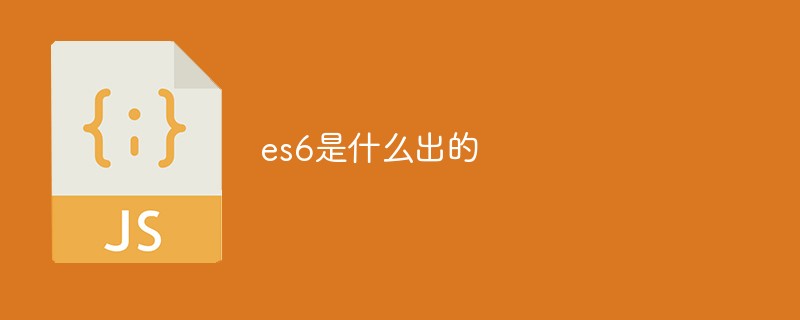
The operating environment of this tutorial: Windows 7 system, ECMAScript version 6, Dell G3 computer.
"es" introduction
es full name is "ECMAScript", which is a universal scripting language implemented according to the ECMA-262 standard, ECMA-262 standard It mainly stipulates the syntax, types, statements, keywords, reserved words, operators, objects and other parts of the language. The latest version of ECMAScript is currently ECMAScript6 (referred to as "ES6").
Every time you see ES followed by a number, it is a different version of ECMAScript.
es6/ ES2015
es6 stands for ECMAScript6 (the 6th version of ECMAScript). It is a JavaScript language officially released in June 2015. standard, officially called ECMAScript 2015 (ES2015). Its goal is to enable the JavaScript language to be used to write complex large-scale applications and become an enterprise-level development language.
ECMAScript 6 has basically become the industry standard, and its popularity is much faster than ES5. The main reason is that modern browsers support ES6 very quickly, especially Chrome and Firefox browsers, which already support ES6. most features.
New features of ES6:
1. let, const and block scope
let allows creation of block level Scope, ES6 recommends using let to define variables in functions instead of var:
var a = 2;
{
let a = 3;
console.log(a); // 3
}
console.log(a); // 2Another variable declaration method that is also valid in block-level scope is const, which can declare a constant. In ES6, a constant declared by const is similar to a pointer. It points to a reference, which means that this "constant" is not immutable, such as:
{
const ARR = [5,6];
ARR.push(7);
console.log(ARR); // [5,6,7]
ARR = 10; // TypeError
}There are several points to note:
- Variables declared with the let keyword do not have the variable hoisting feature
- let and const declarations are only valid in the closest block (within curly braces)
- When using constants When declaring const, please use uppercase variables, such as: CAPITAL_CASING
- const must be assigned a value when declaring
2. Arrow Functions
In ES6, the arrow function is an abbreviation of the function, using parentheses to wrap the parameters, followed by =>, followed by the function body:
var getPrice = function() {
return 4.55;
};
// Implementation with Arrow Function
var getPrice = () => 4.55;It should be noted that in the above example The getPrice arrow function uses a concise function body, which does not require a return statement. The following example uses a normal function body:
let arr = ['apple', 'banana', 'orange'];
let breakfast = arr.map(fruit => {
return fruit + 's';
});
console.log(breakfast); // apples bananas orangesOf course, the arrow function not only makes the code simpler, this in the function is always The binding always points to the object itself. For details, you can look at the following examples:
function Person() {
this.age = 0;
setInterval(function growUp() {
// 在非严格模式下,growUp() 函数的 this 指向 window 对象
this.age++;
}, 1000);
}
var person = new Person();We often need to use a variable to save this, and then reference it in the growUp function:
function Person() {
var self = this;
self.age = 0;
setInterval(function growUp() {
self.age++;
}, 1000);
}Using arrow functions can save this trouble:
function Person(){
this.age = 0;
setInterval(() => {
// |this| 指向 person 对象
this.age++;
}, 1000);
}
var person = new Person();3. Default values of function parameters
ES6 allows you to set default values for function parameters:
let getFinalPrice = (price, tax=0.7) => price + price * tax; getFinalPrice(500); // 850
4. Spread / Rest Operator
Spread / Rest operator refers to..., whether it is Spread or Rest depends on the context.
When used in an iterator, it is a Spread operator:
function foo(x,y,z) {
console.log(x,y,z);
}
let arr = [1,2,3];
foo(...arr); // 1 2 3When used to pass parameters in a function, it is a Rest operator:
function foo(...args) {
console.log(args);
}
foo( 1, 2, 3, 4, 5); // [1, 2, 3, 4, 5]5. Object lexical extension
ES6 allows the use of shorthand syntax when declaring object literals to initialize the definition methods of attribute variables and functions, and allows calculation operations in object attributes:
function getCar(make, model, value) {
return {
// 简写变量
make, // 等同于 make: make
model, // 等同于 model: model
value, // 等同于 value: value
// 属性可以使用表达式计算值
['make' + make]: true,
// 忽略 `function` 关键词简写对象函数
depreciate() {
this.value -= 2500;
}
};
}
let car = getCar('Barret', 'Lee', 40000);
// output: {
// make: 'Barret',
// model:'Lee',
// value: 40000,
// makeBarret: true,
// depreciate: [Function: depreciate]
// }6. Binary and octal literals
ES6 supports binary and octal literals, which can be converted to octal by adding 0o or 0O in front of the number. Value:
let oValue = 0o10; console.log(oValue); // 8 let bValue = 0b10; // 二进制使用 `0b` 或者 `0B` console.log(bValue); // 2
7. Object and array destructuring
Destructuring can avoid the generation of intermediate variables during object assignment:
function foo() {
return [1,2,3];
}
let arr = foo(); // [1,2,3]
let [a, b, c] = foo();
console.log(a, b, c); // 1 2 3
function bar() {
return {
x: 4,
y: 5,
z: 6
};
}
let {x: x, y: y, z: z} = bar();
console.log(x, y, z); // 4 5 68. Object superclass
ES6 allows the use of the super method in objects:
var parent = {
foo() {
console.log("Hello from the Parent");
}
}
var child = {
foo() {
super.foo();
console.log("Hello from the Child");
}
}
Object.setPrototypeOf(child, parent);
child.foo(); // Hello from the Parent
// Hello from the Child9. Template syntax and delimiters
There is one in ES6 A very neat way to assemble a bunch of strings and variables.
- ${ ... } is used to render a variable
- ` as the separator
let user = 'Barret';
console.log(`Hi ${user}!`); // Hi Barret!10. for...of VS for...in
for...of is used to traverse an iterator, such as an array:
let nicknames = ['di', 'boo', 'punkeye'];
nicknames.size = 3;
for (let nickname of nicknames) {
console.log(nickname);
}
// 结果: di, boo, punkeyefor...in is used to traverse the properties in an object:
let nicknames = ['di', 'boo', 'punkeye'];
nicknames.size = 3;
for (let nickname in nicknames) {
console.log(nickname);
}
Result: 0, 1, 2, size11. Map and WeakMap
There are two new sets of data structures in ES6: Map and WeakMap. In fact every object can be viewed as a Map.
An object consists of multiple key-val pairs. In Map, any type can be used as the key of the object, such as:
var myMap = new Map();
var keyString = "a string",
keyObj = {},
keyFunc = function () {};
// 设置值
myMap.set(keyString, "value 与 'a string' 关联");
myMap.set(keyObj, "value 与 keyObj 关联");
myMap.set(keyFunc, "value 与 keyFunc 关联");
myMap.size; // 3
// 获取值
myMap.get(keyString); // "value 与 'a string' 关联"
myMap.get(keyObj); // "value 与 keyObj 关联"
myMap.get(keyFunc); // "value 与 keyFunc 关联"WeakMap
WeakMap is a Map , but all its keys are weak references, which means that the things in WeakMap are not considered during garbage collection, so you don't have to worry about memory leaks when using it.
另一个需要注意的点是,WeakMap 的所有 key 必须是对象。它只有四个方法 delete(key),has(key),get(key) 和set(key, val):
let w = new WeakMap();
w.set('a', 'b');
// Uncaught TypeError: Invalid value used as weak map key
var o1 = {},
o2 = function(){},
o3 = window;
w.set(o1, 37);
w.set(o2, "azerty");
w.set(o3, undefined);
w.get(o3); // undefined, because that is the set value
w.has(o1); // true
w.delete(o1);
w.has(o1); // false12. Set 和 WeakSet
Set 对象是一组不重复的值,重复的值将被忽略,值类型可以是原始类型和引用类型:
let mySet = new Set([1, 1, 2, 2, 3, 3]);
mySet.size; // 3
mySet.has(1); // true
mySet.add('strings');
mySet.add({ a: 1, b:2 });可以通过 forEach 和 for...of 来遍历 Set 对象:
mySet.forEach((item) => {
console.log(item);
// 1
// 2
// 3
// 'strings'
// Object { a: 1, b: 2 }
});
for (let value of mySet) {
console.log(value);
// 1
// 2
// 3
// 'strings'
// Object { a: 1, b: 2 }
}Set 同样有 delete() 和 clear() 方法。
WeakSet
类似于 WeakMap,WeakSet 对象可以让你在一个集合中保存对象的弱引用,在 WeakSet 中的对象只允许出现一次:
var ws = new WeakSet();
var obj = {};
var foo = {};
ws.add(window);
ws.add(obj);
ws.has(window); // true
ws.has(foo); // false, foo 没有添加成功
ws.delete(window); // 从结合中删除 window 对象
ws.has(window); // false, window 对象已经被删除13. 类
ES6 中有 class 语法。值得注意是,这里的 class 不是新的对象继承模型,它只是原型链的语法糖表现形式。
函数中使用 static 关键词定义构造函数的的方法和属性:
class Task {
constructor() {
console.log("task instantiated!");
}
showId() {
console.log(23);
}
static loadAll() {
console.log("Loading all tasks..");
}
}
console.log(typeof Task); // function
let task = new Task(); // "task instantiated!"
task.showId(); // 23
Task.loadAll(); // "Loading all tasks.."类中的继承和超集:
class Car {
constructor() {
console.log("Creating a new car");
}
}
class Porsche extends Car {
constructor() {
super();
console.log("Creating Porsche");
}
}
let c = new Porsche();
// Creating a new car
// Creating Porscheextends 允许一个子类继承父类,需要注意的是,子类的constructor 函数中需要执行 super() 函数。
当然,你也可以在子类方法中调用父类的方法,如super.parentMethodName()。
在 这里 阅读更多关于类的介绍。
有几点值得注意的是:
- 类的声明不会提升(hoisting),如果你要使用某个 Class,那你必须在使用之前定义它,否则会抛出一个 ReferenceError 的错误
- 在类中定义函数不需要使用 function 关键词
14. Symbol
Symbol 是一种新的数据类型,它的值是唯一的,不可变的。ES6 中提出 symbol 的目的是为了生成一个唯一的标识符,不过你访问不到这个标识符:
var sym = Symbol( "some optional description" ); console.log(typeof sym); // symbol
注意,这里 Symbol 前面不能使用 new 操作符。
如果它被用作一个对象的属性,那么这个属性会是不可枚举的:
var o = {
val: 10,
[ Symbol("random") ]: "I'm a symbol",
};
console.log(Object.getOwnPropertyNames(o)); // val如果要获取对象 symbol 属性,需要使用Object.getOwnPropertySymbols(o)。
15. 迭代器(Iterators)
迭代器允许每次访问数据集合的一个元素,当指针指向数据集合最后一个元素时,迭代器便会退出。它提供了 next() 函数来遍历一个序列,这个方法返回一个包含 done 和 value 属性的对象。
ES6 中可以通过 Symbol.iterator 给对象设置默认的遍历器,无论什么时候对象需要被遍历,执行它的 @@iterator 方法便可以返回一个用于获取值的迭代器。
数组默认就是一个迭代器:
var arr = [11,12,13];
var itr = arr[Symbol.iterator]();
itr.next(); // { value: 11, done: false }
itr.next(); // { value: 12, done: false }
itr.next(); // { value: 13, done: false }
itr.next(); // { value: undefined, done: true }你可以通过 [Symbol.iterator]() 自定义一个对象的迭代器。
16. Generators
Generator 函数是 ES6 的新特性,它允许一个函数返回的可遍历对象生成多个值。
在使用中你会看到 * 语法和一个新的关键词 yield:
function *infiniteNumbers() {
var n = 1;
while (true){
yield n++;
}
}
var numbers = infiniteNumbers(); // returns an iterable object
numbers.next(); // { value: 1, done: false }
numbers.next(); // { value: 2, done: false }
numbers.next(); // { value: 3, done: false }每次执行 yield 时,返回的值变为迭代器的下一个值。
17. Promises
ES6 对 Promise 有了原生的支持,一个 Promise 是一个等待被异步执行的对象,当它执行完成后,其状态会变成 resolved 或者rejected。
var p = new Promise(function(resolve, reject) {
if (/* condition */) { // fulfilled successfully
resolve(/* value */);
} else { // error, rejected
reject(/* reason */);
}});每一个 Promise 都有一个 .then 方法,这个方法接受两个参数,第一个是处理 resolved 状态的回调,一个是处理 rejected 状态的回调:
p.then((val) => console.log("Promise Resolved", val),
(err) => console.log("Promise Rejected", err));【相关推荐:javascript视频教程、web前端】
The above is the detailed content of What does es6 come from?. For more information, please follow other related articles on the PHP Chinese website!

Hot AI Tools

Undresser.AI Undress
AI-powered app for creating realistic nude photos

AI Clothes Remover
Online AI tool for removing clothes from photos.

Undress AI Tool
Undress images for free

Clothoff.io
AI clothes remover

AI Hentai Generator
Generate AI Hentai for free.

Hot Article

Hot Tools

Notepad++7.3.1
Easy-to-use and free code editor

SublimeText3 Chinese version
Chinese version, very easy to use

Zend Studio 13.0.1
Powerful PHP integrated development environment

Dreamweaver CS6
Visual web development tools

SublimeText3 Mac version
God-level code editing software (SublimeText3)

Hot Topics
 1359
1359
 52
52
 How to implement an online speech recognition system using WebSocket and JavaScript
Dec 17, 2023 pm 02:54 PM
How to implement an online speech recognition system using WebSocket and JavaScript
Dec 17, 2023 pm 02:54 PM
How to use WebSocket and JavaScript to implement an online speech recognition system Introduction: With the continuous development of technology, speech recognition technology has become an important part of the field of artificial intelligence. The online speech recognition system based on WebSocket and JavaScript has the characteristics of low latency, real-time and cross-platform, and has become a widely used solution. This article will introduce how to use WebSocket and JavaScript to implement an online speech recognition system.
 WebSocket and JavaScript: key technologies for implementing real-time monitoring systems
Dec 17, 2023 pm 05:30 PM
WebSocket and JavaScript: key technologies for implementing real-time monitoring systems
Dec 17, 2023 pm 05:30 PM
WebSocket and JavaScript: Key technologies for realizing real-time monitoring systems Introduction: With the rapid development of Internet technology, real-time monitoring systems have been widely used in various fields. One of the key technologies to achieve real-time monitoring is the combination of WebSocket and JavaScript. This article will introduce the application of WebSocket and JavaScript in real-time monitoring systems, give code examples, and explain their implementation principles in detail. 1. WebSocket technology
 How to implement an online reservation system using WebSocket and JavaScript
Dec 17, 2023 am 09:39 AM
How to implement an online reservation system using WebSocket and JavaScript
Dec 17, 2023 am 09:39 AM
How to use WebSocket and JavaScript to implement an online reservation system. In today's digital era, more and more businesses and services need to provide online reservation functions. It is crucial to implement an efficient and real-time online reservation system. This article will introduce how to use WebSocket and JavaScript to implement an online reservation system, and provide specific code examples. 1. What is WebSocket? WebSocket is a full-duplex method on a single TCP connection.
 How to use JavaScript and WebSocket to implement a real-time online ordering system
Dec 17, 2023 pm 12:09 PM
How to use JavaScript and WebSocket to implement a real-time online ordering system
Dec 17, 2023 pm 12:09 PM
Introduction to how to use JavaScript and WebSocket to implement a real-time online ordering system: With the popularity of the Internet and the advancement of technology, more and more restaurants have begun to provide online ordering services. In order to implement a real-time online ordering system, we can use JavaScript and WebSocket technology. WebSocket is a full-duplex communication protocol based on the TCP protocol, which can realize real-time two-way communication between the client and the server. In the real-time online ordering system, when the user selects dishes and places an order
 JavaScript and WebSocket: Building an efficient real-time weather forecasting system
Dec 17, 2023 pm 05:13 PM
JavaScript and WebSocket: Building an efficient real-time weather forecasting system
Dec 17, 2023 pm 05:13 PM
JavaScript and WebSocket: Building an efficient real-time weather forecast system Introduction: Today, the accuracy of weather forecasts is of great significance to daily life and decision-making. As technology develops, we can provide more accurate and reliable weather forecasts by obtaining weather data in real time. In this article, we will learn how to use JavaScript and WebSocket technology to build an efficient real-time weather forecast system. This article will demonstrate the implementation process through specific code examples. We
 Simple JavaScript Tutorial: How to Get HTTP Status Code
Jan 05, 2024 pm 06:08 PM
Simple JavaScript Tutorial: How to Get HTTP Status Code
Jan 05, 2024 pm 06:08 PM
JavaScript tutorial: How to get HTTP status code, specific code examples are required. Preface: In web development, data interaction with the server is often involved. When communicating with the server, we often need to obtain the returned HTTP status code to determine whether the operation is successful, and perform corresponding processing based on different status codes. This article will teach you how to use JavaScript to obtain HTTP status codes and provide some practical code examples. Using XMLHttpRequest
 How to use insertBefore in javascript
Nov 24, 2023 am 11:56 AM
How to use insertBefore in javascript
Nov 24, 2023 am 11:56 AM
Usage: In JavaScript, the insertBefore() method is used to insert a new node in the DOM tree. This method requires two parameters: the new node to be inserted and the reference node (that is, the node where the new node will be inserted).
 How to get HTTP status code in JavaScript the easy way
Jan 05, 2024 pm 01:37 PM
How to get HTTP status code in JavaScript the easy way
Jan 05, 2024 pm 01:37 PM
Introduction to the method of obtaining HTTP status code in JavaScript: In front-end development, we often need to deal with the interaction with the back-end interface, and HTTP status code is a very important part of it. Understanding and obtaining HTTP status codes helps us better handle the data returned by the interface. This article will introduce how to use JavaScript to obtain HTTP status codes and provide specific code examples. 1. What is HTTP status code? HTTP status code means that when the browser initiates a request to the server, the service




