Do declared variables in es6 have to be initialized?
es6 declared variables do not have to be initialized. In es6, variables declared using the keywords var and let can be modified, so they do not need to be initialized. At this time, the variables will be assigned an initial value of "undefined" by the system by default; while variables declared using the keyword const cannot be modified. It must be initialized, otherwise an error will be reported.
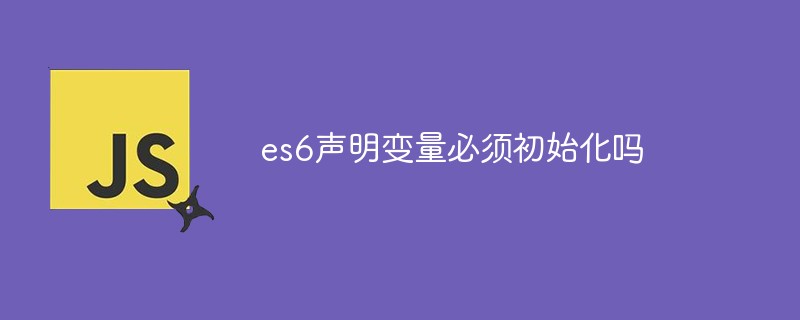
The operating environment of this tutorial: Windows 7 system, ECMAScript version 6, Dell G3 computer.
ES5 has only two ways to declare variables: the var command and the function command, while ES6 adds the let and const commands.
The keywords var and let are used to declare variables without initialization.
var a ; //undefined let b; //undefined
Variables defined by var and let can be modified. If not initialized, they will be assigned an initial value "undefined" by the system by default; undefined will be output and no error will be reported.
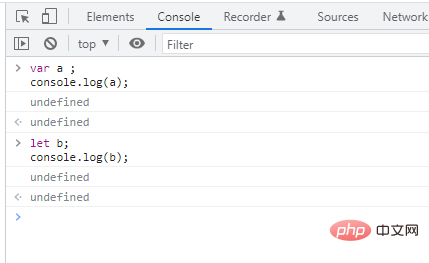
#When using the keyword const to declare a variable, it must be initialized.
The variable declared with const is a constant, which must be initialized when defined, and the value cannot be modified after initialization.
Syntax:
const 变量名=值; const 变量名1=值1,变量名2=值3,...,变量名n=值n;
Note: Constants and variables are containers used to store data, but the value of the constant cannot be changed during the running of the program, otherwise an error will be reported at runtime. .
Example:
const a = 1; const b; //报错,必须初始化
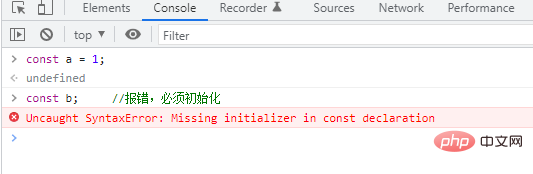
This variable is a global variable, or a global variable within the module
If a variable is assigned a value only once when it is declared and will never be reassigned in other lines of code, then const should be used, but the initial value of the variable may be changed in the future. Adjustment (constant variable)
Create a read-only constant, which appears unmodifiable on different browsers; it is recommended not to modify it after declaration; have block-level scope
const represents a constant index of a value, that is to say, the pointer of the variable name in memory cannot be changed, but the value pointing to this variable may change
const The defined variables cannot be modified. They are generally used when requiring a module or defining some global constants
Constants can be declared in the global scope or within a function, but the constants must be initialized
Constant cannot have the same name as other variables or functions in its scope
[Related recommendations: javascript video tutorial, webfrontend】
The above is the detailed content of Do declared variables in es6 have to be initialized?. For more information, please follow other related articles on the PHP Chinese website!

Hot AI Tools

Undresser.AI Undress
AI-powered app for creating realistic nude photos

AI Clothes Remover
Online AI tool for removing clothes from photos.

Undress AI Tool
Undress images for free

Clothoff.io
AI clothes remover

Video Face Swap
Swap faces in any video effortlessly with our completely free AI face swap tool!

Hot Article

Hot Tools

Notepad++7.3.1
Easy-to-use and free code editor

SublimeText3 Chinese version
Chinese version, very easy to use

Zend Studio 13.0.1
Powerful PHP integrated development environment

Dreamweaver CS6
Visual web development tools

SublimeText3 Mac version
God-level code editing software (SublimeText3)

Hot Topics
 1387
1387
 52
52
 Windows cannot initialize the device driver for this hardware (code 37) fix
Apr 14, 2023 pm 01:22 PM
Windows cannot initialize the device driver for this hardware (code 37) fix
Apr 14, 2023 pm 01:22 PM
When Windows detects that a device's driver is incompatible or corrupt, it cannot initialize it. The device stops working and when the user investigates, a "Windows cannot initialize the device driver for this hardware (Code 37)" error message appears in the Device Status pane. Solving this problem is easy and you can do it easily. Fix 1 – Scan your computer You can scan your device for any hardware changes. Windows will eventually check and detect any driver changes. 1. You just need to right-click on the "Windows Key" and click on "Device Manager". 2. When Device Manager appears on your system, click Actions on the menu bar. 3. Here,
 FIX: Windows cannot initialize the device driver for this hardware
Apr 13, 2023 pm 01:19 PM
FIX: Windows cannot initialize the device driver for this hardware
Apr 13, 2023 pm 01:19 PM
Error code 37 means that Windows has detected a problem with the device driver and cannot start the hardware device. This means that the software device driver is not installed correctly on your system, or the hardware you are trying to use is not compatible with Windows. You already know that drivers are crucial for the smooth functioning of your device, so if you are going to use a hardware device, you need to resolve this error immediately. In this article, we will show you various ways to bypass this error. What causes Windows error code 37? When you get Windows cannot initialize the device driver for this hardware. (Code 37) message, it can be caused by several issues, including: Compatibility Issues – When you add a hard
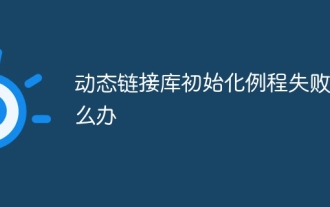 What to do if the dynamic link library initialization routine fails
Dec 29, 2023 am 10:30 AM
What to do if the dynamic link library initialization routine fails
Dec 29, 2023 am 10:30 AM
Solution: 1. Reinstall the application; 2. Repair or reinstall the DLL; 3. System restore or checkpoint recovery; 4. Scan using System File Checker (SFC); 5. Check startup items and services; 6. Use Tools; 7. Check official documentation or forums; 8. Consider security software; 9. Check the event viewer; 10. Seek expert help, etc.
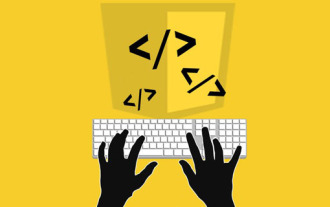 Is async for es6 or es7?
Jan 29, 2023 pm 05:36 PM
Is async for es6 or es7?
Jan 29, 2023 pm 05:36 PM
async is es7. async and await are new additions to ES7 and are solutions for asynchronous operations; async/await can be said to be syntactic sugar for co modules and generator functions, solving js asynchronous code with clearer semantics. As the name suggests, async means "asynchronous". Async is used to declare that a function is asynchronous; there is a strict rule between async and await. Both cannot be separated from each other, and await can only be written in async functions.
 How to initialize the computer in win7
Jan 07, 2024 am 11:53 AM
How to initialize the computer in win7
Jan 07, 2024 am 11:53 AM
The win7 system is a very excellent high-performance system. During the continuous use of win7, many friends are asking how to initialize the computer in win7! Today, the editor will bring you how to restore the factory settings of a win7 computer. Related information on how to initialize the computer in win7: Detailed instructions with pictures and text. Steps: 1. Open the "Start Menu" and enter. 2. Click to enter the settings at the bottom of the left side. 3. In the Win10 update and recovery settings interface, select. 4. Click below "Remove all content and reinstall Windows". 5. You can see the following "Initialization" settings, and then click. 6. Enter the "Your computer has multiple drives" setting option. There are two options here, you can choose according to the situation.
 How to reset win7 network settings
Dec 26, 2023 pm 06:51 PM
How to reset win7 network settings
Dec 26, 2023 pm 06:51 PM
The win7 system is a very excellent high-performance system. Recently, many friends of the win7 system are looking for how to initialize the network settings in win7. Today, the editor will bring you the details of win7 computer network initialization. Let’s take a look at the tutorial. Detailed tutorial on how to initialize network settings in win7: Graphical steps: 1. Click the "Start" menu, find and open the "Control Panel", and then click "Network and Sharing Center". 2. Then find and click "Change Adapter Device". 3. Next, in the window that opens, right-click "Local Area Connection" and then click "Properties". 4. After opening it, find "Internet Protocol Version (TCP/IPv4)" and double
 Why does the mini program need to convert es6 to es5?
Nov 21, 2022 pm 06:15 PM
Why does the mini program need to convert es6 to es5?
Nov 21, 2022 pm 06:15 PM
For browser compatibility. As a new specification for JS, ES6 adds a lot of new syntax and API. However, modern browsers do not have high support for the new features of ES6, so ES6 code needs to be converted to ES5 code. In the WeChat web developer tools, babel is used by default to convert the developer's ES6 syntax code into ES5 code that is well supported by all three terminals, helping developers solve development problems caused by different environments; only in the project Just configure and check the "ES6 to ES5" option.
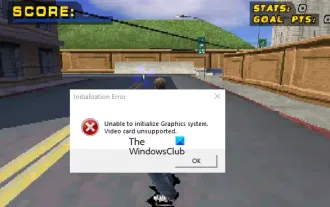 Fix Unable to initialize graphics system error on PC
Mar 08, 2024 am 09:55 AM
Fix Unable to initialize graphics system error on PC
Mar 08, 2024 am 09:55 AM
Many gamers have encountered the frustrating issue of the game failing to initialize the graphics system. This article will delve into the common reasons behind this problem and find simple yet effective solutions that will get you back on the board and beating the level in no time. So, if you are getting Unable to initialize graphics system error message in Rollercoaster Tycoon, Assassin’s Creed, Tony Hawk’s Pro Skater, etc., then follow the solutions mentioned in this article. Initialization error Unable to initialize the graphics system. Graphics cards are not supported. Fix the Unable to initialize the graphics system error message To resolve the Unable to initialize the graphics system error in games like Rollercoaster Tycoon, Assassin's Creed, Tony Hawk's Pro Skater, etc., you can try the following workarounds: Update your graphics card driver in Compatibility Mode




