What's new in es6
ES6 new features: 1. Use const and let to declare variables, both variables are block-level scope; 2. Template string, the syntax "`string`" allows string concatenation More concise; 3. Arrow function, which can solve the problem of this pointing; 4. Extension operator, expand the iterable object into its separate elements; 5. Modularization, etc.
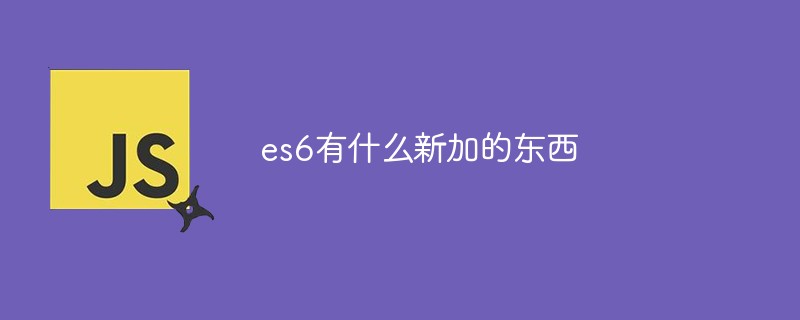
The operating environment of this tutorial: Windows 7 system, ECMAScript version 6, Dell G3 computer.
ECMAScript 6 (ES6) has basically become the industry standard. Its popularity is much faster than ES5. The main reason is that modern browsers support ES6 very quickly, especially Chrome and Firefox browsers, which already support it. Most features in ES6.
The following is a detailed explanation of the commonly used new ES6 features:
1. Different variable declarations: const and let
Before, JS did not have block-level scope. Const and let filled this convenient gap. Both const and let were block-level scope.
ES6 recommends using let to declare local variables, compared to the previous var (no matter where it is declared, it will be regarded as declared at the top of the function) The difference between let and var declarations:
var x = '全局变量';
{
let x = '局部变量';
console.log(x); // 局部变量
}
console.log(x); // 全局变量let means declaring variables, while const means declaring constants. Both are block-level scopes; variables declared with const will be considered constants, which means that their values are After the setting is completed, it cannot be modified:
const a = 1 a = 0 //报错
If const is an object, the value contained in the object can be modified. To put it more abstractly, it just means that the address pointed to by the object has not changed:
const student = { name: 'cc' }
student.name = 'yy';// 不报错
student = { name: 'yy' };// 报错There are a few points to note:
- The variable declared by the let keyword does not have a variable Hoisting feature
- let and const declarations are only valid in the closest block (within curly braces)
- When using constant const declarations, please use uppercase variables, such as: CAPITAL_CASING
- const must be assigned when declared
2. Template string
in ES6 Previously, we often handled template strings like this: Build templates through "\" and " "
$("body").html("This demonstrates the output of HTML \
content to the page, including student's\
" + name + ", " + seatNumber + ", " + sex + " and so on.");And for ES6
Basic string formatting. Embed expressions in strings for concatenation. Use ${} to define it;
ES6 backtick (``) can be done directly;
ES6 supports template strings, making the string The splicing is more concise and intuitive.
$("body").html(`This demonstrates the output of HTML content to the page,
including student's ${name}, ${seatNumber}, ${sex} and so on.`);3. Arrow Functions
This is one of the most exciting features in ES6. => is not just an abbreviation for the keyword function, it also brings other benefits. The arrow function shares the same this with the code surrounding it, which can help you solve the pointing problem of this. Experienced JavaScript developers are familiar with patterns such as var self = this; or var that = this. But with =>, this pattern is no longer needed.
The three most intuitive characteristics of arrow functions.
- The function keyword is not required to create a function
- Omit the return keyword
- Inherit the this keyword of the current context
// ES5
var add = function (a, b) {
return a + b;
};
// 使用箭头函数
var add = (a, b) => a + b;
// ES5
[1,2,3].map((function(x){
return x + 1;
}).bind(this));
// 使用箭头函数
[1,2,3].map(x => x + 1);Details: When your function has one and only one parameter, you can omit the parentheses. When your function returns one and only one expression, you can omit {} and return;
4. Function parameter default values
Before ES6, we often defined the default values of parameters like this:
// ES6之前,当未传入参数时,text = 'default';
function printText(text) {
text = text || 'default';
console.log(text);
}
// ES6;
function printText(text = 'default') {
console.log(text);
}
printText('hello'); // hello
printText();// default5. Spread operator
The spread operator …was introduced in ES6, which expands an iterable object into its separate elements. The so-called iterable object is any object that can be traversed using a for of loop, such as : Array, string, Map, Set, DOM node, etc.
Extension operator...You can expand the array expression or string at the syntactic level during function call/array construction; you can also expand the object expression by Expand in key-value manner.
When used in an iterator, it is a Spread operator:
function foo(x,y,z) {
console.log(x,y,z);
}
let arr = [1,2,3];
foo(...arr); // 1 2 3When used in function parameters, it is a Rest operator: When used When passing parameters to a function, it is a Rest operator:
function foo(...args) {
console.log(args);
}
foo( 1, 2, 3, 4, 5); // [1, 2, 3, 4, 5]6. Binary and octal literals
ES6 supports binary And octal literals can be converted to octal values by adding 0o or 0O in front of the number:
let oValue = 0o10; console.log(oValue); // 8 let bValue = 0b10; // 二进制使用 `0b` 或者 `0B` console.log(bValue); // 2
7. Object and array destructuring
// 对象
const student = {
name: 'Sam',
age: 22,
sex: '男'
}
// 数组
// const student = ['Sam', 22, '男'];
// ES5;
const name = student.name;
const age = student.age;
const sex = student.sex;
console.log(name + ' --- ' + age + ' --- ' + sex);
// ES6
const { name, age, sex } = student;
console.log(name + ' --- ' + age + ' --- ' + sex);8. Object super class
ES6 allows the use of the super method in objects:
var parent = {
foo() {
console.log("Hello from the Parent");
}
}
var child = {
foo() {
super.foo();
console.log("Hello from the Child");
}
}
Object.setPrototypeOf(child, parent);
child.foo(); // Hello from the Parent
// Hello from the Child9.for...of and for...in
for...of is used to traverse an iterator, such as an array:
let letter = ['a', 'b', 'c'];
letter.size = 3;
for (let letter of letters) {
console.log(letter);
}
// 结果: a, b, cfor...in 用来遍历对象中的属性:
let stu = ['Sam', '22', '男'];
stu.size = 3;
for (let stu in stus) {
console.log(stu);
}
// 结果: Sam, 22, 男10.ES6中的类
ES6 中支持 class 语法,不过,ES6的class不是新的对象继承模型,它只是原型链的语法糖表现形式。
函数中使用 static 关键词定义构造函数的的方法和属性:
class Student {
constructor() {
console.log("I'm a student.");
}
study() {
console.log('study!');
}
static read() {
console.log("Reading Now.");
}
}
console.log(typeof Student); // function
let stu = new Student(); // "I'm a student."
stu.study(); // "study!"
stu.read(); // "Reading Now."类中的继承和超集:
class Phone {
constructor() {
console.log("I'm a phone.");
}
}
class MI extends Phone {
constructor() {
super();
console.log("I'm a phone designed by xiaomi");
}
}
let mi8 = new MI();extends 允许一个子类继承父类,需要注意的是,子类的constructor 函数中需要执行 super() 函数。 当然,你也可以在子类方法中调用父类的方法,如super.parentMethodName()。 在 这里 阅读更多关于类的介绍。
有几点值得注意的是:
- 类的声明不会提升(hoisting),如果你要使用某个 Class,那你必须在使用之前定义它,否则会抛出一个 ReferenceError 的错误
- 在类中定义函数不需要使用 function 关键词
11、模块化(Module)
ES5不支持原生的模块化,在ES6中模块作为重要的组成部分被添加进来。模块的功能主要由 export 和 import 组成。每一个模块都有自己单独的作用域,模块之间的相互调用关系是通过 export 来规定模块对外暴露的接口,通过import来引用其它模块提供的接口。同时还为模块创造了命名空间,防止函数的命名冲突。
导出(export)
ES6允许在一个模块中使用export来导出多个变量或函数。
导出变量
//test.js export var name = 'Rainbow'
心得:ES6不仅支持变量的导出,也支持常量的导出。
export const sqrt = Math.sqrt;//导出常量
ES6将一个文件视为一个模块,上面的模块通过 export 向外输出了一个变量。一个模块也可以同时往外面输出多个变量。
//test.js
var name = 'Rainbow';
var age = '24';
export {name, age};导出函数
// myModule.js
export function myModule(someArg) {
return someArg;
}导入(import)
定义好模块的输出以后就可以在另外一个模块通过import引用。
import {myModule} from 'myModule';// main.js
import {name,age} from 'test';// test.js心得:一条import 语句可以同时导入默认函数和其它变量。
import defaultMethod, { otherMethod } from 'xxx.js';
【相关推荐:javascript视频教程、web前端】
The above is the detailed content of What's new in es6. For more information, please follow other related articles on the PHP Chinese website!

Hot AI Tools

Undresser.AI Undress
AI-powered app for creating realistic nude photos

AI Clothes Remover
Online AI tool for removing clothes from photos.

Undress AI Tool
Undress images for free

Clothoff.io
AI clothes remover

AI Hentai Generator
Generate AI Hentai for free.

Hot Article

Hot Tools

Notepad++7.3.1
Easy-to-use and free code editor

SublimeText3 Chinese version
Chinese version, very easy to use

Zend Studio 13.0.1
Powerful PHP integrated development environment

Dreamweaver CS6
Visual web development tools

SublimeText3 Mac version
God-level code editing software (SublimeText3)

Hot Topics
 1378
1378
 52
52
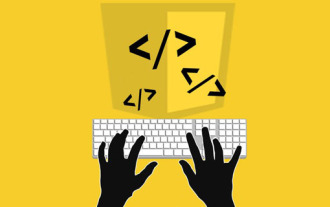 Is async for es6 or es7?
Jan 29, 2023 pm 05:36 PM
Is async for es6 or es7?
Jan 29, 2023 pm 05:36 PM
async is es7. async and await are new additions to ES7 and are solutions for asynchronous operations; async/await can be said to be syntactic sugar for co modules and generator functions, solving js asynchronous code with clearer semantics. As the name suggests, async means "asynchronous". Async is used to declare that a function is asynchronous; there is a strict rule between async and await. Both cannot be separated from each other, and await can only be written in async functions.
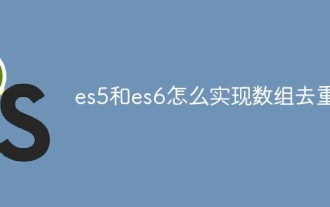 How to implement array deduplication in es5 and es6
Jan 16, 2023 pm 05:09 PM
How to implement array deduplication in es5 and es6
Jan 16, 2023 pm 05:09 PM
In es5, you can use the for statement and indexOf() function to achieve array deduplication. The syntax "for(i=0;i<array length;i++){a=newArr.indexOf(arr[i]);if(a== -1){...}}". In es6, you can use the spread operator, Array.from() and Set to remove duplication; you need to first convert the array into a Set object to remove duplication, and then use the spread operator or the Array.from() function to convert the Set object back to an array. Just group.
 PHP 8.3 released: new features at a glance
Nov 27, 2023 pm 12:52 PM
PHP 8.3 released: new features at a glance
Nov 27, 2023 pm 12:52 PM
PHP8.3 released: Overview of new features As technology continues to develop and needs change, programming languages are constantly updated and improved. As a scripting language widely used in web development, PHP has been constantly improving to provide developers with more powerful and efficient tools. The recently released PHP 8.3 version brings many long-awaited new features and improvements. Let’s take a look at an overview of these new features. Initialization of non-null properties In past versions of PHP, if a class property was not explicitly assigned a value, its value
 Will es6 import promote variables?
Jan 18, 2023 pm 07:44 PM
Will es6 import promote variables?
Jan 18, 2023 pm 07:44 PM
ES6 import will cause variable promotion. Variable hoisting is the promotion of a variable declaration to the very beginning of its scope. js has to go through the compilation and execution phases. During the compilation phase, all variable declarations will be collected and variables declared in advance, and other statements will not change their order. Therefore, during the compilation phase, the first step is already is executed, and the second part is executed only when the statement is executed in the execution phase.
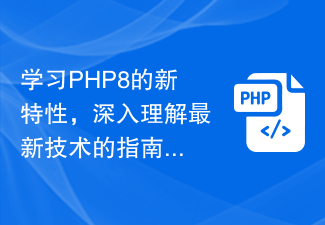 A guide to learn the new features of PHP8 and gain an in-depth understanding of the latest technology
Dec 23, 2023 pm 01:16 PM
A guide to learn the new features of PHP8 and gain an in-depth understanding of the latest technology
Dec 23, 2023 pm 01:16 PM
An in-depth analysis of the new features of PHP8 to help you master the latest technology. As time goes by, the PHP programming language has been constantly evolving and improving. The recently released PHP8 version provides developers with many exciting new features and improvements, bringing more convenience and efficiency to our development work. In this article, we will analyze the new features of PHP8 in depth and provide specific code examples to help you better master these latest technologies. JIT compiler PHP8 introduces JIT (Just-In-Time) compilation
 How to determine how many items there are in an array in es6
Jan 18, 2023 pm 07:22 PM
How to determine how many items there are in an array in es6
Jan 18, 2023 pm 07:22 PM
In ES6, you can use the length attribute of the array object to determine how many items there are in the array, that is, to get the number of elements in the array; this attribute can return the number of elements in the array, just use the "array.length" statement. Returns a value representing the number of elements of the array object, that is, the length value.
 What is es6 callback hell?
Feb 14, 2023 pm 02:58 PM
What is es6 callback hell?
Feb 14, 2023 pm 02:58 PM
In es6, callback hell is multi-layer callback functions nested in each other, that is, callback functions nested in callback functions; it is an operation that occurs to achieve sequential execution of code, which will make our code very readable. Poor, difficult to maintain later. Promise is used in es6 to solve the problem of callback hell.
 How to convert string to uppercase in es6
Feb 15, 2023 am 11:56 AM
How to convert string to uppercase in es6
Feb 15, 2023 am 11:56 AM
Conversion method: 1. Use the toUpperCase() function to convert the string to uppercase, the syntax is "string.toUpperCase()"; 2. Use the toLocaleUpperCase() function to convert the string to uppercase, the syntax is "string.toLocaleUpperCase()"; 3 , use slice(), toUpperCase(), toLowerCase() functions and the string splicing character "+" to set the first letter to be capitalized.




