What is lzo under centos?
centos下的lzo是“Lempel-Ziv-Oberhumer”的缩写,是一种致力于解压速度的数据压缩算法;lzo有用于perl、Python以及java的各种版本,能够压缩解压成块的数据,支持重复压缩以及原地解压。
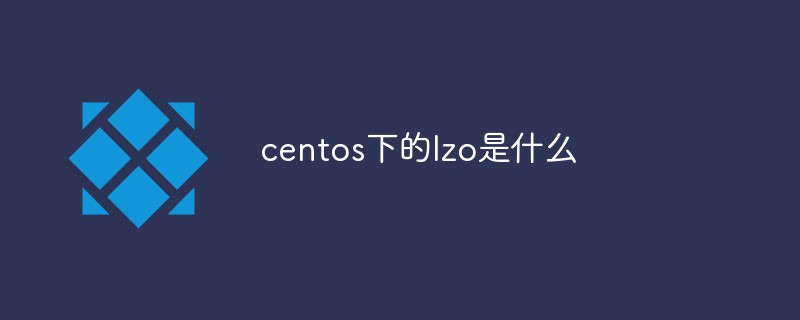
本文操作环境:centos 7系统、Dell G3电脑。
centos下的lzo是什么
LZO 是致力于解压速度的一种数据压缩算法
LZO 是 Lempel-Ziv-Oberhumer 的缩写。这个算法是无损算法,参考实现程序是线程安全的。
实现它的一个自由软件工具是lzop。最初的库是用 ANSI C 编写、并且遵从 GNU通用公共许可证发布的。LZO 有用于 Perl、Python 以及 Java 的各种版本。代码版权的所有者是 Markus F. X. J. Oberhumer。
LZO 支持重复压缩以及原地解压。
LZO是块压缩算法——压缩解压成块的数据。压缩与解压所用块的大小必须一样。
LZO 将数据块压缩成匹配数据(滑动字典)与非匹配文字的序列。LZO 对于较长的匹配数据以及较长的非匹配文字序列有专门的处理,这样对于高度冗余的数据能够取得很好的效果,并且对于不可压缩的数据也能得到可以接受的效果。
准备工作:
yum -y install lzo-devel zlib-devel gcc autoconf automake libtool
安装LZO
1、解压编译,并安装
cd /opt/software wget http://www.oberhumer.com/opensource/lzo/download/lzo-2.09.tar.gz tar -zxvf lzo-2.09.tar.gz cd lzo-2.09 ./configure -enable-shared -prefix=/usr/local/hadoop/lzo/ make && make test && make install
2、复制文件
将/usr/local/hadoop/lzo/lib/* 复制到/usr/lib/和/usr/lib64/下
cp /usr/local/hadoop/lzo/lib/* /usr/lib/ cp /usr/local/hadoop/lzo/lib/* /usr/lib64/
3、修改配置环境变量(vi ~/.bash_profile),增加如下内容:
export PATH=/usr/local/hadoop/lzo/:$PATH
推荐教程:《centos教程》
The above is the detailed content of What is lzo under centos?. For more information, please follow other related articles on the PHP Chinese website!

Hot AI Tools

Undresser.AI Undress
AI-powered app for creating realistic nude photos

AI Clothes Remover
Online AI tool for removing clothes from photos.

Undress AI Tool
Undress images for free

Clothoff.io
AI clothes remover

AI Hentai Generator
Generate AI Hentai for free.

Hot Article

Hot Tools

Notepad++7.3.1
Easy-to-use and free code editor

SublimeText3 Chinese version
Chinese version, very easy to use

Zend Studio 13.0.1
Powerful PHP integrated development environment

Dreamweaver CS6
Visual web development tools

SublimeText3 Mac version
God-level code editing software (SublimeText3)

Hot Topics
 1377
1377
 52
52
 CentOS Stream 8 troubleshooting methods
Apr 14, 2025 pm 04:33 PM
CentOS Stream 8 troubleshooting methods
Apr 14, 2025 pm 04:33 PM
CentOSStream8 system troubleshooting guide This article provides systematic steps to help you effectively troubleshoot CentOSStream8 system failures. Please try the following methods in order: 1. Network connection testing: Use the ping command to test network connectivity (for example: pinggoogle.com). Use the curl command to check the HTTP request response (for example: curlgoogle.com). Use the iplink command to view the status of the network interface and confirm whether the network interface is operating normally and is connected. 2. IP address and gateway configuration verification: Use ipaddr or ifconfi
 How to optimize CentOS HDFS configuration
Apr 14, 2025 pm 07:15 PM
How to optimize CentOS HDFS configuration
Apr 14, 2025 pm 07:15 PM
Improve HDFS performance on CentOS: A comprehensive optimization guide to optimize HDFS (Hadoop distributed file system) on CentOS requires comprehensive consideration of hardware, system configuration and network settings. This article provides a series of optimization strategies to help you improve HDFS performance. 1. Hardware upgrade and selection resource expansion: Increase the CPU, memory and storage capacity of the server as much as possible. High-performance hardware: adopts high-performance network cards and switches to improve network throughput. 2. System configuration fine-tuning kernel parameter adjustment: Modify /etc/sysctl.conf file to optimize kernel parameters such as TCP connection number, file handle number and memory management. For example, adjust TCP connection status and buffer size
 How to upgrade HDFS version on CentOS
Apr 14, 2025 pm 07:18 PM
How to upgrade HDFS version on CentOS
Apr 14, 2025 pm 07:18 PM
Upgrading the HDFS version on CentOS: A step-by-step guide to upgrade the Hadoop distributed file system (HDFS) version requires careful action. This article provides a clear step-by-step upgrade guide. Be sure to back up all data before upgrading and carefully read the compatibility requirements and feature descriptions of the new version. Step 1: Prepare a Working Data Backup: This is a crucial step, make sure that all HDFS data is fully backed up. Compatibility check: Verify the compatibility of the new version of Hadoop with existing cluster configurations (operating system, dependencies, etc.). Download the new version: Download the target version software package from the official ApacheHadoop website. Step 2: Stop cluster service Before upgrading, all HDFS must be stopped
 How to check CentOS HDFS configuration
Apr 14, 2025 pm 07:21 PM
How to check CentOS HDFS configuration
Apr 14, 2025 pm 07:21 PM
Complete Guide to Checking HDFS Configuration in CentOS Systems This article will guide you how to effectively check the configuration and running status of HDFS on CentOS systems. The following steps will help you fully understand the setup and operation of HDFS. Verify Hadoop environment variable: First, make sure the Hadoop environment variable is set correctly. In the terminal, execute the following command to verify that Hadoop is installed and configured correctly: hadoopversion Check HDFS configuration file: The core configuration file of HDFS is located in the /etc/hadoop/conf/ directory, where core-site.xml and hdfs-site.xml are crucial. use
 What files do you need to modify in HDFS configuration CentOS?
Apr 14, 2025 pm 07:27 PM
What files do you need to modify in HDFS configuration CentOS?
Apr 14, 2025 pm 07:27 PM
When configuring Hadoop Distributed File System (HDFS) on CentOS, the following key configuration files need to be modified: core-site.xml: fs.defaultFS: Specifies the default file system address of HDFS, such as hdfs://localhost:9000. hadoop.tmp.dir: Specifies the storage directory for Hadoop temporary files. hadoop.proxyuser.root.hosts and hadoop.proxyuser.ro
 How to monitor HDFS status on CentOS
Apr 14, 2025 pm 07:33 PM
How to monitor HDFS status on CentOS
Apr 14, 2025 pm 07:33 PM
There are many ways to monitor the status of HDFS (Hadoop Distributed File System) on CentOS systems. This article will introduce several commonly used methods to help you choose the most suitable solution. 1. Use Hadoop’s own WebUI, Hadoop’s own Web interface to provide cluster status monitoring function. Steps: Make sure the Hadoop cluster is up and running. Access the WebUI: Enter http://:50070 (Hadoop2.x) or http://:9870 (Hadoop3.x) in your browser. The default username and password are usually hdfs/hdfs. 2. Command line tool monitoring Hadoop provides a series of command line tools to facilitate monitoring
 Centos7 image download
Apr 14, 2025 pm 08:03 PM
Centos7 image download
Apr 14, 2025 pm 08:03 PM
CentOS 7 mirror download seems simple, but it actually has hidden secrets. You need to choose the right mirror source, verify the completeness of the mirror, and choose the right version. When selecting a mirror source, speed is the key, and it is recommended to use Alibaba Cloud, NetEase Cloud or Tsinghua University mirroring station. After the download is complete, use MD5 or SHA256 to verify the integrity of the mirror to ensure that the mirror has not been tampered with. Select the minimized installation version or full installation version according to your needs, and pay attention to details such as breakpoint continuous transmission, download tool selection, disk space inspection, etc., so as to easily complete the CentOS 7 image download.
 How to install nginx in centos
Apr 14, 2025 pm 08:06 PM
How to install nginx in centos
Apr 14, 2025 pm 08:06 PM
CentOS Installing Nginx requires following the following steps: Installing dependencies such as development tools, pcre-devel, and openssl-devel. Download the Nginx source code package, unzip it and compile and install it, and specify the installation path as /usr/local/nginx. Create Nginx users and user groups and set permissions. Modify the configuration file nginx.conf, and configure the listening port and domain name/IP address. Start the Nginx service. Common errors need to be paid attention to, such as dependency issues, port conflicts, and configuration file errors. Performance optimization needs to be adjusted according to the specific situation, such as turning on cache and adjusting the number of worker processes.




