 Operation and Maintenance
Operation and Maintenance
 Linux Operation and Maintenance
Linux Operation and Maintenance
 What is the role of linux softirqs and work queues
What is the role of linux softirqs and work queues
What is the role of linux softirqs and work queues
The function of soft interrupts and work queues in Linux is to implement interrupt processing. Soft interrupts and work queues are the lower half implementation mechanisms of the upper and lower interrupt mechanisms. Soft interrupts cannot sleep, block, or switch between processes, and can only be interrupted by hardware interrupts; while the work queue can sleep or be blocked, and can switch between different processes to complete different tasks.
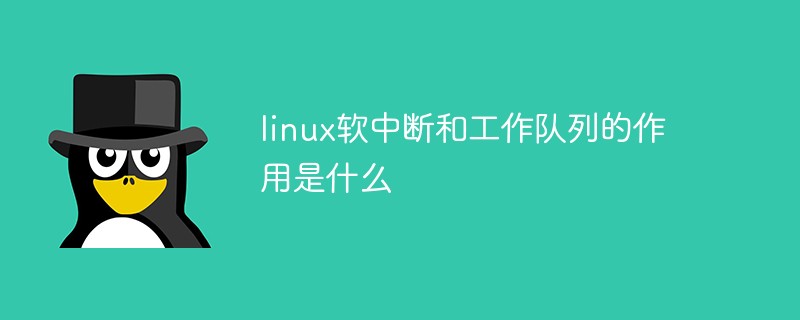
#The operating environment of this tutorial: linux5.9.8 system, Dell G3 computer.
The function of soft interrupts and work queues in Linux is to implement interrupt processing.
1. Interrupt Concept
Interrupt refers to an interruption during normal operation of the CPU due to internal and external events or by a program The prearranged event causes the CPU to temporarily stop the running program and switch to the program that serves the internal or external event or the prearranged event. After the service is completed, it returns to continue running the temporarily interrupted program. Linux is usually divided into external interrupts (also called hardware interrupts) and internal interrupts (also called exceptions).
In real address mode, the CPU uses the 1KB space starting from 0 in the memory as an interrupt vector table. Each entry in the table occupies 4 bytes. However, in protected mode, the interrupt vector table composed of these 4-byte entries does not meet the actual needs. Therefore, based on the information reflecting the mode switch and the offset, the interrupt vector table entry is made of 8 bytes. The interrupt vector table is also called the interrupt descriptor table (IDT). A register (IDTR) used to describe the interrupt descriptor table is added to the CPU to save the starting address of the interrupt descriptor table.
2. Linux interrupt processing
2.1 System interrupt number
It can be seen from the above interrupt definition , a total of 256 interrupt vector entries can be saved in the system interrupt vector table, is the 256 interrupt descriptors (corresponding to 256 interrupt vectors) contained in the IDT.
Interrupt vectors 0-31 are reserved by Intel to handle exception events and cannot be used for other purposes. For interrupt vectors No. 0-31, the operating system only needs to provide an exception handler. When an exception occurs, the processor will automatically transfer control to the entry of the corresponding handler and run the corresponding handler; in fact , for these 32 interrupt vectors that handle exceptions, the 2.6 version of Linux only provides handlers for interrupt vectors No. 0-17. For the corresponding handlers, please refer to the following table, interrupt vector and exception event correspondence table; In other words, interrupt vectors No. 17-31 are empty and unused.
| Interrupt vector number | Exception event | Linux handler |
| 0 | Division error | pide_error |
| 1 | DebugException | Debug |
| 2 | NMI Interrupt | Nmi |
| ##3 | Single byte, int 3 | Int3 |
| Overflow | Overflow | |
| Boundary Monitoring Interruption | Bounds | |
| Invalid Opcode | Invalid_op | |
| Device_not_available | Device_not_available | ##8 |
| Double_fault | Double_fault | ##9 |
| association Processor segment overrun | Coprocessor_segment_overrun | 10 |
| Invalid TSS | Incalid_tss | ##11 |
| Segment_not_present | 12 | |
| Stack_segment | ##13 | |
| General_protection | ##14 | Page_fault |
| Page_fault | 15 | (reserved by intel) |
| Spurious_interrupt_bug | 16 | Coprocessor error |
| Coprocessor_error | 17 | Alignment check interrupt |
| Alignment_check |
Interrupt vectors 0-31 have been reserved, leaving a total of 224 interrupt vectors 32-255 available. How are these 224 interrupt vectors allocated? In 2.6 version of Linux, except 0x80 (SYSCALL_VECTOR) which is used as the system call main entrance, the others are used for external hardware interrupt sources, including 15 irqs of the programmable interrupt controller 8259A; in fact, when CONFIG_X86_IO_APIC is not defined, the other 223 (except 0x80) interrupt vectors only use 15 starting from the 32nd, and the other 208 are left empty. 2.2 Interrupt request ## 2.2.1 Interrupt request Overview When external devices require the operating system to do related things, they will generate corresponding interrupts. The device sends a high level to the interrupt controller through the corresponding interrupt line to generate an interrupt signal, and the operating system will obtain that interrupt line from the status bit of the interrupt controller. interrupts generated. And only when the device has control over a certain interrupt line, it can send a signal to this interrupt line. Also because there are more and more peripherals nowadays, interrupt lines are very precious resources and cannot be mapped one to one. Therefore, before using the interrupt line, you must apply for the corresponding interrupt line. Regardless of whether the shared interrupt method or an exclusive interrupt is used, the application process is to first scan all the interrupt lines to find out which ones are not occupied by others, and select one of them as the IRQ of the device. Secondly, apply for the corresponding IRQ through the interrupt application function. Finally, check whether the interrupt can be executed based on the application result. 2.2.2 Interrupt related structures The core processes data during interruption The structure is irq_desc, which completely describes an interrupt line. The source code in Linux 2.6.22.6 is as follows. irq_desc is defined in include/linux/irq.h The associated structures are as follows: The interrupt action structure defined in include/linux/interrupt.h: struct irqaction /**
* struct irq_chip - hardware interrupt chip descriptor
*
* @name: name for /proc/interrupts
* @startup: start up the interrupt (defaults to ->enable if NULL)
* @shutdown: shut down the interrupt (defaults to ->disable if NULL)
* @enable: enable the interrupt (defaults to chip->unmask if NULL)
* @disable: disable the interrupt (defaults to chip->mask if NULL)
* @ack: start of a new interrupt
* @mask: mask an interrupt source
* @mask_ack: ack and mask an interrupt source
* @unmask: unmask an interrupt source
* @eoi: end of interrupt - chip level
* @end: end of interrupt - flow level
* @set_affinity: set the CPU affinity on SMP machines
* @retrigger: resend an IRQ to the CPU
* @set_type: set the flow type (IRQ_TYPE_LEVEL/etc.) of an IRQ
* @set_wake: enable/disable power-management wake-on of an IRQ
*
* @release: release function solely used by UML
* @typename: obsoleted by name, kept as migration helper */struct irq_chip { const char *name;
unsigned int (*startup)(unsigned int irq); //中断开始 void (*shutdown)(unsigned int irq); //中断关闭 void (*enable)(unsigned int irq); //中断使能 void (*disable)(unsigned int irq); //中断禁用 void (*ack)(unsigned int irq); void (*mask)(unsigned int irq); void (*mask_ack)(unsigned int irq); void (*unmask)(unsigned int irq); void (*eoi)(unsigned int irq); void (*end)(unsigned int irq); void (*set_affinity)(unsigned int irq, cpumask_t dest); int (*retrigger)(unsigned int irq); int (*set_type)(unsigned int irq, unsigned int flow_type); int (*set_wake)(unsigned int irq, unsigned int on); /* Currently used only by UML, might disappear one day.*/#ifdef CONFIG_IRQ_RELEASE_METHOD void (*release)(unsigned int irq, void *dev_id);#endif
/*
* For compatibility, ->typename is copied into ->name.
* Will disappear. */
const char *typename;
};Copy after login
Upper and lower half Internal mechanismWe hope to make the interrupt handler run fast, and we want it to complete a large amount of work. These two goals restrict each other. How to solve——upper and lower half mechanism. We cut the interrupt handler in half. The interrupt handler is the upper part -accepts the interrupt, and it starts executing immediately, but it can only do work with a strict time limit. Work that can be allowed to be completed later will be postponed to the second half, and then, at the appropriate time, the second half will be executed by the terminal. The first half is simple and fast, disabling some or all interrupts during execution. The second half will be executed later, andcan respond to all interrupts during execution. This design can make the system in the interrupt shielding state as short as possible, thereby improving the system's responsiveness. The upper half only has the interrupt handler mechanism, while the lower half has soft interrupt implementation, tasklet implementation and work queue implementation. We use the network card to explain these two halves. When the network card receives the data packet, it notifies the kernel and triggers an interrupt. The so-called first half is to read the data packet into the memory in time to prevent loss due to delay. This is a very urgent task. After reading the memory, the processing of these data is no longer urgent. At this time, the kernel can execute the program running before the interrupt, and the processing of network data packets is left to the lower half.Principle of dividing the upper and lower halves 1)If a task is very time-sensitive, put it in the interrupt handler implement; 2) If a task is related to hardware, put it in the interrupt handler for execution; 3) If a The task must ensure that it is not interrupted by other interrupts and be executed in the interrupt handler; 4) For all other tasks, consider placing them in the lower half for execution . Soft interrupt, as the representative of the lower half mechanism, is followed by## The emergence of #SMP (share memory processor) came into being, and it is also the basis for the implementation of tasklet (tasklet is actually only used in soft interrupts. A certain mechanism has been added based on this). Softirq is generally the general term for "Delayable function", sometimes including tasklet (readers are asked to infer whether it contains # based on the context when encountering it) ##tasklet). It appears because it needs to satisfy the distinction between the upper and lower halves proposed above, so that tasks that are not time-sensitive can be deferred. The soft interrupt executes the remaining tasks left to it by the interrupt handler, and can Parallel execution on multiple CPU makes the overall system efficiency higher. Its features include: ## a b CPU (even the same type). Therefore, soft interrupts must be designed as reentrant functions (allowing multiple CPU to operate at the same time), so spin locks also need to be used to protect their data structures. Soft interrupts are processed in a polling manner. If it happens to be the last type of interrupt, all interrupt types must be cycled before the corresponding processing function can finally be executed. Obviously, in order to ensure the efficiency of polling, the developers limited the number of interrupts to . In order to increase the number of interrupt processing and improve processing efficiency, the mechanism was born. Tasklet adopts an undifferentiated queue mechanism and is executed only when there is an interruption, eliminating the pain of circular table lookup. TaskletAs a new mechanism, it can obviously bear more advantages. At this time, SMP became more and more popular, so the SMP mechanism was added to tasklet to ensure that the same type of interrupt can only be processed on one cpu Execute on . In the era of soft interrupts, there was obviously no such consideration. Therefore, the same soft interrupt can be executed on two cpu at the same time, which is likely to cause conflicts. # Summary of the advantages of tasklet: 1)No limit on the number of types; 2)High efficiency, no need to loop table lookup;## ( ) Supports SMP mechanism; ## Its characteristics are as follows: 1) A specific type of can only run on one CPU, and cannot be executed in parallel, but can only be executed serially. 2) Multiple of different types can be run in parallel on multiple CPU on. ## 3) Soft interrupts are statically allocated and cannot be changed after the kernel is compiled. But tasklet The lower half of the implementation mechanism is the work queue The deferrable functions we introduced above run in the interrupt context, which causes some problems, indicating that they cannot be suspended, which means that soft interrupts cannot sleep , cannot block. The reason is that the interrupt context is in the kernel state and there is no process switching. Therefore, once the soft interrupt sleeps or is blocked, it will not be able to exit this state, causing the entire kernel to freeze. Therefore, blocking functions cannot be implemented using softirqs. But they often have deferrable properties. And since it is executed serially, as long as one processing time is long, it will cause a delay in the response of other interrupts. In order to complete these impossible tasks, a work queue emerged, which can switch between different processes to complete different tasks. If the postponed task requires sleep, then choose the work queue. If sleep is not required, then choose soft interrupt or tasklet. Work queues can run in process context and delegate work to a kernel thread. To put it simply, the work queue is a group of kernel threads, used as interrupt daemon threads. Multiple interrupts can be placed in one thread, or each interrupt can be assigned a thread. We use the structure workqueue_struct to represent the worker thread, which is implemented using the kernel thread. And how the worker thread executes the postponed work——There is such a linked list, which consists of the structure work_struct, and this work_struct describes A job, once the job is executed, the corresponding work_struct object is removed from the linked list. When there are no more objects on the linked list, the worker thread will continue to sleep. Because work queues are threads, we can use all the methods that can be used in threads. The role of soft interrupts and work queues in Linux is to implement interrupt processing; they are the upper and lower interrupt mechanisms The lower half of the implementation mechanism. 1.Soft interrupt is generally the general name of "Delayable function". It cannot sleep or block. , it is in the interrupt context and cannot switch between processes. Soft interrupts cannot be interrupted by themselves, but can only be interrupted by hardware interrupts (upper part). They can run concurrently on multiple CPU. Therefore, soft interrupts must be designed as reentrant functions, so spin locks are also needed to protect their data structures. 2.The function in the work queue is in the process context. It can sleep or be blocked, and can switch between different processes to complete different tasks. Neither the deferrable function nor the work queue can access the user's process space. There cannot be any running process when the deferrable function is executed. The work queue function has While the kernel process is executing, it cannot access user space addresses. Linux Video Tutorial" |
The above is the detailed content of What is the role of linux softirqs and work queues. For more information, please follow other related articles on the PHP Chinese website!

Hot AI Tools

Undresser.AI Undress
AI-powered app for creating realistic nude photos

AI Clothes Remover
Online AI tool for removing clothes from photos.

Undress AI Tool
Undress images for free

Clothoff.io
AI clothes remover

AI Hentai Generator
Generate AI Hentai for free.

Hot Article

Hot Tools

Notepad++7.3.1
Easy-to-use and free code editor

SublimeText3 Chinese version
Chinese version, very easy to use

Zend Studio 13.0.1
Powerful PHP integrated development environment

Dreamweaver CS6
Visual web development tools

SublimeText3 Mac version
God-level code editing software (SublimeText3)

Hot Topics
 deepseek web version entrance deepseek official website entrance
Feb 19, 2025 pm 04:54 PM
deepseek web version entrance deepseek official website entrance
Feb 19, 2025 pm 04:54 PM
DeepSeek is a powerful intelligent search and analysis tool that provides two access methods: web version and official website. The web version is convenient and efficient, and can be used without installation; the official website provides comprehensive product information, download resources and support services. Whether individuals or corporate users, they can easily obtain and analyze massive data through DeepSeek to improve work efficiency, assist decision-making and promote innovation.
 How to install deepseek
Feb 19, 2025 pm 05:48 PM
How to install deepseek
Feb 19, 2025 pm 05:48 PM
There are many ways to install DeepSeek, including: compile from source (for experienced developers) using precompiled packages (for Windows users) using Docker containers (for most convenient, no need to worry about compatibility) No matter which method you choose, Please read the official documents carefully and prepare them fully to avoid unnecessary trouble.
 Ouyi okx installation package is directly included
Feb 21, 2025 pm 08:00 PM
Ouyi okx installation package is directly included
Feb 21, 2025 pm 08:00 PM
Ouyi OKX, the world's leading digital asset exchange, has now launched an official installation package to provide a safe and convenient trading experience. The OKX installation package of Ouyi does not need to be accessed through a browser. It can directly install independent applications on the device, creating a stable and efficient trading platform for users. The installation process is simple and easy to understand. Users only need to download the latest version of the installation package and follow the prompts to complete the installation step by step.
 BITGet official website installation (2025 beginner's guide)
Feb 21, 2025 pm 08:42 PM
BITGet official website installation (2025 beginner's guide)
Feb 21, 2025 pm 08:42 PM
BITGet is a cryptocurrency exchange that provides a variety of trading services including spot trading, contract trading and derivatives. Founded in 2018, the exchange is headquartered in Singapore and is committed to providing users with a safe and reliable trading platform. BITGet offers a variety of trading pairs, including BTC/USDT, ETH/USDT and XRP/USDT. Additionally, the exchange has a reputation for security and liquidity and offers a variety of features such as premium order types, leveraged trading and 24/7 customer support.
 Get the gate.io installation package for free
Feb 21, 2025 pm 08:21 PM
Get the gate.io installation package for free
Feb 21, 2025 pm 08:21 PM
Gate.io is a popular cryptocurrency exchange that users can use by downloading its installation package and installing it on their devices. The steps to obtain the installation package are as follows: Visit the official website of Gate.io, click "Download", select the corresponding operating system (Windows, Mac or Linux), and download the installation package to your computer. It is recommended to temporarily disable antivirus software or firewall during installation to ensure smooth installation. After completion, the user needs to create a Gate.io account to start using it.
 Ouyi Exchange Download Official Portal
Feb 21, 2025 pm 07:51 PM
Ouyi Exchange Download Official Portal
Feb 21, 2025 pm 07:51 PM
Ouyi, also known as OKX, is a world-leading cryptocurrency trading platform. The article provides a download portal for Ouyi's official installation package, which facilitates users to install Ouyi client on different devices. This installation package supports Windows, Mac, Android and iOS systems. Users can choose the corresponding version to download according to their device type. After the installation is completed, users can register or log in to the Ouyi account, start trading cryptocurrencies and enjoy other services provided by the platform.
 Why does an error occur when installing an extension using PECL in a Docker environment? How to solve it?
Apr 01, 2025 pm 03:06 PM
Why does an error occur when installing an extension using PECL in a Docker environment? How to solve it?
Apr 01, 2025 pm 03:06 PM
Causes and solutions for errors when using PECL to install extensions in Docker environment When using Docker environment, we often encounter some headaches...
 How to automatically set permissions of unixsocket after system restart?
Mar 31, 2025 pm 11:54 PM
How to automatically set permissions of unixsocket after system restart?
Mar 31, 2025 pm 11:54 PM
How to automatically set the permissions of unixsocket after the system restarts. Every time the system restarts, we need to execute the following command to modify the permissions of unixsocket: sudo...





