
Docker supports installation using yum. Installation method: 1. Use "yum install -y yum-utils..." to install the Device Mapper tool; 2. Configure the yum data source of docker; 3. Use "yum -y install docker" to install it.

The operating environment of this tutorial: linux7.3 system, docker-1.13.1 version, Dell G3 computer.
Docker supports installation using yum
The installation method is as follows:
Install Device Mapper tool
The installation command is as follows:
1 |
|
Configuring the yum data source of docker
The command to configure the yum data source is as follows:
1 |
|
The configuration is successful as shown below:
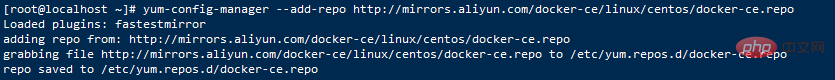 Update yum cache
Update yum cache
The command is as follows:
1 |
|
Install docker-ce (Community Edition)
The installation command is as follows:
1 |
|
Start docker
The startup command is as follows:
1 |
|
Boot up
1 |
|
Restart:
1 |
|
You can use the following command to verify after startup
1 |
|
The results are as follows:
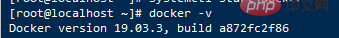
Recommended learning: "docker video tutorial"
The above is the detailed content of Does docker support installation using yum?. For more information, please follow other related articles on the PHP Chinese website!
 The difference between k8s and docker
The difference between k8s and docker
 What are the methods for docker to enter the container?
What are the methods for docker to enter the container?
 What should I do if the docker container cannot access the external network?
What should I do if the docker container cannot access the external network?
 What is the use of docker image?
What is the use of docker image?
 How to leave two spaces empty in a paragraph in html
How to leave two spaces empty in a paragraph in html
 How to set cad point style
How to set cad point style
 What are the applications of the Internet of Things?
What are the applications of the Internet of Things?
 WiFi is connected but there is an exclamation mark
WiFi is connected but there is an exclamation mark