Angular uses service to implement custom services (notification)
This article will take you to continue learning angular and learn how Angular uses service to implement custom services (notification). I hope it will be helpful to everyone!

In the previous article, we mentioned:
service can not only be used to process API requests, but also has other uses
For example, the implementation of notification we are going to talk about in this article. [Related tutorial recommendations: "angular tutorial"]
The rendering is as follows:
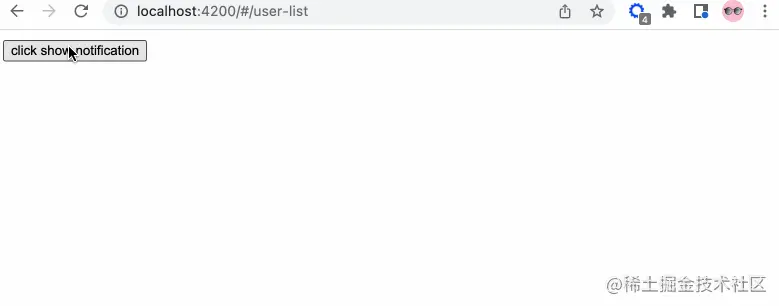
UI This can be adjusted later
So, let’s break it down step by step.
Add service
We add notification.service.ts in app/services Service file (please use the command line to generate), add relevant content:
// notification.service.ts
import { Injectable } from '@angular/core';
import { Observable, Subject } from 'rxjs';
// 通知状态的枚举
export enum NotificationStatus {
Process = "progress",
Success = "success",
Failure = "failure",
Ended = "ended"
}
@Injectable({
providedIn: 'root'
})
export class NotificationService {
private notify: Subject<NotificationStatus> = new Subject();
public messageObj: any = {
primary: '',
secondary: ''
}
// 转换成可观察体
public getNotification(): Observable<NotificationStatus> {
return this.notify.asObservable();
}
// 进行中通知
public showProcessNotification() {
this.notify.next(NotificationStatus.Process)
}
// 成功通知
public showSuccessNotification() {
this.notify.next(NotificationStatus.Success)
}
// 结束通知
public showEndedNotification() {
this.notify.next(NotificationStatus.Ended)
}
// 更改信息
public changePrimarySecondary(primary?: string, secondary?: string) {
this.messageObj.primary = primary;
this.messageObj.secondary = secondary
}
constructor() { }
}Is it easy to understand...
We will notify into an observable object , and then publish various status information.
Create component
We create a new notification## in app/components where public components are stored. # components. So you will get the following structure:
notification ├── notification.component.html // 页面骨架 ├── notification.component.scss // 页面独有样式 ├── notification.component.spec.ts // 测试文件 └── notification.component.ts // javascript 文件
notification:
<!-- notification.component.html -->
<!-- 支持手动关闭通知 -->
<button (click)="closeNotification()">关闭</button>
<h1 id="提醒的内容-nbsp-nbsp-message-nbsp">提醒的内容: {{ message }}</h1>
<!-- 自定义重点通知信息 -->
<p>{{ primaryMessage }}</p>
<!-- 自定义次要通知信息 -->
<p>{{ secondaryMessage }}</p>
// notification.component.scss
:host {
position: fixed;
top: -100%;
right: 20px;
background-color: #999;
border: 1px solid #333;
border-radius: 10px;
width: 400px;
height: 180px;
padding: 10px;
// 注意这里的 active 的内容,在出现通知的时候才有
&.active {
top: 10px;
}
&.success {}
&.progress {}
&.failure {}
&.ended {}
}success, progress, failure, ended These four class names correspond to the enumeration defined by the notification service. You can add related styles according to your own preferences.
javascript code.
// notification.component.ts
import { Component, OnInit, HostBinding, OnDestroy } from '@angular/core';
// 新的知识点 rxjs
import { Subscription } from 'rxjs';
import {debounceTime} from 'rxjs/operators';
// 引入相关的服务
import { NotificationStatus, NotificationService } from 'src/app/services/notification.service';
@Component({
selector: 'app-notification',
templateUrl: './notification.component.html',
styleUrls: ['./notification.component.scss']
})
export class NotificationComponent implements OnInit, OnDestroy {
// 防抖时间,只读
private readonly NOTIFICATION_DEBOUNCE_TIME_MS = 200;
protected notificationSubscription!: Subscription;
private timer: any = null;
public message: string = ''
// notification service 枚举信息的映射
private reflectObj: any = {
progress: "进行中",
success: "成功",
failure: "失败",
ended: "结束"
}
@HostBinding('class') notificationCssClass = '';
public primaryMessage!: string;
public secondaryMessage!: string;
constructor(
private notificationService: NotificationService
) { }
ngOnInit(): void {
this.init()
}
public init() {
// 添加相关的订阅信息
this.notificationSubscription = this.notificationService.getNotification()
.pipe(
debounceTime(this.NOTIFICATION_DEBOUNCE_TIME_MS)
)
.subscribe((notificationStatus: NotificationStatus) => {
if(notificationStatus) {
this.resetTimeout();
// 添加相关的样式
this.notificationCssClass = `active ${ notificationStatus }`
this.message = this.reflectObj[notificationStatus]
// 获取自定义首要信息
this.primaryMessage = this.notificationService.messageObj.primary;
// 获取自定义次要信息
this.secondaryMessage = this.notificationService.messageObj.secondary;
if(notificationStatus === NotificationStatus.Process) {
this.resetTimeout()
this.timer = setTimeout(() => {
this.resetView()
}, 1000)
} else {
this.resetTimeout();
this.timer = setTimeout(() => {
this.notificationCssClass = ''
this.resetView()
}, 2000)
}
}
})
}
private resetView(): void {
this.message = ''
}
// 关闭定时器
private resetTimeout(): void {
if(this.timer) {
clearTimeout(this.timer)
}
}
// 关闭通知
public closeNotification() {
this.notificationCssClass = ''
this.resetTimeout()
}
// 组件销毁
ngOnDestroy(): void {
this.resetTimeout();
// 取消所有的订阅消息
this.notificationSubscription.unsubscribe()
}
}rxjs, RxJS is a reactive programming library using Observables, which enables writing Asynchronous or callback based code is easier. This is a great library, and you’ll learn more about it in the next few articles.
debounce anti-shake function, function anti-shake means that after the event is triggered, it can only be executed once after n seconds. If it is triggered again within n seconds event, the execution time of the function will be recalculated. To put it simply: when an action is triggered continuously, only the last time is executed.
ps:During the interview, the interviewer likes to ask...throttle
Throttle function:Limit a function to be executed only once within a certain period of time.
call
Because this one For global services, we call this component inapp.component.html:
// app.component.html <router-outlet></router-outlet> <app-notification></app-notification>
user-list.component.html Button to facilitate triggering the demonstration:
// user-list.component.html <button (click)="showNotification()">click show notification</button>
// user-list.component.ts
import { NotificationService } from 'src/app/services/notification.service';
// ...
constructor(
private notificationService: NotificationService
) { }
// 展示通知
showNotification(): void {
this.notificationService.changePrimarySecondary('主要信息 1');
this.notificationService.showProcessNotification();
setTimeout(() => {
this.notificationService.changePrimarySecondary('主要信息 2', '次要信息 2');
this.notificationService.showSuccessNotification();
}, 1000)
}notification. We can modify related service components according to actual needs and customize them to meet business needs. If we are developing a system for internal use, it is recommended to use mature UI libraries. They have already helped us encapsulate various components and services, saving us a lot of development time.
Introduction to Programming! !
The above is the detailed content of Angular uses service to implement custom services (notification). For more information, please follow other related articles on the PHP Chinese website!

Hot AI Tools

Undresser.AI Undress
AI-powered app for creating realistic nude photos

AI Clothes Remover
Online AI tool for removing clothes from photos.

Undress AI Tool
Undress images for free

Clothoff.io
AI clothes remover

AI Hentai Generator
Generate AI Hentai for free.

Hot Article

Hot Tools

Notepad++7.3.1
Easy-to-use and free code editor

SublimeText3 Chinese version
Chinese version, very easy to use

Zend Studio 13.0.1
Powerful PHP integrated development environment

Dreamweaver CS6
Visual web development tools

SublimeText3 Mac version
God-level code editing software (SublimeText3)

Hot Topics
 1374
1374
 52
52
 Let's talk about metadata and decorators in Angular
Feb 28, 2022 am 11:10 AM
Let's talk about metadata and decorators in Angular
Feb 28, 2022 am 11:10 AM
This article continues the learning of Angular, takes you to understand the metadata and decorators in Angular, and briefly understands their usage. I hope it will be helpful to everyone!
 How to install Angular on Ubuntu 24.04
Mar 23, 2024 pm 12:20 PM
How to install Angular on Ubuntu 24.04
Mar 23, 2024 pm 12:20 PM
Angular.js is a freely accessible JavaScript platform for creating dynamic applications. It allows you to express various aspects of your application quickly and clearly by extending the syntax of HTML as a template language. Angular.js provides a range of tools to help you write, update and test your code. Additionally, it provides many features such as routing and form management. This guide will discuss how to install Angular on Ubuntu24. First, you need to install Node.js. Node.js is a JavaScript running environment based on the ChromeV8 engine that allows you to run JavaScript code on the server side. To be in Ub
 Detailed explanation of angular learning state manager NgRx
May 25, 2022 am 11:01 AM
Detailed explanation of angular learning state manager NgRx
May 25, 2022 am 11:01 AM
This article will give you an in-depth understanding of Angular's state manager NgRx and introduce how to use NgRx. I hope it will be helpful to you!
 A brief analysis of how to use monaco-editor in angular
Oct 17, 2022 pm 08:04 PM
A brief analysis of how to use monaco-editor in angular
Oct 17, 2022 pm 08:04 PM
How to use monaco-editor in angular? The following article records the use of monaco-editor in angular that was used in a recent business. I hope it will be helpful to everyone!
 An article exploring server-side rendering (SSR) in Angular
Dec 27, 2022 pm 07:24 PM
An article exploring server-side rendering (SSR) in Angular
Dec 27, 2022 pm 07:24 PM
Do you know Angular Universal? It can help the website provide better SEO support!
 Angular + NG-ZORRO quickly develop a backend system
Apr 21, 2022 am 10:45 AM
Angular + NG-ZORRO quickly develop a backend system
Apr 21, 2022 am 10:45 AM
This article will share with you an Angular practical experience and learn how to quickly develop a backend system using angualr combined with ng-zorro. I hope it will be helpful to everyone!
 How to use PHP and Angular for front-end development
May 11, 2023 pm 04:04 PM
How to use PHP and Angular for front-end development
May 11, 2023 pm 04:04 PM
With the rapid development of the Internet, front-end development technology is also constantly improving and iterating. PHP and Angular are two technologies widely used in front-end development. PHP is a server-side scripting language that can handle tasks such as processing forms, generating dynamic pages, and managing access permissions. Angular is a JavaScript framework that can be used to develop single-page applications and build componentized web applications. This article will introduce how to use PHP and Angular for front-end development, and how to combine them
 What should I do if the project is too big? How to split Angular projects reasonably?
Jul 26, 2022 pm 07:18 PM
What should I do if the project is too big? How to split Angular projects reasonably?
Jul 26, 2022 pm 07:18 PM
The Angular project is too large, how to split it reasonably? The following article will introduce to you how to reasonably split Angular projects. I hope it will be helpful to you!




