
jquery replaceAll() method is used to replace the selected elements with new HTML elements, the syntax is "$(content).replaceAll(selector)"; the parameter "selector" specifies the selected element, and "content" specifies Contains replacement content for HTML tags.
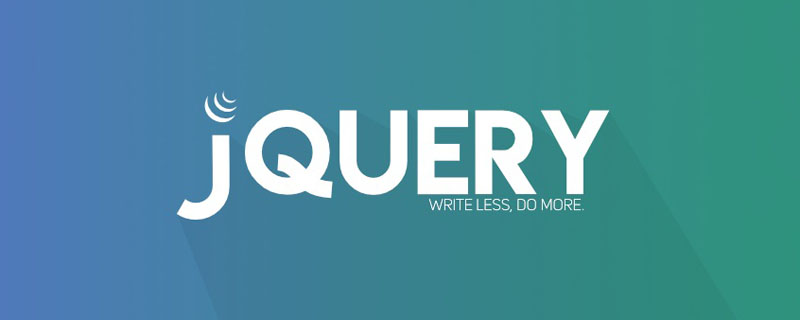
The operating environment of this tutorial: windows7 system, jquery1.10.2 version, Dell G3 computer.
jquery replaceall() method
replaceAll() method replaces the selected elements with new HTML elements. Syntax format:
$(content).replaceAll(selector)
| Description | |
|---|---|
| content | Required. Specifies the content to be inserted (must contain HTML tags).|
| selector | Required. Specifies which element will be replaced.
$(A).replaceAll(B), which means replacing the B element with the A element.
Example 1: Replace the strong element with an a element
<!DOCTYPE html>
<html>
<head>
<meta charset="UTF-8">
<script src="js/jquery-1.10.2.min.js"></script>
<script>
$(function() {
$("button").click(function() {
$('<a href="https://www.php.cn/" target="_blank">PHP中文网</a>').replaceAll("strong");
})
})
</script>
</head>
<body>
<strong>jQuery教程</strong><br/>
<br><button>隐藏textarea</button>
</body>
</html>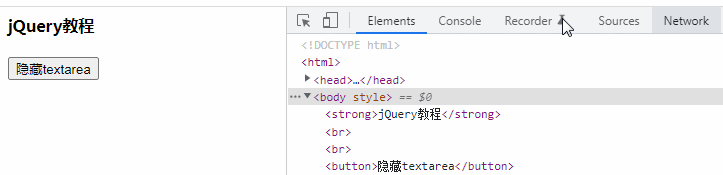
Example 2: Replace the last p element Description for the span element
<!DOCTYPE html>
<html>
<head>
<meta charset="UTF-8">
<script src="js/jquery-1.10.2.min.js"></script>
<script>
$(function() {
$("button").click(function() {
$("<span><b>Hello world!</b></span>").replaceAll("p:last");
})
})
</script>
</head>
<body>
<p>这是一个段落。</p>
<p>这是另一个段落。</p>
<br><br><button>隐藏textarea</button>
</body>
</html>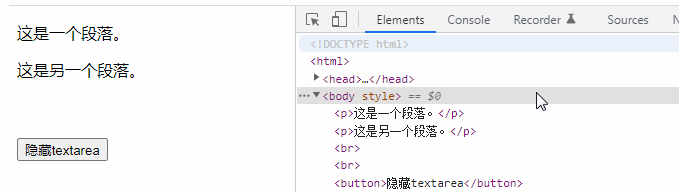
:last selector selects the last element. This selector only uses For selecting a single element
jQuery video tutorial, web front-end video]
The above is the detailed content of What is the use of jquery replaceall method. For more information, please follow other related articles on the PHP Chinese website!