What is dom in jquery
The dom in jquery is the abbreviation of "Document Object Model", which refers to the document object model and is a set of Web standards of the W3C International Organization; dom defines a set of properties, methods and events for accessing html document objects. , can be used by jquery to read and change html documents.
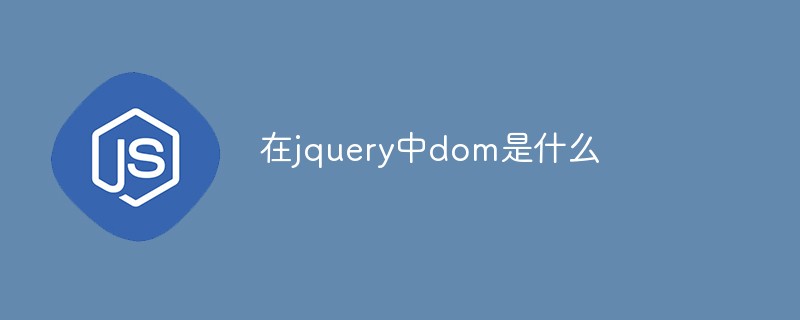
The operating environment of this tutorial: windows10 system, jquery3.2.1 version, Dell G3 computer.
What is dom in jquery
The dom in jquery refers to the Document Object Model, which is a set of Web standards of the W3C international organization. It defines a set of properties, methods and events for accessing HTML document objects.
jquery dom refers to the Document Object Model, which is a set of Web standards of the W3C International Organization. DOM can be used by JavaScript to read and change HTML, XHTML and XML documents.
What is DOM?
To change something on the page, JavaScript needs to gain access to all elements in the HTML document. This entry, along with the methods and properties for adding, moving, changing, or removing HTML elements, is obtained through the Document Object Model (DOM).
In 1998, W3C released the first version of the DOM specification. This specification allows access and manipulation of every individual element in an HTML page.
All browsers have implemented this standard, so DOM compatibility issues are almost impossible to find. DOM can be used by JavaScript to read and change HTML, XHTML and XML documents
HTML-DOM
HTML-DOM Writing scripts for HTML files using JavaScript and DOM , there are many attributes specific to HTML-DOM. The emergence of HTML-DOM is even earlier than DOM Core, and it provides some more concise notations to describe the attributes of various HTML elements.
For example: Use HTML-DOM to get the form object method: document.forms
CSS-DOM
CSS-DOM is for CSS operate. In JavaScript, the main function of CSS-DOM technology is to obtain and set various attributes of the style object. By changing various attributes of the style object, the web page can present various effects.
Method to set the font color of a style object of an element: elements.style.color = “red”;
DOM operations in JQuery
Finding nodes
Elements can read their html content through the text() method, which is equivalent to the innerHTML attribute of DOM
$(function(){
var $para = $("p"); // 获取<p>节点
var $li = $("ul li:eq(1)"); // 获取第二个<li>元素节点
var p_txt = $para.attr("title"); // 输出<p>元素节点属性title
var ul_txt = $li.attr("title"); // 获取<ul>里的第二个<li>元素节点的属性title
var li_txt = $li.text(); // 输出第二个<li>元素节点的text
});Insert node
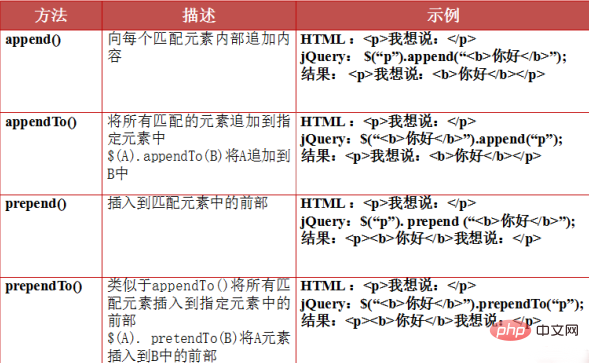
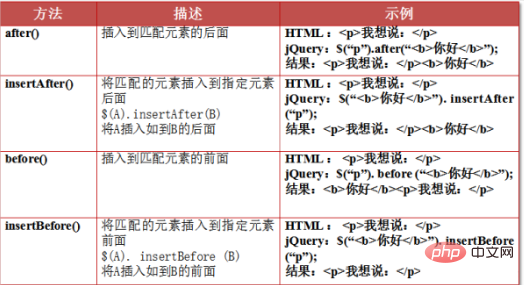 Delete node:
Delete node:
It should be noted that when deleting an element, if The current element, including child elements, will be deleted together, and when the element is deleted, a reference to the currently deleted element will be returned, and these elements can be used again in the future.
$(function(){
var $li = $("ul li:eq(1)").remove(); // 获取第二个<li>元素节点后,将它从网页中删除。
$li.appendTo(“ul”); // 把刚才删除的又重新添加到<ul>元素里
});
//或
$(function(){
$("ul li").remove("li[title!=菠萝]"); //把<li>元素中属性title删除不等于"菠萝"的<li>元素删除
});Clear elements:
Clear all descendant nodes in the second li in ul. Note: The difference between empty and remove is that empty clears the descendant nodes within the element, while the element itself is retained.
$(function(){
$("ul li:eq(1)").empty(); // 找到第二个<li>元素节点后,清空此元素里的内容
});Copy node:
This copied new element does not have any behavior, that is, when you click on the cloned new element, there is no previously set click. Event, if necessary, you can pass a parameter clone(true) in the clone method, which means that when copying the element, the bound event in the element will also be copied.
$(function(){
$("ul li").click(function(){
$(this).clone().appendTo("ul"); // 复制当前点击的节点,并将它追加到<ul>元素
})
});Replacement node:
$(function(){
$("p").replaceWith("<strong>你最不喜欢的水果是?</strong>");
// 同样的实现: $("<strong>你最不喜欢的水果是?</strong>").replaceAll("p");
});Wrap node: wrap,wrapAll,wrapInner
$(function(){
$(“span”).wrap(“<strong></strong>”);
})
运行结果代码:
<strong><span>选择你最喜欢的水果</span></strong>$("span").wrapAll("<strong></strong>");//以第一个为开始往后面紧贴 这个会破坏页面结构Result after execution
<strong>
<span>选择你最喜欢的水果</span>
<span>选择你最喜欢的水果</span>
</strong>
<span>选择你最喜欢的水果</span>
$("span").wrapInner ("<strong></strong>");Result after execution
<span><strong>选择你最喜欢的水果</strong></span>
Attribute operation
//取值
var p_txt = $("p").attr(“title”);
//设置属性
//找到a元素且有其中含有字符串“link”,修改属性href为“index.html"
$(function(){
$("a:contains('link')").attr("href",“index.html");
})
//如果想同时设置多个属性可以使用一下代码
$("a:contains('link')").attr({"href":“index.html","title":"test"}); //键值对
attr({"属性1":"值1","属性2":"值2","属性3":"值3"})
//删除属性
$(“a”).removeAttr(“title”);Note: There are many functions in jQuery that simultaneously implement value get and set, including html() , text(), height(), width(), val(), css(), etc.
Style operation
//读取和设置样式 使用属性方式 读取样式 var p_class = $(“p”).attr(“class”); //设置样式 $(“p”).attr(“class”,”high”);
Note: Use attributes to set styles The original style will be replaced. If you want to achieve additional effects, you can use addClass
to add the style:
style:
<style type="text/css">
.high {font-weight:bold; color:red; }
.another{font-style:italic; color:blue;}
</style>html:
<p title="选择你最喜欢的水果" class="high">选择你最喜欢的水果</p> //class="height another" 样式也可以这样写,中间用空格隔开
jQuery :
$(“p”).addClass(“another”);
Note: Style settings follow two rules. If multiple class values are added to an element, it is equivalent to merging their styles. If different classes set the same style attribute, the latter overrides the former.
Remove style
//移除样式
$(“p”).removeClass(“high”);
//同时移除多个样式
$(“p”).removeClass(“high”).removeClass(“another”);
//样式全部移除
$(“p”).removeClass();Toggle
toggle event controls style setting and cancellation, and executes toggle when clicked for the first time The first function block in the event definition runs the second function block in the toggle event definition when the second click occurs, and so on.
$(function(){
$(“p”).toggle(function(){ //内置方法一 添加样式
$(this).addClass(“another”);
},function(){ //内置方法二 删除样式
$(this).removeClass(“another”);
})
}) //会一直循环toggleClass method has similar functions
When the hyperlink is clicked, the code is executed to set the style. At this time, it will be automatically judged when setting the style. If the current style is not in the corresponding element If it is on the current element, it will add the style. If it is on the current element, it will delete the style.
$(function(){
$(“#link”).click(function(){
$(“p”).toggleClass(“another”);
return false;
})
})If there is no setting and getting brackets, it is taken, and if there is, it is set.
--HTML文本值
//取值
var p_html = $(“p”).html();
//设置
$(“p”).html(“<strong>选择你最喜欢的水果</strong>”);
--text()方法 文本
//取值
var p_text = $(“p”).text();
//设置值
$(“p”).text(“选择你最喜欢的水果”);
--val()方法 value
//取值
var txt_value = $(this).val();
//设置值
$(this).val("");Traverse nodes
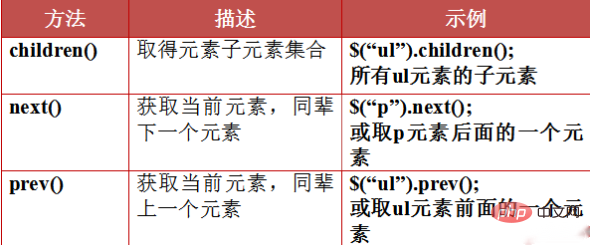
##CSS-DOM
//取值
$(“p”).css(color);
//设置值
$(“p”).css(“color”,”red”);
//和attr一样可以一次设置多个样式
$(“p”).css({“color”:”red”,”background”:”#003333”});
//透明度设置
$(“p”).css(“opacity”,”0.5”);相关视频教程推荐:jQuery视频教程
The above is the detailed content of What is dom in jquery. For more information, please follow other related articles on the PHP Chinese website!

Hot AI Tools

Undresser.AI Undress
AI-powered app for creating realistic nude photos

AI Clothes Remover
Online AI tool for removing clothes from photos.

Undress AI Tool
Undress images for free

Clothoff.io
AI clothes remover

AI Hentai Generator
Generate AI Hentai for free.

Hot Article

Hot Tools

Notepad++7.3.1
Easy-to-use and free code editor

SublimeText3 Chinese version
Chinese version, very easy to use

Zend Studio 13.0.1
Powerful PHP integrated development environment

Dreamweaver CS6
Visual web development tools

SublimeText3 Mac version
God-level code editing software (SublimeText3)

Hot Topics
 1376
1376
 52
52
 Detailed explanation of jQuery reference methods: Quick start guide
Feb 27, 2024 pm 06:45 PM
Detailed explanation of jQuery reference methods: Quick start guide
Feb 27, 2024 pm 06:45 PM
Detailed explanation of jQuery reference method: Quick start guide jQuery is a popular JavaScript library that is widely used in website development. It simplifies JavaScript programming and provides developers with rich functions and features. This article will introduce jQuery's reference method in detail and provide specific code examples to help readers get started quickly. Introducing jQuery First, we need to introduce the jQuery library into the HTML file. It can be introduced through a CDN link or downloaded
 How to remove the height attribute of an element with jQuery?
Feb 28, 2024 am 08:39 AM
How to remove the height attribute of an element with jQuery?
Feb 28, 2024 am 08:39 AM
How to remove the height attribute of an element with jQuery? In front-end development, we often encounter the need to manipulate the height attributes of elements. Sometimes, we may need to dynamically change the height of an element, and sometimes we need to remove the height attribute of an element. This article will introduce how to use jQuery to remove the height attribute of an element and provide specific code examples. Before using jQuery to operate the height attribute, we first need to understand the height attribute in CSS. The height attribute is used to set the height of an element
 How to use PUT request method in jQuery?
Feb 28, 2024 pm 03:12 PM
How to use PUT request method in jQuery?
Feb 28, 2024 pm 03:12 PM
How to use PUT request method in jQuery? In jQuery, the method of sending a PUT request is similar to sending other types of requests, but you need to pay attention to some details and parameter settings. PUT requests are typically used to update resources, such as updating data in a database or updating files on the server. The following is a specific code example using the PUT request method in jQuery. First, make sure you include the jQuery library file, then you can send a PUT request via: $.ajax({u
 In-depth analysis: jQuery's advantages and disadvantages
Feb 27, 2024 pm 05:18 PM
In-depth analysis: jQuery's advantages and disadvantages
Feb 27, 2024 pm 05:18 PM
jQuery is a fast, small, feature-rich JavaScript library widely used in front-end development. Since its release in 2006, jQuery has become one of the tools of choice for many developers, but in practical applications, it also has some advantages and disadvantages. This article will deeply analyze the advantages and disadvantages of jQuery and illustrate it with specific code examples. Advantages: 1. Concise syntax jQuery's syntax design is concise and clear, which can greatly improve the readability and writing efficiency of the code. for example,
 jQuery Tips: Quickly modify the text of all a tags on the page
Feb 28, 2024 pm 09:06 PM
jQuery Tips: Quickly modify the text of all a tags on the page
Feb 28, 2024 pm 09:06 PM
Title: jQuery Tips: Quickly modify the text of all a tags on the page In web development, we often need to modify and operate elements on the page. When using jQuery, sometimes you need to modify the text content of all a tags in the page at once, which can save time and energy. The following will introduce how to use jQuery to quickly modify the text of all a tags on the page, and give specific code examples. First, we need to introduce the jQuery library file and ensure that the following code is introduced into the page: <
 Use jQuery to modify the text content of all a tags
Feb 28, 2024 pm 05:42 PM
Use jQuery to modify the text content of all a tags
Feb 28, 2024 pm 05:42 PM
Title: Use jQuery to modify the text content of all a tags. jQuery is a popular JavaScript library that is widely used to handle DOM operations. In web development, we often encounter the need to modify the text content of the link tag (a tag) on the page. This article will explain how to use jQuery to achieve this goal, and provide specific code examples. First, we need to introduce the jQuery library into the page. Add the following code in the HTML file:
 How to tell if a jQuery element has a specific attribute?
Feb 29, 2024 am 09:03 AM
How to tell if a jQuery element has a specific attribute?
Feb 29, 2024 am 09:03 AM
How to tell if a jQuery element has a specific attribute? When using jQuery to operate DOM elements, you often encounter situations where you need to determine whether an element has a specific attribute. In this case, we can easily implement this function with the help of the methods provided by jQuery. The following will introduce two commonly used methods to determine whether a jQuery element has specific attributes, and attach specific code examples. Method 1: Use the attr() method and typeof operator // to determine whether the element has a specific attribute
 Understand the role and application scenarios of eq in jQuery
Feb 28, 2024 pm 01:15 PM
Understand the role and application scenarios of eq in jQuery
Feb 28, 2024 pm 01:15 PM
jQuery is a popular JavaScript library that is widely used to handle DOM manipulation and event handling in web pages. In jQuery, the eq() method is used to select elements at a specified index position. The specific usage and application scenarios are as follows. In jQuery, the eq() method selects the element at a specified index position. Index positions start counting from 0, i.e. the index of the first element is 0, the index of the second element is 1, and so on. The syntax of the eq() method is as follows: $("s




