vue3+vite2+ts4 build project environment specifications
This article will share with you a set of standardized vue3 vite2 ts4 front-end engineering project environment. I hope it will be helpful to everyone!

A set of standardized vue3 vite2 ts4 front-end engineering project environment https://webvueblog.github.io/vue3-vite2-ts4/
( Learning video sharing: vuejs tutorial)
Vue 3 Typescript Vite
vue3-vite2-ts4
npm init @vitejs/app vue vue-ts npm install npm run dev
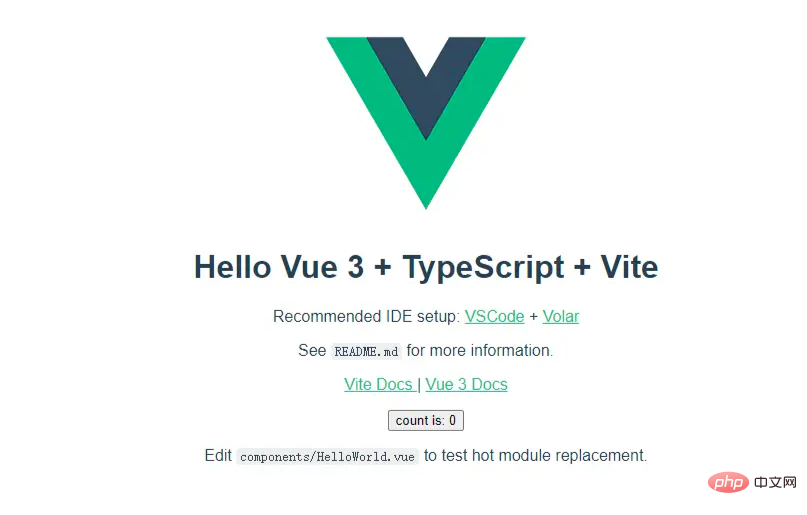
The directory structure is as follows
├── public 静态资源 ├── src │ ├── assets 资源目录(图片、less、css等) │ ├── components 项目组件 │ ├── App.vue 主应用 │ ├── env.d.ts 全局声明 │ └── main.ts 主入口 ├── .gitignore git忽略配置 ├── index.html 模板文件 ├── package.json 依赖包/运行脚本配置文件 ├── README.md ├── tsconfig.json ts配置文件 ├── tsconfig.node.json ts配置文件 └── vite.config.ts vite配置
The role of each directory will be mentioned later
├── src │ ├── router 路由配置 │ ├── stores 状态管理 │ ├── typings ts公共类型 │ ├── utils 工具类函数封装 │ └── views 页面视图
The path module used to specify the parsing path needs to be installed first@type/node
npm install @types/node --save-dev
Packaging function
build: {
outDir: 'dist', // 指定打包路径,默认为项目根目录下的 dist 目录
terserOptions: {
compress: {
keep_infinity: true, // 防止 Infinity 被压缩成 1/0,这可能会导致 Chrome 上的性能问题
drop_console: true, // 生产环境去除 console
drop_debugger: true // 生产环境去除 debugger
},
},
chunkSizeWarningLimit: 1500 // chunk 大小警告的限制(以 kbs 为单位)
}Access code specification
ESlint is called the next generation of JS Linter Tool that can parse JS code into AST abstract syntax tree, and then detect whether the AST conforms to the established rules.
yarn add eslint @typescript-eslint/parser @typescript/eslint-plugin eslint-plugin-vue
TypeScirpt officially decided to fully adopt ESLint as a code inspection tool and created a new project typescript-eslint, which provides a TypeScript file parser @typescript-eslint/parser and related configuration options @typescript- eslint/eslint-plugin, etc.
Use scss to enhance the grammatical capabilities of css
yarn add sass yarn add stylelint yarn add stylelint-scss
Connect to the naive ui library
Naive UI is the vue3 UI library recommended by Youda (https://www.naiveui.com/zh-CN/os-theme)
Access to vue-router
npm install vue-router --save
import {
createRouter, createWebHashHistory, RouteRecordRaw,
} from 'vue-router'
const routes: Array<RouteRecordRaw> = [
{ path: '/', name: 'Home', component: () => import('views/home/index.vue')}
]
const router = createRouter({
history: createWebHashHistory(), // history 模式则使用 createWebHistory()
routes,
})
export default routerimport { createApp } from 'vue'
import App from './App.vue'
import router from './router/index'
const app = createApp(App as any)
app.use(router)Access status management tool pinia
pinia is a lightweight Level state management library
npm install pinia --save
Introduction
Introduce in main.ts
import { createPinia } from 'pinia'
app.use(createPinia())Create a new counters.ts file under src/stores
import { defineStore } from 'pinia'
export const useCounterStore = defineStore('counter', {
state: () => {
return {
count: 0
}
},
getters: {
count() {
return this.count
}
},
actions: {
increment() {
this.count++
}
}
})import { defineStore } from 'pinia'
export const useCounterStore = defineStore('counter', () => {
const count = ref(0)
function increment() {
count.value++
}
return { count, increment }
})<script setup>
import { useCounterStore } from '@/stores/counter'
const counter = useCounterStore()
</script>
<template>
<div @click="counter.increment()">
{{ counter.count }}
</div>
</template>const counter = useCounterStore()
const { count } = counter
<div @click="counter.increment()">{{ count }}</div>pinia thoughtfully provides the storeToRefs method so that we can enjoy the fun of deconstruction:
const { count } = storeToRefs(counter)Connect to the chart library echarts5
Installation & Introduction
npm install echarts --save
Create a new echarts.ts under src/utils/ to introduce the components we need to use
import * as echarts from 'echarts/core'
import {
BarChart,
// 系列类型的定义后缀都为 SeriesOption
BarSeriesOption,
// LineChart,
LineSeriesOption
} from 'echarts/charts'
import {
TitleComponent,
// 组件类型的定义后缀都为 ComponentOption
TitleComponentOption,
TooltipComponent,
TooltipComponentOption,
GridComponent,
GridComponentOption,
// 数据集组件
DatasetComponent,
DatasetComponentOption,
// 内置数据转换器组件 (filter, sort)
TransformComponent,
LegendComponent
} from 'echarts/components'
import { LabelLayout, UniversalTransition } from 'echarts/features'
import { CanvasRenderer } from 'echarts/renderers'
// 通过 ComposeOption 来组合出一个只有必须组件和图表的 Option 类型
export type ECOption = echarts.ComposeOption<
| BarSeriesOption
| LineSeriesOption
| TitleComponentOption
| TooltipComponentOption
| GridComponentOption
| DatasetComponentOption
>
// 注册必须的组件
echarts.use([
TitleComponent,
TooltipComponent,
GridComponent,
DatasetComponent,
TransformComponent,
BarChart,
LabelLayout,
UniversalTransition,
CanvasRenderer,
LegendComponent
])
// eslint-disable-next-line no-unused-vars
const option: ECOption = {
// ...
}
export const $echarts = echartsThen you can use it in the page:
<script setup>
import { onMounted } from 'vue'
import { $echarts, ECOption } from '@/utils/echarts'
onMounted(() => {
// 测试echarts的引入
const ele = document.getElementById('echarts') as HTMLCanvasElement
const myChart = $echarts.init(ele)
const option: ECOption = {
title: {
text: 'ECharts 入门示例'
},
tooltip: {},
legend: {
data: ['销量']
},
xAxis: {
data: ['衬衫', '羊毛衫', '雪纺衫', '裤子', '高跟鞋', '袜子']
},
yAxis: {},
series: [
{
name: '销量',
type: 'bar',
data: [5, 20, 36, 10, 10, 20]
}
]
}
</script>Configure unified axios processing
Installation & introduction
npm install axios --save
Screenshot:

(Learning video sharing : Web front-end development, Introduction to programming)
The above is the detailed content of vue3+vite2+ts4 build project environment specifications. For more information, please follow other related articles on the PHP Chinese website!

Hot AI Tools

Undresser.AI Undress
AI-powered app for creating realistic nude photos

AI Clothes Remover
Online AI tool for removing clothes from photos.

Undress AI Tool
Undress images for free

Clothoff.io
AI clothes remover

AI Hentai Generator
Generate AI Hentai for free.

Hot Article

Hot Tools

Notepad++7.3.1
Easy-to-use and free code editor

SublimeText3 Chinese version
Chinese version, very easy to use

Zend Studio 13.0.1
Powerful PHP integrated development environment

Dreamweaver CS6
Visual web development tools

SublimeText3 Mac version
God-level code editing software (SublimeText3)

Hot Topics
 1382
1382
 52
52
 How to add functions to buttons for vue
Apr 08, 2025 am 08:51 AM
How to add functions to buttons for vue
Apr 08, 2025 am 08:51 AM
You can add a function to the Vue button by binding the button in the HTML template to a method. Define the method and write function logic in the Vue instance.
 How to use bootstrap in vue
Apr 07, 2025 pm 11:33 PM
How to use bootstrap in vue
Apr 07, 2025 pm 11:33 PM
Using Bootstrap in Vue.js is divided into five steps: Install Bootstrap. Import Bootstrap in main.js. Use the Bootstrap component directly in the template. Optional: Custom style. Optional: Use plug-ins.
 How to use watch in vue
Apr 07, 2025 pm 11:36 PM
How to use watch in vue
Apr 07, 2025 pm 11:36 PM
The watch option in Vue.js allows developers to listen for changes in specific data. When the data changes, watch triggers a callback function to perform update views or other tasks. Its configuration options include immediate, which specifies whether to execute a callback immediately, and deep, which specifies whether to recursively listen to changes to objects or arrays.
 How to reference js file with vue.js
Apr 07, 2025 pm 11:27 PM
How to reference js file with vue.js
Apr 07, 2025 pm 11:27 PM
There are three ways to refer to JS files in Vue.js: directly specify the path using the <script> tag;; dynamic import using the mounted() lifecycle hook; and importing through the Vuex state management library.
 What does vue multi-page development mean?
Apr 07, 2025 pm 11:57 PM
What does vue multi-page development mean?
Apr 07, 2025 pm 11:57 PM
Vue multi-page development is a way to build applications using the Vue.js framework, where the application is divided into separate pages: Code Maintenance: Splitting the application into multiple pages can make the code easier to manage and maintain. Modularity: Each page can be used as a separate module for easy reuse and replacement. Simple routing: Navigation between pages can be managed through simple routing configuration. SEO Optimization: Each page has its own URL, which helps SEO.
 How to query the version of vue
Apr 07, 2025 pm 11:24 PM
How to query the version of vue
Apr 07, 2025 pm 11:24 PM
You can query the Vue version by using Vue Devtools to view the Vue tab in the browser's console. Use npm to run the "npm list -g vue" command. Find the Vue item in the "dependencies" object of the package.json file. For Vue CLI projects, run the "vue --version" command. Check the version information in the <script> tag in the HTML file that refers to the Vue file.
 How to return to previous page by vue
Apr 07, 2025 pm 11:30 PM
How to return to previous page by vue
Apr 07, 2025 pm 11:30 PM
Vue.js has four methods to return to the previous page: $router.go(-1)$router.back() uses <router-link to="/" component window.history.back(), and the method selection depends on the scene.
 How to use function intercept vue
Apr 08, 2025 am 06:51 AM
How to use function intercept vue
Apr 08, 2025 am 06:51 AM
Function interception in Vue is a technique used to limit the number of times a function is called within a specified time period and prevent performance problems. The implementation method is: import the lodash library: import { debounce } from 'lodash'; Use the debounce function to create an intercept function: const debouncedFunction = debounce(() => { / Logical / }, 500); Call the intercept function, and the control function is called at most once in 500 milliseconds.




