
Listening method: 1. Use change() to bind an event to the textarea element and set the processing function, the syntax is "$("textarea").change(processing function)"; 2. In the function, set "alert("value modified");" statement; 3. If the value is modified, the processing function is triggered and a prompt pops up.

The operating environment of this tutorial: windows7 system, jquery1.10.2 version, Dell G3 computer.
jquery method of monitoring whether the textarea value changes
Implementation method:
Use change() to bind a change event to the textarea element, and set the event processing function
In the function, use alert() to prompt that the textarea value has been modified.
If the value is modified, the processing function is triggered and a prompt pops up.
Implementation example:
<!DOCTYPE html>
<html>
<head>
<meta charset="UTF-8">
<script src="js/jquery-1.10.2.min.js"></script>
<script>
$(document).ready(function() {
$("textarea").change(function() {
alert("文本已被修改");
});
});
</script>
</head>
<body>
<textarea>hello</textarea>
<p>在输入框写一些东西或修改文本,然后按下 enter 键或点击输入框外部。</p>
</body>
</html>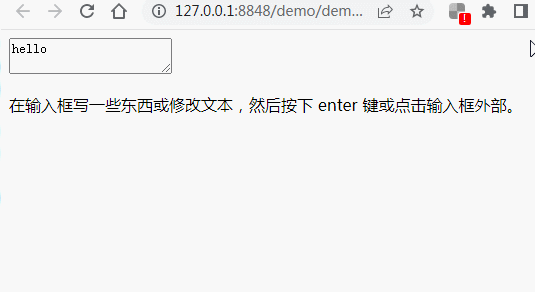
[Recommended learning: jQuery video tutorial, web Front-End Video】
The above is the detailed content of How does jquery monitor whether the textarea value changes?. For more information, please follow other related articles on the PHP Chinese website!
 What are the jquery plug-ins?
What are the jquery plug-ins?
 How to operate json with jquery
How to operate json with jquery
 How to delete elements in jquery
How to delete elements in jquery
 Use of jQuery hover() method
Use of jQuery hover() method
 jquery implements paging method
jquery implements paging method
 What is a hidden element in jquery
What is a hidden element in jquery
 What is highlighting in jquery
What is highlighting in jquery
 What is the name of the telecommunications app?
What is the name of the telecommunications app?
 Virtual currency exchange platform
Virtual currency exchange platform