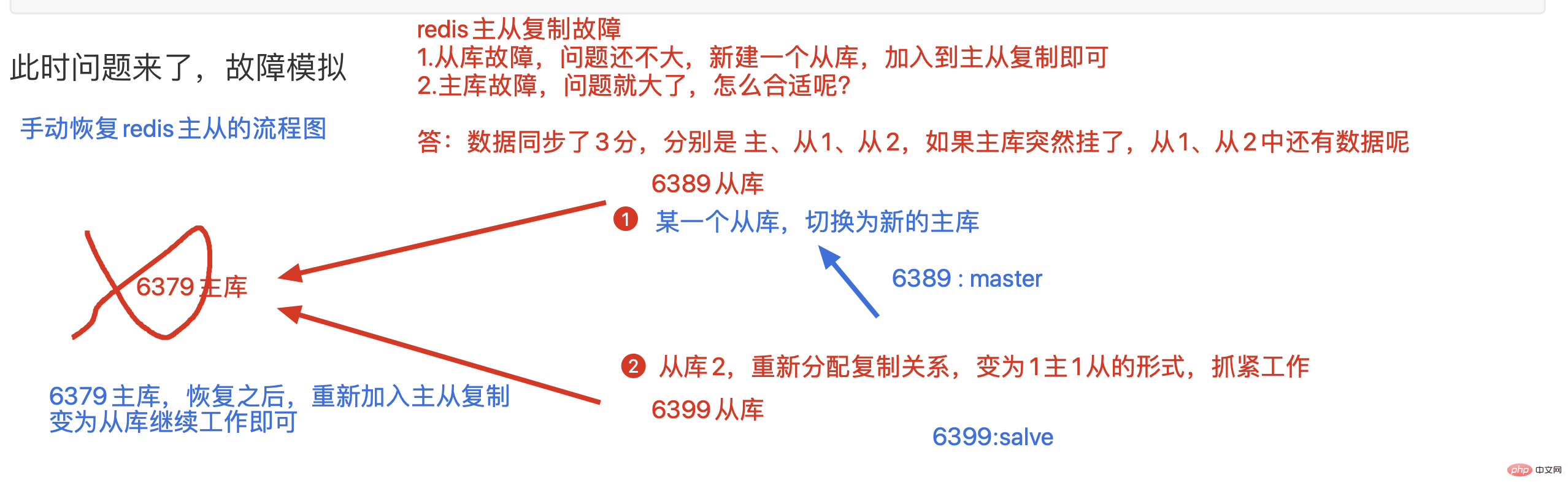Basic detailed explanation of the use of Redis
This article brings you relevant knowledge about Redis, which mainly introduces some basic knowledge about redis. Redis is an in-memory database, power outage, data loss, process restart, data Lost, let’s take a look at it, I hope it will be helpful to everyone.

Recommended learning: Redis video tutorial
Redis
##1 .Basic knowledge
Redis is an in-memory database. Power outage, data loss, process restart, data lossNeed to configure redis data persistence to prevent data lossredis supports ms replication, read-write separation, to prevent single point of failure and data loss1.1. Installation- rpm package installation
- Yum automated installation, in Alibaba's yum warehouse, there is a redis software package
yum install redis -y
Copy after login - Source code compilation and installation
# 1.下载redis源码 wget http://download.redis.io/releases/redis-4.0.10.tar.gz # 2.解压缩 tar -zxf redis-4.0.10.tar.gz # 3.切换redis源码目录 cd redis-4.0.10.tar.gz # 4.编译源文件 make # 5.编译好后,src/目录下有编译好的redis指令 # 6.make install 安装到指定目录,默认在/usr/local/bin make install DESTDIR=/your/dir
Copy after login
For redis installed with yum, the default configuration file is in /etc/redis.conf
- Explanation of configuration file parameters
# vim /etc/redis.conf #打开如下参数即可# 这里是绑定redis的启动地址,如果你支持远程连接,就改为0.0.0.0bind 0.0.0.0 #更改端口port 6500#设置redis的密码requirepass haohaio#默认打开了安全模式protected-mode yes #打开一个redis后台运行的参数daemonize yes
Copy after login
# 为什么使用systemctl start redis无法连接呢?
# 是因为这个命令默认连接的是6379端口,我们更改了redis端口,因此无法连接了
# 请使用如下的命令,指定配置文件启动
[root@s25linux opt]# redis-server /etc/redis.conf
Copy after login
# 为什么使用systemctl start redis无法连接呢? # 是因为这个命令默认连接的是6379端口,我们更改了redis端口,因此无法连接了 # 请使用如下的命令,指定配置文件启动 [root@s25linux opt]# redis-server /etc/redis.conf
- Check process status
#检查redis的进程 [root@s25linux opt]# ps -ef|grep redis root 6498 1 0 11:42 ? 00:00:00 redis-server 0.0.0.0:6500
Copy after login
# 连接redis服务端,指定ip地址和端口,以及密码连接redis
# -p 指定端口
# -h 指定ip地址
# auth指令,用于密码验证
[root@s25linux opt]# redis-cli -p 6500 -h 192.168.178.143
192.168.178.143:6500> ping
(error) NOAUTH Authentication required.
192.168.178.143:6500> auth haohaio
OK
192.168.178.143:6500> ping
PONG
Copy after login
1.5. Common commands# 连接redis服务端,指定ip地址和端口,以及密码连接redis # -p 指定端口 # -h 指定ip地址 # auth指令,用于密码验证 [root@s25linux opt]# redis-cli -p 6500 -h 192.168.178.143 192.168.178.143:6500> ping (error) NOAUTH Authentication required. 192.168.178.143:6500> auth haohaio OK 192.168.178.143:6500> ping PONG
1.keys * 列出redis所有的key
2.type key 查看key类型
3.expire key seconds 过期时间
4.ttl key 查看key过期剩余时间 -2表示key已经不存在了
5.persist 取消key的过期时间 -1表示key存在,没有过期时间
6.exists key 判断key存在 存在返回1 否则0
7.del keys 删除key 可以删除多个
8.dbsize 计算key的数量
Copy after login
2.RDB persistence
1.keys * 列出redis所有的key 2.type key 查看key类型 3.expire key seconds 过期时间 4.ttl key 查看key过期剩余时间 -2表示key已经不存在了 5.persist 取消key的过期时间 -1表示key存在,没有过期时间 6.exists key 判断key存在 存在返回1 否则0 7.del keys 删除key 可以删除多个 8.dbsize 计算key的数量
redis Provides RDB persistence function. This function can save the state of redis in memory to the hard disk. It can be manually executed.
redis.conf, executed regularly.
compressedbinary file. This file is saved on the hard disk. Redis can use this file to restore the current state of the database. state.
- Configure the data persistence of the rdb mechanism. The data file is an incomprehensible binary file, and configure the trigger time mechanism. vim s25_rdb_redis.conf, write The following content
daemonize yes #后台运行 port 6379 #端口 logfile /data/6379/redis.log #指定redis的运行日志,存储位置 dir /data/6379 #指定redis的数据文件,存放路径 dbfilename s25_dump.rdb #指定数据持久化的文件名字 bind 127.0.0.1 #指定redis的运行ip地址 #redis触发save指令,用于数据持久化的时间机制 # 900秒之内有1个修改的命令操作,如set .mset,del save 900 1 # 在300秒内有10个修改类的操作 save 300 10 # 60秒内有10000个修改类的操作 save 60 10000
Copy after login - Create the redis data folder,
mkdir -p /data/6379
Copy after login - Kill all previous redis to prevent disturbing the experiment
[root@s25linux s25redis]# pkill -9 redis
Copy after login - Specify the redis configuration file configured with rdb and start
redis-server s25_rdb_redis.conf
Copy after login - If the persistence time mechanism of redis is not triggered, the data file will not be generated. Restarting the process will also cause the loss.
- You can write a script to let redis manually execute the save command to trigger persistence. In the redis command line, directly enter save to trigger persistence
127.0.0.1:6379> set addr shahe OK 127.0.0.1:6379> 127.0.0.1:6379> set age 18 OK 127.0.0.1:6379> 127.0.0.1:6379> 127.0.0.1:6379> keys * 1) "age" 2) "addr" 3) "name" 127.0.0.1:6379> save OK
Copy after login - After the rdb persistent file exists, restart the redis process and the data will not be lost. After redis restarts, it will read the data in the dump.rdb file
What are the disadvantages of rdb? If the persistence mechanism is not triggered, the machine will crash and the data will be lost. Therefore, redis has a better aof mechanism
Records all change operation commands executed by the server (such as set del, etc.), and re-executes them when the server starts These commands are used to restore the data set
The commands in the AOF file are all saved in the redis protocol format, and new commands are appended to the end of the file.
Advantages: Ensure that data is not lost to the greatest extent
Disadvantages: The log record is very large
redis-client 写入数据 > redis-server 同步命令 > AOF文件
- Create a new configuration file and configure The following parameters.
vim s25_aof_redis.conf AOF持久化配置,两条参数 appendonly yes appendfsync always 总是修改类的操作 everysec 每秒做一次持久化 no 依赖于系统自带的缓存大小机制
Copy after login - For example, the parameter configuration is
daemonize yes port 6379logfile /data/6379aof/redis.logdir /data/6379dbfilename dbmp.rdb requirepass redhat save 900 1save 300 10save 60 10000appendonly yes appendfsync everysec
Copy after login - Create aof data folder
mkdir -p /data/6379aof
Copy after login - Start aof's Redis database
redis-server s25_aof_redis.conf
Copy after login - The aof mechanism database will generate an aof data file when it is started for the first time, as follows
[root@s25linux 6379aof]# lsappendonly.aof redis.log
Copy after login
The configuration has been completed now. The following are the experimental steps
- Log in to redis and write data
[root@s25linux s25redis]# redis-cli127.0.0.1:6379>127.0.0.1:6379>127.0.0.1:6379> keys *(empty list or set)127.0.0.1:6379> set name zhunbeixiakechifan OK127.0.0.1:6379> set name2 xinkudajiale OK127.0.0.1:6379> keys *1) "name2"2) "name"
Copy after login - The operation will be recorded in the aof file log
- Kill all redis processes and restart
[root@s25linux s25redis]# pkill -9 redis[root@s25linux s25redis]# redis-server s25_aof_redis.conf
Copy after login - redis’s aof persistence mechanism , when restarting, redis re-executes the command in the aof file to achieve data reproduction
- If the aof log file is deleted, the data cannot be restored
什么是多实例 就是机器上运行了多个redis相互独立的进程 互不干扰的独立的数据库 叫做多个redis数据库的实例,基于配置文件区分即可
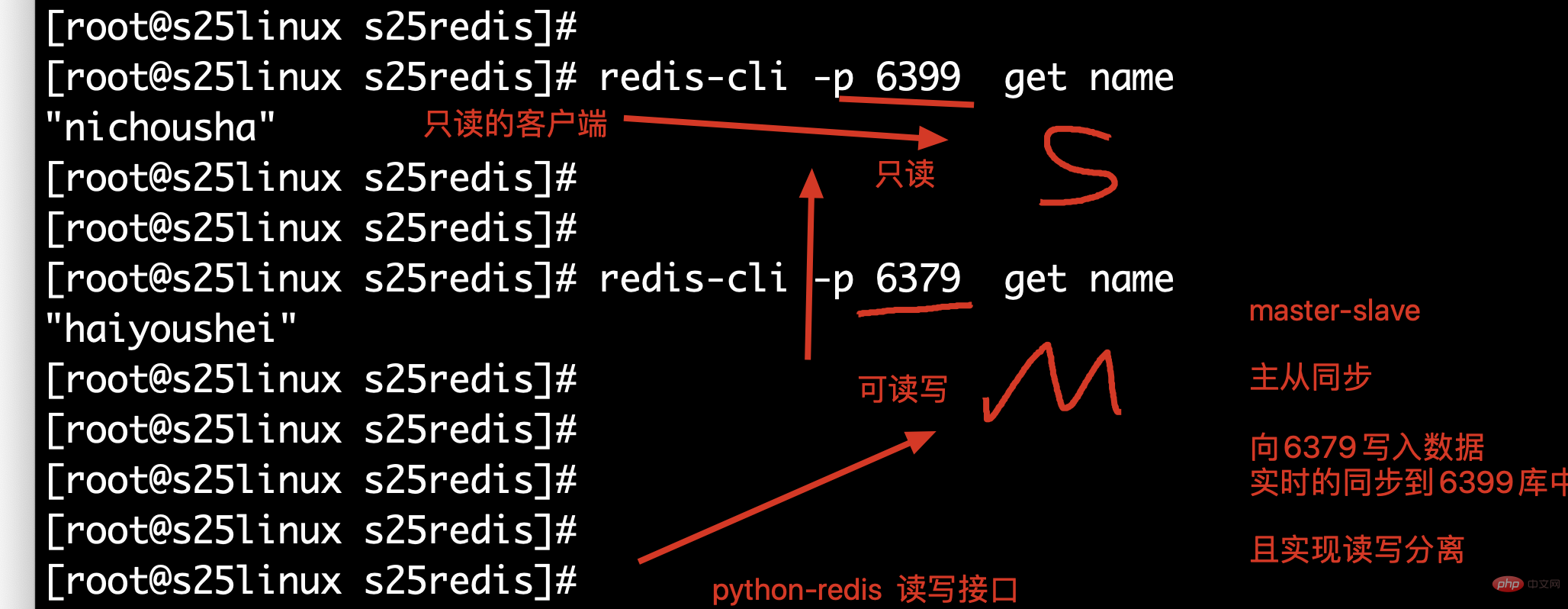
- Ready 2 For each redis configuration file, write the following contents respectively
- vim s25-master-redis.conf
port 6379 # 端口 daemonize yes # 后台运行 pidfile /s25/6379/redis.pid # loglevel notice logfile "/s25/6379/redis.log" # 日志存放目录 dbfilename dump.rdb # 持久化文件名 dir /s25/6379 # 数据文件保存的路径 protected-mode no # 打开安全模式
Copy after login - vim s25-slave-redis .conf
port 6389 daemonize yes pidfile /s25/6389/redis.pid loglevel notice logfile "/s25/6389/redis.log" dbfilename dump.rdb dir /s25/6389 protected-mode no # 可以直接在配置文件中,定义好复制关系,启动后,立即就会建立复制 slaveof 127.0.0.1 6379
Copy after login
- vim s25-master-redis.conf
- Generate 2 redis data folders
mkdir -p /s25/{6379,6389}Copy after login -
分别启动2个redis数据库。
[root@s25linux s25redis]# redis-server s25-master-redis.conf [root@s25linux s25redis]# [root@s25linux s25redis]# [root@s25linux s25redis]# redis-server s25-slave-redis.conf
Copy after login -
分别检查他们的进程,以及复制关系
[root@s25linux s25redis]# redis-cli -p 6379 info replication [root@s25linux s25redis]# redis-cli -p 6389 info replication # 通过一条命令,配置他们的复制关系,注意,这个命令只是临时配置redis的复制关系, # 想要永久修改,还得修改配置文件 redis-cli -p 6389 slaveof 127.0.0.1 6379
Copy after login -
配置完毕说明
此时 6379 ==== 主库 6389 ==== 从库 此时可以向6379中写入数据,能够同步到6389中 6389是一个只读的数据库,无法写入数据
Copy after login
5.一主多从及主从复制故障切换
5.1.一主多从配置
-
再创建一个配置文件,port是6399,且加入到一主一从的复制关系中去
# vim s25-salve2-redis.conf port 6399daemonize yes pidfile /s25/6399/redis.pid loglevel notice logfile "/s25/6399/redis.log"dbfilename dump.rdbdir /s25/6399protected-mode no slaveof 127.0.0.1 6379
Copy after login -
创建数据文件夹
mkdir -p /s25/6399
Copy after login -
此时可以启动6399的数据库,查看他的身份复制关系
[root@s25linux s25redis]# redis-cli -p 6399 info replication
Copy after login
5.2.故障切换
-
故障模拟

-
环境准备,准备3个redis的数据库实例,分别是 6379(主)、6389(从1)、6399(从2),配置好一主两从的关系
[root@s25linux s25redis]# ps -ef|grep redis root 11294 1 0 15:19 ? 00:00:01 redis-server *:6379 root 11310 1 0 15:19 ? 00:00:01 redis-server *:6389 root 11620 1 0 15:33 ? 00:00:00 redis-server *:6399
Copy after login -
分别查看复制关系
[root@s25linux s25redis]# redis-cli -p 6379 info replication # Replication role:master connected_slaves:2 slave0:ip=127.0.0.1,port=6389,state=online,offset=1883,lag=1 slave1:ip=127.0.0.1,port=6399,state=online,offset=1883,lag=1
Copy after login -
此时模拟故障,直接kill掉主库
kill -9 11294
Copy after login -
此时留下2个孤零零的从库,没有了主人,还没发写入数据,很难受
此时一位从库(6399),不乐意了,翻身农奴做主人,去掉自己的从库身份,
没有这个从库的枷锁,我就是我自己的主人
[root@s25linux s25redis]# redis-cli -p 6399 slaveof no one
Copy after login -
此时6399已然是主库了,修改6389的复制信息,改为6399即可
[root@s25linux s25redis]# redis-cli -p 6389 slaveof 127.0.0.1 6399
Copy after login -
此时检查他们的复制关系
[root@s25linux s25redis]# redis-cli -p 6389 info replication[root@s25linux s25redis]# redis-cli -p 6399 info replication
Copy after login 此时可以向主库6399写入数据,6389查看数据即可
主库不挂,从库挂掉的场景
从库挂掉,无所谓,重新再建立一个从库,加入主从复制即可,。,。
你会发现,如此的手动切换复制关系,其实是很难受的,如果在夜里凌晨四点,redis主库突然挂了,你该怎么办?你媳妇愿意让你起来干活吗?
因此你该咋办?是不是得学点别的技术?你希望有什么东西能帮你不?
- 有钱,你搞一个贾维斯
- 希望有一个人,能24h帮你盯着这个主从复制,发现主库宕机之后,自动的帮你进行主从切换
6.高可用哨兵 sentinel
6.1.工作原理
配置好redis的哨兵进程,一般都是使用3个哨兵(保安) 哨兵的作用是盯着redis主库,不断询问它是否存活,如果超过30s(设置的时间阈值)都没有回应,3个哨兵会判断主库宕机,谈话进行投票机制, 因为3个哨兵,要自动的去选择从库为新的主库,每个哨兵的意见可能不一样,因此引出投票机制,少数服从多数。 当多个哨兵达成一致,选择某一个从库阶段,自动的修改他们的配置文件,切换新的主库 此时如果宕机的主库,恢复后,哨兵也会自动将其加入集群,且自动分配为新的从库 这一些都是自动化,无需人为干预,贼牛屁
6.2.架构
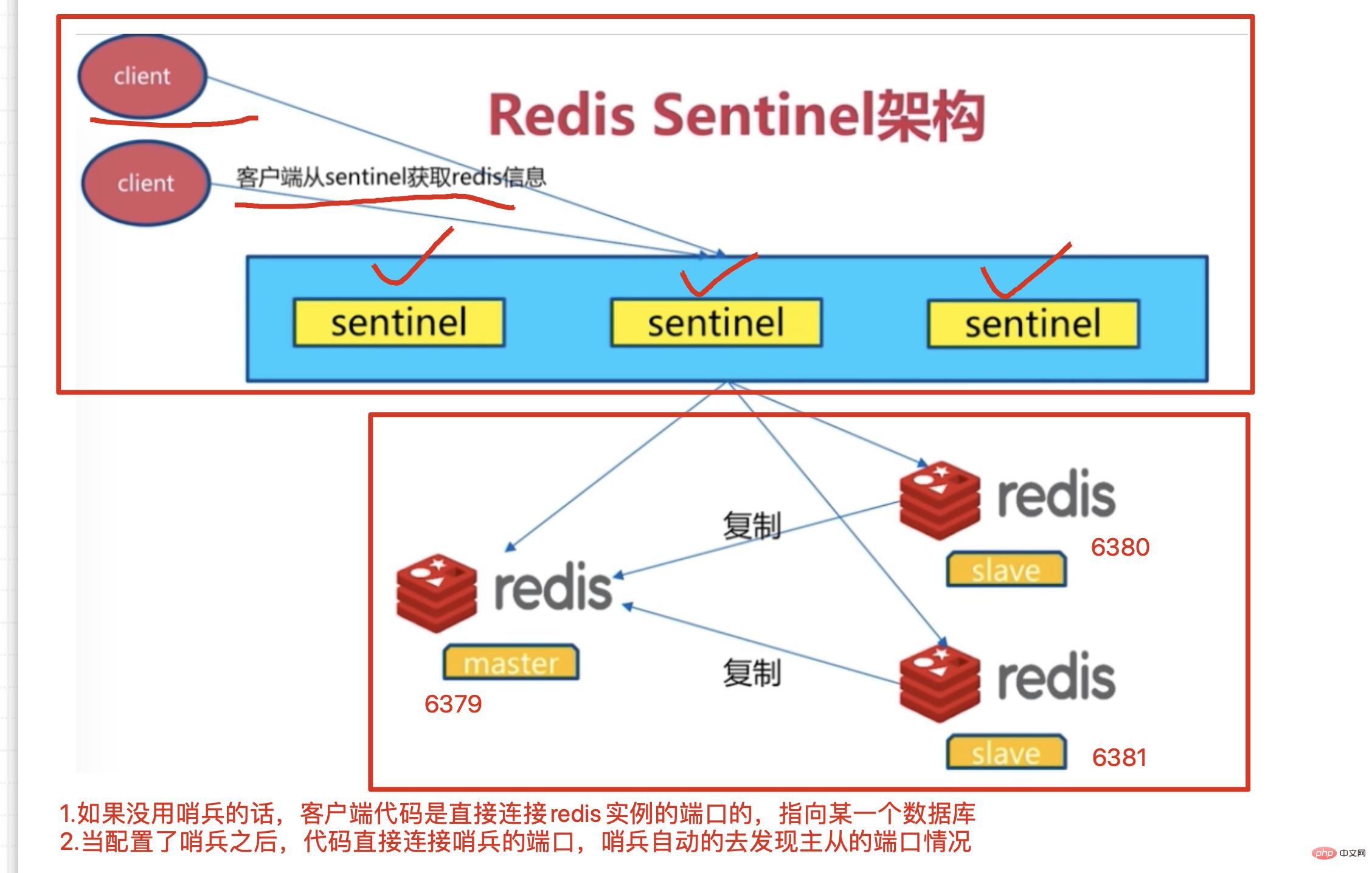
6.3.Redis配置
-
准备3个redis节点,1主2从的redis集群
# redis支持多实例-------基于多个配置文件,运行处多个redis相互独立的进程 s25-redis-6379.conf -----主 port 6379 daemonize yes logfile "6379.log" dbfilename "dump-6379.rdb" dir "/var/redis/data/" s25-redis-6380.conf------从1 port 6380 daemonize yes logfile "6380.log" dbfilename "dump-6380.rdb" dir "/var/redis/data/" slaveof 127.0.0.1 6379 s25-redis-6381.conf-----从2 port 6381 daemonize yes logfile "6381.log" dbfilename "dump-6381.rdb" dir "/var/redis/data/" slaveof 127.0.0.1 6379 # 查看3个配置文件,准备分别启动该进程 [root@s25linux s25sentinel]# ls s25-redis-6379.conf s25-redis-6380.conf s25-redis-6381.conf
Copy after login -
创建数据存储文件夹
mkdir /etc/redis/data
Copy after login -
分别启动3个进程后,检查进程情况
[root@s25linux s25sentinel]# redis-server s25-redis-6379.conf [root@s25linux s25sentinel]# redis-server s25-redis-6380.conf [root@s25linux s25sentinel]# redis-server s25-redis-6381.conf [root@s25linux s25sentinel]# ps -ef|grep redis root 20413 1 0 08:45 ? 00:00:00 redis-server *:6379 root 20417 1 0 08:45 ? 00:00:00 redis-server *:6380 root 20422 1 0 08:45 ? 00:00:00 redis-server *:6381
Copy after login -
确定3个库的主从关系
[root@s25linux s25sentinel]# redis-cli -p 6379 info replication # Replication role:master connected_slaves:2 slave0:ip=127.0.0.1,port=6380,state=online,offset=183,lag=1 slave1:ip=127.0.0.1,port=6381,state=online,offset=183,lag=1
Copy after login
6.4.sentinel 配置
-
分别准备3个哨兵的配置文件,修改如下,三个哨兵的配置文件,仅仅是端口号的不同
# vim s25-sentinel-26379.conf port 26379 dir /var/redis/data/ logfile "26379.log" // 当前Sentinel节点监控 192.168.119.10:6379 这个主节点 // 2代表判断主节点失败至少需要2个Sentinel节点节点同意 // mymaster是主节点的别名 sentinel monitor mymaster 127.0.0.1 6379 2 // 每个Sentinel节点都要定期PING命令来判断Redis数据节点和其余Sentinel节点是否可达, // 如果超过30000毫秒30s且没有回复,则判定不可达 sentinel down-after-milliseconds s25msredis 30000 // 当Sentinel节点集合对主节点故障判定达成一致时,Sentinel领导者节点会做故障转移操作,选出新的主节点, // 原来的从节点会向新的主节点发起复制操作,限制每次向新的主节点发起复制操作的从节点个数为1 sentinel parallel-syncs mymaster 1 //故障转移超时时间为180000毫秒 sentinel failover-timeout mymaster 180000 daemonize yes # ======================================================================== # vim s25-sentinel-26380.conf port 26380 dir /var/redis/data/ logfile "26380.log" sentinel monitor mymaster 127.0.0.1 6379 2 sentinel down-after-milliseconds mymaster 30000 sentinel parallel-syncs mymaster 1 sentinel failover-timeout mymaster 180000 daemonize yes # ======================================================================== # s25-sentinel-26381.conf port 26381 dir /var/redis/data/ logfile "26381.log" sentinel monitor mymaster 127.0.0.1 6379 2 sentinel down-after-milliseconds mymaster 30000 sentinel parallel-syncs mymaster 1 sentinel failover-timeout mymaster 180000 daemonize yes
Copy after login -
分别启动3个哨兵进程,以及查看进程信息
# 1.启动哨兵进程 [root@s25linux s25sentinel]# redis-sentinel s25-sentinel-26379.conf [root@s25linux s25sentinel]# redis-sentinel s25-sentinel-26380.conf [root@s25linux s25sentinel]# redis-sentinel s25-sentinel-26381.conf # 2.查看进程信息 [root@s25linux s25sentinel]# ps -ef|grep redis root 20413 1 0 08:45 ? 00:00:00 redis-server *:6379 root 20417 1 0 08:45 ? 00:00:00 redis-server *:6380 root 20422 1 0 08:45 ? 00:00:00 redis-server *:6381 root 20614 1 0 08:55 ? 00:00:00 redis-sentinel *:26379 [sentinel] root 20618 1 0 08:55 ? 00:00:00 redis-sentinel *:26380 [sentinel] root 20622 1 0 08:55 ? 00:00:00 redis-sentinel *:26381 [sentinel]
Copy after login -
可以检查哨兵的配置文件,以及哨兵的状态
[root@s25linux s25sentinel]# redis-cli -p 26379 info sentinel # Sentinel sentinel_masters:1 sentinel_tilt:0 sentinel_running_scripts:0 sentinel_scripts_queue_length:0 sentinel_simulate_failure_flags:0 master0:name=s25msredis,status=ok,address=127.0.0.1:6379,slaves=2,sentinels=3
Copy after login
6.5.模拟故障
在哨兵搭建好了之后,模拟干掉主库,然后等待主从的一个自动化切换
-
检查6379的进程,杀死后,哨兵能够自动的,进行投票选举,
剩下来的一个slave为新的master,然后重新分配主从关系
故障的修复,修复6379这个redis数据库,且检查它的一个复制关系
6379数据库会重新假如到主从复制,且变为一个新的从库如果你想恢复他们的主从关系,全部kill掉,重新启动,默认就会以配置文件分配主从关系了
7.redis-cluster搭建
7.1.准备节点
准备好6匹马儿,也就是6个redis节点,也就是6个配置文件,redis集群节点最少是使用6个
这6个配置文件,仅仅是端口号的不同而已
-
根目录下创建 s25rediscluster 文件夹用于实验
mkdir /s25rediscluster
Copy after login -
s25-redis-7000.conf
port 7000 daemonize yes dir "/opt/redis/data" logfile "7000.log" dbfilename "dump-7000.rdb" cluster-enabled yes #开启集群模式 cluster-config-file nodes-7000.conf #集群内部的配置文件 # redis cluster需要16384个slot都正常的时候才能对外提供服务, # 换句话说,只要任何一个slot异常那么整个cluster不对外提供服务。 因此生产环境一般为no cluster-require-full-coverage no
Copy after login -
使用sed命令快捷生成其他的配置文件
# s25-redis-7001.conf # s25-redis-7002.conf # s25-redis-7003.conf # s25-redis-7004.conf # s25-redis-7005.conf # 使用以下命令快捷创建 sed 's/7000/7001/g' s25-redis-7000.conf > s25-redis-7001.conf sed 's/7000/7002/g' s25-redis-7000.conf > s25-redis-7002.conf sed 's/7000/7003/g' s25-redis-7000.conf > s25-redis-7003.conf sed 's/7000/7004/g' s25-redis-7000.conf > s25-redis-7004.conf sed 's/7000/7005/g' s25-redis-7000.conf > s25-redis-7005.conf
Copy after login -
创建数据文件夹
mkdir -p "/opt/redis/data"
Copy after login -
分别启动6个redis节点,且检查进程
redis-server s25-redis-7000.conf redis-server s25-redis-7001.conf redis-server s25-redis-7002.conf redis-server s25-redis-7003.conf redis-server s25-redis-7004.conf redis-server s25-redis-7005.conf
Copy after login -
此时是不能写入数据的
# 此时你尝试着写入数据,看一看是否能写进去,不能写入数据,还没有分配虚拟槽# 我们仅仅是启动了6个redis节点,准备好了6匹马儿,马儿身上的筐还没分配,你想
Copy after login
7.2.ruby配置
-
直接yum安装ruby解释器ruby和python一样是一个解释性编程语言,日本大神开发的
# gem是ruby的包管理工具 # ruby ===== python # gem ===== pip3 # 方法1:yum安装: yum install ruby -y # 方法2:编译安装的话使用: wget .... tar .... ./configure --prefix=/opt/ruby/ make && make install
Copy after login -
检查ruby和gem的环境
[root@s25linux s25rediscluster]# ruby -v ruby 2.0.0p648 (2015-12-16) [x86_64-linux] [root@s25linux s25rediscluster]# gem -v 2.0.14.1
Copy after login -
下载ruby操作redis的模块,用于创建集群
wget http://rubygems.org/downloads/redis-3.3.0.gem
Copy after login -
用gem安装此模块,ruby就可以操作redis数据库了
gem install -l redis-3.3.0.gem #就如同python的 pip3 install xxxx,不难理解 #可以查看gem有哪些包 gem list -- check redis gem
Copy after login -
搜索ruby创建redis集群的脚本,然后将其加入到环境变量中
# redis-trib.rb 如何知道它的绝对路径? # which 是搜索PATH环境变量中的命令的绝对路径! # find 才是搜索系统上的文件路径!! find / -name "redis-trib.rb" #默认会在redis数据库的编译安装路径下 # 将创建集群的脚本加入到环境变量,比方说你的脚本位置在 /opt/redis/src/redis-trib.rb,然后将其复制到任一环境变量中。 cp /opt/redis/src/redis-trib.rb /usr/local/bin/
Copy after login -
一键创建集群,且自动分配槽位,可以写入数据了。集群会自动分配主从关系。
# 每个主节点,有一个从节点,代表--replicas 1 redis-trib.rb create --replicas 1 127.0.0.1:7000 127.0.0.1:7001 127.0.0.1:7002 127.0.0.1:7003 127.0.0.1:7004 127.0.0.1:7005
Copy after login -
此时可以查看及检查下集群的状态
-
查看状态
redis-cli -p 7000 cluster info redis-cli -p 7000 cluster nodes #等同于查看nodes-7000.conf文件节点信息 # 集群主节点状态 redis-cli -p 7000 cluster nodes | grep master # 集群从节点状态 redis-cli -p 7000 cluster nodes | grep slave
Copy after login -
检查状态
[root@yugo /opt/redis/src 18:42:14]#redis-cli -p 7000 cluster info cluster_state:ok cluster_slots_assigned:16384 cluster_slots_ok:16384 cluster_slots_pfail:0 cluster_slots_fail:0 cluster_known_nodes:6 cluster_size:3 cluster_current_epoch:6 cluster_my_epoch:1 cluster_stats_messages_ping_sent:10468 cluster_stats_messages_pong_sent:10558 cluster_stats_messages_sent:21026 cluster_stats_messages_ping_received:10553 cluster_stats_messages_pong_received:10468 cluster_stats_messages_meet_received:5 cluster_stats_messages_received:21026
Copy after login
-
-
进入集群写入数据,查看数据重定向
# 测试写入集群数据,登录集群必须使用redis-cli -c -p 7000必须加上-c参数 redis-cli -c -p 7000 127.0.0.1:7000> set name chao -> Redirected to slot [5798] located at 127.0.0.1:7001 OK 127.0.0.1:7001> exit [root@yugo /opt/redis/src 18:46:07]#redis-cli -c -p 7000 127.0.0.1:7000> ping PONG 127.0.0.1:7000> keys * (empty list or set) 127.0.0.1:7000> get name -> Redirected to slot [5798] located at 127.0.0.1:7001 "chao"
Copy after login工作原理:
redis客户端任意访问一个redis实例,如果数据不在该实例中,通过重定向引导客户端访问所需要的redis实例
以上内容大部分来源于路飞学城于超老师博客,个人做了精简与完善,如有侵权请联系。
推荐学习:Redis视频教程
The above is the detailed content of Basic detailed explanation of the use of Redis. For more information, please follow other related articles on the PHP Chinese website!

Hot AI Tools

Undresser.AI Undress
AI-powered app for creating realistic nude photos

AI Clothes Remover
Online AI tool for removing clothes from photos.

Undress AI Tool
Undress images for free

Clothoff.io
AI clothes remover

AI Hentai Generator
Generate AI Hentai for free.

Hot Article

Hot Tools

Notepad++7.3.1
Easy-to-use and free code editor

SublimeText3 Chinese version
Chinese version, very easy to use

Zend Studio 13.0.1
Powerful PHP integrated development environment

Dreamweaver CS6
Visual web development tools

SublimeText3 Mac version
God-level code editing software (SublimeText3)

Hot Topics
 1386
1386
 52
52
 How to build the redis cluster mode
Apr 10, 2025 pm 10:15 PM
How to build the redis cluster mode
Apr 10, 2025 pm 10:15 PM
Redis cluster mode deploys Redis instances to multiple servers through sharding, improving scalability and availability. The construction steps are as follows: Create odd Redis instances with different ports; Create 3 sentinel instances, monitor Redis instances and failover; configure sentinel configuration files, add monitoring Redis instance information and failover settings; configure Redis instance configuration files, enable cluster mode and specify the cluster information file path; create nodes.conf file, containing information of each Redis instance; start the cluster, execute the create command to create a cluster and specify the number of replicas; log in to the cluster to execute the CLUSTER INFO command to verify the cluster status; make
 How to clear redis data
Apr 10, 2025 pm 10:06 PM
How to clear redis data
Apr 10, 2025 pm 10:06 PM
How to clear Redis data: Use the FLUSHALL command to clear all key values. Use the FLUSHDB command to clear the key value of the currently selected database. Use SELECT to switch databases, and then use FLUSHDB to clear multiple databases. Use the DEL command to delete a specific key. Use the redis-cli tool to clear the data.
 How to use the redis command
Apr 10, 2025 pm 08:45 PM
How to use the redis command
Apr 10, 2025 pm 08:45 PM
Using the Redis directive requires the following steps: Open the Redis client. Enter the command (verb key value). Provides the required parameters (varies from instruction to instruction). Press Enter to execute the command. Redis returns a response indicating the result of the operation (usually OK or -ERR).
 How to read redis queue
Apr 10, 2025 pm 10:12 PM
How to read redis queue
Apr 10, 2025 pm 10:12 PM
To read a queue from Redis, you need to get the queue name, read the elements using the LPOP command, and process the empty queue. The specific steps are as follows: Get the queue name: name it with the prefix of "queue:" such as "queue:my-queue". Use the LPOP command: Eject the element from the head of the queue and return its value, such as LPOP queue:my-queue. Processing empty queues: If the queue is empty, LPOP returns nil, and you can check whether the queue exists before reading the element.
 How to use redis lock
Apr 10, 2025 pm 08:39 PM
How to use redis lock
Apr 10, 2025 pm 08:39 PM
Using Redis to lock operations requires obtaining the lock through the SETNX command, and then using the EXPIRE command to set the expiration time. The specific steps are: (1) Use the SETNX command to try to set a key-value pair; (2) Use the EXPIRE command to set the expiration time for the lock; (3) Use the DEL command to delete the lock when the lock is no longer needed.
 How to implement the underlying redis
Apr 10, 2025 pm 07:21 PM
How to implement the underlying redis
Apr 10, 2025 pm 07:21 PM
Redis uses hash tables to store data and supports data structures such as strings, lists, hash tables, collections and ordered collections. Redis persists data through snapshots (RDB) and append write-only (AOF) mechanisms. Redis uses master-slave replication to improve data availability. Redis uses a single-threaded event loop to handle connections and commands to ensure data atomicity and consistency. Redis sets the expiration time for the key and uses the lazy delete mechanism to delete the expiration key.
 How to read the source code of redis
Apr 10, 2025 pm 08:27 PM
How to read the source code of redis
Apr 10, 2025 pm 08:27 PM
The best way to understand Redis source code is to go step by step: get familiar with the basics of Redis. Select a specific module or function as the starting point. Start with the entry point of the module or function and view the code line by line. View the code through the function call chain. Be familiar with the underlying data structures used by Redis. Identify the algorithm used by Redis.
 How to make message middleware for redis
Apr 10, 2025 pm 07:51 PM
How to make message middleware for redis
Apr 10, 2025 pm 07:51 PM
Redis, as a message middleware, supports production-consumption models, can persist messages and ensure reliable delivery. Using Redis as the message middleware enables low latency, reliable and scalable messaging.