Let's talk about the permission management expansion package in Laravel
This article brings you relevant knowledge about laravel, which mainly introduces the issues related to the expansion package of permission permission management. Let’s take a look at it together. I hope it will be helpful to everyone.

[Related recommendations: laravel video tutorial]
What is a multi-user role
For example, For example, the forum we usually use
Webmaster------has the highest authority, and the most important thing is the authority to manage users
Administrator-----For some The management of articles will not have a major impact on the website
vip ----- Have download permission for some resources
Ordinary users ---- can only make simple edits Additions, deletions, modifications, comments, etc. of your own articles
Visitors ---- can only perform basic browsing
Create tables
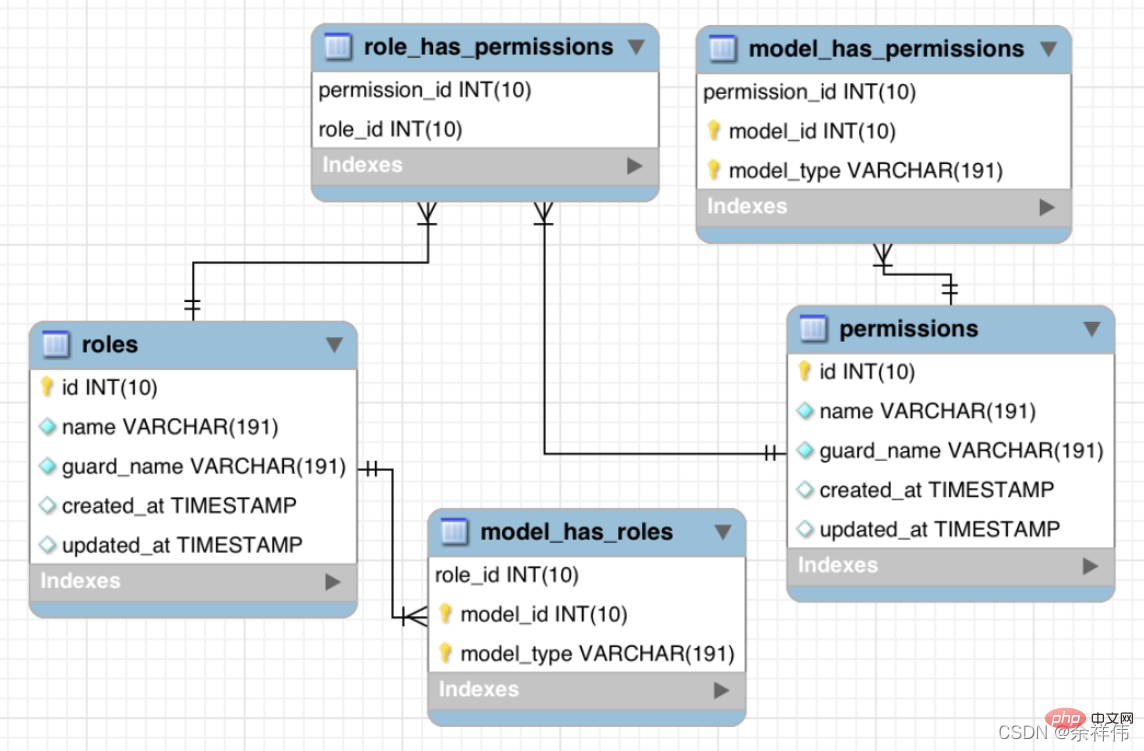
- roles ------- Role information: Webmaster, etc.
- permissions ------- Permission information: Management content, etc.
- model_has_roles ------- Role corresponding to the model = Role corresponding to the user
- role_has_permissions ------- Permission corresponding to the role = What permissions does the role have
- model_has_permissions ----- -- Model corresponding permissions = Users have permissions
Let’s sort out the relationships
##Permissions (permissions) and Role (roles), one permission may be owned by multiple roles, and one role may have multiple permissions. Association relationship: many-to-many (role_has_permissions)
User and Permissions One-to-many (model_has_permissions)
User and Role One-to-many (model_has_roles)
By times Said, the relationship is clear, when the user has what role or what permissions, the corresponding operation is performed1. Install the extension package
composer require "spatie/laravel-permission:~2.7"
php artisan vendor:publish --provider="Spatie\Permission\PermissionServiceProvider" --tag="migrations"You can see related table information in the migration directory and perform database migration
php artisan migrate
php artisan vendor:publish --provider="Spatie\Permission\PermissionServiceProvider" --tag="config"
.....
use Spatie\Permission\Traits\HasRoles; // use
class User extends Authenticatable
{
use HasRoles; // 加载角色相关信息
.....use Spatie\Permission\Models\Role; use Spatie\Permission\Models\Permission; ..... $role = Role::create(['name' => 'writer']); // 创建角色 $permission = Permission::create(['name' => 'edit articles']);// 创建权限
Use
Add permissions for users
$user->givePermissionTo('edit articles');$user->assignRole('writer');
$user->assignRole(['writer', 'admin']);$user->revokePermissionTo('edit articles');$role->givePermissionTo('edit articles');$role->givePermissionTo('edit articles');$user->syncPermissions(['edit articles', 'delete articles']);
$user->getRoleNames();
$role->syncPermissions($permissions); // @param array $permissions $permission->syncRoles($roles);
$role->revokePermissionTo($permission); $permission->removeRole($role);
$permissions = $user->permissions;
$permissions = $user->getDirectPermissions(); $permissions = $user->getPermissionsViaRoles(); $permissions = $user->getAllPermissions();
$roles = $user->getRoleNames(); // Returns a collection
$users = User::role('writer')->get(); //$users = User::permission('edit articles')->get();$user->hasRole('writer');Verification class
Check whether there is a certain permission
$user->hasPermissionTo('edit articles');
$user->can('edit articles');$user->hasRole('writer');
$user->hasAnyRole(Role::all());
$user->hasAllRoles(Role::all());$user->hasPermissionTo('1');
$user->hasPermissionTo(Permission::find(1)->id);
$user->hasPermissionTo($somePermission->id);$user->hasAnyPermission(['edit articles', 'publish articles', 'unpublish articles']);
$role->hasPermissionTo('edit articles');
$role->revokePermissionTo('edit articles'); // 删除template uses
@role('writer')
I am a writer!
@else
I am not a writer...
@endrole
------------------------
@hasrole('writer')
I am a writer!
@else
I am not a writer...
@endhasrole
------------------------
@can('edit articles') // 拥有某个权限 可执行操作
//
@endcandata to filluse Illuminate\Database\Seeder;
use Spatie\Permission\Models\Role;
use Spatie\Permission\Models\Permission;
class RolesAndPermissionsSeeder extends Seeder
{
public function run()
{
// Reset cached roles and permissions
app()['cache']->forget('spatie.permission.cache');
// create permissions
Permission::create(['name' => 'edit articles']);
Permission::create(['name' => 'delete articles']);
Permission::create(['name' => 'publish articles']);
Permission::create(['name' => 'unpublish articles']);
// create roles and assign created permissions
$role = Role::create(['name' => 'writer']);
$role->givePermissionTo('edit articles');
$role = Role::create(['name' => 'moderator']);
$role->givePermissionTo(['publish articles', 'unpublish articles']);
$role = Role::create(['name' => 'super-admin']);
$role->givePermissionTo(Permission::all());
}
}Copy after login
use Illuminate\Database\Seeder;
use Spatie\Permission\Models\Role;
use Spatie\Permission\Models\Permission;
class RolesAndPermissionsSeeder extends Seeder
{
public function run()
{
// Reset cached roles and permissions
app()['cache']->forget('spatie.permission.cache');
// create permissions
Permission::create(['name' => 'edit articles']);
Permission::create(['name' => 'delete articles']);
Permission::create(['name' => 'publish articles']);
Permission::create(['name' => 'unpublish articles']);
// create roles and assign created permissions
$role = Role::create(['name' => 'writer']);
$role->givePermissionTo('edit articles');
$role = Role::create(['name' => 'moderator']);
$role->givePermissionTo(['publish articles', 'unpublish articles']);
$role = Role::create(['name' => 'super-admin']);
$role->givePermissionTo(Permission::all());
}
}Tip: If in the database To modify the permission-related information table, you must use the method of clearing the cache// 命令删除
php artisan cache:forget spatie.permission.cache
app()['cache']->forget('spatie.permission.cache');Copy after login
[Related recommendations: // 命令删除
php artisan cache:forget spatie.permission.cache
app()['cache']->forget('spatie.permission.cache');laravel video tutorial]
The above is the detailed content of Let's talk about the permission management expansion package in Laravel. For more information, please follow other related articles on the PHP Chinese website!

Hot AI Tools

Undresser.AI Undress
AI-powered app for creating realistic nude photos

AI Clothes Remover
Online AI tool for removing clothes from photos.

Undress AI Tool
Undress images for free

Clothoff.io
AI clothes remover

AI Hentai Generator
Generate AI Hentai for free.

Hot Article

Hot Tools

Notepad++7.3.1
Easy-to-use and free code editor

SublimeText3 Chinese version
Chinese version, very easy to use

Zend Studio 13.0.1
Powerful PHP integrated development environment

Dreamweaver CS6
Visual web development tools

SublimeText3 Mac version
God-level code editing software (SublimeText3)

Hot Topics
 1377
1377
 52
52
 How to use object-relational mapping (ORM) in PHP to simplify database operations?
May 07, 2024 am 08:39 AM
How to use object-relational mapping (ORM) in PHP to simplify database operations?
May 07, 2024 am 08:39 AM
Database operations in PHP are simplified using ORM, which maps objects into relational databases. EloquentORM in Laravel allows you to interact with the database using object-oriented syntax. You can use ORM by defining model classes, using Eloquent methods, or building a blog system in practice.
 Comparison of the latest versions of Laravel and CodeIgniter
Jun 05, 2024 pm 05:29 PM
Comparison of the latest versions of Laravel and CodeIgniter
Jun 05, 2024 pm 05:29 PM
The latest versions of Laravel 9 and CodeIgniter 4 provide updated features and improvements. Laravel9 adopts MVC architecture and provides functions such as database migration, authentication and template engine. CodeIgniter4 uses HMVC architecture to provide routing, ORM and caching. In terms of performance, Laravel9's service provider-based design pattern and CodeIgniter4's lightweight framework give it excellent performance. In practical applications, Laravel9 is suitable for complex projects that require flexibility and powerful functions, while CodeIgniter4 is suitable for rapid development and small applications.
 How do the data processing capabilities in Laravel and CodeIgniter compare?
Jun 01, 2024 pm 01:34 PM
How do the data processing capabilities in Laravel and CodeIgniter compare?
Jun 01, 2024 pm 01:34 PM
Compare the data processing capabilities of Laravel and CodeIgniter: ORM: Laravel uses EloquentORM, which provides class-object relational mapping, while CodeIgniter uses ActiveRecord to represent the database model as a subclass of PHP classes. Query builder: Laravel has a flexible chained query API, while CodeIgniter’s query builder is simpler and array-based. Data validation: Laravel provides a Validator class that supports custom validation rules, while CodeIgniter has less built-in validation functions and requires manual coding of custom rules. Practical case: User registration example shows Lar
 Laravel - Artisan Commands
Aug 27, 2024 am 10:51 AM
Laravel - Artisan Commands
Aug 27, 2024 am 10:51 AM
Laravel - Artisan Commands - Laravel 5.7 comes with new way of treating and testing new commands. It includes a new feature of testing artisan commands and the demonstration is mentioned below ?
 Which one is more beginner-friendly, Laravel or CodeIgniter?
Jun 05, 2024 pm 07:50 PM
Which one is more beginner-friendly, Laravel or CodeIgniter?
Jun 05, 2024 pm 07:50 PM
For beginners, CodeIgniter has a gentler learning curve and fewer features, but covers basic needs. Laravel offers a wider feature set but has a slightly steeper learning curve. In terms of performance, both Laravel and CodeIgniter perform well. Laravel has more extensive documentation and active community support, while CodeIgniter is simpler, lightweight, and has strong security features. In the practical case of building a blogging application, Laravel's EloquentORM simplifies data manipulation, while CodeIgniter requires more manual configuration.
 Laravel vs CodeIgniter: Which framework is better for large projects?
Jun 04, 2024 am 09:09 AM
Laravel vs CodeIgniter: Which framework is better for large projects?
Jun 04, 2024 am 09:09 AM
When choosing a framework for large projects, Laravel and CodeIgniter each have their own advantages. Laravel is designed for enterprise-level applications, offering modular design, dependency injection, and a powerful feature set. CodeIgniter is a lightweight framework more suitable for small to medium-sized projects, emphasizing speed and ease of use. For large projects with complex requirements and a large number of users, Laravel's power and scalability are more suitable. For simple projects or situations with limited resources, CodeIgniter's lightweight and rapid development capabilities are more ideal.
 Laravel vs CodeIgniter: Which framework is better for small projects?
Jun 04, 2024 pm 05:29 PM
Laravel vs CodeIgniter: Which framework is better for small projects?
Jun 04, 2024 pm 05:29 PM
For small projects, Laravel is suitable for larger projects that require strong functionality and security. CodeIgniter is suitable for very small projects that require lightweight and ease of use.
 Questions and Answers on PHP Enterprise Application Microservice Architecture Design
May 07, 2024 am 09:36 AM
Questions and Answers on PHP Enterprise Application Microservice Architecture Design
May 07, 2024 am 09:36 AM
Microservice architecture uses PHP frameworks (such as Symfony and Laravel) to implement microservices and follows RESTful principles and standard data formats to design APIs. Microservices communicate via message queues, HTTP requests, or gRPC, and use tools such as Prometheus and ELKStack for monitoring and troubleshooting.




