 Operation and Maintenance
Operation and Maintenance
 Linux Operation and Maintenance
Linux Operation and Maintenance
 What are the remote Linux tools for mobile phones?
What are the remote Linux tools for mobile phones?
What are the remote Linux tools for mobile phones?
Mobile phone remote Linux tools include: 1. JuiceSSH, which is a powerful Android SSH client application that can directly manage Linux services; 2. Termius, which can use mobile phones to connect to Linux servers; 3. Termux, a powerful remote terminal tool; 4. Sunflower remote control, etc.
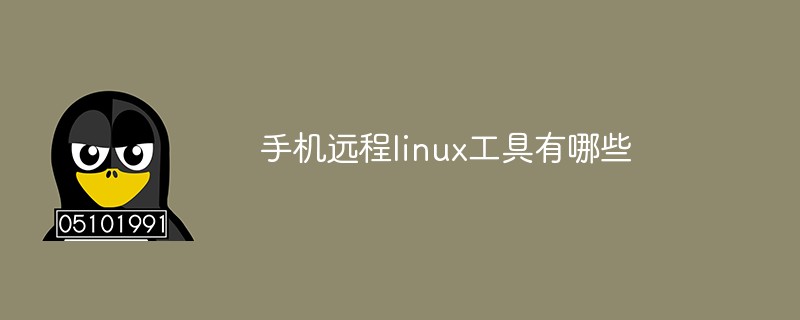
#The operating environment of this tutorial: linux5.9.8 system, Dell G3 computer.
Mobile remote linux tool
1. JuiceSSH
juicessh is a powerful Android SSH client application supports SSH, local Shell, Mosh and Telnet. The most important thing is that this software can directly manage Linux services. It is an indispensable god-level software for system administrators.
At the same time, as long as you use this software to make an SSH remote connection, you can directly use the command line to remotely operate your Windows host, such as shutting down, logging off, restarting, viewing or terminating system processes, opening a music player, etc. Common operations such as this can be performed remotely using the command line, which is very powerful.

Moreover, juicessh also provides users with various functions such as IPv6 protocol, UTF-8 characters, SSH key forwarding agent, port forwarding, host cloud synchronization backup, etc., which is very Rich, and in order to better meet the personalized needs of users, it also provides third-party plug-ins, dark interfaces, multiple terminal color schemes, adjusting font size and other operations, which are very detailed.
2. Termius
Termius is a terminal system that can be used on both PC and mobile terminals.
Through Termius, you can connect to your server from Android, Windows, macOS, and Linux, and it will synchronize between different devices. If you want to leave the computer while doing it, you can change your phone and continue doing it
Official website link: https://www.termius.com/
3、Termux
Termux It is a very powerful remote terminal tool that combines powerful terminal emulation with an extensive collection of Linux software packages. You can experience the convenience of bash and shell programming at any time. To experience full functionality, first download a small base system and then use the apt package manager to install the required packages. Access the built-in help by long-pressing anywhere on the terminal and selecting the Help menu option for more information.
4. Sunflower remote control
Sunflower remote control software mobile phone version is used to cooperate with Sunflower remote control controlled terminal, which is the computer Once connected, you can use your phone to control your computer. Different touches or clicks have different functions, and there will be a tutorial before use.
Function introduction:
No network remote control, with Sunflower control to achieve remote control
Sunflower remote control▪ Remote Desktop-----
√ Remotely switch on and off, remotely control other computers and mobile phones
√ Easily realize remote desktop, file management, screen recording, remote monitoring, camera monitoring and other functions
√ At the same time, it provides you with a smooth remote control experience of up to 60 frames per second
√ Sunflower supports mutual control between Windows, Mac, Android, iOS, Linux and other devices, remote desktop anytime, anywhere , just like operating a local computer or mobile phone
Main functions-----
▪With network-free remote control: remote control hardware, network-free remote control, compatible with all operating systems and other powerful functions Device
▪ Remote desktop: Use your mobile phone to remotely access your computer and make a remote desktop connection, as if you were there. Provide remote support to clients, colleagues, friends and family while on the road.
▪ Control your mobile phone: Use your mobile phone to control other mobile phones, and help relatives and friends conduct remote mobile phone debugging and operation demonstrations. Action is worse than action.
※※※Operation tips: Just search and download "Sunflower Client" in the application market of another mobile phone, and log in to the same account. ※※※
▪ Remote files: multi-terminal transfer between mobile phones and computers, modifications anytime and anywhere, convenient and fast, and also supports file distribution and group messaging.
▪Camera monitoring: Use your mobile phone to open the surveillance camera connected to your computer for remote monitoring. Create 360-degree zero blind spots and low-cost home security.
▪ Remote power on and off: Remotely control the power on and off of the computer. You can turn the computer on and off while lying on the bed (of course remote power on requires a Sunflower boot stick. Purchase address: http://sunlogin.oray.com/zh_CN/ hardware/)
▪ Remote monitoring: Remote desktop operation supports screen recording; supports simultaneous remote monitoring of multiple host desktops.
▪ CMD: Supports remote command line quick operations and is efficient.
5. TeamViewer (remote control)
teamviewer remote control: This software comes from a very easy-to-use remote control software on the PC. Its main function is to control the computer with your mobile phone, but this type No matter how you look at it, it looks like a Trojan horse program, and even a firewall cannot block it.
Software introduction:
The famous remote login software on PC has now come to the Android platform, allowing you to control your computer as you wish on your mobile phone.
Using TeamViewer, you can remotely control any computer as if you were on the scene, even if there is a firewall.
All your partner has to do is launch a small application that doesn’t even require installation or administrative permissions.
Software Features
- Support friends and family and access unattended computers (Windows, Mac, Linux), even on the phone.
- Easily control the remote computer using multiple touch methods, including left mouse button, right mouse button, drag and drop, scroll wheel, zoom, and screen change
- Complete keyboard control, Including Ctrl, Alt, Windows? Wait for special keys
-Comply with the highest security standards: 256 Bit AES Session Encoding, 1024 Bit RSA Key Exchange
-Easily use firewalls and proxy servers to access computers
-Remote Restart the client
-Automatically adjust quality
-Overview of online friends and computers through integrated computer list
-Applicable to Android 1.6 and newer versions
Remote support:
Using TeamViewer, you can remotely control any computer as if you were on the scene, even if there is a firewall.
All your partner has to do is launch a small application that doesn’t even require installation or administrative permissions.
Meetings/Presentations:
In team collaboration, presentations, and sales discussions, a picture is worth a thousand words.
TeamViewer enables you to share your computer desktop with others over the Internet, even if there is a firewall. It is an ideal solution for online collaboration.
Remote access/remote office:
Remote access to all your computers and servers 24 hours a day. Need access to your computer on the go? Need access to a client's unattended server? No problem, TeamViewer is free for all hosting installations.
Related recommendations: "Linux Video Tutorial"
The above is the detailed content of What are the remote Linux tools for mobile phones?. For more information, please follow other related articles on the PHP Chinese website!

Hot AI Tools

Undresser.AI Undress
AI-powered app for creating realistic nude photos

AI Clothes Remover
Online AI tool for removing clothes from photos.

Undress AI Tool
Undress images for free

Clothoff.io
AI clothes remover

Video Face Swap
Swap faces in any video effortlessly with our completely free AI face swap tool!

Hot Article

Hot Tools

Notepad++7.3.1
Easy-to-use and free code editor

SublimeText3 Chinese version
Chinese version, very easy to use

Zend Studio 13.0.1
Powerful PHP integrated development environment

Dreamweaver CS6
Visual web development tools

SublimeText3 Mac version
God-level code editing software (SublimeText3)

Hot Topics
 What computer configuration is required for vscode
Apr 15, 2025 pm 09:48 PM
What computer configuration is required for vscode
Apr 15, 2025 pm 09:48 PM
VS Code system requirements: Operating system: Windows 10 and above, macOS 10.12 and above, Linux distribution processor: minimum 1.6 GHz, recommended 2.0 GHz and above memory: minimum 512 MB, recommended 4 GB and above storage space: minimum 250 MB, recommended 1 GB and above other requirements: stable network connection, Xorg/Wayland (Linux)
 vscode cannot install extension
Apr 15, 2025 pm 07:18 PM
vscode cannot install extension
Apr 15, 2025 pm 07:18 PM
The reasons for the installation of VS Code extensions may be: network instability, insufficient permissions, system compatibility issues, VS Code version is too old, antivirus software or firewall interference. By checking network connections, permissions, log files, updating VS Code, disabling security software, and restarting VS Code or computers, you can gradually troubleshoot and resolve issues.
 How to run java code in notepad
Apr 16, 2025 pm 07:39 PM
How to run java code in notepad
Apr 16, 2025 pm 07:39 PM
Although Notepad cannot run Java code directly, it can be achieved by using other tools: using the command line compiler (javac) to generate a bytecode file (filename.class). Use the Java interpreter (java) to interpret bytecode, execute the code, and output the result.
 What is vscode What is vscode for?
Apr 15, 2025 pm 06:45 PM
What is vscode What is vscode for?
Apr 15, 2025 pm 06:45 PM
VS Code is the full name Visual Studio Code, which is a free and open source cross-platform code editor and development environment developed by Microsoft. It supports a wide range of programming languages and provides syntax highlighting, code automatic completion, code snippets and smart prompts to improve development efficiency. Through a rich extension ecosystem, users can add extensions to specific needs and languages, such as debuggers, code formatting tools, and Git integrations. VS Code also includes an intuitive debugger that helps quickly find and resolve bugs in your code.
 Can vscode be used for mac
Apr 15, 2025 pm 07:36 PM
Can vscode be used for mac
Apr 15, 2025 pm 07:36 PM
VS Code is available on Mac. It has powerful extensions, Git integration, terminal and debugger, and also offers a wealth of setup options. However, for particularly large projects or highly professional development, VS Code may have performance or functional limitations.
 How to use VSCode
Apr 15, 2025 pm 11:21 PM
How to use VSCode
Apr 15, 2025 pm 11:21 PM
Visual Studio Code (VSCode) is a cross-platform, open source and free code editor developed by Microsoft. It is known for its lightweight, scalability and support for a wide range of programming languages. To install VSCode, please visit the official website to download and run the installer. When using VSCode, you can create new projects, edit code, debug code, navigate projects, expand VSCode, and manage settings. VSCode is available for Windows, macOS, and Linux, supports multiple programming languages and provides various extensions through Marketplace. Its advantages include lightweight, scalability, extensive language support, rich features and version
 What is the main purpose of Linux?
Apr 16, 2025 am 12:19 AM
What is the main purpose of Linux?
Apr 16, 2025 am 12:19 AM
The main uses of Linux include: 1. Server operating system, 2. Embedded system, 3. Desktop operating system, 4. Development and testing environment. Linux excels in these areas, providing stability, security and efficient development tools.
 How to check the warehouse address of git
Apr 17, 2025 pm 01:54 PM
How to check the warehouse address of git
Apr 17, 2025 pm 01:54 PM
To view the Git repository address, perform the following steps: 1. Open the command line and navigate to the repository directory; 2. Run the "git remote -v" command; 3. View the repository name in the output and its corresponding address.








