
Method: 1. Use "npm install less less-loader" to install less; 2. Change "test:/\.css$/" in "module.rules" to "test:/\. (css|less)$/”; 3. Less can be supported after restarting.
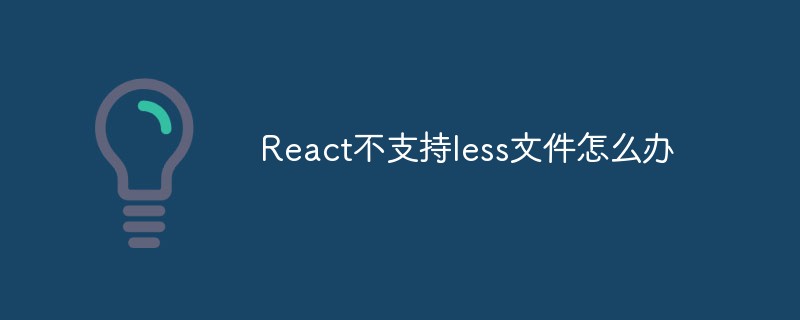
The operating environment of this tutorial: Windows 10 system, react17.0.1 version, Dell G3 computer.
create-react-app is officially provided by React and recommends the best way to build React single-page applications, but it does not support less by default. You need Manual integration:
1, you must install less
npm install less less-loader
2 manually, expose the webpack configuration file [npm run eject], modify the weppack.config.js file, and add less configuration
Find the loading rules of the css file in the module.rules node:
test: /\.css$/ modified to test: /\.(css|less)$/;
Add an object element {loader: require.resolve('less-loader')} at the end of the use array.
After the modification is completed:
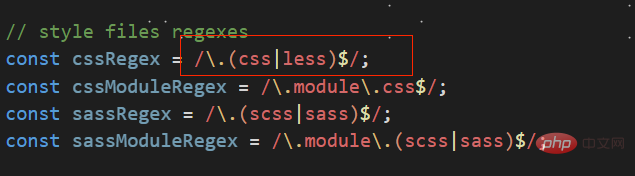
const getStyleLoaders = (cssOptions, preProcessor) => {
const loaders = [
isEnvDevelopment && require.resolve('style-loader'),
isEnvProduction && {
loader: MiniCssExtractPlugin.loader,
options: Object.assign(
{},
shouldUseRelativeAssetPaths ? { publicPath: '../../' } : undefined
),
},
{
loader: require.resolve('css-loader'),
options: cssOptions,
},
{
// Options for PostCSS as we reference these options twice
// Adds vendor prefixing based on your specified browser support in
// package.json
loader: require.resolve('postcss-loader'),
options: {
// Necessary for external CSS imports to work
// https://github.com/facebook/create-react-app/issues/2677
ident: 'postcss',
plugins: () => [
require('postcss-flexbugs-fixes'),
require('postcss-preset-env')({
autoprefixer: {
flexbox: 'no-2009',
},
stage: 3,
}),
],
sourceMap: isEnvProduction ? shouldUseSourceMap : isEnvDevelopment,
},
},
{
loader: require.resolve('less-loader') // compiles Less to CSS
}
].filter(Boolean);
if (preProcessor) {
loaders.push({
loader: require.resolve(preProcessor),
options: {
sourceMap: isEnvProduction ? shouldUseSourceMap : isEnvDevelopment,
},
});
}
return loaders;
};You need to restart the project to see that the less style is available.
Recommended learning: "react video tutorial"
The above is the detailed content of What should I do if React does not support less files?. For more information, please follow other related articles on the PHP Chinese website!