How many primitive data types are there in es6
There are 6 primitive data types: 1. Null type, which represents an "empty" value, that is, there is no value; 2. Undefined type, which represents undefined; 3. Number type, which represents numbers (integers, Floating numbers, etc.); 4. String type, a piece of text wrapped in single quotes or double quotes; 5. Symbol type, etc.
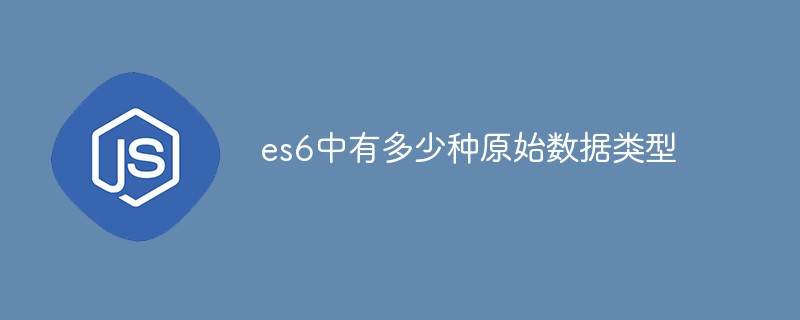
The operating environment of this tutorial: Windows 7 system, ECMAScript version 6, Dell G3 computer.
There are 9 data types in es6, which can be divided into two categories:
Original data types (6 types): String, Number ), Boolean, Null, Undefined, Symbol;
Reference data types (3 types): Object, Array, Function.
Let’s talk about the 6 primitive data types.
| Data type | Description |
|---|---|
| null | Null value means non-object |
| undefined | Undefined value, indicating an unassigned initialization value |
| number | Number, The value of mathematical operations |
| string | String, representing the flow of information |
| boolean | Boolean value , the value of logical operation |
| Symbol | represents a unique value |
1, Null type
Null is a special data type with only one value, which represents a "null" value, that is, there is no value. What None, used to define a null object pointer.
Use the typeof operator to view the type of Null. You will find that the type of Null is Object
var a = null; console.log(typeof a);
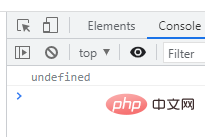
It means that Null actually uses one belonging to Object. special value. So by assigning the variable to Null we create an empty object.
2. Undefined type
Undefined is also a special data type with only one value, which means undefined. When we declare a variable but do not assign a value to the variable, the default value of the variable is Undefined. For example:
var num; console.log(num); // 输出 undefined
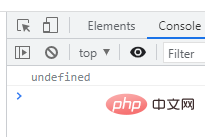
When you use the typeof operator to view unassigned variable types, you will find that their types are also undefined. For undeclared variables, use the typeof operator to check their types and you will find that undeclared variables are also undefined. The sample code is as follows:
var message; console.log(typeof message); // 输出 undefined console.log(typeof str); // 输出 undefined
Explanation: Similarities and differences between null and undefined Points:
Same points: Both are data types of a value; both return false when participating in judgment; both have no methods
Differences:
(a ), null is an object, and undefined is not an object;
(b), null is a keyword, undefined is not a keyword;
(c), when null is converted into a number is 0, and undefined is NaN when converted to a number;
(d), typeof null returns 'object', typeof undefined returns 'undefined';
alert(null == undefined) ;//true
3, Number type
The numerical (Number) type is used to define numerical values. JavaScript does not distinguish between integers and decimals (floating point numbers). The Number type is used to represent them uniformly, as shown in the following example:
var num1 = 123; // 整数 var num2 = 3.14; // 浮点数
Note : The values that can be defined by the Number type are not unlimited. The Number type in JavaScript can only represent values between -(253 - 1) and (253 -1).
For some very large or very small numbers, they can also be represented by scientific (exponential) notation, as shown in the following example:
var y=123e5; // 123 乘以 10 的 5 次方,即 12300000 var z=123e-5; // 123 乘以 10 的 -5 次方,即 0.00123
In addition, there are some special numbers in the Number type The values are Infinity, -Infinity and NaN respectively, where
Infinity: used to represent a value of positive infinity, generally refers to a number greater than 1.7976931348623157e 308;
-Infinity: used to represent negative infinity values, generally refers to numbers less than 5e-324;
NaN: not a numerical value (abbreviation of Not a Number) , used to represent invalid or undefined mathematical operation structures, such as 0 divided by 0.
Tip: If the result of a certain calculation exceeds the value range of the Number type in JavaScript, then the number will automatically be converted to infinity, with positive numbers being Infinity and negative numbers being -Infinity. .
There is a strange thing in number, which is not equal to itself. That is
alert (NaN == NaN) // false;But NaN is a data type, which means the return value of typeof NaN is 'number';
For For the above two features, ECMAScript provides a function isNaN(); its purpose is to determine whether the incoming value can be converted into a number, and the return value is a boolean value.
Converting an empty string to a number is 0;
To convert a value to a numeric type, you can use Number();
4. String type
The String type is a piece of text wrapped in single quotes '' or double quotes "", such as '123', "abc". It should be noted that single quotes and double quotes are different ways of defining a string and are not part of the string.
When defining a string, if the string contains quotation marks, you can use backslash\ to escape the quotation marks in the string, or choose different quotation marks from the string to define the string, as shown in the following example Display:
var str = "Let's have a cup of coffee."; // 双引号中包含单引号 var str = 'He said "Hello" and left.'; // 单引号中包含双引号 var str = 'We\'ll never give up.'; // 使用反斜杠转义字符串中的单引号
5. Boolean type
The Boolean type has only two values, true (true) or false (false), when making conditional judgments It is widely used. In addition to directly using true or false to define Boolean type variables, you can also use some expressions to get Boolean type values, such as:
var a = true; // 定义一个布尔值 true var b = false; // 定义一个布尔值 false var c = 2 > 1; // 表达式 2 > 1 成立,其结果为“真(true)”,所以 c 的值为布尔类型的 true var d = 2 < 1; // 表达式 2 < 1 不成立,其结果为“假(false)”,所以 c 的值为布尔类型的 false
Main uses of boolean type It is used for judgment;
Under normal circumstances, only these six situations will turn false: empty string, null, undefined, 0, -0, NaN
How to convert an array Two methods can be used to convert to boolean values: Boolean(), !!()
6. Symbol type
Symbol is a type introduced in ECMAScript6 A new data type that represents a unique value. Symbol type values need to be generated using the Symbol() function, as shown in the following example:
var str = "123"; var sym1 = Symbol(str); var sym2 = Symbol(str); console.log(sym1); // 输出 Symbol(123) console.log(sym2); // 输出 Symbol(123) console.log(sym1 == sym2); // 输出 false :虽然 sym1 与 sym2 看起来是相同的,但实际上它们并不一样,根据 Symbol 类型的特点,sym1 和 sym2 都是独一无二的
【相关推荐:javascript视频教程、web前端】
The above is the detailed content of How many primitive data types are there in es6. For more information, please follow other related articles on the PHP Chinese website!

Hot AI Tools

Undresser.AI Undress
AI-powered app for creating realistic nude photos

AI Clothes Remover
Online AI tool for removing clothes from photos.

Undress AI Tool
Undress images for free

Clothoff.io
AI clothes remover

AI Hentai Generator
Generate AI Hentai for free.

Hot Article

Hot Tools

Notepad++7.3.1
Easy-to-use and free code editor

SublimeText3 Chinese version
Chinese version, very easy to use

Zend Studio 13.0.1
Powerful PHP integrated development environment

Dreamweaver CS6
Visual web development tools

SublimeText3 Mac version
God-level code editing software (SublimeText3)

Hot Topics
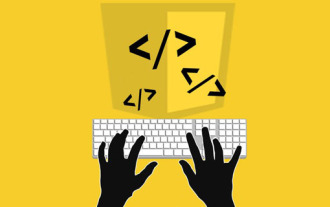 Is async for es6 or es7?
Jan 29, 2023 pm 05:36 PM
Is async for es6 or es7?
Jan 29, 2023 pm 05:36 PM
async is es7. async and await are new additions to ES7 and are solutions for asynchronous operations; async/await can be said to be syntactic sugar for co modules and generator functions, solving js asynchronous code with clearer semantics. As the name suggests, async means "asynchronous". Async is used to declare that a function is asynchronous; there is a strict rule between async and await. Both cannot be separated from each other, and await can only be written in async functions.
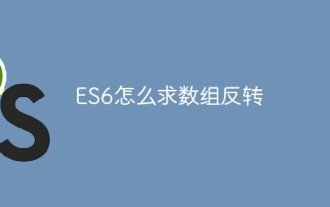 How to reverse an array in ES6
Oct 26, 2022 pm 06:19 PM
How to reverse an array in ES6
Oct 26, 2022 pm 06:19 PM
In ES6, you can use the reverse() method of the array object to achieve array reversal. This method is used to reverse the order of the elements in the array, putting the last element first and the first element last. The syntax "array.reverse()". The reverse() method will modify the original array. If you do not want to modify it, you need to use it with the expansion operator "...", and the syntax is "[...array].reverse()".
 How to find different items in two arrays in es6
Nov 01, 2022 pm 06:07 PM
How to find different items in two arrays in es6
Nov 01, 2022 pm 06:07 PM
Steps: 1. Convert the two arrays to set types respectively, with the syntax "newA=new Set(a);newB=new Set(b);"; 2. Use has() and filter() to find the difference set, with the syntax " new Set([...newA].filter(x =>!newB.has(x)))", the difference set elements will be included in a set collection and returned; 3. Use Array.from to convert the set into an array Type, syntax "Array.from(collection)".
 Why does the mini program need to convert es6 to es5?
Nov 21, 2022 pm 06:15 PM
Why does the mini program need to convert es6 to es5?
Nov 21, 2022 pm 06:15 PM
For browser compatibility. As a new specification for JS, ES6 adds a lot of new syntax and API. However, modern browsers do not have high support for the new features of ES6, so ES6 code needs to be converted to ES5 code. In the WeChat web developer tools, babel is used by default to convert the developer's ES6 syntax code into ES5 code that is well supported by all three terminals, helping developers solve development problems caused by different environments; only in the project Just configure and check the "ES6 to ES5" option.
 Is require an es6 syntax?
Oct 21, 2022 pm 04:09 PM
Is require an es6 syntax?
Oct 21, 2022 pm 04:09 PM
No, require is the modular syntax of the CommonJS specification; and the modular syntax of the es6 specification is import. require is loaded at runtime, and import is loaded at compile time; require can be written anywhere in the code, import can only be written at the top of the file and cannot be used in conditional statements or function scopes; module attributes are introduced only when require is run. Therefore, the performance is relatively low. The properties of the module introduced during import compilation have slightly higher performance.
 What does es6 temporary Zenless Zone Zero mean?
Jan 03, 2023 pm 03:56 PM
What does es6 temporary Zenless Zone Zero mean?
Jan 03, 2023 pm 03:56 PM
In es6, the temporary dead zone is a syntax error, which refers to the let and const commands that make the block form a closed scope. Within a code block, before a variable is declared using the let/const command, the variable is unavailable and belongs to the variable's "dead zone" before the variable is declared; this is syntactically called a "temporary dead zone". ES6 stipulates that variable promotion does not occur in temporary dead zones and let and const statements, mainly to reduce runtime errors and prevent the variable from being used before it is declared, resulting in unexpected behavior.
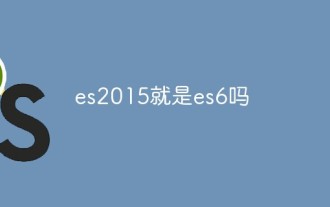 Is es2015 the same as es6?
Oct 25, 2022 pm 06:51 PM
Is es2015 the same as es6?
Oct 25, 2022 pm 06:51 PM
es2015 is es6. The full name of es is "ECMAScript", which is a universal scripting language implemented according to the ECMA-262 standard. The version officially released in June 2015 is officially called ECMAScript2015 (ES2015). Because it is the 6th version of ECMAScript, it can Referred to as es6.
 Is es6 map ordered?
Nov 03, 2022 pm 07:05 PM
Is es6 map ordered?
Nov 03, 2022 pm 07:05 PM
The map is ordered. The map type in ES6 is an ordered list that stores many key-value pairs. The key names and corresponding values support all data types; the equivalence of key names is determined by calling the "Objext.is()" method. Implemented, so the number 5 and the string "5" will be judged as two types, and can appear in the program as two independent keys.







