
The final effect we want to achieve is as follows:
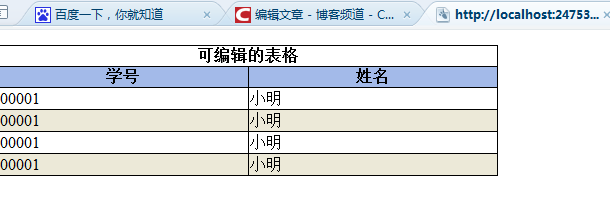
When you click on the student number column, you can edit it:
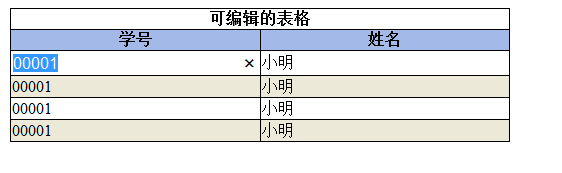
When ESC is clicked, the operation is canceled. When Enter is clicked, the modification takes effect (no interaction with the background)
The page code is as follows (asp.net):
<%@ Page Language="C#" AutoEventWireup="true" CodeFile="EditTable.aspx.cs" Inherits="EditTable" %> <!DOCTYPE html PUBLIC "-//W3C//DTD XHTML 1.0 Transitional//EN" "http://www.w3.org/TR/xhtml1/DTD/xhtml1-transitional.dtd"> <html xmlns="http://www.w3.org/1999/xhtml"> <head runat="server"> <title></title> <link href="css/eidtTable.css" rel="stylesheet" type="text/css" /> <script src="js/jquery-1.9.1.min.js" type="text/javascript"></script> <script src="js/eidtTable.js" type="text/javascript"></script> </head> <body> <form id="form1" runat="server"> <div> <table> <thead> <tr> <th colspan="2">可编辑的表格</th> </tr> </thead> <tbody> <tr> <th>学号</th> <th>姓名</th> </tr> <tr> <td class="editTd">00001</td> <td>小明</td> </tr> <tr> <td class="editTd">00001</td> <td>小明</td> </tr> <tr> <td class="editTd">00001</td> <td>小明</td> </tr> <tr> <td class="editTd">00001</td> <td>小明</td> </tr> </tbody> </table> </div> </form> </body> </html>
CSS(eidtTable.css)
table
{
border:1px solid black;
border-collapse:collapse;
width:500px;
}
table th
{
border:1px solid black;
width:50%;
}
table td
{
border:1px solid black;
width:50px;
}
tbody th
{
background-color:#A3BAE9
} JS(eidtTable.js):
/// <reference path="jquery-1.9.1.min.js" />
//$(document).ready(function () {
// alert('test');
//});
//简便的写法
$(function () {
$("tr:odd").css("background-color", "#ECE9D8");
var objTd = $(".editTd");
objTd.click(function () {
var text = $(this).html();
var objThisTd = $(this);
//解决点击文本框和td中间的空隙还是会出问题 这个问题
if (objThisTd.children("input").length > 0) {
return false;
}
var inputText = $("<input value='test' type='text'/>");
inputText.width(objTd.width()).css("font-size", "16px").css("background-color", objTd.css("background-color")).css("border-width", "0").val(text);
objThisTd.html("");
inputText.appendTo(objThisTd);
inputText.trigger("focus").trigger("select");
inputText.click(function () {
return false;
});
//这里采用的keydown事件,我试过用keyup事件无法屏蔽浏览器的回车页面提交事件
inputText.keydown(function (event) {
//alert(event.keyCode);
var keycode = event.which;
if (keycode == 13) {
objThisTd.html($(this).val());
//return false;
}
if (keycode == 27) {
objThisTd.html(text);
}
});
});
}); The above is all the code to implement editable tables. I hope you can study it carefully and apply it to your own website.
 What are the servers that are exempt from registration?
What are the servers that are exempt from registration?
 What to do if avast reports false positives
What to do if avast reports false positives
 The difference between xls and xlsx in excel
The difference between xls and xlsx in excel
 How to delete the last blank page in word
How to delete the last blank page in word
 What should I do if the matching result of the vlookup function is N/A?
What should I do if the matching result of the vlookup function is N/A?
 Ethereum today's market price
Ethereum today's market price
 How to calculate the refund handling fee for Railway 12306
How to calculate the refund handling fee for Railway 12306
 What equipment is needed for Douyin live broadcast?
What equipment is needed for Douyin live broadcast?




