What does linux serial port mean?
Linux serial port is the abbreviation of serial interface. It is an expansion interface that uses serial communication. The serial port is a commonly used interface in computers. It has the characteristics of few connecting lines and simple communication. It only requires a pair of transmission lines. To achieve two-way communication, Linux can use the system call open() or close() to open or close the serial port.
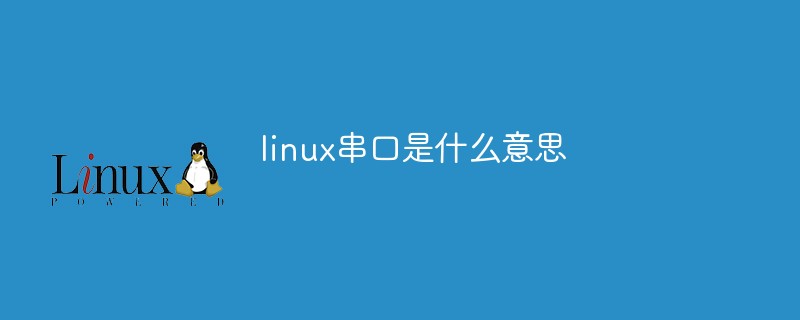
#The operating environment of this tutorial: linux7.3 system, Dell G3 computer.
What does linux serial port mean?
Serial Interface (Serial Interface) refers to the sequential transmission of data bit by bit. It is characterized by simple communication lines. As long as a pair of transmission lines can achieve bidirectional Communication (telephone lines can be directly used as transmission lines), thus greatly reducing costs. It is especially suitable for long-distance communication, but the transmission speed is slow.
The communication method in which each bit of data of a message is transmitted bit by bit in order is called serial communication.
The characteristics of serial communication are:
The transmission of data bits is carried out in bit order and can be completed with at least one transmission line;
The cost is low but the transmission speed is slow. The distance of serial communication can range from a few meters to several kilometers;
According to the direction of information transmission, serial communication can be further divided into simplex, half-duplex and full-duplex. .
The serial port is the physical interface for serial communication on the computer. In the history of computers, serial ports have been widely used to connect computers, terminal devices and various external devices. Although Ethernet interfaces and USB interfaces also transmit data in a serial stream, serial port connections usually refer to hardware or modem interfaces that are compatible with the RS-232 standard.
The serial interface is referred to as the serial port (usually referred to as the COM interface), which is an expansion interface that uses serial communication. The serial port is a commonly used interface in computers. It has fewer connecting lines and simple communication, and is widely used. The characteristic of the serial port is that the communication line is simple. Only a pair of transmission lines can achieve two-way communication, thereby greatly reducing the cost. It is especially suitable for long-distance communication, but the transmission speed is slow. In Linux, there are also a large number of serial ports. In this article, we will talk about the serial ports under Linux.
1. Header files required for serial port
1: #include /*Standard input and output definition*/
2: #include /*Standard function library definition*/
3: #include /*Unix standard function definition*/
-
4: #include
5: #include
6: #include /*File control definition*/
7: #include /*POSIX terminal control definition*/
8: #include /*Error number definition*/
2. Open and close the serial port
The operation of the serial port device file is basically the same as other file operations. You can use the system calls open(), close() to open or close the serial port.
Under Linux, the serial port file is under /dev. For example, serial port one is /dev/ttyS0 and serial port two is /dev/ttyS1.
Open(), close() system call prototype
1: #include
2: #include
3: #include
4: int open(const char *path, int oflags);
5: int open(const char *path, int oflags, mode_t mode);
6: #include
7: int close(int fildes);
8: 实例:打开串口ttyS0。
9: int fd;
10: /*以读写方式打开串口*/
11: fd = open( "/dev/ttyS0", O_RDWR);
12: if (-1 == fd){
13: /* 不能打开串口一*/
14: perror("open serial port error");
15: }3. Setting up the serial port
Setting up the serial port includes baud rate setting and verification bit, stop bit settings. In the serial port settings, it is mainly to set the values of the members of the struct termios structure.
struct termios structure is as follows
1: #include
2: struct termio
3: {
4: unsigned short c_iflag; /* input options输入模式标志 */
5: unsigned short c_oflag; /* output options输出模式标志 */
6: unsigned short c_cflag; /* control options控制模式标志*/
7: unsigned short c_lflag; /* local mode flags */
8: unsigned char c_line; /* line discipline */
9: unsigned char c_cc[NCC]; /* control characters */
10: };Related recommendations: "Linux Video Tutorial"
The above is the detailed content of What does linux serial port mean?. For more information, please follow other related articles on the PHP Chinese website!

Hot AI Tools

Undresser.AI Undress
AI-powered app for creating realistic nude photos

AI Clothes Remover
Online AI tool for removing clothes from photos.

Undress AI Tool
Undress images for free

Clothoff.io
AI clothes remover

AI Hentai Generator
Generate AI Hentai for free.

Hot Article

Hot Tools

Notepad++7.3.1
Easy-to-use and free code editor

SublimeText3 Chinese version
Chinese version, very easy to use

Zend Studio 13.0.1
Powerful PHP integrated development environment

Dreamweaver CS6
Visual web development tools

SublimeText3 Mac version
God-level code editing software (SublimeText3)

Hot Topics
 1378
1378
 52
52
 What is Linux actually good for?
Apr 12, 2025 am 12:20 AM
What is Linux actually good for?
Apr 12, 2025 am 12:20 AM
Linux is suitable for servers, development environments, and embedded systems. 1. As a server operating system, Linux is stable and efficient, and is often used to deploy high-concurrency applications. 2. As a development environment, Linux provides efficient command line tools and package management systems to improve development efficiency. 3. In embedded systems, Linux is lightweight and customizable, suitable for environments with limited resources.
 How to start apache
Apr 13, 2025 pm 01:06 PM
How to start apache
Apr 13, 2025 pm 01:06 PM
The steps to start Apache are as follows: Install Apache (command: sudo apt-get install apache2 or download it from the official website) Start Apache (Linux: sudo systemctl start apache2; Windows: Right-click the "Apache2.4" service and select "Start") Check whether it has been started (Linux: sudo systemctl status apache2; Windows: Check the status of the "Apache2.4" service in the service manager) Enable boot automatically (optional, Linux: sudo systemctl
 What to do if the apache80 port is occupied
Apr 13, 2025 pm 01:24 PM
What to do if the apache80 port is occupied
Apr 13, 2025 pm 01:24 PM
When the Apache 80 port is occupied, the solution is as follows: find out the process that occupies the port and close it. Check the firewall settings to make sure Apache is not blocked. If the above method does not work, please reconfigure Apache to use a different port. Restart the Apache service.
 How to monitor Nginx SSL performance on Debian
Apr 12, 2025 pm 10:18 PM
How to monitor Nginx SSL performance on Debian
Apr 12, 2025 pm 10:18 PM
This article describes how to effectively monitor the SSL performance of Nginx servers on Debian systems. We will use NginxExporter to export Nginx status data to Prometheus and then visually display it through Grafana. Step 1: Configuring Nginx First, we need to enable the stub_status module in the Nginx configuration file to obtain the status information of Nginx. Add the following snippet in your Nginx configuration file (usually located in /etc/nginx/nginx.conf or its include file): location/nginx_status{stub_status
 How to start monitoring of oracle
Apr 12, 2025 am 06:00 AM
How to start monitoring of oracle
Apr 12, 2025 am 06:00 AM
The steps to start an Oracle listener are as follows: Check the listener status (using the lsnrctl status command) For Windows, start the "TNS Listener" service in Oracle Services Manager For Linux and Unix, use the lsnrctl start command to start the listener run the lsnrctl status command to verify that the listener is started
 How to set up a recycling bin in Debian system
Apr 12, 2025 pm 10:51 PM
How to set up a recycling bin in Debian system
Apr 12, 2025 pm 10:51 PM
This article introduces two methods of configuring a recycling bin in a Debian system: a graphical interface and a command line. Method 1: Use the Nautilus graphical interface to open the file manager: Find and start the Nautilus file manager (usually called "File") in the desktop or application menu. Find the Recycle Bin: Look for the Recycle Bin folder in the left navigation bar. If it is not found, try clicking "Other Location" or "Computer" to search. Configure Recycle Bin properties: Right-click "Recycle Bin" and select "Properties". In the Properties window, you can adjust the following settings: Maximum Size: Limit the disk space available in the Recycle Bin. Retention time: Set the preservation before the file is automatically deleted in the recycling bin
 How to restart the apache server
Apr 13, 2025 pm 01:12 PM
How to restart the apache server
Apr 13, 2025 pm 01:12 PM
To restart the Apache server, follow these steps: Linux/macOS: Run sudo systemctl restart apache2. Windows: Run net stop Apache2.4 and then net start Apache2.4. Run netstat -a | findstr 80 to check the server status.
 How to optimize the performance of debian readdir
Apr 13, 2025 am 08:48 AM
How to optimize the performance of debian readdir
Apr 13, 2025 am 08:48 AM
In Debian systems, readdir system calls are used to read directory contents. If its performance is not good, try the following optimization strategy: Simplify the number of directory files: Split large directories into multiple small directories as much as possible, reducing the number of items processed per readdir call. Enable directory content caching: build a cache mechanism, update the cache regularly or when directory content changes, and reduce frequent calls to readdir. Memory caches (such as Memcached or Redis) or local caches (such as files or databases) can be considered. Adopt efficient data structure: If you implement directory traversal by yourself, select more efficient data structures (such as hash tables instead of linear search) to store and access directory information




