
In jquery, click means "click". You can use the click() method to set the event triggered when the mouse button is clicked above the element. You can also pass some additional data to the event processing function, which will be After the event is executed, the statement defined in the brackets is executed. The syntax is "element object.click (run function)".
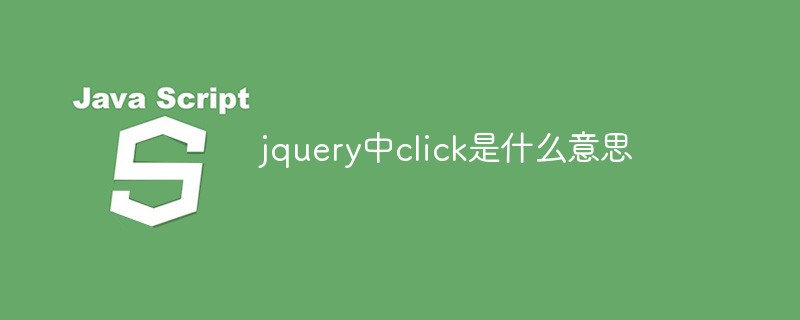
The operating environment of this tutorial: windows10 system, jquery3.2.1 version, Dell G3 computer.
The click event is the mouse button click event.
In addition, you can also pass some additional data to the event handler function
When an element is clicked, the click event occurs.
The click() method triggers a click event, or specifies a function to run when a click event occurs.
The main function of the click() method is to trigger the onclick event of the element that calls the click method, which actually simulates the click action of the mouse. In addition, if other executable statements are defined within the click brackets, the click method will execute the statements inside the brackets after the onclick event is executed.
The syntax is as follows:
$(selector).click() $(selector).click(function)
The above syntax triggers the click event of the selected element and adds a function to the click event respectively.
The example is as follows:
<html>
<head>
<script type="text/javascript" src="/jquery/jquery.js"></script>
<script type="text/javascript">
$(document).ready(function(){
$("body *:not(.intro)").click(function(){
$("div").hide();
});
$(".intro").click(function(){
$("div").show();
});
});
</script>
<style type="text/css">
div{
width:200px;
height:200px;
background-color:red;
}
</style>
</head>
<body>
<div></div>
<button class="intro">按钮</button>
</body>
</html>Output results :
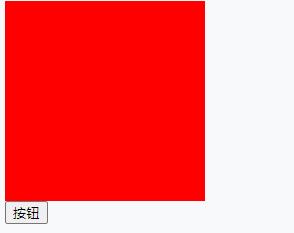
Related video tutorial recommendations: jQuery video tutorial
The above is the detailed content of What does click mean in jquery. For more information, please follow other related articles on the PHP Chinese website!